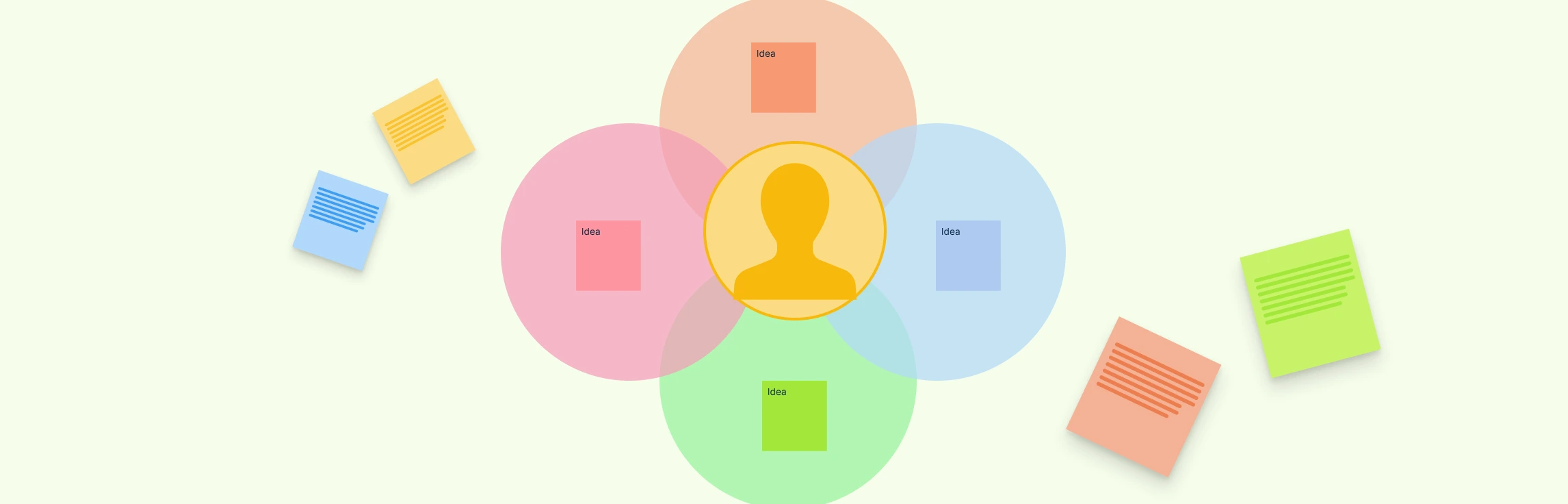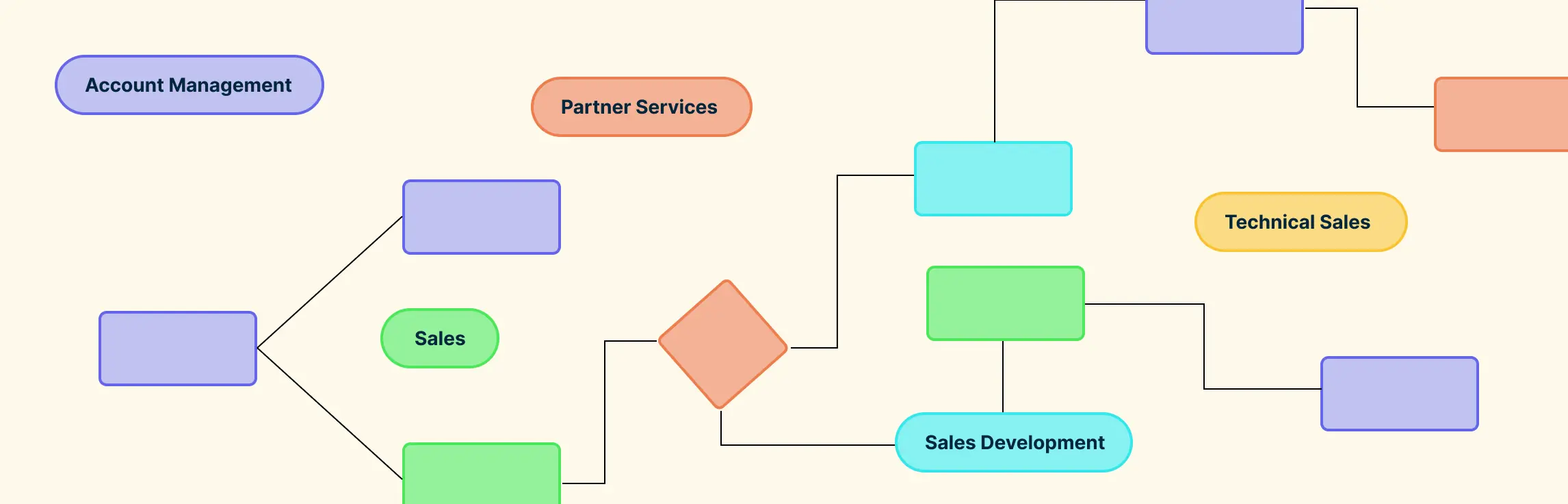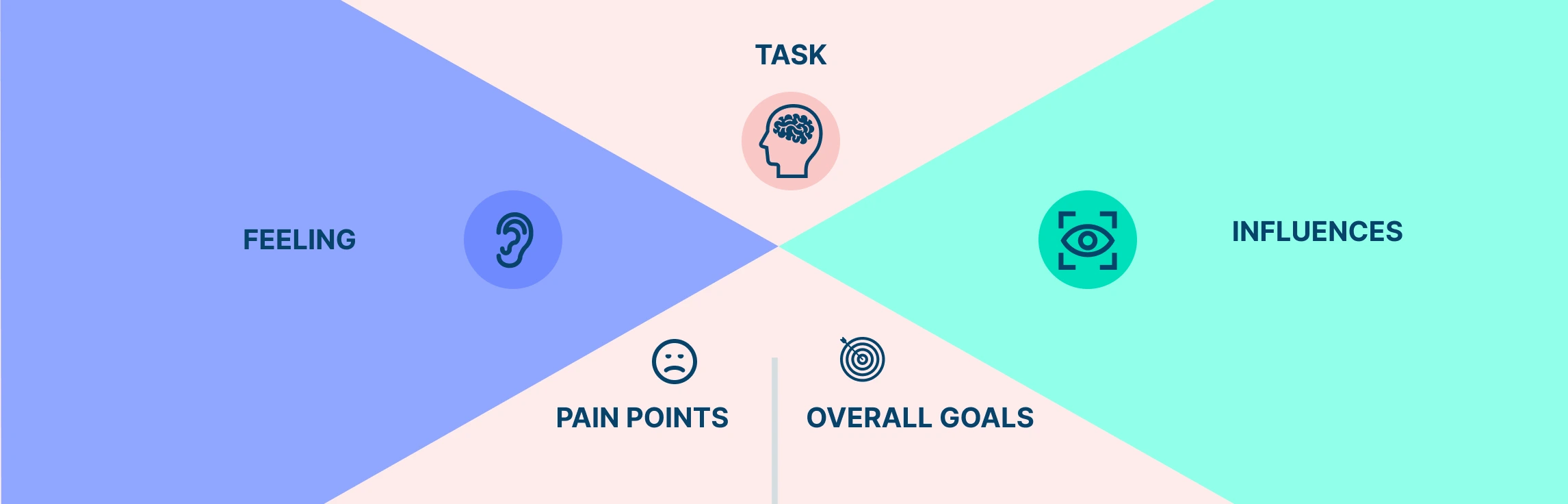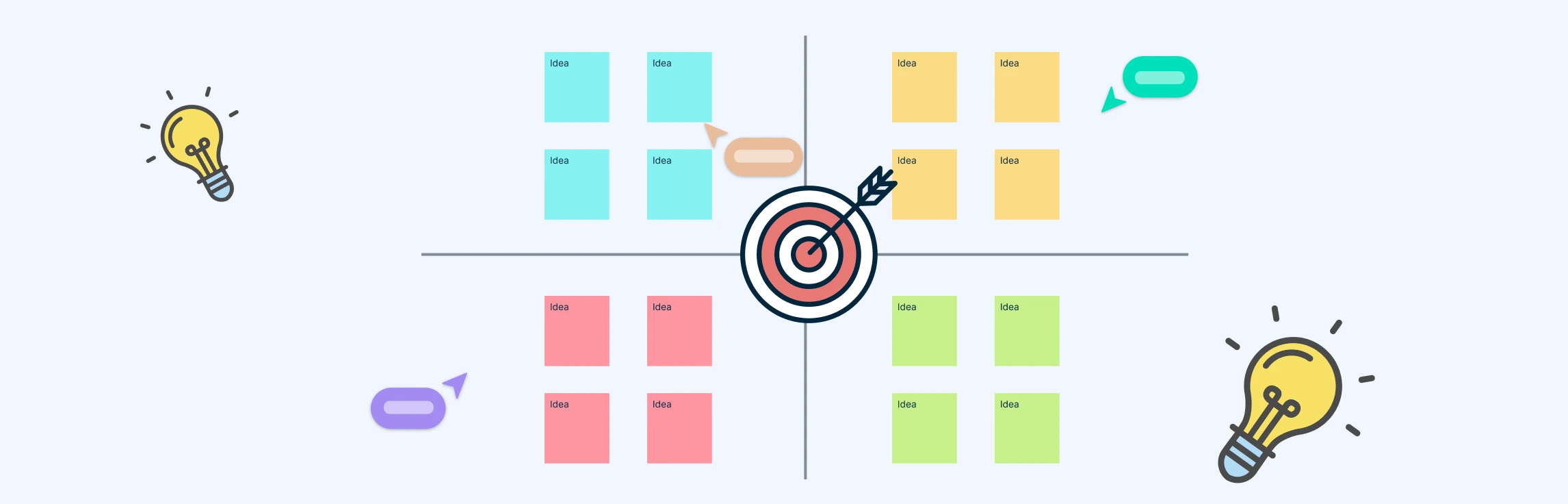What is a Customer Empathy Map
A customer empathy map provides a visual tool for capturing what customers say, think, do, and feel. It helps teams build deep empathy with real customer perspectives, informing design, marketing, and product decisions. Originally rooted in UX research, the empathy map has evolved into a comprehensive customer research framework.
Why Use a Customer Empathy Map
Getting started with making a customer empathy map early in the research and design phases ensures that product roadmaps and features are shaped by real customer feedback rather than assumptions.
Key reasons to use a customer empathy map include:
- Reveals hidden user motivations and uncovers research gaps.
- Builds a shared language for insights, accelerating stakeholder buy-in.
- Integrates seamlessly into persona development to address unmet expectations.
- Guides future research and prioritizes follow-up interviews.
- Promotes transparency and encourages continuous feedback.
- Keeps teams aligned around customer-centric innovation.
- Serves as a living document to validate or challenge assumptions.
- Helps adjust priorities effectively in agile environments.
- Aligns teams on real customer pains, gains, and emotional drivers.
What Are Customer Empathy Mapping Tips
1. Tips for Bridging Quantitative and Qualitative Insights
Pair behavioral data with emotional context. Use analytics (CTR, drop-off rates, CSAT) to find what users are doing, and qualitative research (interviews, support calls) to understand why.
Map data-driven observations to empathy quadrants. Let analytics inform “Does,” and use interviews to fill in “Thinks” and “Feels.”
Use insights to guide both design and validation. Let empathy data shape wireframes and emotional tone, while metrics validate usability and conversion.
Build a feedback loop. Update your empathy map continuously based on new usage data, testing outcomes, or behavior changes.
Make your empathy map a living document. Keep it central to agile retros and sprint planning, not just a one-time workshop artifact.
2. Tips for Choosing Between One-User and Aggregated Empathy Maps
Use one-user empathy maps to deeply explore individual behaviors, pain points, and emotional drivers—ideal during early discovery or persona creation.
Choose aggregated empathy maps to spot patterns and recurring themes across multiple users, guiding product-wide prioritization and segmentation.
Start with individual maps, then synthesize. Create detailed one-user maps first, then combine them to reveal broader insights without losing authenticity.
Supplement quantitative trends with real stories. Even in aggregated maps, include representative quotes or unique cases to preserve the human element.
Align the map type with your product stage. Use one-user maps for problem framing,and aggregated maps for feature planning, roadmap discussions, or market-level strategy.
3. Tips for Collecting and Synthesizing Data Effectively
Collect insights from diverse sources. Pull from interviews, surveys, support logs, social media, and analytics tools for a well-rounded view.
Ensure data privacy and security. Use GDPR-compliant, ISO 27001-certified, and SOC 2-ready platforms when handling user data in collaborative tools.
Choose flexible workshop techniques. Use workspaces like Creately for sticky-note mapping, remote input, and real-time collaboration.
Synthesize data using structured methods. Apply affinity clustering and thematic analysis to group insights, refine key messages, and guide decision-making.
Incorporate live updates via integrations. Connect CRMs, survey tools, or feedback systems to keep empathy maps dynamic.
Host inclusive and flexible sessions. Provide asynchronous input options so participants can contribute insights regardless of location or schedule.
Run sessions in a psychologically safe environment. Encourage openness and curiosity so teams feel comfortable sharing honest insights, even challenging ones.
How to Do Customer Empathy Mapping Using Creately
Step 1: Identify the User or Persona
Begin by selecting the specific customer or user segment you want to focus on. Include context such as demographics, role, behavior patterns, and how they interact with your product or service. This clarity ensures the mapping exercise stays relevant and focused.
Step 2: Collect Meaningful Customer Insights
Gather qualitative data from sources like customer interviews, observational research, support conversations, and open-ended surveys. These insights help populate the map with genuine user perspectives—what they say, think, feel, and do.
Step 3: Choose a Template and Add Inputs
Select an empathy map template from Creately’s library to begin. Fill in the template, making sure to add sticky notes or bullet points to each quadrant for context. Use color codes or tags to represent different users or data sources.
Step 4: Analyze and Connect Key Themes
Review the empathy map to identify recurring themes, contradictions, or emotional drivers. In Creately, use connectors or arrows to link related insights and annotations to highlight important takeaways. If you don’t have time to gather data, Creately’s AI empathy map template can generate a structured map from a simple prompt, saving time and ensuring consistency.
Step 5: Collaborate with Your Team
Invite team members to join the workspace and contribute to the map. You can tag people in comments, assign review tasks, and edit collaboratively in real time. This encourages shared understanding and cross-functional alignment.
Step 6: Present, Refine, and Repeat
Use presentation mode in Creately to walk through the empathy map during meetings. After gathering feedback, you can refine and reorganize insights as needed. Update the map regularly and use version history to track changes or revert when necessary.
Free UX Empathy Map Templates By Creately
Helpful Resources for Making Customer Empathy Maps
Learn why empathy mapping exercises are important and how to conduct one in a design thinking workshop.
Learn the differences between an Empathy Chart and an Empathy Map.
Use this AI-powered tool to speed up your empathy map analysis.
FAQs about Customer Empathy Maps
When should we create a customer empathy map?
How do empathy maps help in agile product development?
What is persona empathy mapping?
Can empathy maps be created collaboratively?
How often should we update an empathy map?
What are the 4 A’s of customer empathy?
- Awareness – Understand the customer’s environment, needs, and pain points through research and observation.
- Acceptance – Respect the user’s perspective without judgment or bias.
- Appreciation – Value the user’s experiences, challenges, and goals genuinely.
- Action – Apply insights to create meaningful, user-centered solutions.
How is a customer empathy map different from a general empathy map?
Resources
Campese, Carina, et al. “Benefits of the Empathy Map Method and the Satisfaction of a Company with Its Application in the Development of Concepts for a White Glue Tube.” Product Management & Development, vol. 16, no. 2, 2018, pp. 104–113, https://doi.org/10.4322/pmd.2018.008.
Jansen, Bernard J., et al. “Data-Driven Personas for Enhanced User Understanding: Combining Empathy with Rationality for Better Insights to Analytics.” Data and Information Management, vol. 4, no. 1, 1 Mar. 2020, pp. 1–17. https://doi.org/10.2478/dim-2020-0005.
Lallemand, Carine, et al. Physical Journey Maps: Staging Users’ Experiences to Increase Stakeholders’ Empathy towards Users. 27 Apr. 2022, https://doi.org/10.1145/3491101.3519630.