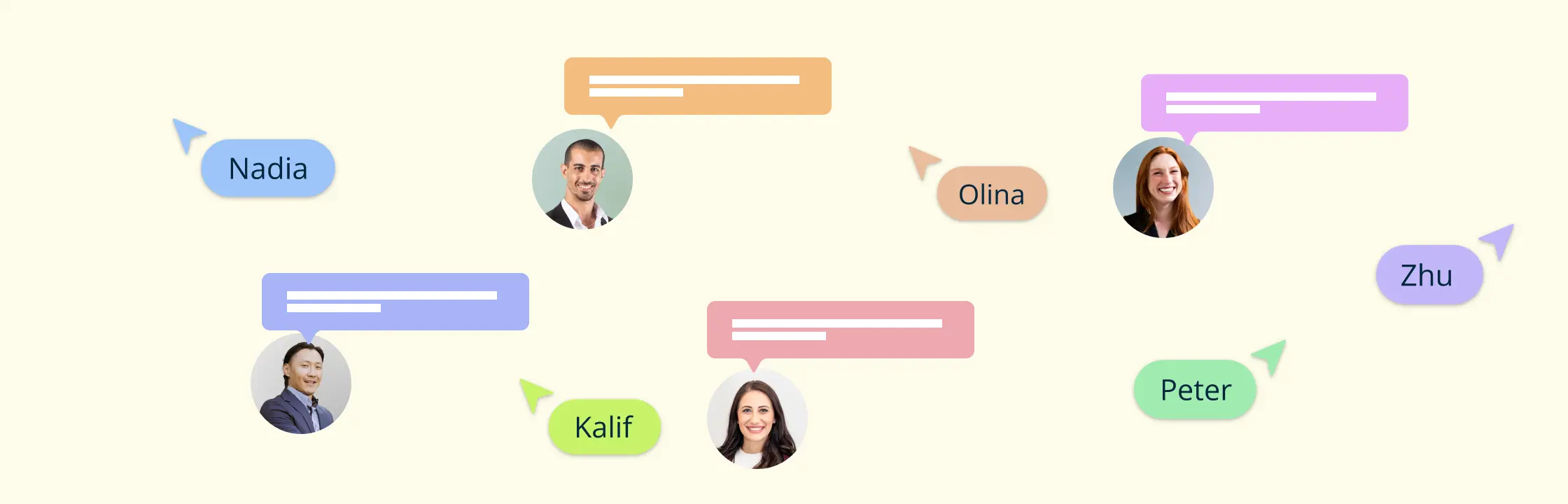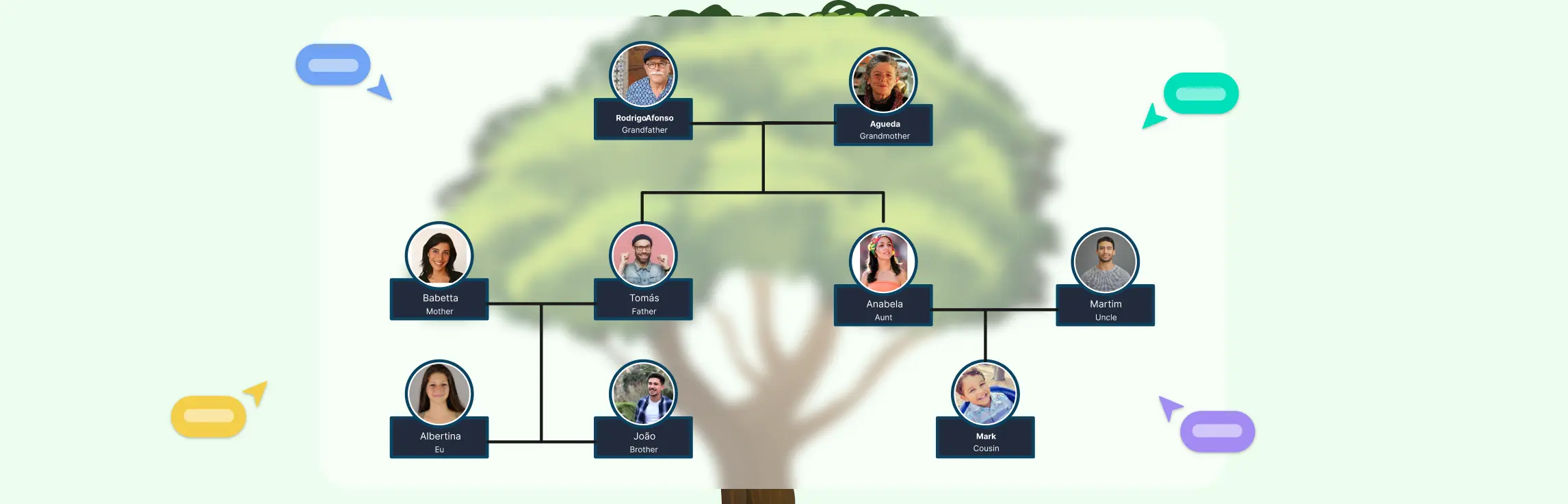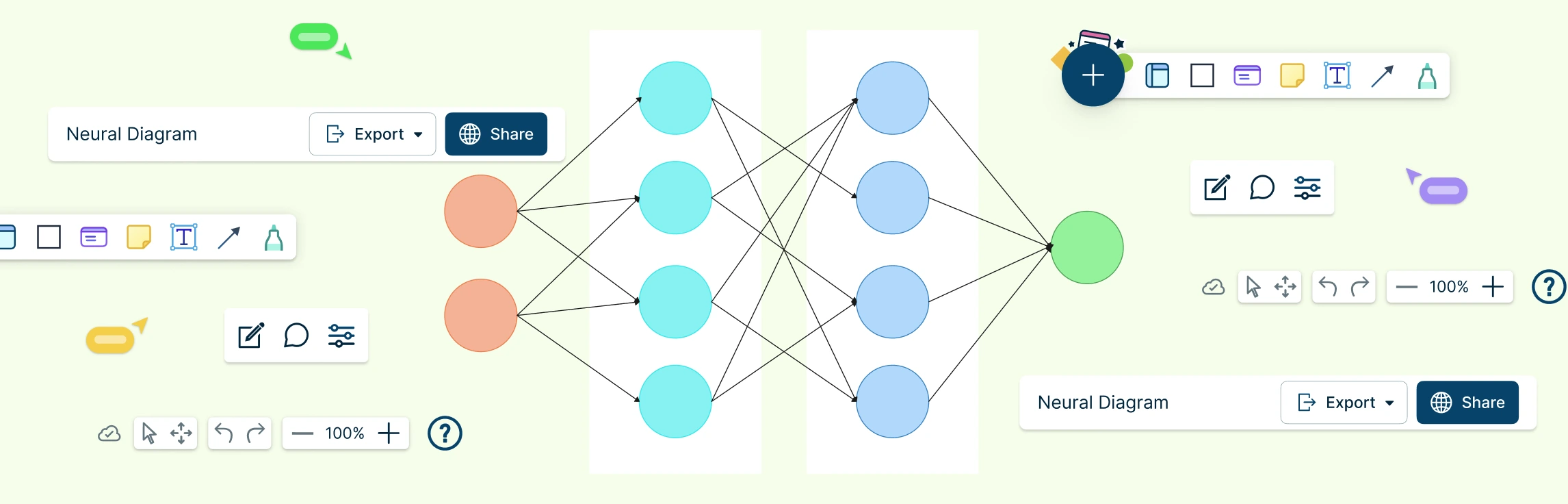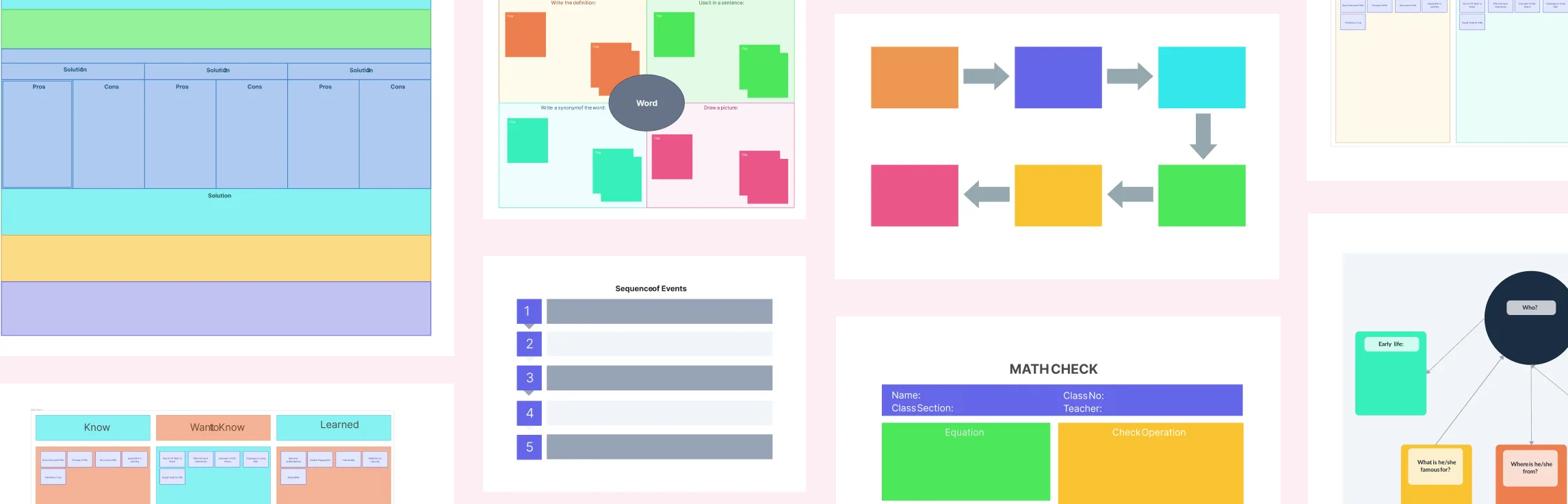We’ve all been there - sitting in meetings where ideas seem to fly past each other, or watching as crucial details get lost in a sea of emails and chat messages. It’s not uncommon to leave a brainstorming session feeling more confused than when you started, wondering if everyone is truly on the same page. The challenges of aligning diverse perspectives, capturing complex ideas, and reaching consensus can leave even the most seasoned professionals feeling frustrated. But what if there was a way to visually map out our collective thoughts, ensuring every voice is heard and every idea is captured? What if we could transform those chaotic discussions into clear, actionable plans? Enter the world of dialogue mapping - a powerful tool that’s revolutionizing how teams communicate and solve problems together.
What is Dialogue Mapping?
Dialogue mapping is more than just a facilitation technique; it stands as a cornerstone in the realm of professional communication, especially for those grappling with complex issues. Developed by Jeff Conklin in the 1990s, dialogue mapping transcends mere conversation by employing visual tools to capture a group’s critical thinking process. This approach empowers professionals to navigate intricate problem spaces with clarity and precision.
In essence, dialogue mapping is a visual facilitation method that organizes a group’s dialogue into a coherent diagram. The technique leverages the IBIS grammar (Issue-Based Information System) to structure discussions, making it easier to break down and analyze issues at a granular level. This method fosters collective understanding by visually capturing and validating every idea, argument, and decision made during meetings.
The professional significance of dialogue mapping is manifold. It provides a structured, visual representation that aids teams in documenting discussions over time, identifying gaps in thinking, and ensuring each participant can contribute without the need for extensive training or complicated software. Consequently, it has become an indispensable tool in fields like product development, project management, and even complex problem-solving domains such as those faced by NASA.
For those eager to delve into stakeholder mapping and its synergies with dialogue mapping, a handy resource is the Guide to Stakeholder Mapping. By highlighting the importance of visual facilitation and collaborative thinking, dialogue mapping shifts the paradigm from linear discussions to dynamic, engaging problem-solving sessions. This not only enhances understanding but also fosters commitment to shared solutions, making it a powerful tool for professionals navigating a myriad of challenges.
Benefits of Dialogue Mapping
Dialogue mapping is more than just a facilitation technique—it’s a powerhouse for enhancing team dynamics and decision-making processes. This method brings to life a structured approach to capturing group discussions, providing a comprehensive overview that is invaluable in professional settings. Here’s a detailed look at the benefits this technique offers:
Documentation of Group Discussions: Dialogue mapping serves as a historical record of discussions, ensuring that team conversations are preserved for future reference. This persistent documentation prevents repetitive conversations and facilitates continuity, which is especially useful in long-term projects or when integrating new members into ongoing discussions.
Identification of Thinking Gaps: By visually representing each stake holder’s input, dialogue mapping helps uncover areas where additional focus may be required. It makes it easier to spot overlooked aspects or assumptions that need challenging, thus strengthening decision-making.
Ease of Participation: One of the remarkable advantages of this technique is that it allows all participants to engage fully without requiring specialized training. The facilitator is usually the only trained individual who maps the dialogue using the IBIS notation, and other participants can jump right in to share their insights effectively.
Enhanced Decision-Making: Dialogue mapping visually outlines the reasoning behind decisions, making it easy to track why certain paths were chosen over others. This builds a stronger commitment to the decisions made as each stakeholder understands and is a part of the decision-rationale.
Integrated Asynchronous Feedback: Tools like Creately offer features that enhance dialogue mapping sessions by integrating asynchronous feedback and discussions. The List of Graphic Organizers shows the versatility of tools that support this collaboration.
Collaborative Brainstorming and Workshops: The technique supports dynamic brainstorming sessions where ideas flow freely across the team. You can run effective workshops, fostering creativity and uncovering innovative solutions to complex challenges.
Dialogue mapping not only enhances the immediate problem-solving capabilities within a team but also nurtures a proactive and cohesive organizational culture. By integrating these practices, businesses can effectively harness the full range of their collective intelligence, promoting informed and timely decisions. Articles such as Best Practices to Effectively Visualize Work Processes offer additional insights into optimizing these techniques for business efficacy.
When to Use Dialogue Mapping
Understanding Wicked Problems
In professional settings, the term “wicked problems” refers to issues that defy straightforward solutions. Originating from social planning contexts, these problems are characterized by their complex, multifaceted nature and the absence of a definitive resolution. Wicked problems often lack a clear stopping point and don’t have solutions that are categorically right or wrong—they’re judged on a continuum of better or worse. Aspects of these problems can be seen as symptoms of other issues, requiring a nuanced approach to addressing them.
Dialogue mapping is a powerful tool in navigating these wicked problems, transforming them into visual dialogues that facilitate comprehensive understanding and decision-making. By framing such issues as questions within an IBIS framework, stakeholders can collaboratively explore various perspectives, enhancing collective insight.
Applications in Professional Scenarios
Dialogue mapping finds relevance in scenarios ranging from strategic planning to conflict resolution. In strategic planning, it helps organizations visualize potential pathways, consider stakeholder interests, and evaluate risks thoroughly. By converting abstract discussions into tangible visuals, teams can achieve a consensus that aligns with long-term goals.
Similarly, in conflict resolution, dialogue mapping unearths underlying concerns and divergent views within the group. By documenting and analyzing arguments as they unfold, it ensures transparency and facilitates a non-biased approach to forming resolutions.
Fostering Stakeholder Buy-in
Securing stakeholder buy-in is critical in facing wicked problems. Dialogue mapping helps by creating an inclusive environment where all voices are acknowledged. By employing a stakeholder map example, teams can identify key players involved in the decision-making process, allowing for a structured engagement strategy. This systematic approach not only fosters a culture of trust but also empowers participants to commit to collaboratively developed solutions
The visualization capabilities of dialogue mapping, supported by tools like Creately, enable teams to document ongoing dialogues effectively and revisit them as needed. Such tools provide a shared digital space that enhances both asynchronous and synchronous participation, crucial for remote and hybrid teams.
Through applying dialogue mapping in these scenarios, organizations can cultivate a culture of collaboration that underscores the importance of collective action in tackling complex challenges.
Components of IBIS in Dialogue Mapping
At the heart of dialogue mapping is the IBIS framework—or Issue-Based Information System. This structured notation system transforms complex discussions into a coherent visual map, facilitating better understanding and problem-solving among diverse teams. By parsing a dialogue into issues, ideas, and arguments, IBIS steers discussions towards productive outcomes.
Understanding the components of IBIS is crucial for any dialogue mapping session:
| Element | Description |
| Issues | These are the core questions or problems under discussion. Framing discussions around clearly defined issues helps maintain focus and direction. Each issue serves as a stepping stone in creating a map that visualizes the entire problem landscape. |
| Ideas | As the proposed solutions to the issues, ideas are generated by participants during the session. By categorizing these solutions, teams can quickly assess their viability and relevance to the issues. |
| Arguments | Arguments provide pro or con rationales for each idea. This comprehensive examination of potential solutions ensures that diverse perspectives are considered, enhancing the robustness of the decision-making process. |
Using the IBIS framework, dialogue mapping not only structures communication but also democratizes it by acknowledging every participant’s contribution. This collaborative approach is particularly essential in addressing wicked problems where standard problem-solving approaches may fall short. For professionals seeking effective decision-making techniques, integrating tools like IBIS notation into their workflow can foster a deeper collective understanding, ultimately leading to more informed and synergistic decisions.
How to Conduct a Dialogue Mapping Session
Conducting a dialogue mapping session is an essential skill for facilitators aiming to foster collaborative problem-solving and decision-making in professional settings. This process involves several critical steps to ensure that discussions are effective, inclusive, and productive. The key role of a facilitator is to guide the dialogue mapping session to help capture and systematically organize participants’ ideas using the IBIS (Issue-Based Information System) framework. Here’s a comprehensive step-by-step guide to orchestrating a successful dialogue mapping session:
Step 1: Assembling Your Team
The first step is to gather a diverse group of stakeholders who are relevant to the problem or topic at hand. This diversity ensures that multiple perspectives and insights can be shared and considered, leading to more robust solutions.
Identify key stakeholders: Consider all departments and levels of the organization that might be affected by or have valuable input on the issue.
Aim for cognitive diversity: Include people with different thinking styles, backgrounds, and areas of expertise.
Optimal group size: While this can vary, aim for 6-12 participants to ensure a good balance of perspectives without overwhelming the discussion.
Pre-session briefing: Provide participants with a clear overview of the session’s objectives and the dialogue mapping process to set expectations.
A dialogue mapping session benefits greatly from having participants from different departments such as development, marketing, and management, which adds depth to the discussion and helps to create more holistic solutions.
Step 2: Designate a Facilitator and Mapper
The facilitator plays a pivotal role in guiding the discussion, while the mapper focuses on capturing the conversation accurately in real-time.
Facilitator responsibilities:
Guide the discussion flow
Ensure all voices are heard
Keep the conversation focused and on-track
Clarify and summarize points as needed
Manage time effectively
Mapper responsibilities:
Actively listen to the dialogue
Translate spoken dialogue into visual notes on a shared display
Organize information according to the IBIS framework
Ensure accuracy and clarity of the mapped content
The mapper should excel in active listening and translating spoken dialogue into visual notes on a shared display. It’s crucial that both roles work in tandem to ensure that the session stays organized and focused. In some cases, especially for smaller groups or less complex issues, one person may perform both roles, but for more involved sessions, separating these responsibilities can lead to better outcomes.
Step 3: Establishing a Shared Visual Space
Set up a shared visual space such as a digital whiteboard. This can be done using Mind Mapping Software which offers features like real-time collaboration and interactive whiteboard capabilities.
Key considerations:
Choose user-friendly software: Ensure all participants can easily view and interact with the map.
Test technology in advance: Avoid technical issues by setting up and testing the software before the session.
Provide access instructions: If using digital tools, ensure all participants know how to access and use the shared space.
Consider physical options: For in-person sessions, large whiteboards or flip charts can be effective alternatives to digital tools.
These tools enhance team engagement by allowing group members to track changes and contribute remotely. The visual nature of the shared space helps participants see the big picture and how different ideas relate to each other.
Step 4: Utilizing the IBIS Framework
The dialogue mapping process involves implementing the IBIS framework to structure the conversation. This framework provides a clear structure for organizing complex discussions.
Steps in applying IBIS:
Identify the primary ‘issues’ or questions that need addressing. These form the root of your dialogue map.
As participants propose ‘ideas’ in response to these issues, note them down and link them to the relevant issues.
For each idea, capture ‘arguments’ both for and against. These help evaluate the merits of each idea.
Continue to add new issues, ideas, and arguments as the discussion evolves.
Tips for effective IBIS implementation:
Use different shapes or colors to distinguish between issues, ideas, and arguments.
Keep statements concise: Aim for clear, single-sentence entries where possible.
Encourage participants to frame their contributions in terms of the IBIS elements.
Be prepared to reframe statements to fit the IBIS structure if needed.
This structured approach captures the breadth of the discussion clearly and objectively, allowing for a comprehensive exploration of the topic at hand.
Step 5: Capturing and Validating
During the session, every contribution from participants should be captured on the map. This step is crucial for ensuring that all perspectives are acknowledged and recorded.
Mapper responsibilities:
Capture all contributions quickly and accurately.
Organize information logically within the IBIS framework.
Periodically pause to verify the accuracy of captured information.
Validation techniques:
Regular check-ins: Pause periodically to review recent additions to the map with the group.
Clarifying questions: If a contribution is unclear, ask for clarification before adding it to the map.
Encourage participant feedback: Invite participants to speak up if they feel their input has been misrepresented.
It’s the mapper’s responsibility to ensure that all input is accurately reflected and periodically validated with participants for clarity and agreement. This continuous feedback loop is key in maintaining a high level of understanding and buy-in from the team.
Step 6: Reviewing and Actioning
Once the dialogue mapping session is concluded, it’s crucial to review the map with all stakeholders, summarizing key findings and discussing action items.
Review process:
Zoom out: Start by looking at the overall structure of the map to identify major themes or clusters of ideas.
Highlight key points: Draw attention to the most significant issues, ideas, and arguments that emerged during the session.
Identify gaps: Look for areas where more information or discussion might be needed.
Summarize insights: Articulate the main takeaways from the session.
Action planning:
- Prioritize next steps: Based on the discussion, determine which actions or ideas should be pursued first.
- Assign responsibilities: Clearly define who will be responsible for each action item.
Set timelines: Establish deadlines for follow-up tasks.
Plan follow-up sessions: Schedule future meetings to track progress and continue the dialogue if needed.
These maps can serve as a reference for future meetings, fostering a sense of continuity and shared knowledge. Businesses can effectively use dialogue mapping to improve decision-making processes, strategize, and address complex challenges collectively.
Additional Considerations
Time management: Be mindful of the session duration. Long sessions can lead to fatigue, so consider breaking complex topics into multiple shorter sessions.
Breaks: For longer sessions, incorporate short breaks to maintain focus and energy levels.
Remote participants: If some team members are joining remotely, ensure they have equal opportunity to contribute and view the map.
Documentation: After the session, create a clean, easily shareable version of the map for distribution to all stakeholders.
Follow-up: Send a summary of the session, including the final map and action items, to all participants.
The interactive aspect of dialogue mapping, aligned with features such as real-time updates and enhanced communication capabilities, makes it an invaluable tool for facilitators. It ensures that all voices are heard, setting a strong foundation for equitable and informed decision-making. By following these expanded steps and considerations, facilitators can maximize the effectiveness of dialogue mapping sessions, leading to more productive discussions and better outcomes for complex problem-solving and decision-making processes.
Helpful Resources
Create structured, effective lesson plans that accommodate different learning styles with customizable templates designed for diverse classroom needs.
Track student knowledge progression with Know, Want to Know, and Learned (KWL) charts that support metacognitive learning and self-reflection.
Enhance student comprehension and retention with visual note-taking techniques that combine mind mapping, diagrams, and structured organization methods.
How Creately Helps in Dialogue Mapping
In the rapidly evolving landscape of professional collaboration, Creately stands out as a critical tool for dialogue mapping, offering a vibrant visual canvas that facilitates real-time collaboration and enhances team communication. As dialogue mapping becomes an essential practice for navigating complex problems, Creately provides a seamless platform to elevate this technique, making problem-solving more efficient and comprehensive.
Creately’s extensive features support dialogue mapping by providing an interactive visual workspace that allows teams to document and share their discussions effortlessly. This tool is designed to accommodate remote collaborations, ensuring that every team member, regardless of their location, can contribute effectively. With Creately, users can employ visual elements to create structured maps, capturing issues, ideas, and arguments in a manner that aligns perfectly with the IBIS framework.
The platform’s emphasis on visual collaboration fosters greater team engagement and communication. By utilizing Creately’s interactive features, teams can build a shared understanding and collaboratively arrive at decisions, which not only enhances the dialogue mapping process but also streamlines the workflow across various business contexts.
As professionals continue to seek robust solutions for tackling complex challenges, Creately’s comprehensive toolset provides the means to integrate dialogue mapping into everyday business practices. This fosters an environment where informed decision-making and clear communication can thrive, ultimately contributing to a more resilient and agile organization.
Sources:
MindTools | Mindtools.com, 2024, www.mindtools.com/aem0r12/dialog-mapping.
Mulder, Patty. “Dialogue Mapping by Jeff Conklin: A Summary.” Toolshero, 19 Apr. 2024, www.toolshero.com/communication-methods/dialogue-mapping/.