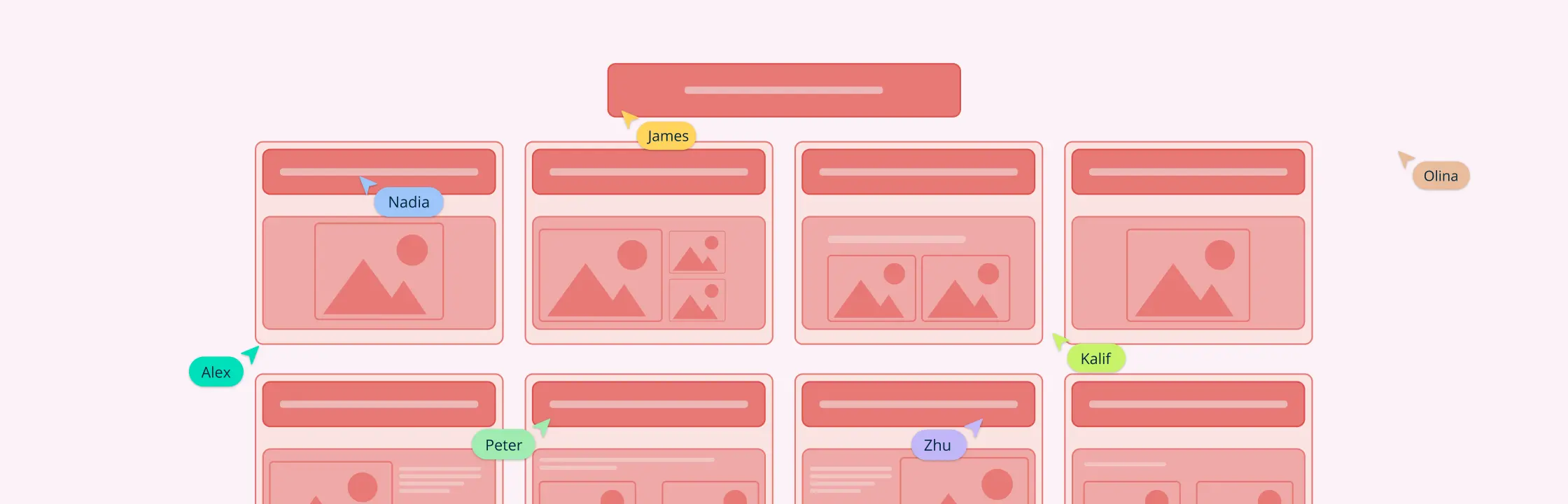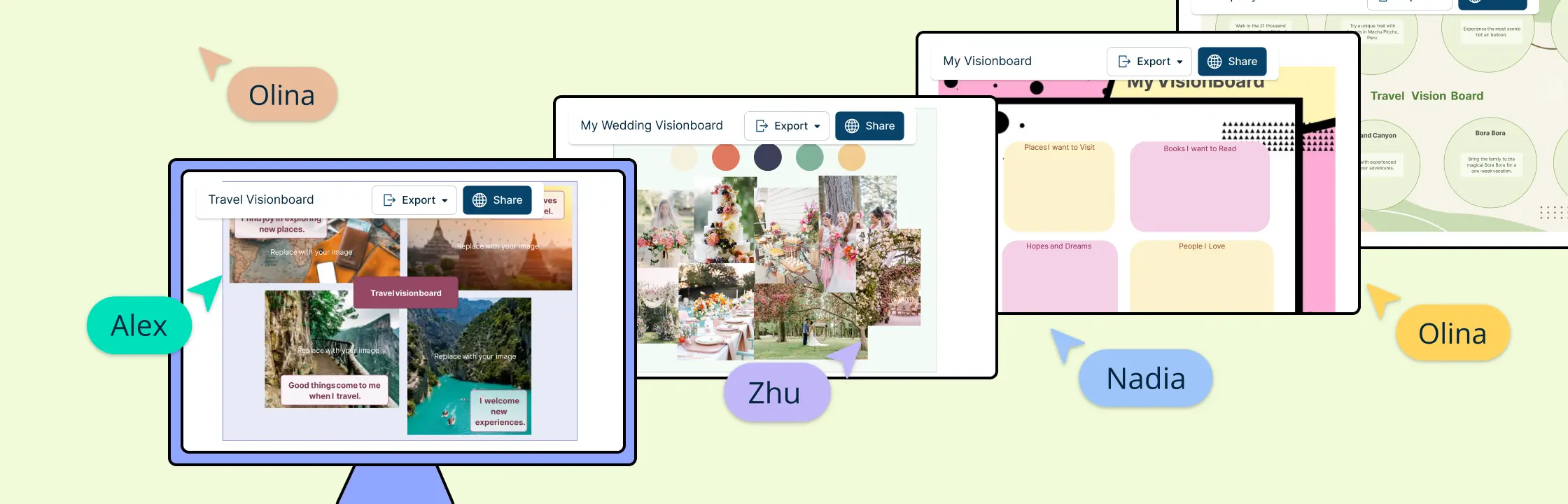A digital vision board is a visual representation of your goals, dreams, and aspirations, created using digital tools. Digital vision boards offer a more flexible and dynamic way to visualize your future. In this blog post, we dive into how.
What is a Digital Vision Board?
A digital vision board is an online tool that allows you to compile images, quotes, and other visual elements that represent your goals and aspirations. These boards can be easily edited, updated, and shared, making them a versatile tool for both personal and professional goal setting.
Benefits of Digital Vision Boards
Digital vision boards offer several advantages over traditional ones:
Flexibility: Easily update and modify your board as your goals evolve.
Accessibility: Access your vision board from any device, anywhere.
Collaboration: Share your vision board with others and collaborate in real-time.
Integration: Incorporate multimedia elements like videos and links for a richer experience.
Creately is an effective tool to create a digital vision board. This guide will walk you through the steps to create a digital vision board with Creately in minutes, from getting started to customizing your board and integrating it into your daily life. Let’s dive in and start visualizing your goals effectively!
How to Create a Digital Vision Board with Creately?
Step 1 - Creating a Workspace and Setting Your Goals
Create a workspace and give it a name you prefer. The Creately canvas is infinite so you don’t have to restrict yourself to any structure. You can simply add an existing vision board template and customize it to your liking or draw one from scratch. You can try out Creately’s vision board maker to create your own unique digital vision board.
(If you don’t have an existing Creately account, you follow our simple signup process and create an account in minutes.)
The first step in creating a vision board is to figure out your goals. Start by jotting down what you want to achieve, your aspirations for the year or five years ahead, positive affirmations or thoughts that you want to bring into your life. Remember that your goals always have to be SMART (specific, measurable, achievable, relevant and time-bound). Learn more about the goal setting process.
Add as many details to your goals as possible. For instance, if you are a graphic designer, one of your goals could be to learn and be proficient in Figma. You can make this a SMART goal by writing it down as follows,
“Complete an online course on Figma and pass the exam by [date].”
If you hit a roadblock in goal setting, try answering the following questions,
How can I be happier at work? What is my dream job?
How can I improve my physical and mental wellbeing?
What are my personal financial goals?
How can I improve my personal relationships?
What is something new that I would like to try?
How do I want to feel every day?
Step 2 - Customizing Your Vision Board
Now that you have the goals figured out, the next step is to customize your vision board with inspiring images, colours and any other visual elements. These will act as the visual reminders that help you stay focused and motivated, and work towards what you want to achieve.
Use Creately’s drag-and-drop feature to add any image onto the canvas. You can use embeds to embed any videos that inspire you. Here are some other ways to personalize your template:
Change Colors and Fonts: Adjust the color scheme and fonts to match your personal or brand aesthetics.
Add Notes and Attachments: You can use the notes panel to add any additional notes and attachments to any element of your vision board. This will help you to centralize all information related to your vision board in one workspace.
Organize Sections: Divide your vision board into sections for different areas of your life or project phases.
Step 3 - Saving and Sharing Your Vision Board
After customizing your digital vision board, you’ll want to save and share it. Creately offers multiple options for saving and sharing your work:
Save Locally: Download your vision board in various formats, including PDF and PNG, for offline access.
Share Online: Use Creately’s sharing features to share your vision board with others via a link or embed it on a website.
Collaborate in Real-Time: Invite team members to view and edit your vision board in real-time, ensuring everyone stays aligned and motivated.
By leveraging Creately’s AI-powered visual intelligence, you can also gain insights and automate repetitive tasks, making the process of creating and maintaining your digital vision board even more efficient.
With these tools and tips, you’re well on your way to creating a powerful digital vision board that will help you visualize and achieve your goals.
Pro Tips to Navigate Creately
Creately’s interface is intuitive and easy to navigate. The main dashboard provides access to all your projects, templates, and tools. Here are some key areas to familiarize yourself with:
Dashboard: Your central hub for accessing recent projects and templates.
Toolbar: Located on the left bottom left corner, it contains all the tools you need to create and customize your vision board.
Infinite Canvas: The main workspace where you will design your vision board. The canvas has no limits so you don’t have to restrict yourself to a particular format. Moreover, it supports real-time collaboration, allowing you to see contributions from team members instantly.
Templates: Access a wide range of professional templates to kickstart your vision board.
For a more detailed guide on navigating the interface, you can visit the Creately Help Center.
Explore more vision board types with Creately;
Tips for Creating an Effective Digital Vision Board
Effective Use of Visuals
Visuals are the heart of any vision board. Use images, icons, and colors that resonate with your goals and aspirations. Creately’s visual collaboration tools make it easy to incorporate a variety of multimedia elements, from photos to videos, enhancing the overall impact of your board. Remember, a picture is worth a thousand words, so choose visuals that truly inspire you.
Regularly Updating Your Vision Board
Your digital vision board should be a living document. Regularly update it to reflect your progress and any changes in your goals. This keeps your vision board relevant and aligned with your current aspirations. Creately’s platform allows for easy updates and modifications, ensuring your board evolves with you.
Collaborating with Others
Collaboration can add a new dimension to your vision board. Whether you’re working on personal goals or team projects, Creately’s visual collaboration features enable real-time input and feedback from others. This can provide new insights and keep you motivated.
Tracking Progress and Staying Motivated
Tracking your progress is crucial for staying motivated. Use Creately’s built-in project management tools like Kanban boards to monitor your achievements and set new milestones. This not only keeps you on track but also provides a sense of accomplishment as you see your goals coming to fruition.
Next Steps
Creating a digital vision board with Creately is a powerful way to visualize and achieve your goals. With Creately, you can easily design, customize, and share your vision board. Remember, the key steps include setting clear goals, using visuals effectively, and regularly updating your board to stay motivated.
Start creating your digital vision board today and take the first step towards achieving your dreams!