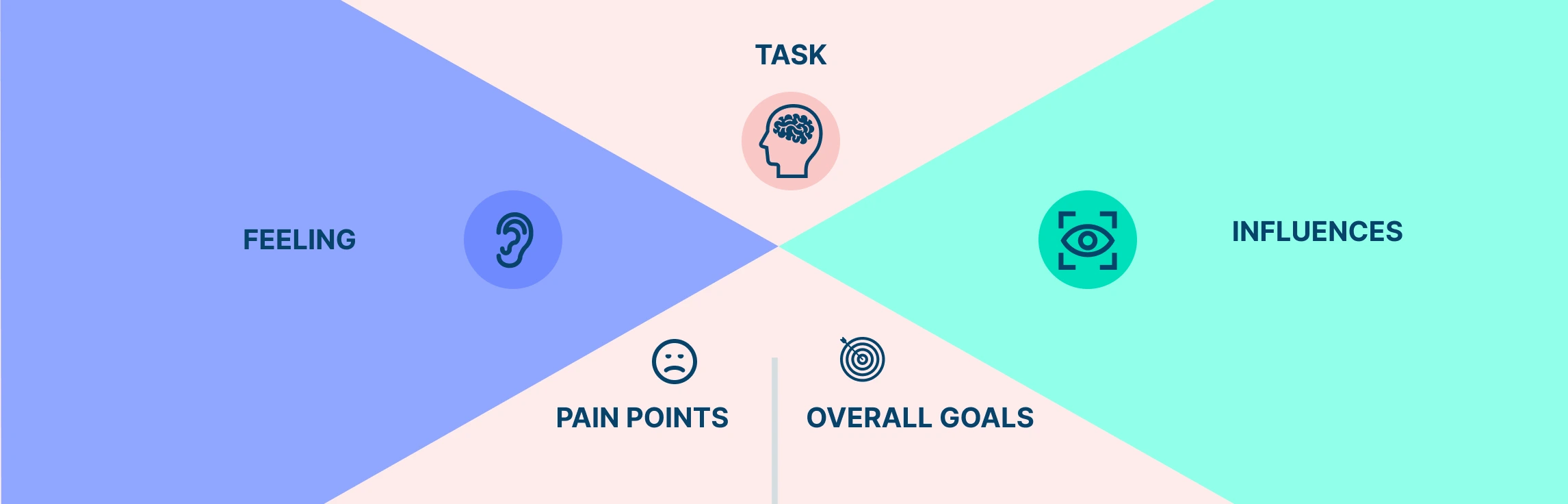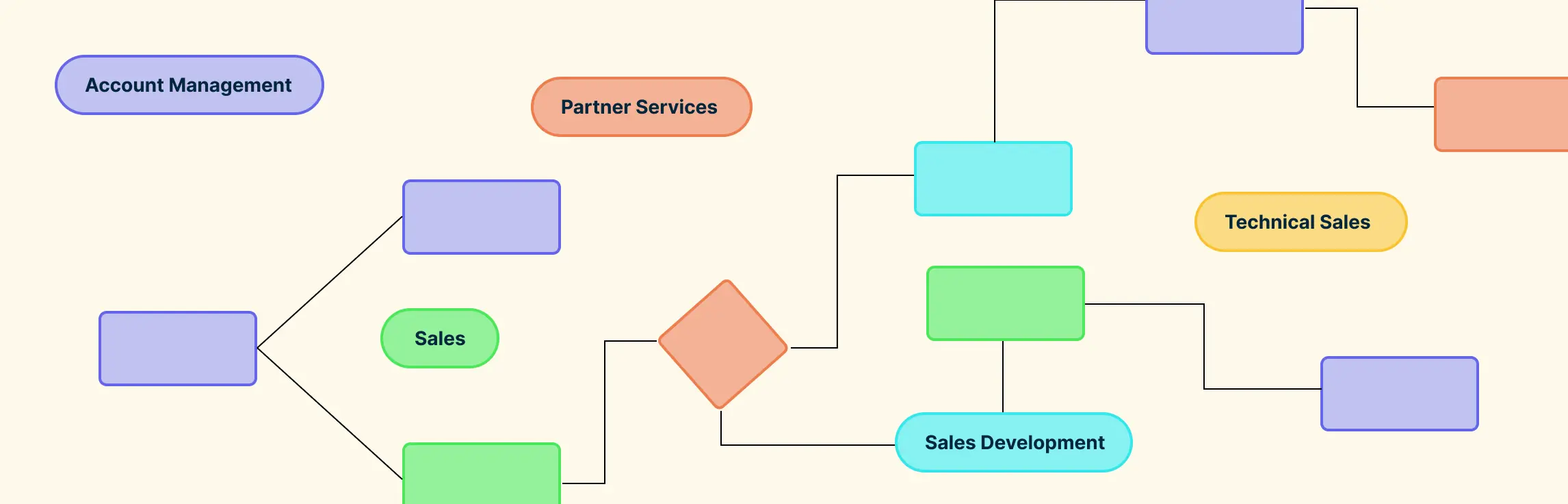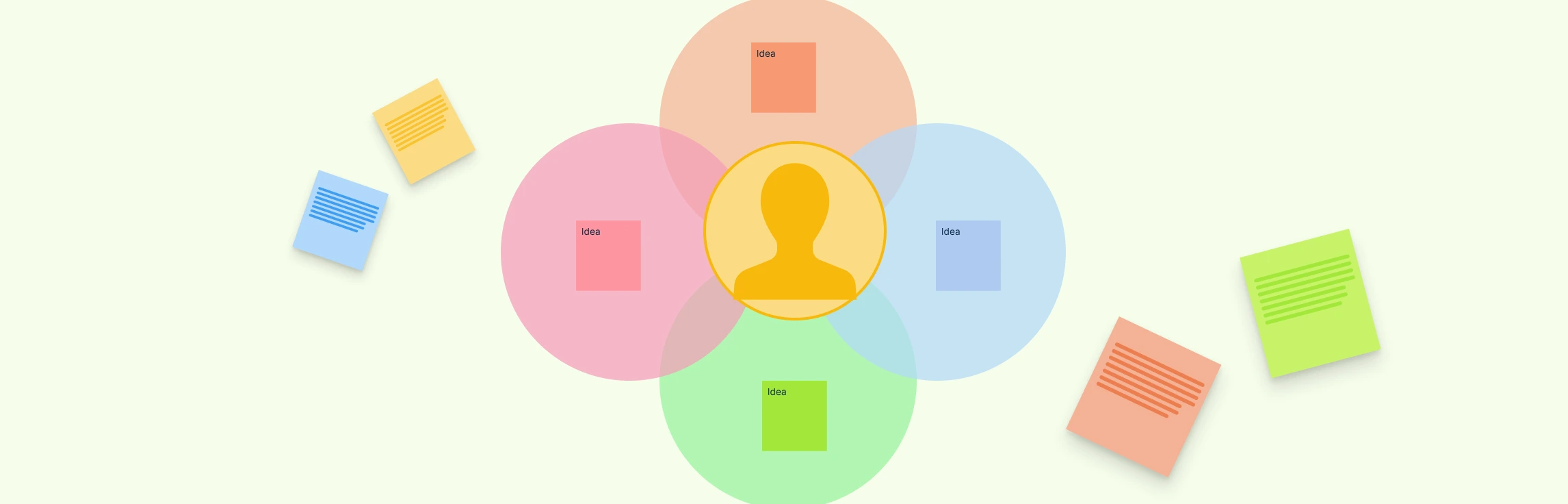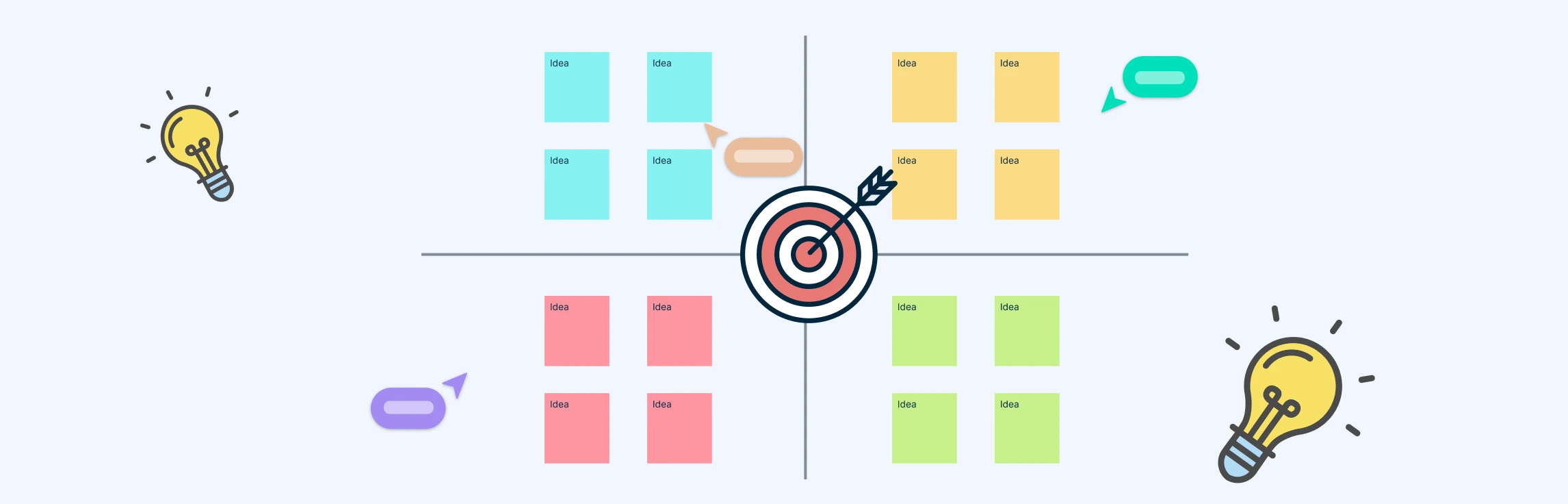What is an Empathy Map Exercise
An empathy map exercise is a process used in design thinking workshops to build consensus around real customer attitudes, behaviors, and needs. This is done by plotting what users say, think, do, and feel, on an empathy map, allowing teams to build a shared understanding that drives user-centered ideas.
Why Conduct an Empathy Mapping Exercise
Unlike surveys or interviews that gather raw data, an empathy mapping exercise focuses on synthesizing insights visually. This interactive method accelerates alignment, reduces biases, and surfaces hidden motivations. An empathy mapping exercise can be done to:
- Define User Attitudes, Behaviors, and Pain Points: Empathy mapping exercises helps teams gain a deeper understanding of their users by clearly identifying what users think, feel, and do. This clarity allows for targeted solutions that address real user needs.
- Visualize Emotional Drivers and Hidden Needs: By mapping out users’ emotions, teams can uncover hidden motivations and needs that may not be immediately apparent. This insight can lead to more innovative product designs resulting from the workshop.
- Align Team Members on a Single User-Centered Narrative: Empathy maps create a shared understanding among team members, ensuring that everyone is on the same page regarding user perspectives. This alignment fosters collaboration and cohesive decision-making during design-thinking workshops.
- Fuel Ideation by Grounding Solutions in Empathy: With a clear view of user experiences, teams can brainstorm ideas that are more likely to resonate with users, leading to solutions that are both innovative and user-friendly.
- Enhance Communication: A completed empathy map can be easily shared across various departments, improving communication and understanding of user needs across the organization.
- Identify Opportunities for Improvement: By recognizing user pain points and frustrations, teams can pinpoint areas for enhancement, leading to better user experiences and increased satisfaction.
- Encourage User-Centric Culture: Regularly conducting empathy mapping workshops instills a user-first mindset within the organization, fostering a culture that prioritizes user needs in all aspects of development.
How to Conduct an Empathy Map Exercise Using Creately
Step 1: Invite Collaborators to the Workspace
Share your Creately workspace link and invite team members by email or with a shareable access link. Set appropriate permissions (edit, comment, or view) to ensure smooth collaboration during the workshop.
Step 2: Define Scope and Goals
The facilitator kicks off the session by presenting the workshop objectives, the target user profile, and desired outcomes. Clarify roles, timelines, and expectations. Use a Creately empathy map template to visually outline the agenda, objectives, and user persona, so all participants stay aligned from the start.
Step 3: Gather Research
Share artifacts such as interview transcripts, survey summaries, video clips, and observational data. Ensure everyone understands the research context and reliability. Embed supporting documents, video links, or images directly into Creately’s workspace or use the Notes panel for quick reference during mapping.
Step 4: Generate Notes
Invite participants to write sticky notes based on what the user says, thinks, does, and feels. Emphasize evidence-based input. In Creately, participants can add virtual sticky notes in real time and use comment threads to validate inputs.
Step 5: Cluster Themes
Group similar notes into thematic clusters. Discuss overlaps or emerging patterns. Use Creately’s drag-and-drop grouping, color codes, or emoji/icon tags to organize notes visually by quadrant or priority level.
Step 6: Capture Cross-Insights
Spot contradictions, alignments, or gaps across quadrants. Highlight relationships between thoughts, actions, and feelings. Draw arrows or use connectors in Creately to link related sticky notes or clusters. Use layers or frames to zoom in on key insights.
Step 7: Finalize & Plan
Refine cluster labels, add explanatory notes, and identify follow-up actions or research gaps. Add context using annotation boxes, document key takeaways, and export the finalized map as an image or PDF.
Step 8: Jumpstart with Creately’s AI Empathy Map Template
Use Creately’s AI-powered empathy map generator to instantly create a structured draft based on your input. This saves time, reduces manual sorting, and ensures your insights are visually organized and ready for team collaboration or refinement.
Best Practices for an Empathy Map Exercise
- Encourage candid discussion and maintain psychological safety throughout the session.
- Avoid overgeneralizing from a single participant by validating themes with additional data.
- Use color-coding for easy quadrant distinction and faster synthesis.
- Beware of confirmation bias when clustering themes; challenge assumptions with evidence.
- Allocate time for reflection and iteration after the initial mapping exercise.
- Provide clear instructions and check-ins for remote participants to ensure engagement.
- Capture and archive completed maps for future reference and analysis.
Free Empathy Map Templates By Creately
Helpful Resources for an Empathy Map Exercise
Learn what UX empathy maps are, their structure, and how they are used in design thinking.
Learn the differences between an Empathy Chart and an Empathy Map.
Learn what a customer empathy map is, and why it is used for understanding customers.
FAQs about Empathy Map Exercises
When should we run an empathy map exercise?
Who should participate in the exercise?
Do I need user research to run the empathy map exercise?
How to Prepare for an Empathy Mapping Workshop?
- Select participants for the workshop: include UX designers, product managers, developers, and other stakeholders.
- Choose setup: physical board with sticky notes or remotely using the collaborative workspace in Creately.
- Gather templates: pre-built empathy map templates save setup time.
- Prepare research assets: user quotes, survey data, interview recordings, observation notes, support tickets, usability test findings, and open-ended feedback.
- Arrange materials: markers, color-coded notes, timers, and facilitators’ guides.
How long does a typical session take?
What tools can I use to run an empathy map exercise remotely?
What if some team members are quiet or unsure what to contribute?
Resources
Chasanidou, Dimitra, et al. “Design Thinking Methods and Tools for Innovation.” Design, User Experience, and Usability: Design Discourse, vol. 9186, no. 9186, 2015, pp. 12–23, link.springer.com/chapter/10.1007%2F978-3-319-20886-2_2, https://doi.org/10.1007/978-3-319-20886-2_2.
Levy, Meira, and Chen Huli. “Design Thinking in a Nutshell for Eliciting Requirements of a Business Process: A Case Study of a Design Thinking Workshop.” 2019 IEEE 27th International Requirements Engineering Conference (RE), Sept. 2019, https://doi.org/10.1109/re.2019.00044. Accessed 15 Dec. 2021.
Siricharoen, Waralak Vongdoiwang. “Using Empathy Mapping in Design Thinking Process for Personas Discovering.” Lecture Notes of the Institute for Computer Sciences, Social Informatics and Telecommunications Engineering, vol. 343, 13 Jan. 2021, pp. 182–191, link.springer.com/chapter/10.1007/978-3-030-67101-3_15, https://doi.org/10.1007/978-3-030-67101-3_15.