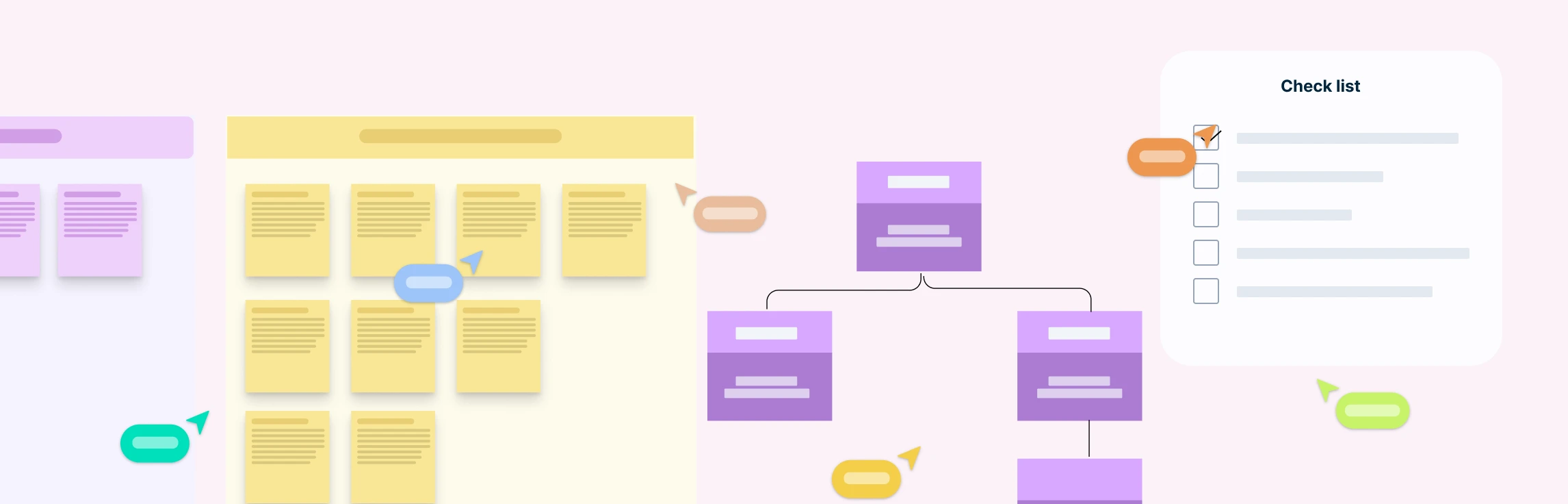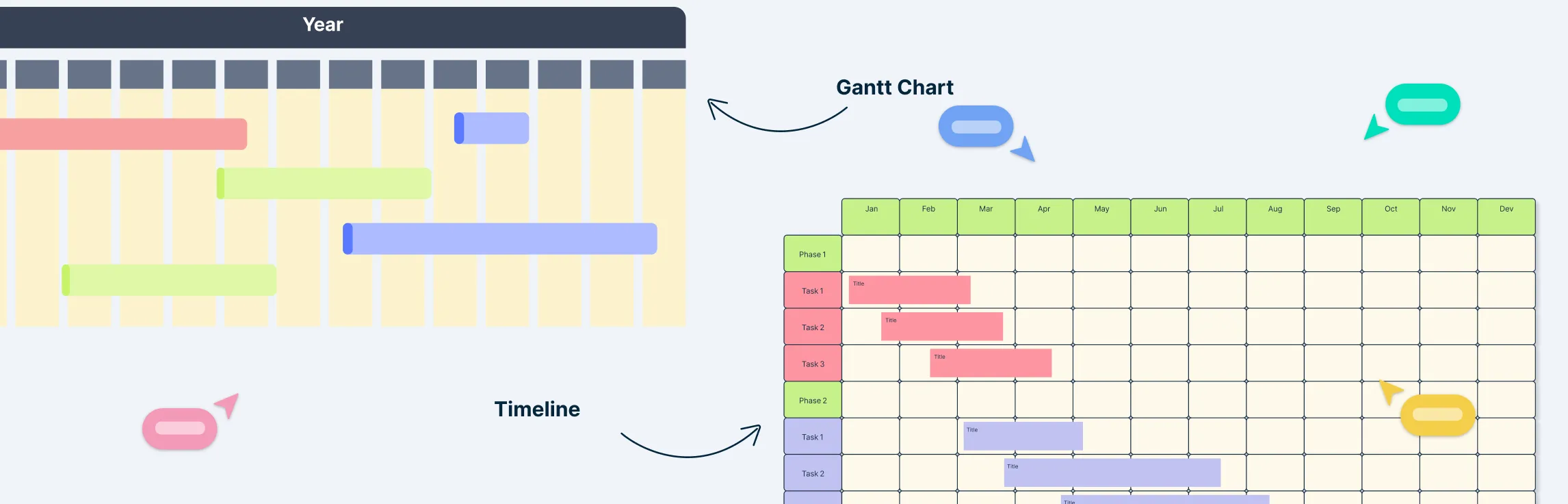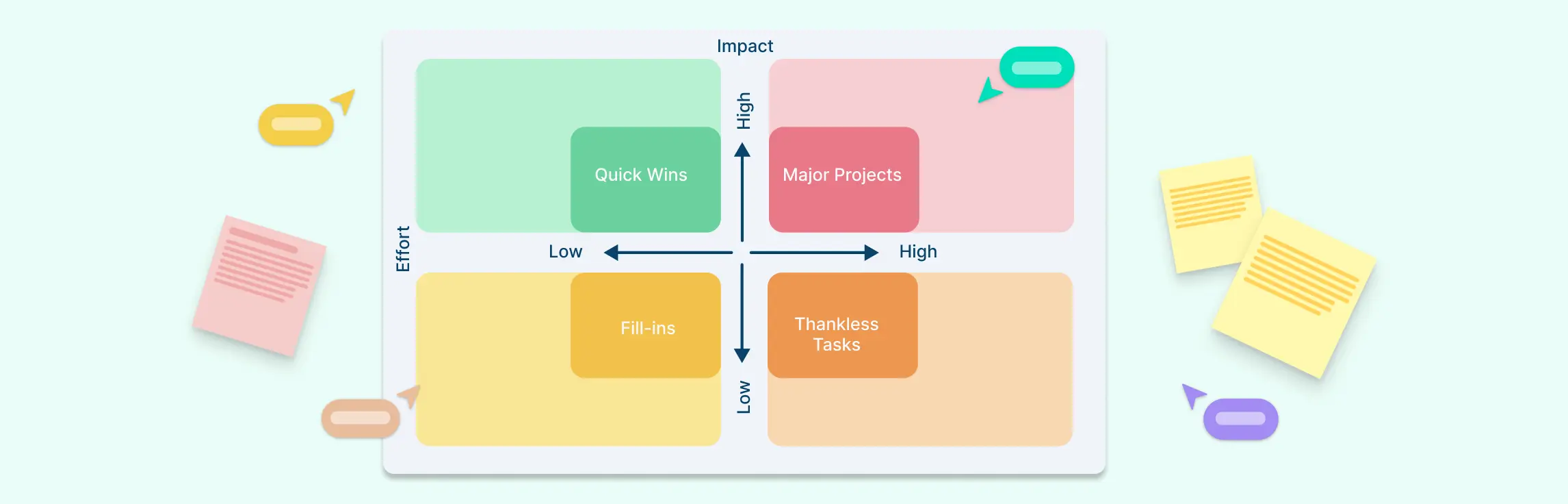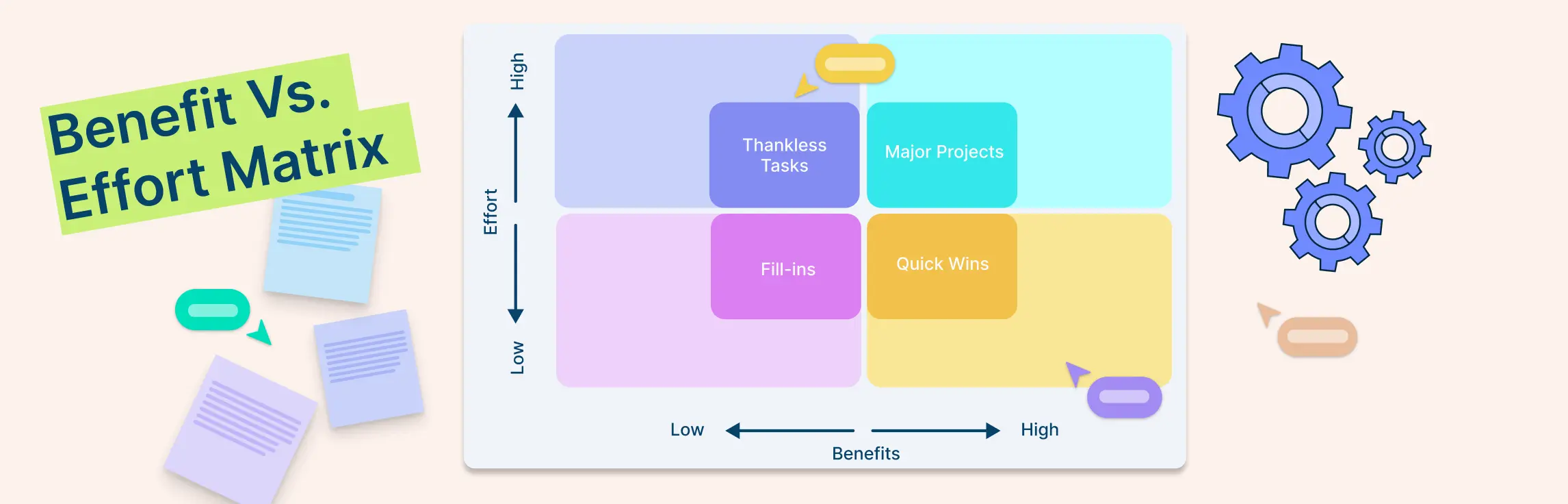What is a Scrum Workflow?
A Scrum workflow is a structured approach to managing complex projects by breaking them into time-boxed sprints, typically lasting 2 to 4 weeks. It focuses on iterative progress, where each sprint delivers incremental value. Regular events, such as daily standups and sprint retrospectives, foster communication and transparency.
This structured framework allows teams to manage tasks effectively, adapt to changing requirements, and continuously improve their processes. By emphasizing collaboration, feedback, and adaptability, Scrum workflows enhance productivity and ensure successful project delivery.
Four Events of Scrum Workflow
The Scrum workflow consists of four key events that guide the iterative process of Scrum:
- Sprint Planning: This event marks the beginning of each sprint. The team collaborates to define the sprint goal, select items from the product backlog, and determine the tasks needed to achieve the goal. It’s critical for aligning the team’s efforts and setting clear expectations for the sprint.
- Daily Scrum: Also known as the Daily Stand-Up, this is a short, time-boxed meeting where the team checks in to discuss progress, identify blockers, and plan the day’s work. It promotes transparency and keeps the team aligned on the sprint goal.
- Sprint Review: At the end of the sprint, the team demonstrates the work completed to stakeholders. This event provides an opportunity to gather feedback and make necessary adjustments to the product backlog based on the review.
- Sprint Retrospective: Following the Sprint Review, the team holds a retrospective to reflect on the sprint. The goal is to identify what went well, what could be improved, and how to implement changes to improve the process for the next sprint.
These events ensure a structured and collaborative approach to project management.
Implementing Scrum Workflows for Agile Success
Scrum workflows are the backbone of Agile project management, providing teams with a structured yet flexible framework to deliver high-quality products efficiently. Implementing Scrum workflows effectively requires a deep understanding of the principles, ceremonies, and artifacts that define Scrum workflow, along with a commitment to continuous improvement.
Key Steps to Implement Scrum Workflows:
- Assemble a Cross-Functional Team: Form a team with diverse skill sets and designate roles such as Scrum Master, Product Owner, and Developers. These roles are vital for maintaining balance and accountability within the workflow.
- Define the Product Backlog: Collaborate with stakeholders to create a prioritized list of tasks and requirements. The Product Backlog serves as the single source of truth for all features and enhancements needed.
- Plan the Sprint:
- Sprint Planning Meeting: Select items from the backlog for the upcoming sprint based on team capacity and goals.
- Define a Sprint Goal: Establish a clear and achievable objective for the sprint.
- Daily Stand-Ups: Daily Stand-Ups are brief meetings where Scrum teams discuss progress, challenges, and next steps. They promote transparency and alignment, ensuring the team stays on track throughout the sprint. Along with these meetings, Burndown Charts are used to track the remaining work, helping teams assess progress and make adjustments as needed. Both tools are vital for maintaining momentum and addressing issues promptly during the sprint.
- Focus on Incremental Delivery: At the end of each sprint, deliver a potentially shippable product increment. This iterative approach allows for frequent feedback and quick adaptation to changing requirements.
- Utilize Scrum Workflow Artifacts:
- Product Backlog: Maintained by the Product Owner for ongoing prioritization.
- Sprint Backlog: A subset of the Product Backlog tasks selected for the current sprint.
- Increment: The result of completed sprint tasks that meet the Definition of Done.
- Conduct Sprint Reviews and Retrospectives:
- Sprint Review: Showcase the sprint’s accomplishments to stakeholders and gather feedback.
- Sprint Retrospective: Reflect on the team’s performance to identify improvements for future sprints.
- Leverage Agile Tools and Platforms: Use tools like Creately to visualize workflows, track progress, and improve team collaboration.
Best Practices for Scrum Workflow Success:
- Adaptability: Be prepared to revise workflows based on feedback and evolving project needs.
- Clear Communication: Ensure seamless communication between team members and stakeholders.
- Commitment to Continuous Improvement: Regularly refine processes and integrate lessons learned from retrospectives.
By implementing Scrum workflows effectively, teams can foster a culture of collaboration, enhance productivity, and consistently deliver value to stakeholders. Platforms like Creately offer visual collaboration tools to streamline workflows, making it easier to manage Agile projects and achieve success.
Roles in Scrum Workflow
In the Scrum workflow, three main roles are defined, each contributing to the project’s success:
- Product Owner: The Product Owner is responsible for managing the product backlog, ensuring that the team works on the most important tasks that align with customer needs and business goals. They prioritize features, write user stories, and clarify requirements, ensuring the team understands what is needed and why.
- Scrum Master: The Scrum Master is a facilitator who ensures the team adheres to Scrum principles. They help remove obstacles, ensure smooth communication, and foster a productive and collaborative environment. The Scrum Master also guides the team through the Scrum process and ensures that the team follows Agile best practices.
- Development Team: The Development Team consists of professionals who are responsible for executing the work. They plan and build the product incrementally, ensuring the deliverables meet the quality standards. This self-organizing team works collaboratively to achieve the sprint goals.
Together, these roles create a balanced framework that encourages collaboration, flexibility, and continuous improvement in Scrum projects.
Benefits of Scrum Workflow
The Scrum workflow offers several key benefits, making it a popular choice for teams looking to boost productivity, adapt to change, and deliver high-quality results:
- Increased Transparency: Scrum fosters transparency by providing clear roles, responsibilities, and a defined process. Regular meetings like Daily Standups, Sprint Reviews, and Retrospectives allow for continuous communication and updates, ensuring everyone stays aligned.
- Faster Delivery and Continuous Improvement: The iterative nature of Scrum enables teams to deliver work in short sprints, allowing for faster product releases. This approach encourages continuous improvement, as teams can reflect on each sprint and make adjustments for future ones, optimizing performance over time.
- Enhanced Collaboration and Accountability: Scrum emphasizes teamwork, with the Development Team being self-organized and the Scrum Master facilitating collaboration. The clear division of roles (Product Owner, Scrum Master, and Development Team) leads to better accountability and focus.
- Flexibility and Adaptability: Scrum’s emphasis on iterative development and continuous feedback allows teams to quickly respond to changes in requirements, priorities, or market conditions, making it well-suited for projects that require flexibility.
- Higher Quality: By focusing on regular testing, incremental improvements, and collaboration, Scrum can help improve the quality of the product. The Product Owner ensures that the most valuable features are developed first, while feedback from stakeholders during Sprint Reviews ensures that the product meets expectations.
These benefits make Scrum particularly effective for complex projects requiring a high degree of flexibility and collaboration.
Utilizing Sprint Cycles for Focused, Achievable Objectives
Sprints are the backbone of the scrum framework, serving as fixed periods (usually two to four weeks) where teams commit to a set amount of work. By leveraging structured sprints, teams can focus on achieving tangible goals within a manageable timeline. This iterative process allows for continuous feedback and iterative development, ensuring that the end product aligns closely with user needs and stakeholder expectations.
- Incrementation: By breaking down work into sprints, teams regularly deliver increments of value, enabling frequent reflection and adaptation.
- Focused Deliverables: Each sprint results in deliverables that move the project closer to the end goal, fostering incremental development.
Integrating these strategies with tools like Creately enhances the visual management of scrum workflow, facilitating clearer communication and collaboration. Creately allows teams to map out their scrum processes on a collaborative canvas, making it easier to identify roles, backlogs, and sprint metrics in real time.
Enhancing Team Collaboration with Scrum
Scrum vs. Agile: A Collaborative Approach
When comparing scrum vs agile, it’s important to note that both frameworks aim to improve team collaboration and enhance project success. However, they differ in their approach to achieving these goals. Agile is a broad philosophy focused on iterative improvement and flexibility in project management. Scrum, on the other hand, is a specific framework within agile that provides structured processes for planning, executing, and reviewing project work, particularly through events like sprints and retrospectives.
Scrum emphasizes defined roles such as the Product Owner, Scrum Master, and Development Team, which fosters responsibility and accountability among team members. This structured role assignment contrasts with agile’s less defined approach, encouraging fluidity in team roles. Additionally, tools like How to Build an Agile Team offer insights into effectively organizing teams within these frameworks.
Regular meetings, known as Scrum ceremonies, also play a crucial role in promoting communication and collaboration. The Daily Stand-ups, for instance, are an integral part of Scrum, providing teams with a platform for daily reflection and immediate synchronization with ongoing tasks. These meetings ensure all team members are on the same page, thus enhancing coordination.
Impact of Scrum on Team Dynamics
The structured nature of scrum workflow significantly influences team dynamics by fostering an environment of transparency and openness. Scrum encourages regular feedback loops through reviews and retrospectives, allowing teams to continuously refine their processes based on learned experiences. This iterative approach not only improves project outcomes but also enhances team morale by valuing input from all members.
Furthermore, visualization tools like Agile Team Structure significantly aid in enhancing scrum workflow by offering teams a clear visual framework for project tracking and management. Such tools facilitate better understanding and alignment among team members, ensuring everyone is aware of their roles and responsibilities.
By integrating Scrum into their processes, teams are better equipped to navigate the complexities of modern projects, ensuring not only completion but improvement with each sprint. The empowerment that comes with well-defined roles and recurring feedback loops contributes to a collaborative atmosphere, ultimately leading to higher productivity and satisfaction among team members.
Helpful Resources
The Ultimate Beginner’s Guide to Scrum
A single connected visual platform to collaborate on planning, tracking and running your Scrum projects.
Editable simple scrum board template to track the work done in a single sprint.
Tools and Techniques for Streamlining Scrum Workflows
In the realm of scrum workflow, the utilization of visualization tools plays a crucial role in enhancing task management and team alignment. By leveraging the right technology, teams can smooth out bottlenecks, optimize processes, and maximize productivity. This section explores how implementing tools like Creately’s Project Management Software can significantly improve and contribute to streamlined scrum workflow.
Integrating Technology in Scrum Workflow
Incorporating technology into scrum workflow can transform how teams execute and manage projects. By integrating tools such as Jira or Miro, teams can automate tedious tasks, track progress through sophisticated dashboards, and streamline their overall workflow execution. The key is to use technology as an enabler, allowing scrum workflow teams to focus on strategic planning and execution without getting bogged down by administrative burdens.
Platforms like Creately support Workload Management by providing a cohesive environment for planning and visualizing entire projects from beginning to end. This holistic view empowers teams to manage resource allocation effectively and anticipate project needs before they become issues.
- Augmented Systems: By using visualization tools, teams can better organize and integrate data across multiple systems, ensuring a seamless workflow.
- Collaborative Troubleshooting: With visual dashboards and real-time feedback, any workflow inefficiencies can be quickly identified and resolved collaboratively.
- Boosted Productivity: With the aid of digital visualization tools, teams can streamline project planning and maximize outputs by cutting down on redundant processes and focusing purely on value delivery.
By incorporating these tools and techniques, scrum workflow teams can ensure a smoother, more efficient workflow that adapts and responds to evolving project requirements. This strategic use of technology ultimately brings teams closer to their objectives while maintaining flexibility and adaptability in progressing toward agile success.
How to Visualize a Scrum Workflow Using Creately
Visualizing a Scrum workflow is crucial for ensuring that team members are aligned and can efficiently track progress throughout the project. Tools like Creately, combined with Scrum frameworks, provide an intuitive way to visualize each stage of the project, allowing teams to stay on top of tasks and deadlines. By integrating these visual tools, Scrum teams can improve collaboration, communication, and overall productivity.
Key Elements to Visualize in a Scrum Workflow
Product Backlog: Start by visualizing the Product Backlog—a prioritized list of all features, bug fixes, and tasks. This is often managed by the Product Owner and provides the foundation for sprint planning. Creately’s tools, such as Kanban board software or Workflow Design Tool, allow teams to display the backlog in an organized manner, helping them understand the priorities at a glance.
Sprint Planning and Backlog Refinement: Sprint planning is another critical part of the workflow. In this stage, the Scrum team selects items from the backlog to work on during the sprint. Creately makes it easy to visualize these tasks by creating clear, interactive sprint plans that outline the tasks for the sprint and the order in which they will be completed. This visual representation helps teams assess the scope and identify dependencies before work begins.
Daily Standups: During the Daily Standup, teams discuss what was completed, what is in progress, and what might block their progress. Using real-time collaboration features in Creately, teams can update their tasks and share this information live. Visualizing the sprint progress on a Kanban board allows everyone to see which tasks are completed, which are in progress, and which are still to be tackled.
- Sprint Review and Retrospective: After the sprint, teams conduct a Sprint Review to demonstrate completed work and a Sprint Retrospective to reflect on the process. These reviews can be visualized using flowcharts and timeline diagrams in Creately to track progress against goals and analyze what went well and what could be improved in the next sprint.
- Burndown Charts: Visualizing progress with burndown charts is another powerful tool in Scrum. These charts display the remaining work in the sprint against time, helping teams track their progress and stay on target. Creately supports the creation of these charts, making it easy for teams to track their completion rate and adjust their work if necessary.
- Real-Time Updates and Collaboration: One of the most powerful features of Creately is its real-time collaboration. As tasks are updated, all team members can see the changes immediately, ensuring that everyone remains on the same page. This level of transparency and collaboration helps reduce misunderstandings and misalignment, crucial for maintaining the Scrum workflow.
Benefits of Visualizing Scrum with Creately
- Enhanced Task Management: Creately’s visual tools, such as Kanban boards and timelines, help teams better manage and prioritize tasks, ensuring that the right work is being done at the right time.
- Improved Communication: Visual boards help ensure that everyone can easily understand the project’s progress and what’s next in the workflow. With tools like task status indicators, team members can track the status of tasks at a glance.
- Real-Time Collaboration: Teams can contribute to the Scrum workflow from any location, ensuring updates and changes are instantly visible to all members. This helps streamline the Scrum process and keep everyone aligned with the project goals.
By utilizing visual tools like Creately, Scrum teams can better understand, plan, and execute their workflows, ensuring faster, more efficient project delivery. These tools help optimize team collaboration, minimize miscommunication, and foster continuous improvement within the Scrum framework.
Conclusion
In conclusion, optimizing your Scrum workflow can significantly enhance the efficiency and effectiveness of Scrum teams. By clearly mapping out processes and using structured visual tools, teams can better understand task flows, dependencies, and bottlenecks. This clarity aids in smoother coordination during Sprint planning, daily stand-ups, retrospectives, and reviews, ensuring all team members are aligned and focused on common goals.
Refining the Scrum workflow enables teams to quickly adapt to changes, make informed decisions, and continuously improve. With transparent tracking of progress and regular evaluations, Scrum teams can optimize their performance, delivering high-quality results faster and fostering a collaborative, agile environment.
Resources:
Agile Alliance, 2024. Scrum Framework. Available at: https://www.agilealliance.org/agile101/scrum/
Scrum Alliance, 2023. What is Scrum?. Available at: https://www.scrumalliance.org/why-scrum/what-is-scrum
FAQs on Scrum Workflow
How do Scrum roles differ?
What hurdles might I face when implementing Scrum?
How do I engage stakeholders effectively?
How can retrospectives aid in continuous improvement?