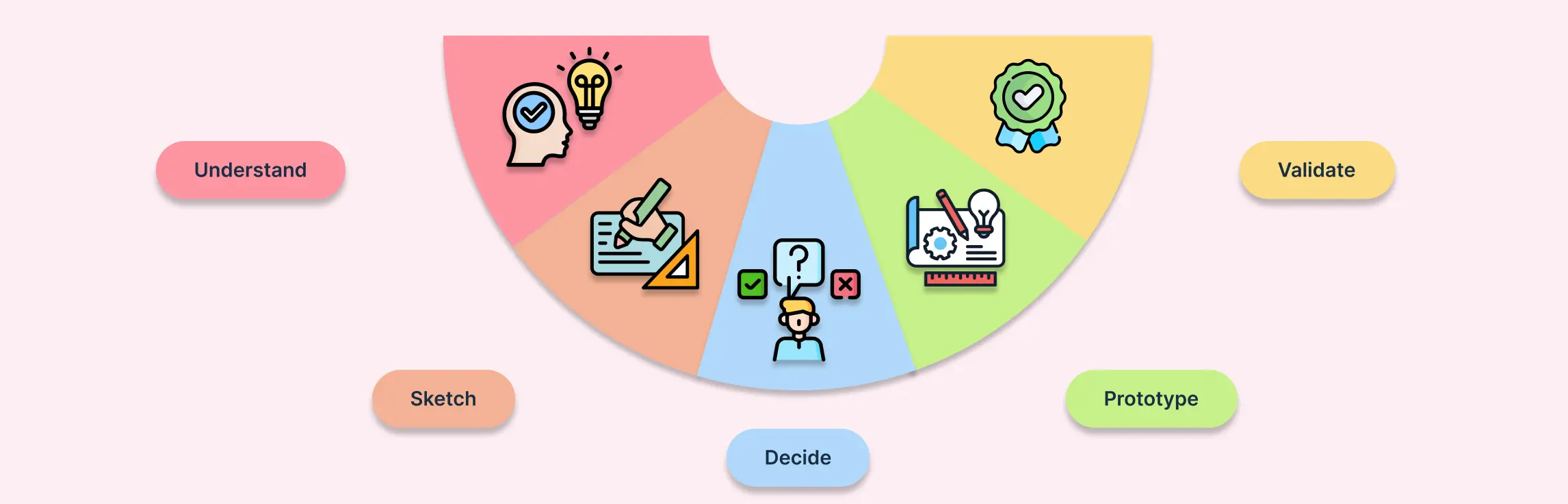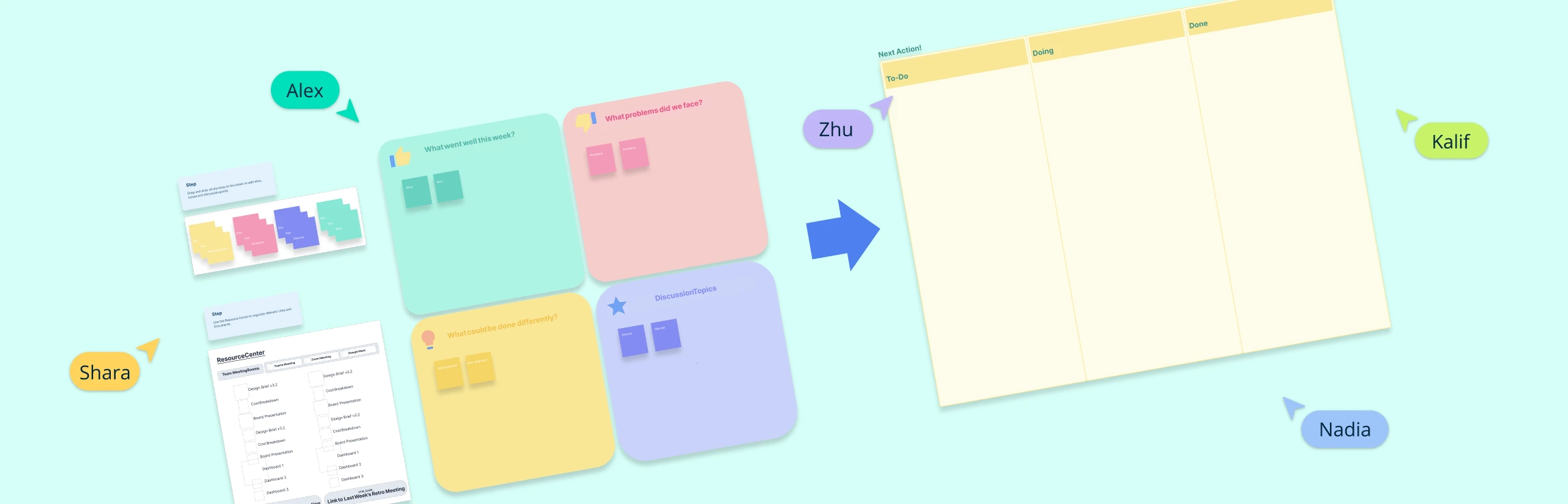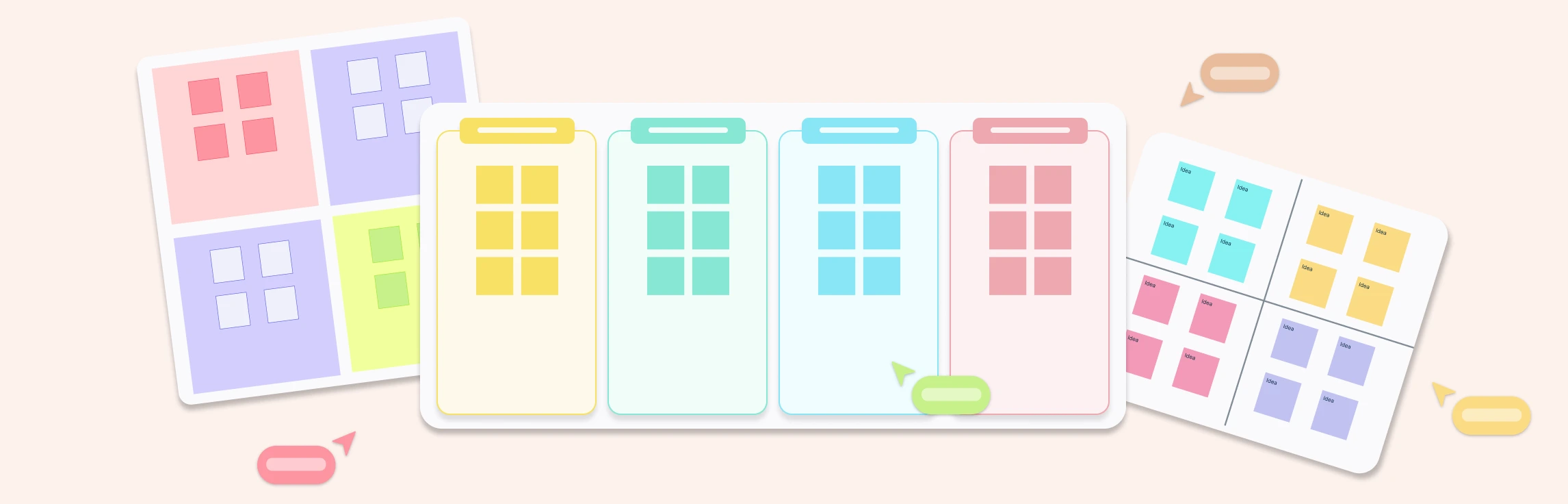Start Stop Continue feedback breaks feedback into three simple parts: what to stop doing, what to start doing, and what to keep doing. It makes giving and receiving feedback clearer, more actionable, and less overwhelming.
By organizing thoughts this way, teams and individuals can focus on specific behaviors and improvements—whether in one-on-ones, retrospectives, or performance reviews. It’s a practical tool for making progress without the confusion.
How Start Stop Continue Works in Different Feedback Contexts
The Start Stop Continue feedback approach is flexible and works in many feedback situations. Here’s how it fits into common scenarios:
Peer-to-peer feedback: Great for building trust and teamwork. Teammates can share what’s helpful, what’s not working, and what they appreciate about each other’s work—without making it personal or uncomfortable.
Manager-to-employee feedback: Helps managers give clear, constructive input during check-ins or performance reviews. It keeps the conversation focused on actions, not judgment, and makes it easier to talk about growth areas.
Self-reflection: You can also use it on your own to reflect on how you’re doing. Ask yourself: What should I start doing to grow? What habits should I stop? What’s working well that I should continue?
Importance of Giving Start, Stop Continue Feedback
Encourages clear, actionable feedback – Breaks input into specific suggestions for starting, stopping, and continuing behaviors.
Promotes balanced communication – Highlights strengths and areas for improvement equally.
Builds trust and openness – Makes feedback feel constructive rather than critical.
Supports personal and team growth – Helps people focus on what works and what needs to change.
Drives continuous improvement – Keeps performance conversations regular and focused on progress.
Works across different contexts – Useful in reviews, retrospectives, coaching, and self-assessment.
How to Give Effective Continue Start Stop Feedback
Giving feedback with this method is all about being specific, balanced, and helpful. Here’s how to do it well:
Be clear and specific – Focus on actions, not personality. For example: “Start speaking up in meetings” is better than “Be more confident.”
Give one point per category – Don’t overload the person. Stick to what matters most.
Keep it constructive – Even when sharing something to stop, explain why it’s unhelpful and what could work better.
Use examples – Real situations make your points easier to understand and more meaningful.
Adjust your approach depending on your team’s size or whether you’re meeting live or asynchronously. Keep a record of decisions and revisit them regularly to stay accountable and measure progress.
How to Receive Start Stop and Continue Feedback
Getting feedback can be tough—but this method makes it easier to take in and act on. Here’s how to make the most of it:
Listen openly – Focus on what’s being said, not how it’s said. Try not to get defensive.
Ask questions – If something isn’t clear, ask for an example or more detail.
Take notes – Write down your Start, Stop, and Continue items so you can follow up later.
Say thank you – Feedback is a gift. Show appreciation, even if it’s hard to hear.
Act on it – Pick one or two things to work on right away, and check in on your progress later.
This method works best when it becomes a habit—not a one-time event.
When to Use Start, Stop, Continue Feedback?
The Start Stop Continue method is easy to use and works in lots of feedback situations. Here are some of the best times to try it:
Performance reviews: Break down feedback into clear actions that feel helpful, not overwhelming.
Peer reviews or 360 feedback: Give balanced input that highlights strengths and areas to grow—without the awkwardness.
Mentorship or coaching conversations: Use it to guide growth-focused conversations and set clear next steps.
Team check-ins or development planning: Reflect on what’s working and what could improve as a team.
Onboarding feedback: Help new team members understand what they’re doing well and where they can adjust early on.
Who Can Use the Start Stop Continue Feedback Technique
This feedback technique is flexible and easy to use, making it suitable for almost anyone who wants to give or receive constructive feedback. Here’s who benefits most:
- Team Members: To share ideas on improving teamwork, processes, and communication.
- Managers and Leaders: To provide balanced feedback and encourage growth in their teams.
- Peers: To support each other with honest, respectful input that boosts collaboration.
- Individuals: For self-reflection and personal development to identify habits to change or keep.
- Project Teams: To review project progress and make improvements during retrospectives.
- Remote and Hybrid Teams: To gather input asynchronously or in live sessions, helping everyone stay connected and aligned.
Start Stop Continue Feedback Examples
Here are some start stop continue examples with free templates to help you get started.
Start Stop Continue Feedback for Employees
Use these examples to guide employees in reflecting on their work habits and team contributions.
Start Stop Continue Feedback for Managers
Help managers foster trust, improve team support, and balance guidance with autonomy.
Start Stop Continue Feedback for Peers
Encourage peers to give balanced, respectful feedback that improves teamwork and communication.
Start Stop and Continue Feedback for Self-Assessment
Use these self-assessment examples to reflect honestly on your own habits, set growth goals, and recognize your strengths.
How to Use Creately for Effective Start Stop and Continue Feedback Sessions
Creately makes running Start Stop and Continue feedback sessions easy, visual, and fun for everyone involved.
Step 1. Set up your board quickly: Use Creately’s ready-made Start Stop Continue templates to save time. The templates come with clear sections for Start, Stop, and Continue, so your team can jump right in.
Step 2. Work together in real time: Whether your team is in the same room or spread across the world, Creately lets everyone add their thoughts simultaneously. You’ll see ideas pop up live, making collaboration smooth and inclusive.
Step 3. Organize ideas visually: Use sticky notes, colors, and icons to group similar feedback. Creately’s infinite canvas means you never run out of space to capture every thought clearly.
Step 4. Encourage open discussion: Team members can comment or react to ideas without interrupting the flow. This keeps conversations respectful and thoughtful.
Step 5. Turn feedback into action: When you identify key points, turn sticky notes into tasks, assign owners, and set deadlines right inside Creately. This makes follow-up simple and ensures ideas don’t get lost.
Step 6. Boost sessions with AI: Creately’s AI-powered Start Stop Continue template can generate a full feedback board based on your prompt. It also suggests improvements and helps organize ideas, saving you time and making your sessions more effective.