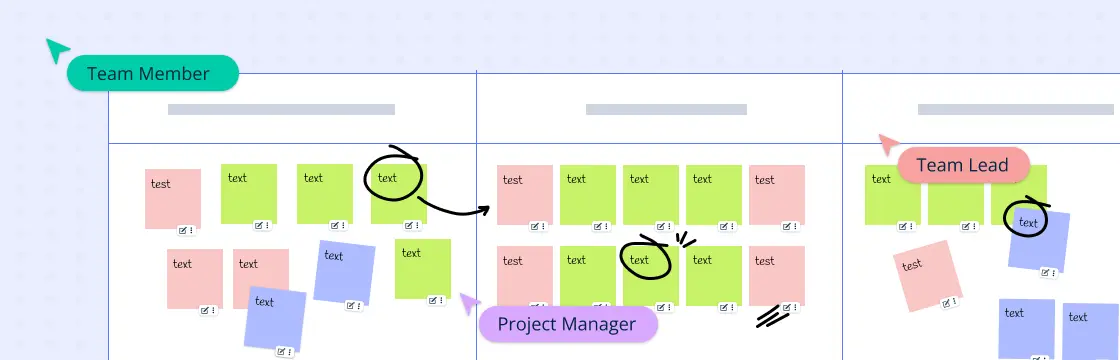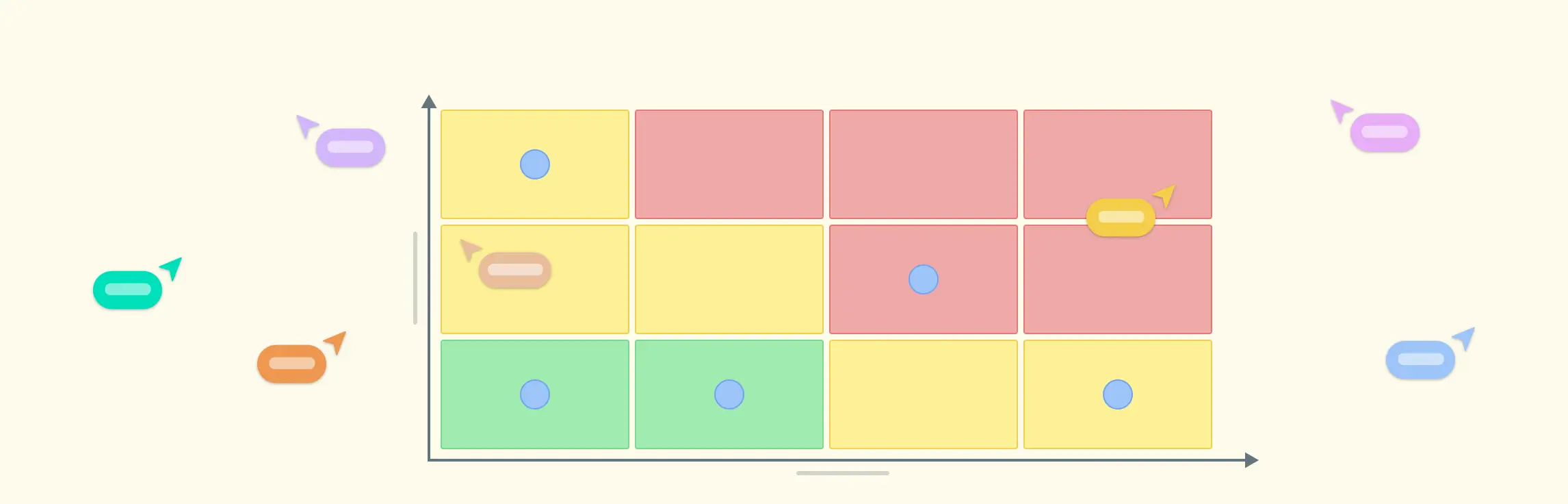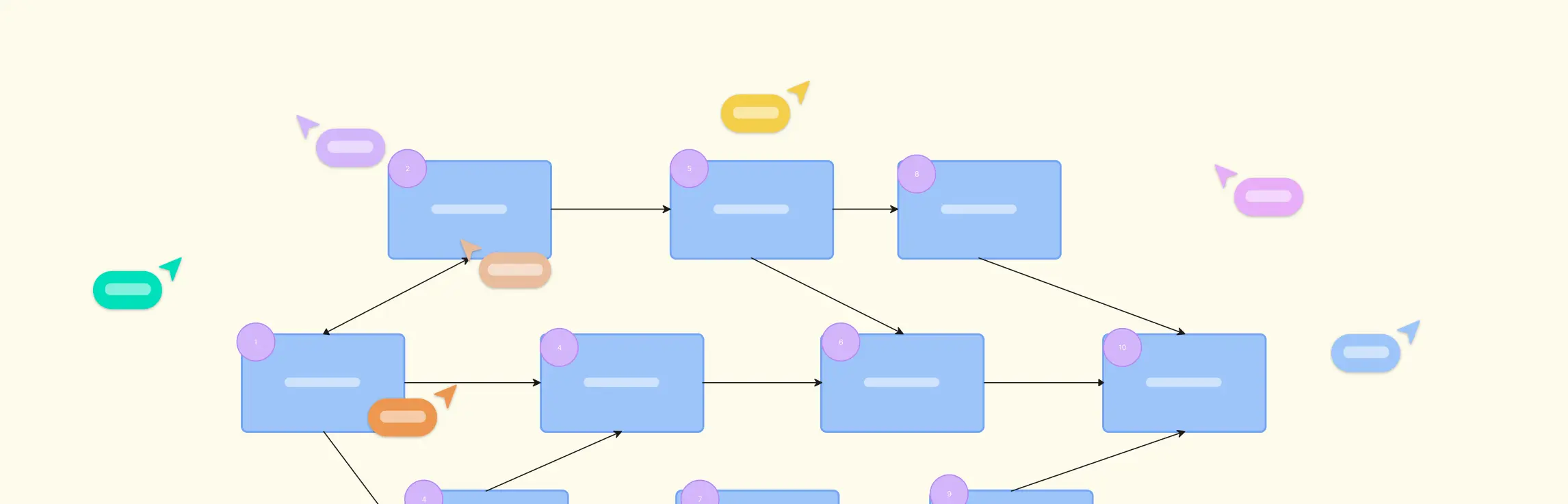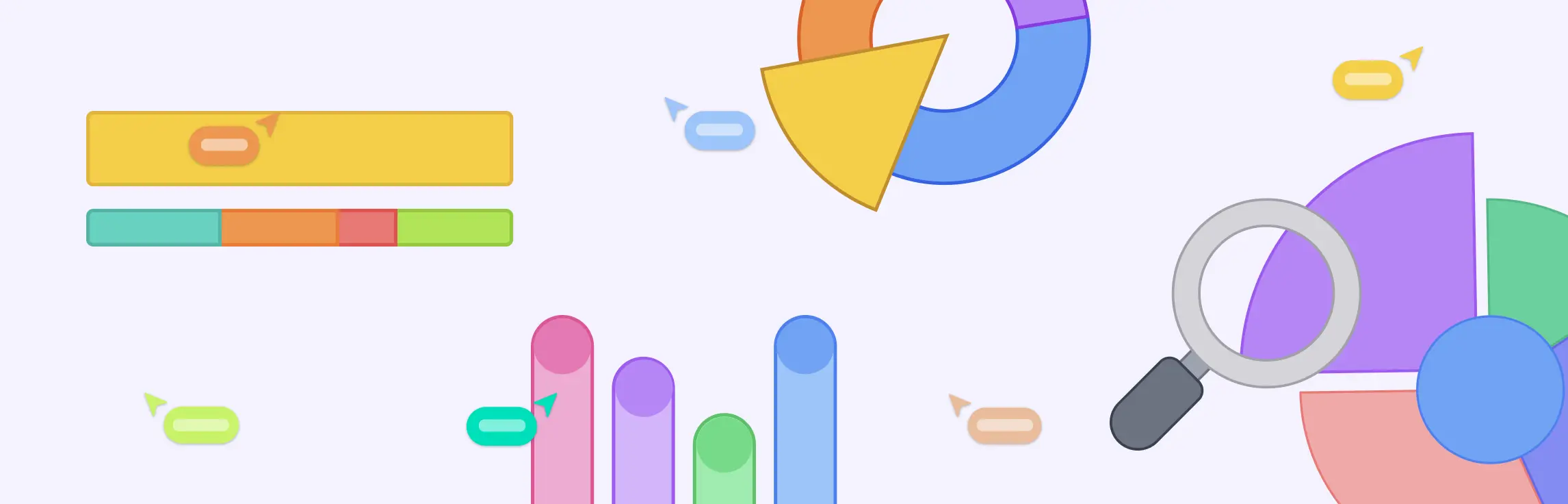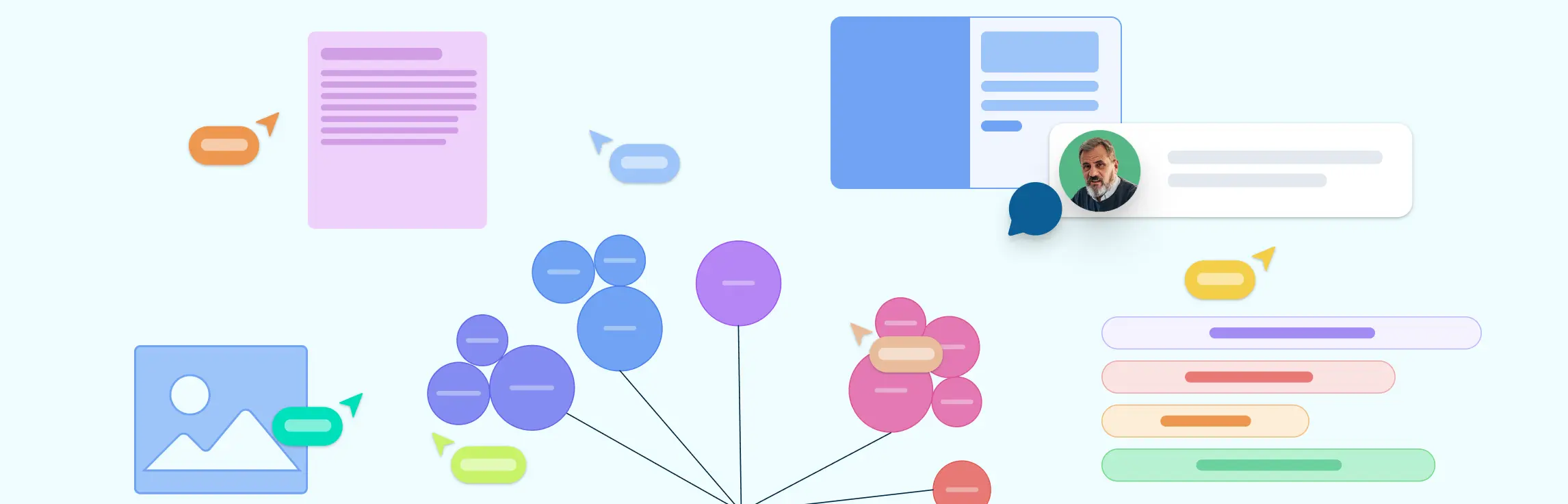In project management, a project baseline is like a starting point or a reference that helps you track the progress of your project. It’s a snapshot of your project’s scope, schedule, and cost at the beginning, against which you can compare as the project moves forward. It helps you stay on track by showing you where you planned to go and where you actually are. In this blog post, we’ll break down what Project Baseline means and why it’s vital for successful project management.
What is a Project Baseline in Project Management
A project baseline in project management refers to a set of original project plans and data that serve as a reference point for comparison throughout the project’s life cycle. It typically includes key elements such as the initial schedule, budget, scope, and other essential parameters agreed upon at the project’s beginning.
The project baseline acts like a standard against which project progress and performance can be measured. Deviations from the baseline can alert project managers to potential issues, helping them make informed decisions and adjust to stay on track. Essentially, a project baseline is a foundation document that helps monitor, control, and evaluate the project’s success.
Project Baseline Templates
While specific templates may vary based on the project management methodology and tools used, here are some common elements you might include in your project baseline templates.
Project charter template to set project baseline
Includes the original project scope, schedule, and cost, etc.. It serves as the primary reference for comparing actual project performance.
Project scope statement template to set scope baseline
Focuses specifically on the project scope, outlining the detailed project requirements, deliverables, and acceptance criteria.
Project timeline template to set schedule baseline
Concentrates on the project timeline, highlighting the planned start and end dates, milestones, and key project phases.
Cost management plan to set cost baseline
Centers on the project budget, detailing the initial cost estimates, resource allocations, and overall project expenditures.
Risk register to set risk baseline
Identifies potential risks, uncertainties, and their associated mitigation strategies and contingency plans.
Communication plan to set communication baseline
Defines the communication strategy, including stakeholders, frequency, and methods of communication.
Resource breakdown template to set resource baseline
Details the allocation of resources, both human and non-human, required for each project activity.
Key Elements of a Project Baseline
The key elements of a project baseline in project management include:
| Element | Description |
|---|---|
| Project scope |
|
| Schedule baseline |
|
| Cost baseline |
|
| Quality standards |
|
| Performance metrics |
|
| Acceptance criteria |
|
How to Set a Project Baseline
Creating a project baseline is like making a detailed plan for your project and it involves the following steps.
- Define the project: Clearly understand what the project is supposed to achieve and what needs to be done.
- Break it down: Divide the project into smaller tasks or activities. This helps in managing and tracking progress more effectively.
- Estimate time and cost: Figure out how long each task will take and how much it will cost. This helps in planning the project timeline and budget.
- Identify risks: Think about potential problems that might come up during the project and come up with ways to handle them.
Get everyone’s input: Talk to your team, sponsors, and experts. Consider their thoughts and ideas when creating the plan.
Document everything: Write down all the details of your plan. This includes the project scope, schedule, costs, and how you’ll deal with risks.
Get approval: Share your plan with key people, like sponsors or stakeholders, and get their approval. This ensures everyone is on the same page.
Stick to the plan: Once approved, use this plan as your project baseline. Stick to it as much as possible, but be ready to adjust if needed.
Different Types of Baseline in Project Management
There are different types of baselines that serve as reference points for monitoring and controlling various aspects of a project. Here are some common types of baselines:
- Scope baseline: Focuses specifically on the project scope, outlining the detailed project requirements, deliverables, and acceptance criteria.
- Schedule baseline: Concentrates on the project timeline, highlighting the planned start and end dates, milestones, and key project phases.
- Cost baseline: Centers on the project budget, detailing the initial cost estimates, resource allocations, and overall project expenditures.
- Performance baseline: Includes key performance indicators (KPIs) and metrics used to measure and evaluate project performance.
- Quality baseline: Outlines the quality standards, criteria, and processes to make sure that project deliverables meet the specified quality requirements.
Why is a Project Baseline Important
A project baseline is like a roadmap that helps project managers stay on course, make informed decisions, and ensure the project’s success by providing a clear and agreed-upon plan to follow. Benefits of a project baseline includes;
- It provides a starting point or reference for what was initially planned in terms of scope, schedule, and cost.
- It acts as a yardstick to measure how the project is progressing by comparing actual performance against the original plan.
- Helps in managing changes by providing a basis for evaluating the impact of any alterations to the project scope, schedule, or budget.
- Assists in identifying and managing risks by offering a baseline for comparison when unexpected issues arise.
- Guides decision-making by offering insights into deviations from the plan, allowing for informed adjustments.
- Facilitates the evaluation of project performance against predetermined criteria and objectives.
- Makes the project more understandable for everyone involved by establishing a shared understanding of the initial goals and constraints.
Who is Responsible for Setting the Project Baseline
The responsibility for setting the project baseline primarily falls on the project manager. As the leader of the project, the project manager collaborates with the project team, communicates with stakeholders, and incorporates input from experts to define the project scope, schedule, and costs. Project manager makes sure that the baseline reflects the agreed-upon plan and aligns with organizational goals.
Challenges of Developing a Project Baseline
It’s important to recognize and address the challenges associated with setting a baseline for your project. Some common challenges include:
Uncertain requirements
Sometimes, it’s tricky to pin down exactly what needs to be done. Things might be a bit unclear or change often, making it hard to set a solid plan. Talk to everyone involved early on, understand what needs to be done, and be ready to adjust the plan as things become clearer.
Limited data accuracy
If the information you have isn’t accurate or enough, it can make your plan less reliable. Having wrong or incomplete data can cause problems later on. Use the best information available, involve experts to double-check, and make sure your plan is based on solid and accurate data.
Scope creep
Imagine you plan to build a small house, but suddenly people want extra rooms. That’s scope creep, and it can mess with your initial plan. Have clear rules for making changes, communicate any adjustments clearly, and regularly check if the project is staying on track.
Estimation challenges
Difficulty in accurately estimating time and costs for project activities. Use historical data, involve experts in estimation, and create realistic contingency plans for uncertainties.
Stakeholder alignment
Making sure everyone involved agrees on the plan can be challenging. Different people might have different ideas or expectations. Keep everyone in the loop, make sure everyone’s ideas are considered, and document the plan clearly so that everyone understands what to expect
Manage Your Project Baseline with Creately
Leveraging a visual collaboration platform like Creately from the start can significantly help you plan, communicate, manage resources and track progress against your project’s baseline scope, schedule and resources. An effective visual baseline model becomes a single source of truth to keep your project on track. Here’s how you can use Creately to manage your project baseline.
Built-in visual project management
Visualize project details with work breakdown structures, project charters to project plans, with comprehensive shape libraries for over 70 types of diagrams including icons. Illustrate or make annotations easily with freehand drawing and format text without leaving the keyboard with markdown shortcuts.
Task tracking and assignment
Create, assign, and track tasks right on the canvas. Assign responsibilities, set due dates, and monitor progress with Agile Kanban boards, Gantt charts, timelines and more. Create task cards containing detailed information, descriptions, due dates, and assigned responsibilities.
Notes and attachments
Record additional details and attach documents, files, and screenshots related to your projects with per item integrated notes panel and custom data fields. Or easily embed files and attachments right on the workspace to centralize project information. Work together on project documentation with teammates with full multiplayer text and visual collaboration.
Real-time collaboration
Get any number of participants on the same workspace and track their additions in real-time. Collaborate with others in the project seamlessly with true multi-user collaboration features including synced previews and comments and discussion threads. Use Creately’s Microsoft Teams integration to brainstorm, plan, run projects during meetings.
Pre-made templates
Get a head start with ready-to-use project baseline templates and other project documentation templates available right inside the app. Explore 1000s more templates and examples for various scenarios in the community.
To sum it up, creating a strong project baseline gives your project a clear plan and roadmap for success. It involves documenting key details like what needs to be done, how long it will take, and how much it will cost. This baseline helps project managers make informed decisions, handle changes effectively, and keep the project on track. While challenges may come up, using templates and working together with your team can make the process smoother.