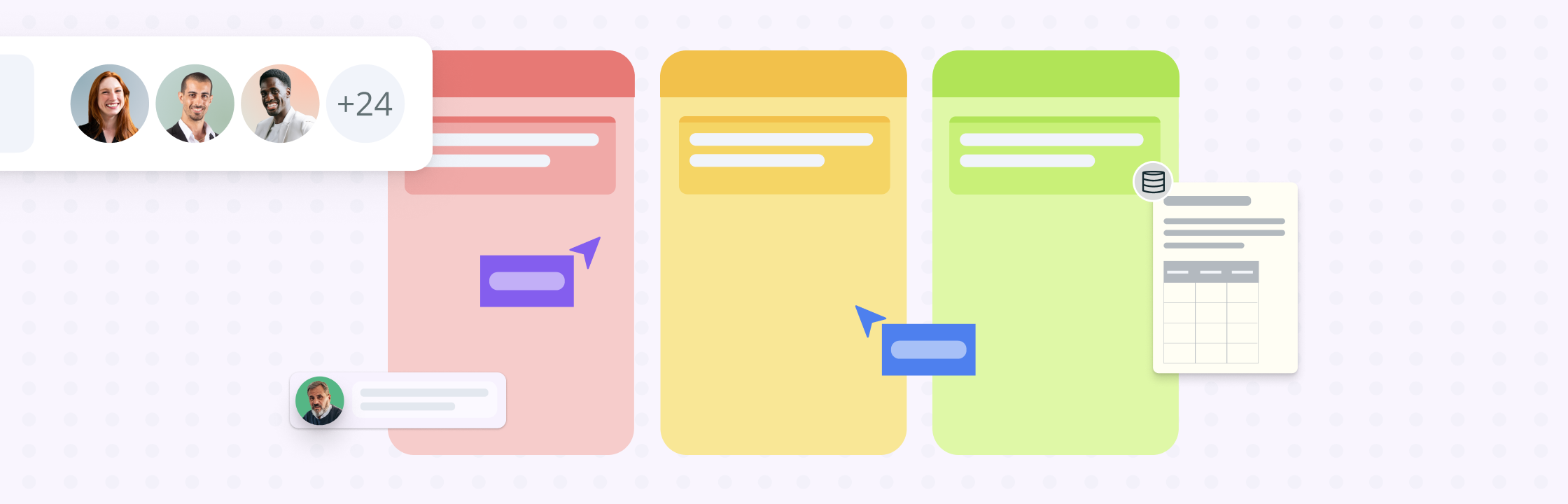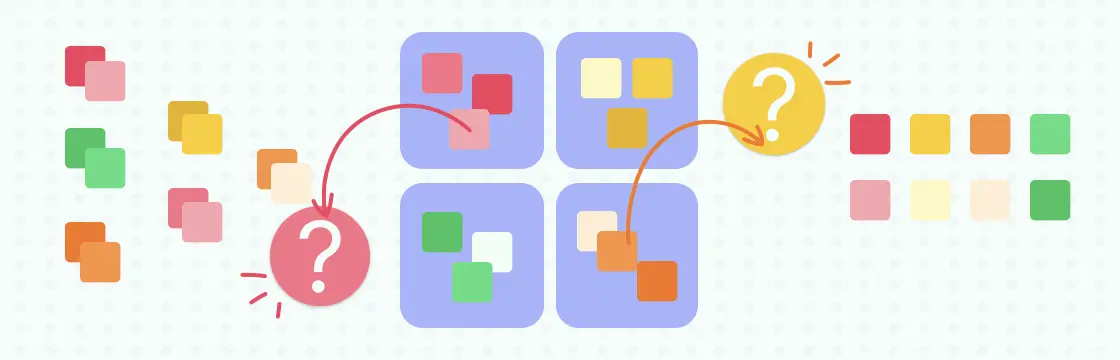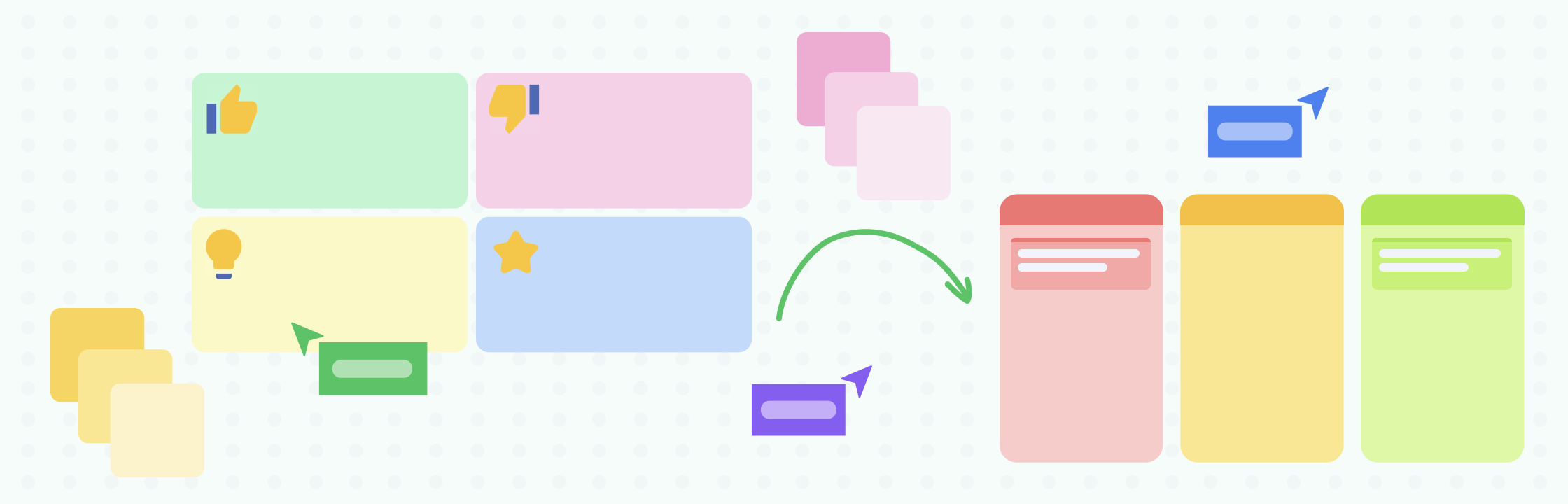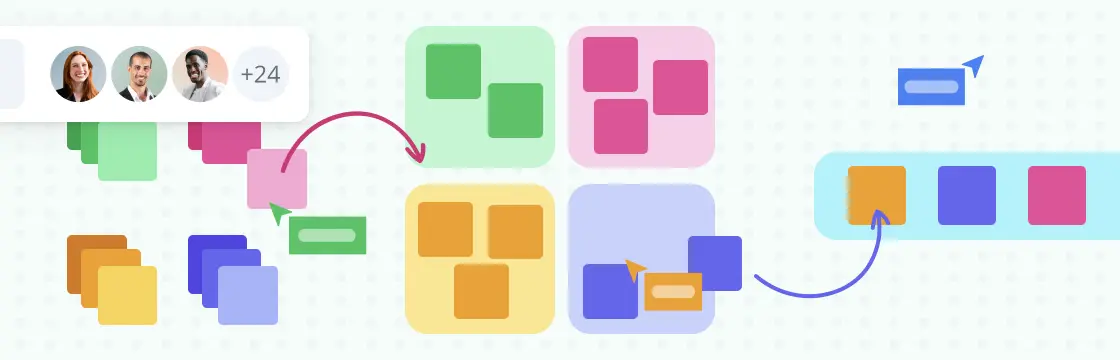In today’s fast-paced enterprise environment, it’s too easy to get busy with the demands of daily tasks and projects, which can make you miss out on opportunities for growth and improvement. Retrospective meetings are essential for identifying what worked well (wins), what challenges were faced (blockers), and what can be improved in a project. Even though you can conduct retrospectives without using technology, using a visual collaboration platform can make them significantly more effective and efficient.
Here’s how a visual collaboration platform like Creately can help teams run a retrospective meeting productively:
- Provides Better Clarity and Insight
- Visuals Increase Engagement and Participation
- Boosting Idea Generation
- Empower Remote Teams with Real-Time Collaboration
- Data-Driven Insights
- Efficient Documentation and Tracking
- Online Retrospectives Vs. Traditional Retrospectives
- Conclusion
Provides Better Clarity and Insight
Using visual collaboration platforms can enhance visual representation and improve insights during retrospectives by providing a digital canvas where teams can create, collaborate, and communicate.
- A typical visual collaboration tool like Creately provides an infinite canvas that acts as a virtual whiteboard where teams can use visual elements in an unlimited space to create visual representations, making it easy to map out complex information.
- They offer a wide range of pre-built templates for various use cases, such as brainstorming, project planning, user journey mapping, and more. Creately’s templates provide a structured starting point, helping teams to quickly visualize their ideas and data in a well-organized manner. For more information, see Working with Templates.
- Visual Collaboration tools provide integration with various external tools and platforms. Creately provides integration into platforms like Microsoft Teams, Google, Confluence, and more. This enables teams to import data, documents, images, and other resources directly into their visual workspace, enhancing the richness of the content.
Visuals Increase Engagement and Participation
Visual Collaboration tools like Creately have completely changed how teams engage in discussions and retrospectives. By incorporating shapes, images, icons, and interactive elements, these tools create a more dynamic and engaging environment for participants, which is far more effective than traditional text-based discussions.
- Visual collaboration tools allow users to integrate images, icons, videos, and other media directly onto the canvas. With Creately, users can turn retrospectives into visually appealing experiences, and provide more context to the discussion points which can increase both engagement as well as interest. For more information, see Adding Images to the Canvas
- Visual Collaboration tools have customizable shapes that can be styled and formatted with colors, links, and text. For more information, see Styling & Formatting. These features allow participants to express their thoughts clearly, quickly, and creatively, help organize ideas efficiently, and make retrospectives visually engaging. Creately, also allows adding notes to the shapes which can be used for a comprehensive referencing as well as information storage. For more information, see Using Notes.
- Many visual collaboration platforms offer drawing and annotation tools that allow team members to sketch, doodle, or add custom illustrations directly to the visuals. This hands-on approach encourages creative expression and the exploration of unique ideas. For more information on Creately’s freehand-drawing capabilities, see Using Freehand Tool.
Boosting Idea Generation
Visual collaboration platforms like Creately provide a versatile and dynamic environment for brainstorming, fostering creativity, collaboration, and structured thinking. From idea generation to visualization, collaboration, and decision-making, Creately provides an efficient and conducive environment for teams to explore and develop innovative ideas.
- Sticky notes can be used to jot down ideas, observations, and insights. On Creately you just double-click to add a sticky note that can be moved around, grouped, and organized, making it easier to arrange information for analysis.
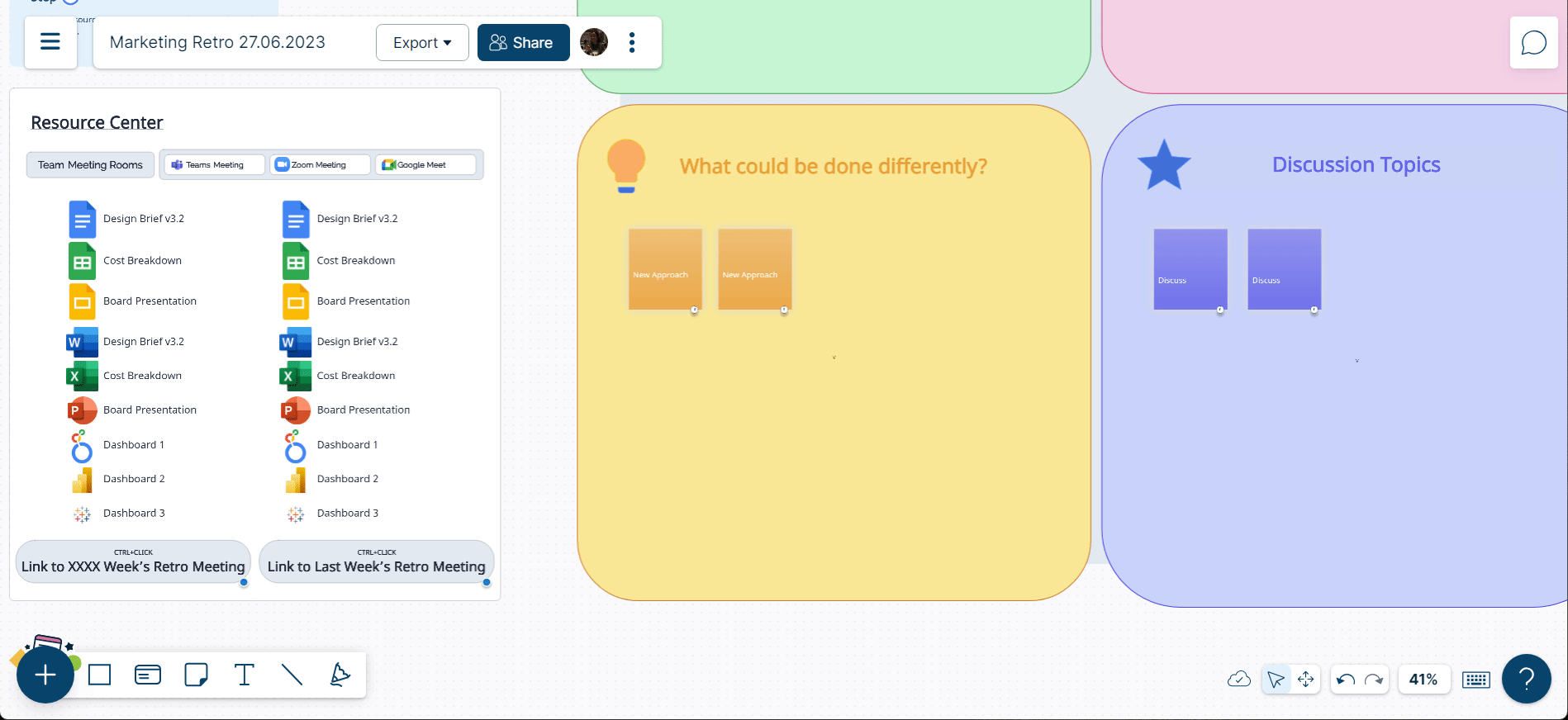
- Mind mapping is a technique that helps visually represent relationships between ideas. Creately provides pre-built templates for creating mind maps where users can branch out ideas, create hierarchical structures, and connect related concepts. This helps with organizing thoughts and encourages the exploration of different connections between ideas.
- Navigating the canvas using keyboard shortcuts is remarkably efficient. With Creately,you can swiftly move to a specific shape, select it easily, and even duplicate it with a simple key combination (Shift+Enter). Moreover, the convenient Plus-Create option can be accessed using the Tab key on Creately.
- Visual platforms enable collaborative problem-solving. Facilitators can use Creately’s real-time collaboration to engage team members in brainstorming, analyzing root causes, identifying strengths and weaknesses, and generating actionable insights collaboratively.
- An online visual collaboration tool captures the entire brainstorming process digitally. On Creately, users can access the change log via version history, which serves as a record of discussions, allowing teams to revisit ideas, decisions, and insights as needed.
Empower Remote Teams with Real-Time Collaboration
Visual collaboration tools can greatly help with remote and real-time collaboration by providing a dynamic and interactive digital space where team members can work together, regardless of their geographical location or time zone. These tools promote inclusivity, streamline communication, and facilitate the creation and sharing of content easily, making way for effective teamwork and better outcomes.
- Visual collaboration tools provide a single, centralized digital space where team members can come together to collaborate on various tasks, projects, or discussions. This is especially useful for remote teams, as it eliminates the need to meet physically and ensures that everyone has access to the same information and resources.
- With distributed teams, it’s often challenging to ensure that all team members can contribute and participate. Creately solves this by letting users start comment threads for discussion, spotlighting to invite collaborators, and using real-time mouse tracking. This fosters inclusivity and ensures that diverse perspectives are considered. For more information, see Working with Templates.
- Many visual collaboration tools enable seamless document sharing and store version history. Team members can upload files, share links, and collaborate on the same workspace without the need for constant back-and-forth emailing or file sharing. This ensures that everyone is working with the most up-to-date information. For more information, see Sharing & Collaboration.
- As ideas evolve team members can update visual elements in real-time, allowing for immediate feedback and continuous improvement. Creately facilitates real-time collaboration among both Creately and non-Creately users as they work together on workspaces. For more information, see Real-time Collaboration.
Data-Driven Insights
Visual collaboration tools can help teams leverage data effectively during retrospectives, planning sessions, and other collaborative activities, resulting in more accurate insights and actionable outcomes.
- Visual collaboration platforms offer integrations with various data sources such as databases, spreadsheets, and CSV files. This enables teams to import and visualize data directly within the workspace.
- In response to data-driven insights, teams can collaboratively create action plans and set goals. Creately allows task assignments and progress tracking directly from cards on a Kanban board. This ensures accountability and follow-through on initiatives derived from data analysis.
Efficient Documentation and Tracking
Visual collaboration tools facilitate efficient and effective documentation and tracking by offering a structured, visual, and easily accessible environment. They promote transparency, accountability, and knowledge retention, helping teams looking to streamline their documentation processes and maintain a record of their collaborative efforts.
- A visual collaboration platform provides a single, centralized space where teams can document their discussions, decisions, and outcomes. This removes the scattered notes, emails, or separate document storage, making it easier to locate and reference information. You can create dedicated boards, spaces, or pages for specific projects, meetings, or tasks on Creately. For more information, see Writing & Editing.
- You can create hyperlinks between related documents, discussions, or tasks. This makes it easy to cross-reference information, providing a more comprehensive view of the context surrounding a particular topic.
- Visual collaboration tools usually offer robust search functionality, enabling team members to quickly locate documents, discussions, workspaces or specific keywords.
- Many visual collaboration tools provide security features to control access to sensitive information. On Creately, users can set permissions and restrictions to ensure that the workspaces are shared only with authorized team members. For more information, see Access Controls.
Online Retrospectives Vs. Traditional Retrospectives
Traditional methods of conducting retrospectives often involve physical gatherings where team members may use physical whiteboards, sticky notes, or flip charts to record their thoughts and discuss feedback. These traditional methods can be effective, but they may face limitations when teams are geographically dispersed or when there is a need for visual collaboration.
Here is a table that summarizes the key differences between retrospectives hosted on a visual collaboration tool and in-person retrospectives:
| Factor | Visual Collaboration Tool | In-Person Retrospective |
| Clarity | Easier to share ideas and visualize data | More difficult to share ideas and visualize data |
| Convenience | Can be accessed from anywhere | Must be held in a physical location |
| Inclusion | Encourages participation from all team members | Can be more difficult for some team members to participate |
| Distractions | More distractions possible | Fewer distractions |
| Social Interaction | Less social interaction | More social interaction |
| Continuity | Easier to capture outcomes and tag for action. | Manual note taking or adding to another project management tool to action learnings. |
Conclusion
Visual collaboration platforms provide a comprehensive platform where your retrospective process can transform the way teams analyze their work, identify areas for improvement, and collaboratively plan actions to enhance their performance. It promotes collaboration, transparency, and accountability. Embrace the power of visual collaboration and empower your team to unlock their full potential in retrospectives with a platform like Creately. For more information, get in touch with us.