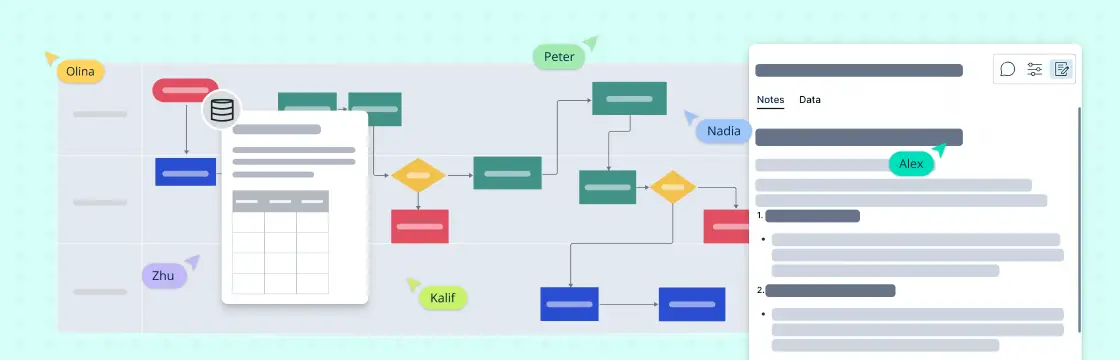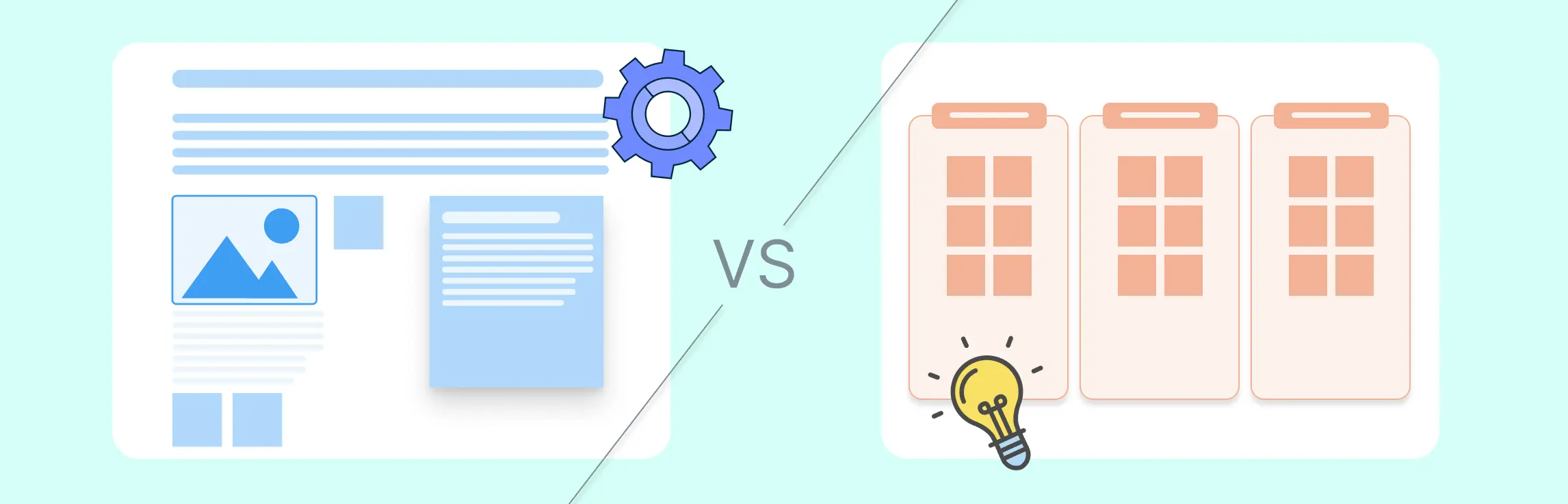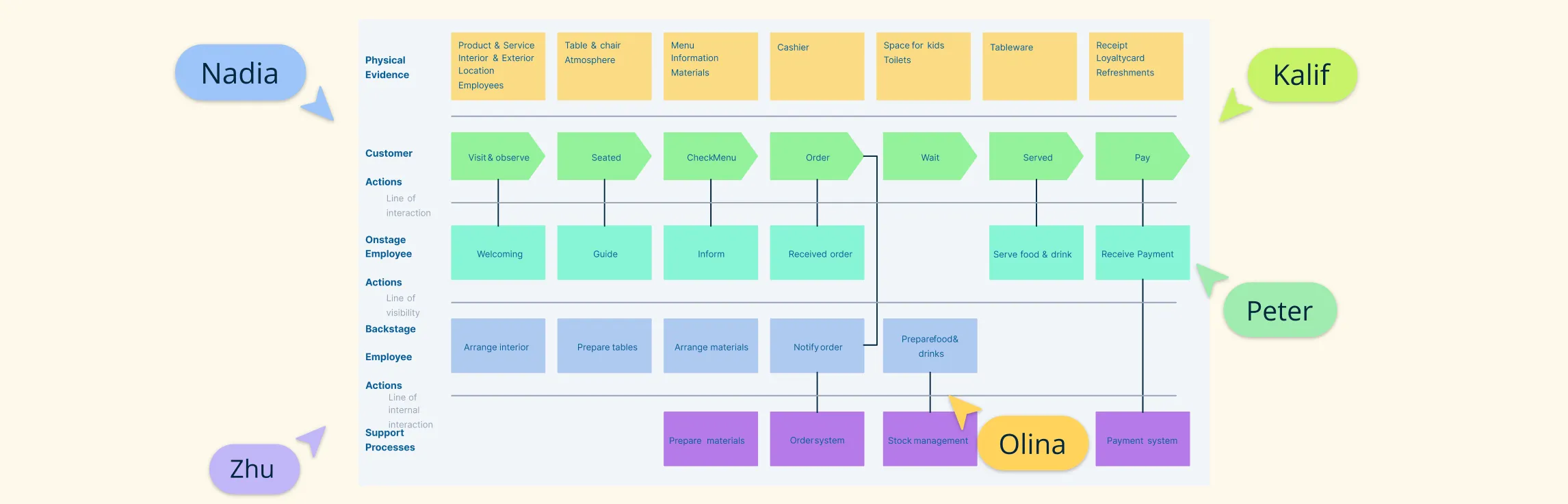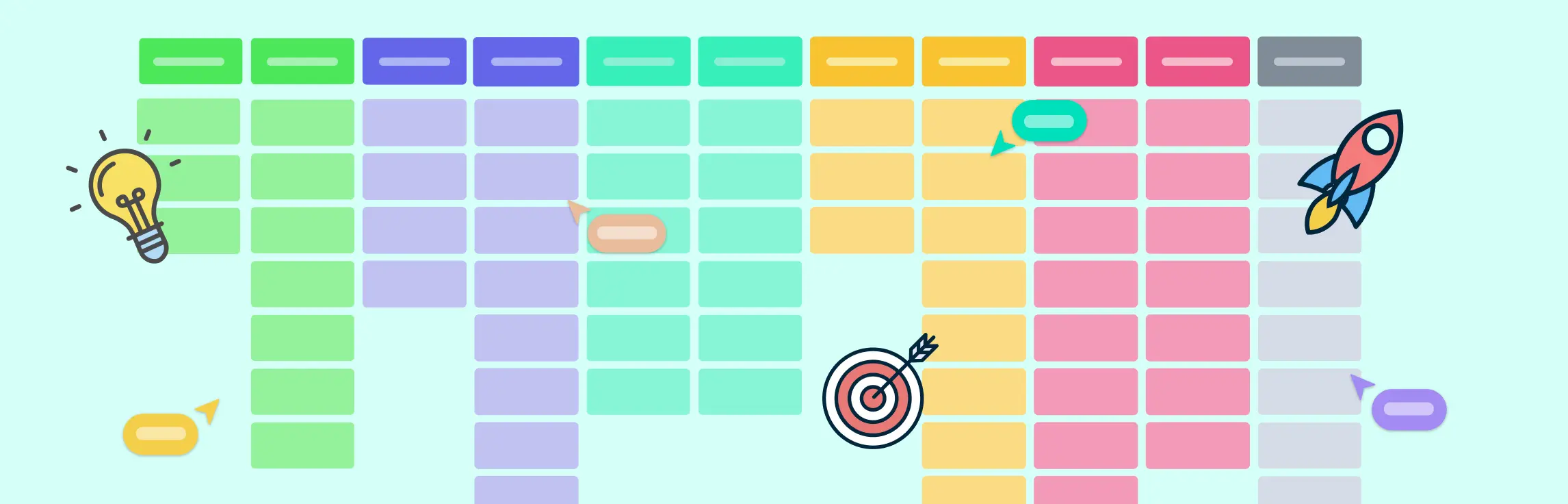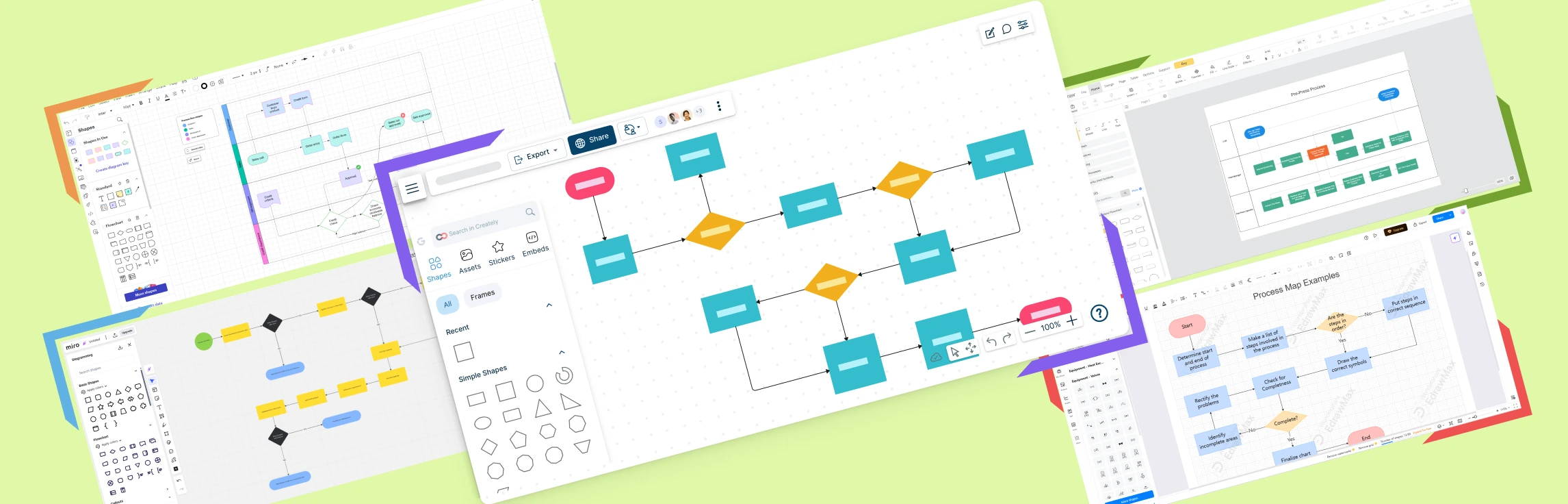Work instructions are detailed, step-by-step guides that explain how to perform a specific task or activity. They are essential for ensuring quality, safety, efficiency and consistency in any business process. Work instructions can also help to train new employees, comply with regulations, and improve customer satisfaction.
But how do you create work instructions that are clear, concise and easy to follow? What are the different types of work instruction templates you can use?
In this blog post, we will answer these questions and more. We will also share some tips and best practices for writing your own work instructions, as well as the difference between a work instruction and a standard operating procedure (SOP).
What is a Work Instruction?
A work instruction is a document that provides specific instructions on how to perform a task or activity. It usually includes:
A title that describes the task or activity
A list of required tools, materials, equipment and personnel
A sequence of steps or actions to complete the task or activity
Visual aids such as images, diagrams, videos or screenshots to illustrate the steps or actions
Safety precautions, warnings or tips to avoid errors or hazards
Quality standards or criteria to measure the outcome or result
A work instruction is different from a SOP, which is a high-level document that describes the overall purpose, scope and objectives of a process. A SOP may contain multiple work instructions for different tasks or activities within the process.
Types of Work Instruction Templates
There are different types of work instruction templates you can use depending on the nature and complexity of your task or activity. Some of the most common ones are:
Text-based: This is the simplest type of work instruction template, which uses plain text to describe the steps or actions. It is suitable for simple or straightforward tasks that do not require much explanation or illustration.
Numbered list: This is a type of text-based work instruction template that uses numbers to organize the steps or actions in a logical order. It is suitable for tasks that have a clear start and end point, and that follow a linear sequence.
Bullet list: This is another type of text-based work instruction template that uses bullets to organize the steps or actions in an unordered list. It is suitable for tasks that do not have a specific order, and that can be performed in any sequence.
Table: This is a type of work instruction template that uses a table format to display the steps or actions in rows and columns. It is suitable for tasks that have multiple variables, options or scenarios, and that require comparison or analysis.
- Flowchart: This is a type of work instruction template that uses shapes and arrows to show the flow of steps or actions in a graphical way. It is suitable for tasks that have multiple branches, decisions or outcomes, and that require logic or reasoning.
- Checklist: This is a type of work instruction template that uses checkboxes to indicate the completion of steps or actions. It is suitable for tasks that have discrete or binary results, and that require verification or validation.
Why are Work Instructions Important
Work instructions are important for several reasons, such as:
Improves quality by ensuring that the task or activity is performed correctly and consistently according to the established standards or criteria.
Work instructions enhance safety by reducing the risk of errors, accidents or injuries that may result from unclear or incomplete instructions.
Increases efficiency by eliminating waste, rework or delays that may result from confusion or misunderstanding.
Facilitates learning by providing a clear and easy-to-follow guide for new employees, trainees or customers who need to perform the task or activity.
Supports compliance by documenting the procedures and practices that adhere to the relevant regulations, policies or guidelines.
How to Write Work Instructions
Writing work instructions may seem daunting at first, but it can be simplified by following these steps:
1. Define the Goal
The first step is to define the goal of your work instruction. What is the task or activity you want to instruct? What is the expected outcome or result? Who is the target audience? How will they use your work instruction?
2. Gather Information
The next step is to gather all the information you need to write your work instruction. This may include researching the best practices, consulting the experts, observing the process, testing the procedure, etc.
3. Choose a Template
The third step is to choose a suitable work instruction template based on the type and complexity of your task or activity. You can use one of the templates mentioned above, or create your own custom template using a tool like Creately.
4. Write the Steps
The fourth step is to write down the steps or actions required to perform the task or activity. You should use clear and concise language, avoid jargon or acronyms, use active voice and imperative mood, and break down complex steps into smaller sub-steps. Use clear titles for each section so that your team will be able to quickly grasp the information.
5. Add Visual Aids
The fifth step is to add visual aids to your work instruction to make it more engaging and understandable. You can use images, diagrams, videos or screenshots to illustrate the steps or actions, or to show the expected outcome or result.
6. Review and Revise
The final step is to review and revise your work instruction to ensure that it is accurate, complete and easy to follow. You can use a checklist to verify that you have covered all the essential elements, or ask for feedback from your colleagues, managers or customers.
Tips for Writing Your Work Instructions
Here are some additional tips and best practices for writing your work instructions:
Use a consistent format and style throughout your work instruction. This will help to maintain a professional and uniform appearance, and to avoid confusion or inconsistency.
Use headings and subheadings to organize your work instruction into sections and subsections. This will help to improve the readability and navigation of your work instruction, and to highlight the main points or topics.
Use numbered lists, bullet lists, tables or flowcharts to present your steps or actions in a structured and logical way. This will help to avoid ambiguity or redundancy, and to show the relationship or sequence of your steps or actions.
Use colors, fonts, icons or symbols to emphasize or differentiate your steps or actions. This will help to draw attention or focus to the important or critical steps or actions, or to indicate the status or condition of your steps or actions.
Use safety precautions, warnings or tips to alert or advise your audience about the potential risks or hazards associated with your task or activity. This will help to prevent or minimize errors, accidents or injuries that may occur during the performance of your task or activity.
Use quality standards or criteria to specify or measure the expected outcome or result of your task or activity. This will help to ensure that your task or activity is performed correctly and consistently according to the established standards or criteria.
The Difference Between a Work Instruction and a Standard Operating Procedure
A work instruction and a standard operating procedure (SOP) are both types of documents that describe how to perform a process. However, they have some key differences, such as:
| Aspect | Work Instructions | Standard Operating Procedures (SOP) |
|---|---|---|
| Level of Detail |
|
|
| Focus |
|
|
| Operational Emphasis |
|
|
| Flexibility and Adaptability |
|
|
How Creately Helps to Create Work Instructions
Creately is a powerful and easy-to-use tool that helps you to create work instructions in minutes. With Creately, you can:
Choose from hundreds of ready-made templates for different types of work instructions, such as text-based, numbered list, bullet list, table, flowchart, checklist, etc.
Customize your work instruction with drag-and-drop shapes, icons, symbols, colors, fonts, etc.
Add visual aids such as images, diagrams, videos or screenshots from your computer, cloud storage, web browser, etc.
Use the notes panel to add more information and any attachments as links, docs, sheets and more.
Collaborate with your team members in real-time using asynchronous editing and in line comments.
Share your work instruction with anyone using a secure link, email invitation, embed code, etc.
Export your work instruction as PDF, PNG, JPEG, SVG, etc.
Creately helps you to create work instructions that are clear, concise and easy to follow. Start creating your own work instructions with Creately now!
FAQs About Work Instructions
What are some examples of work instructions?
Some examples of work instructions are:
How to assemble a product
How to operate a machine
How to troubleshoot an issue
How to fill out a form
How to update a software
How long should a work instruction be?
How often should I update my work instruction?
You should update your work instruction whenever there is a change in your task or activity. This may include:
A change in the tools, materials, equipment or personnel required
A change in the steps or actions involved
A change in the quality standards or criteria expected