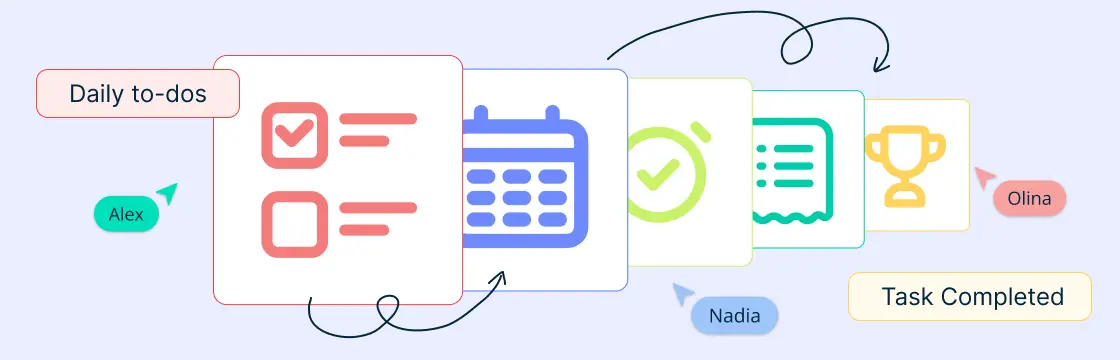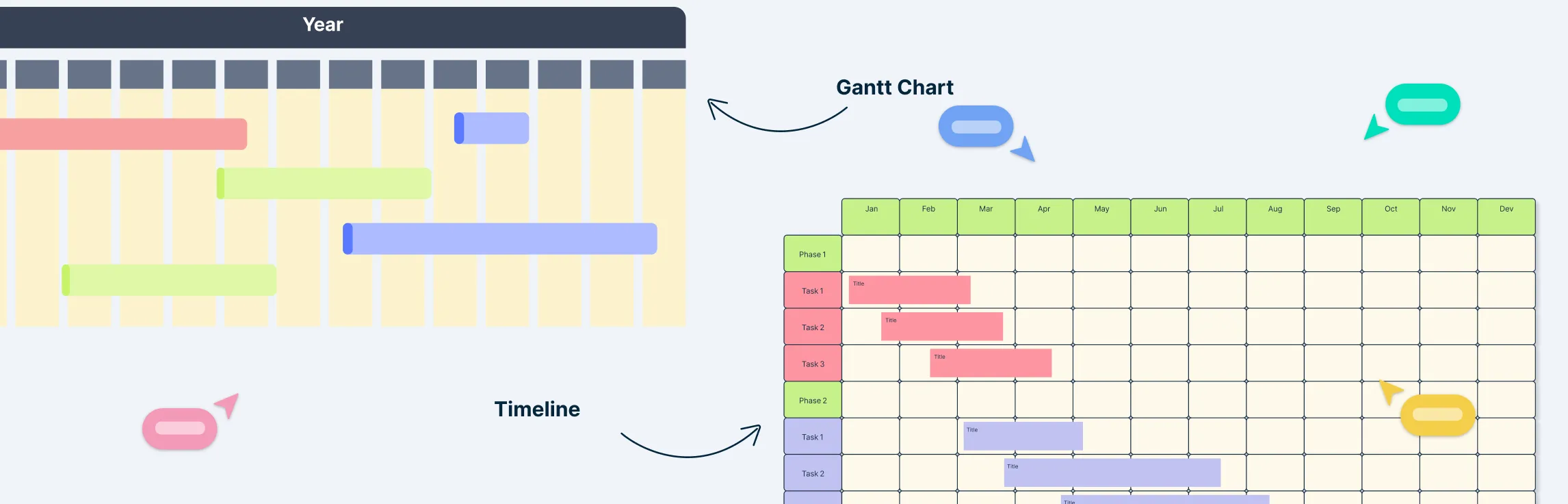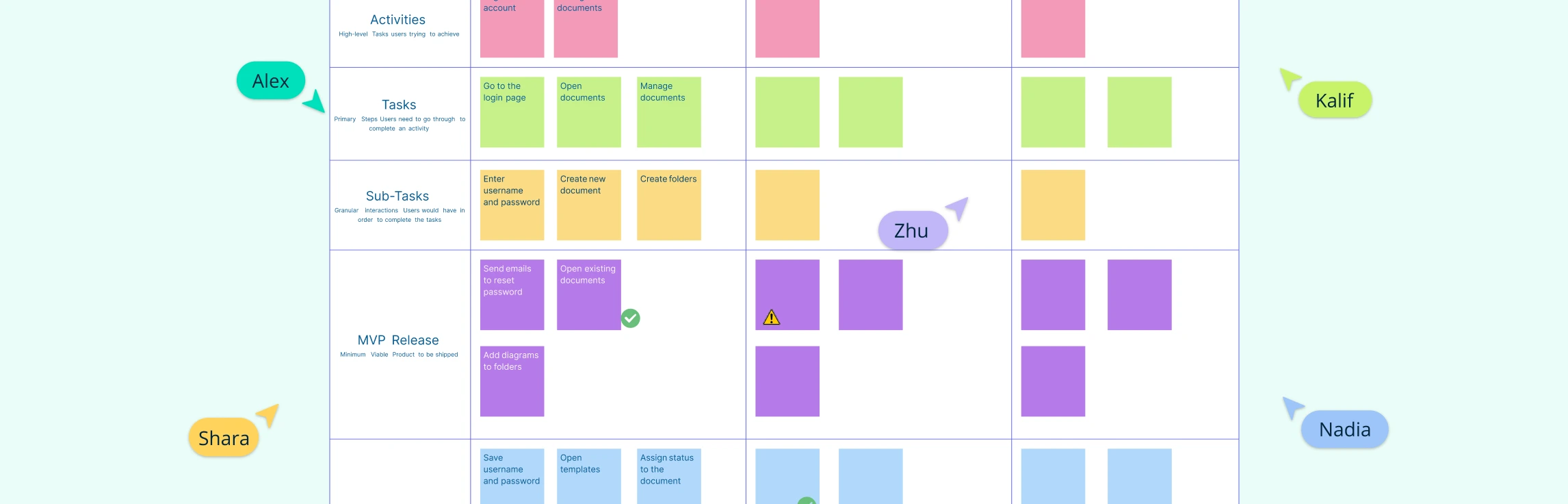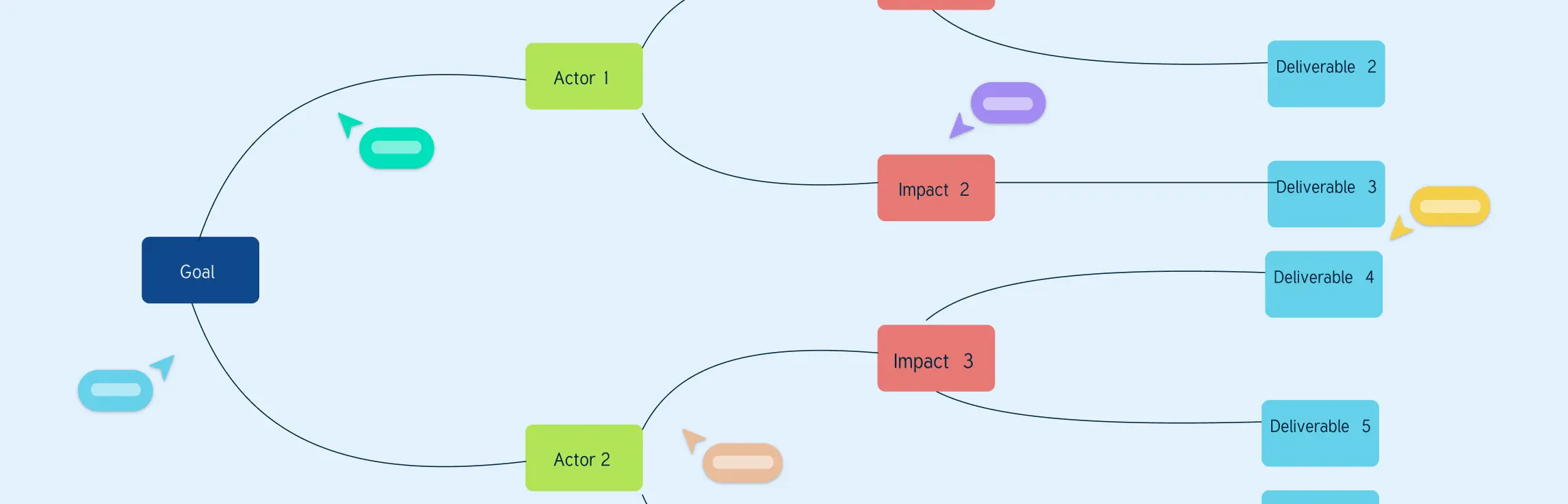Staying organized, whether in life or work, is essential to boosting productivity and being successful. Whether you’re managing company projects or handling your own tasks, one tool that can make a big difference is the work log. Work logs help you effectively manage time, track priorities, celebrate achievements, and learn from challenges. And in this guide, we will explore how to make the most of work logs and give you ready-to-use work log templates to help you get a head start.
What is a Work Log
A work log is a systematic record of tasks, activities, and time spent on different professional responsibilities. Individuals and teams use it to track their work-related activities, accomplishments, challenges, and progress over a period of time. Work logs are commonly used in project management, freelance work, research, and general jobs.
Key elements of a work log includes;
- Date and time of each entry
- Description of tasks
- Duration spent on each task
- Goals and objectives
- Challenges faced
- Achievements
- Communication and collaboration details
- Reflections and future plans
Maintaining a work log helps you get organized, manage your time, and be productive by giving you an overview of your work-related activities.
What is a Work Log Template
Work log templates provide a framework for individuals or teams to record and organize their work-related activities. It simplifies the process of maintaining a work log by offering predefined sections and categories for key information. Work log templates are commonly used in professional settings to document tasks, time spent, achievements, and challenges.
Work Log Templates to Keep Track of Your Tasks
Work Log Template
Daily Work Log Template
Weekly Work Log Template
Work Plan Template
Workback Schedule Template
To Do List Template
Project Plan Template
How to Create a Work Log
Making a work log is a simple process that involves making a simple document or system. Follow these steps to create a work log template effectively.
Step 1: Decide on the format
Choose a format that suits your needs. It could be a physical notebook, a digital document, a spreadsheet, or even a specialized software tool like Creately.
Step 2: Identify key categories
Determine the key information you want to track and add sections for common categories which may include date, task description, duration, goals, challenges, achievements, and future plans.
Step 3: Fill in information
Begin recording your work. Fill in the relevant information for each task or activity. Include details like what you worked on, how long it took, any challenges faced, and your achievements.
Step 4: Be consistent
Make it a habit to update your work log regularly. Consistency is key to getting meaningful insights into your work patterns.
Step 5: Review and reflect
Periodically review your work log to reflect on your progress, identify areas for improvement, and celebrate your achievements.
Step 6: Adjust as needed
Feel free to modify your work log template if you find certain categories or information are not useful. The goal is to make it a helpful tool for you.
Why a Digital Work Log is More Beneficial
A digital work log offers several advantages that make it a preferred choice over printable worksheets or excel sheets.
- Convenience: You can access it from anywhere, anytime, using devices like your computer, tablet, or smartphone.
- Organization: Digital tools offer features like categories and search functions, making it easy to find specific information quickly.
- Analysis: The built-in analytics give you insight into how you work and how productive you are.
- Integration: Digital work logs can connect with other tools you use, such as calendars or project management software, streamlining your workflow.
- Collaboration: They facilitate sharing and collaboration among team members, promoting transparency and communication.
- Customization: You can tailor the log to fit your unique needs and preferences, making it more adaptable to your workflow.
- Backup and security: Digital work logs can be easily backed up and stored securely, ensuring your data is safe and accessible.
What are the Challenges of Using Work Log Templates
Using a work log, or keeping a record of your tasks and activities, can have a few challenges:
It might be challenging to update the log regularly, especially during busy periods or when tasks pile up.
Logging every detail can take time, sometimes feeling like an additional task on top of your work.
If you don’t log activities immediately, you may forget details, affecting the accuracy of your record.
Some may find maintaining a log restrictive, feeling it limits their natural work style.
In a shared workspace, concerns about privacy or sharing sensitive information in the log may arise.
Managing these challenges requires finding a balance that makes sense for you, integrating logging seamlessly into your routine without causing unnecessary stress.
Best Practices for Creating and Maintaining a Work Log
Follow these best practices to create and maintain a work log that helps track your tasks, improving productivity, and achieving your professional goals.
- Regularly update your work log, ideally at the same time each day, to ensure accurate and timely recording.
- Avoid overly complicated formats. A simple, straightforward structure makes logging tasks more manageable.
- Record essential information like task descriptions, time spent, and any challenges faced. Focus on what matters most to you.
- Include details that are relevant to your goals, productivity, and improvement. Avoid unnecessary information that could clutter the log.
- Make logging a habit by incorporating it into your daily routine. It gets easier to maintain the more ingrained it becomes.
- Review and reflect on your work log regularly. Identify patterns, celebrate wins, and adjust strategies as needed.
- Be flexible with your log. If your work routine or goals change, update the log format accordingly to stay relevant.
Create Your Next Work Log with Creately
Creately’s visual collaboration platform comes with an array of useful features to organize, track, and manage your tasks effectively.
Advanced table shape: Use Creately’s versatile table shape to create a work log instantly. Add rows and columns and merge them with just the click of a button with the contextual tool bar.
Customizable templates: Kickstart planning and organizing your tasks with ready-to-use templates for work logs and task management. Access them in the diagram community or directly inside the app via the in-app templates library.
Infinite canvas: You can use Creately’s infinite canvas to host as many work log templates for each week or month side by side in the same place for easier access. You can also use its flexible folder structure to organize the work logs systematically.
Notes and attachments: Record additional details and attach documents, files, and screenshots related to your tasks and projects with per item integrated notes panel and shape data. Or easily embed files and attachments right on the workspace.
Visual project management tools: Use the built-in project management tools to create, assign, and track work log items right on the canvas. Assign responsibilities, set due dates, and monitor progress with Agile Kanban boards, Gantt charts, timelines and more. Create task cards containing detailed information, descriptions, due dates, and assigned responsibilities.
Real-time collaboration: Collaborate with others in the project seamlessly with true multi-user collaboration features including live mouse tracking, synced previews and comments and discussion threads. Use Creately’s Microsoft Teams integration to collaborate on your projects during meetings.
Keeping a work log is a simple yet powerful way to stay organized, track your work, and reflect on your progress. A work log can help you manage your time, identify patterns, celebrate your wins, and learn from your failures. With its adaptability, it works in all industries, promoting more mindful and strategic approaches to daily tasks and managing work responsibilities.
Ready to create your work log? Get started with work log templates in this guide.