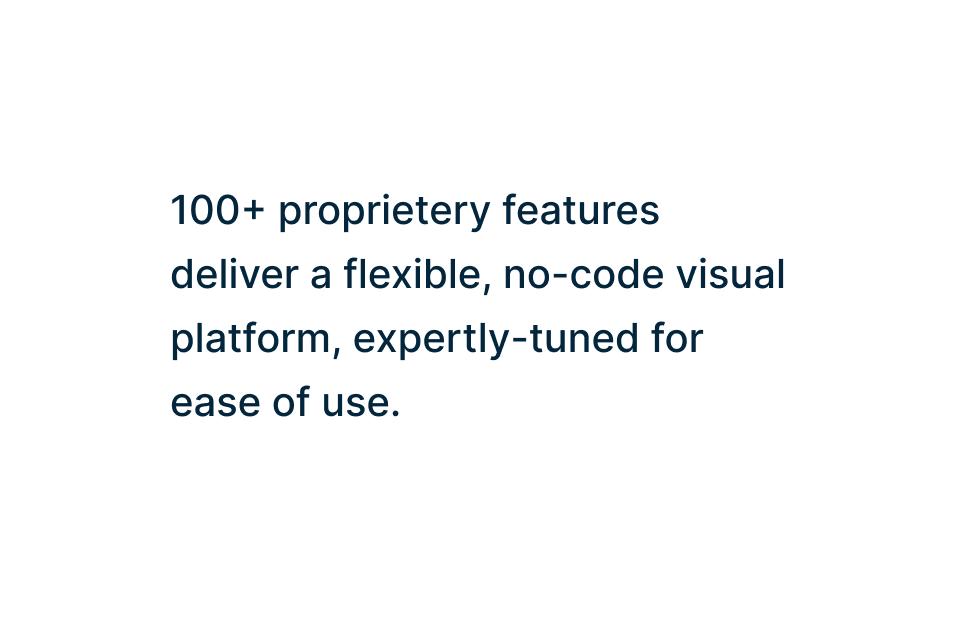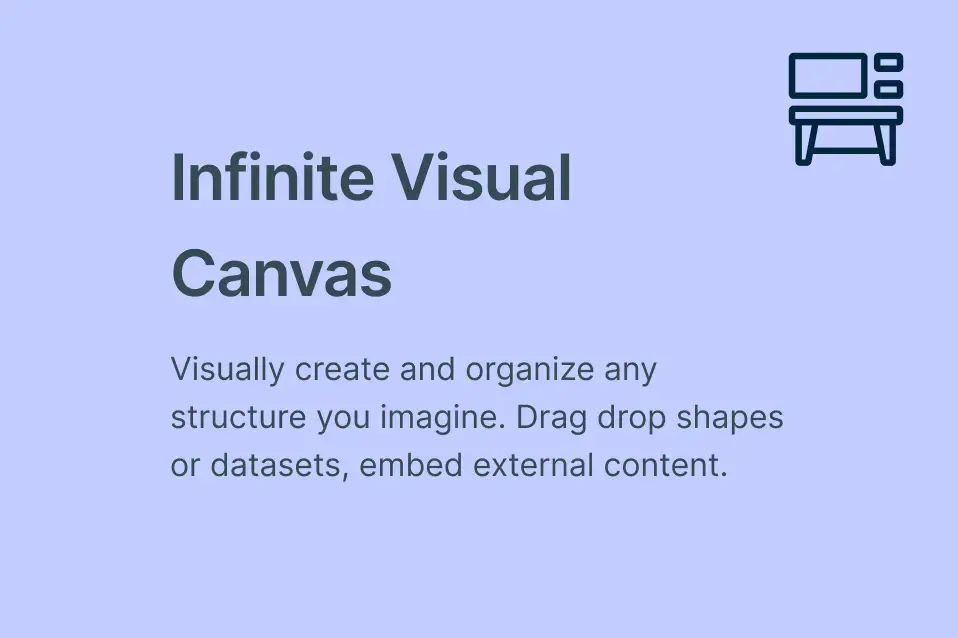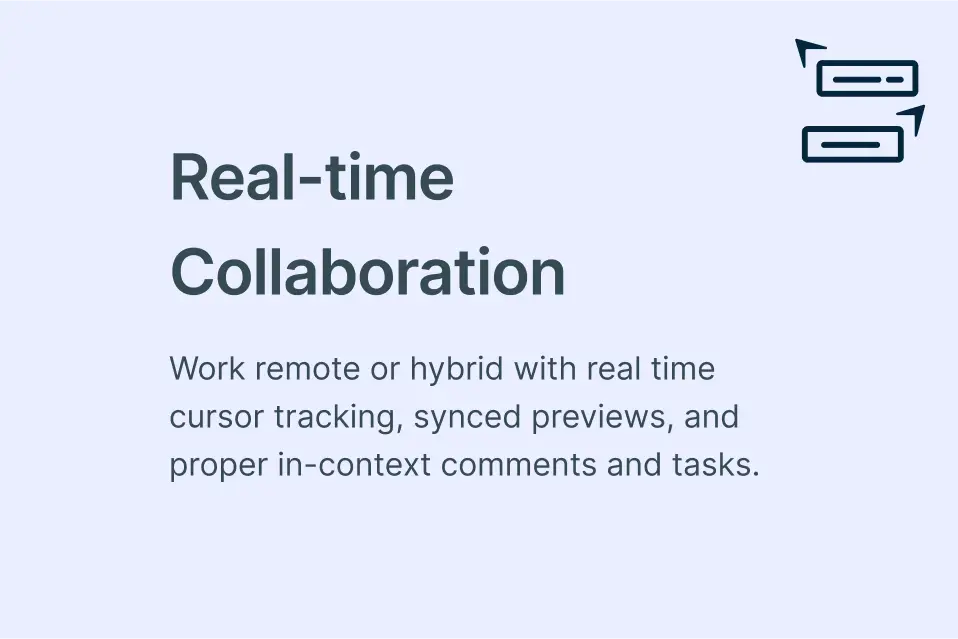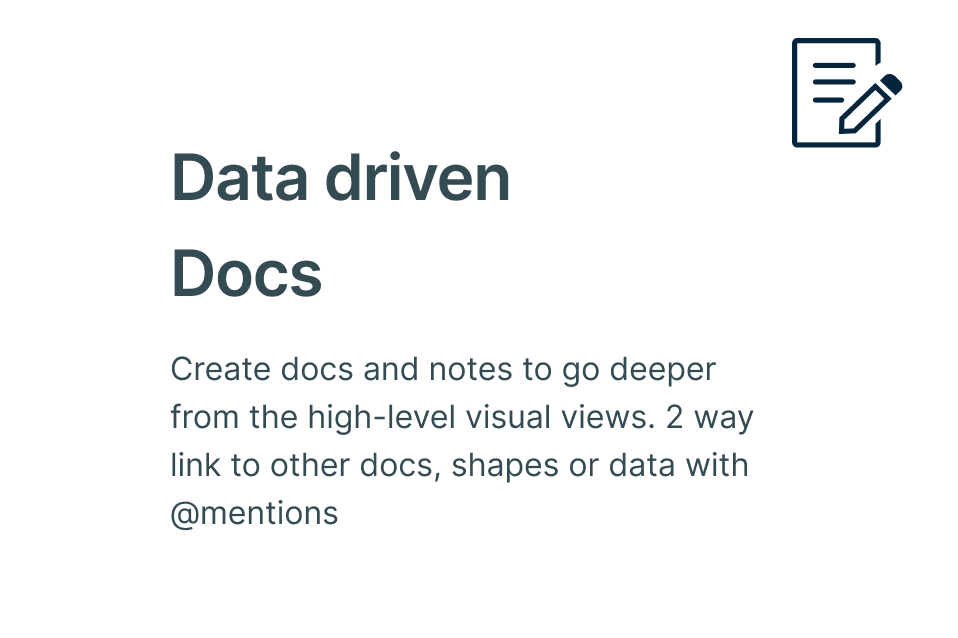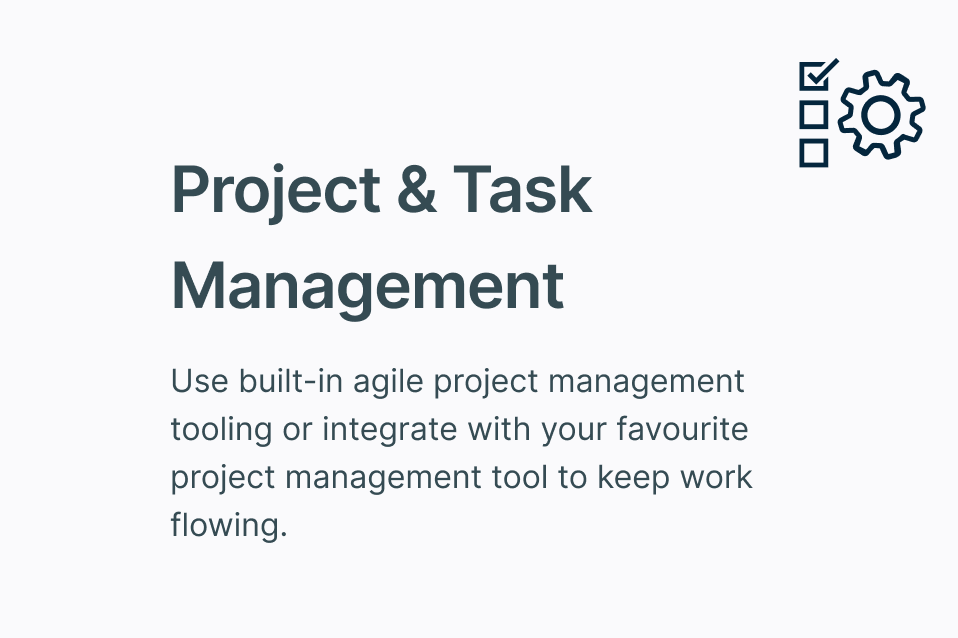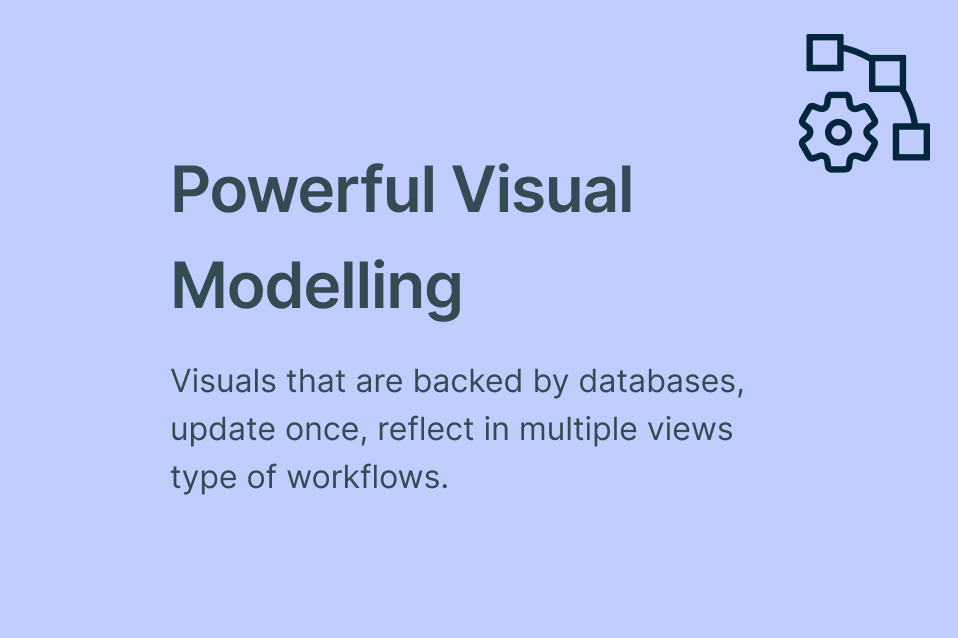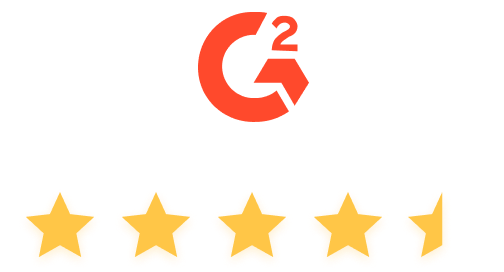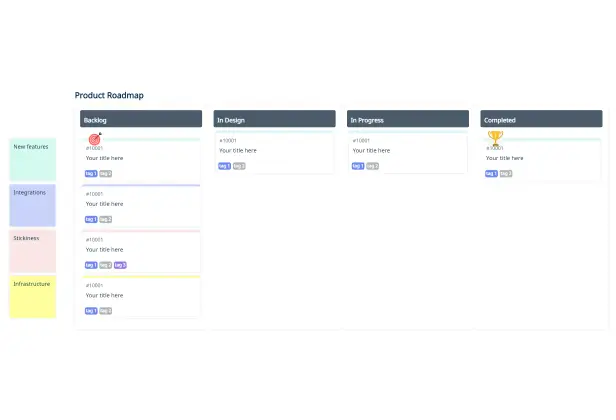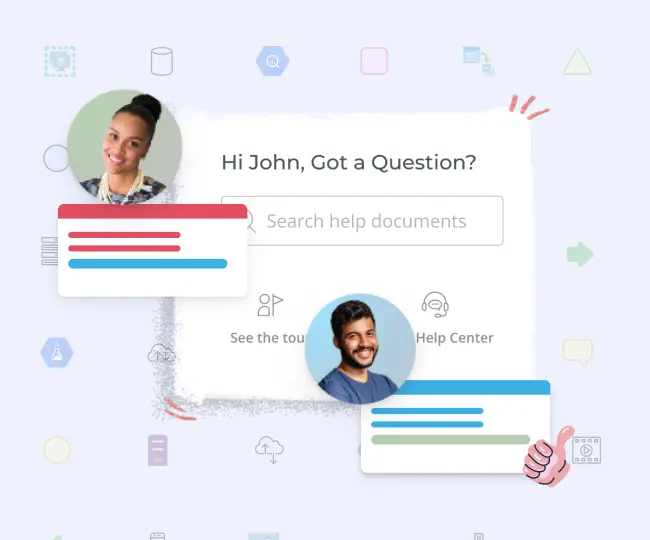Roadmap Maker
Create Comprehensive Roadmaps Online
Effortlessly create a roadmap to clarify vision, enhance communication, and improve execution.
Built-in management tools to strategically plan your roadmap
Real-time collaboration to align stakeholders and teams
Infinite canvas to organize, present, and share roadmaps easily
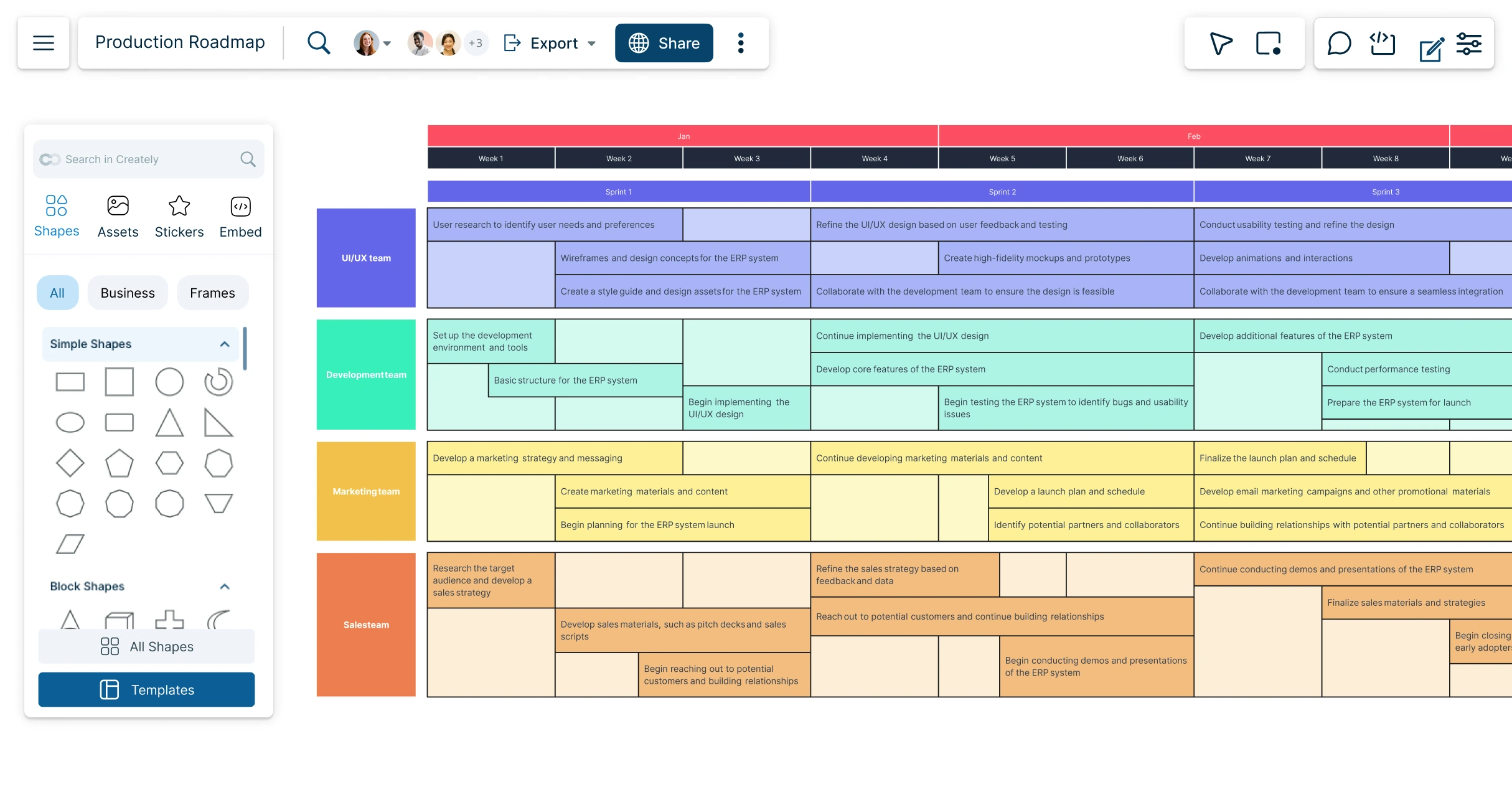
 Diagramming
Diagramming Visual Collaboration
Visual Collaboration Org Chart
Org Chart


AI Business Roadmap Generator
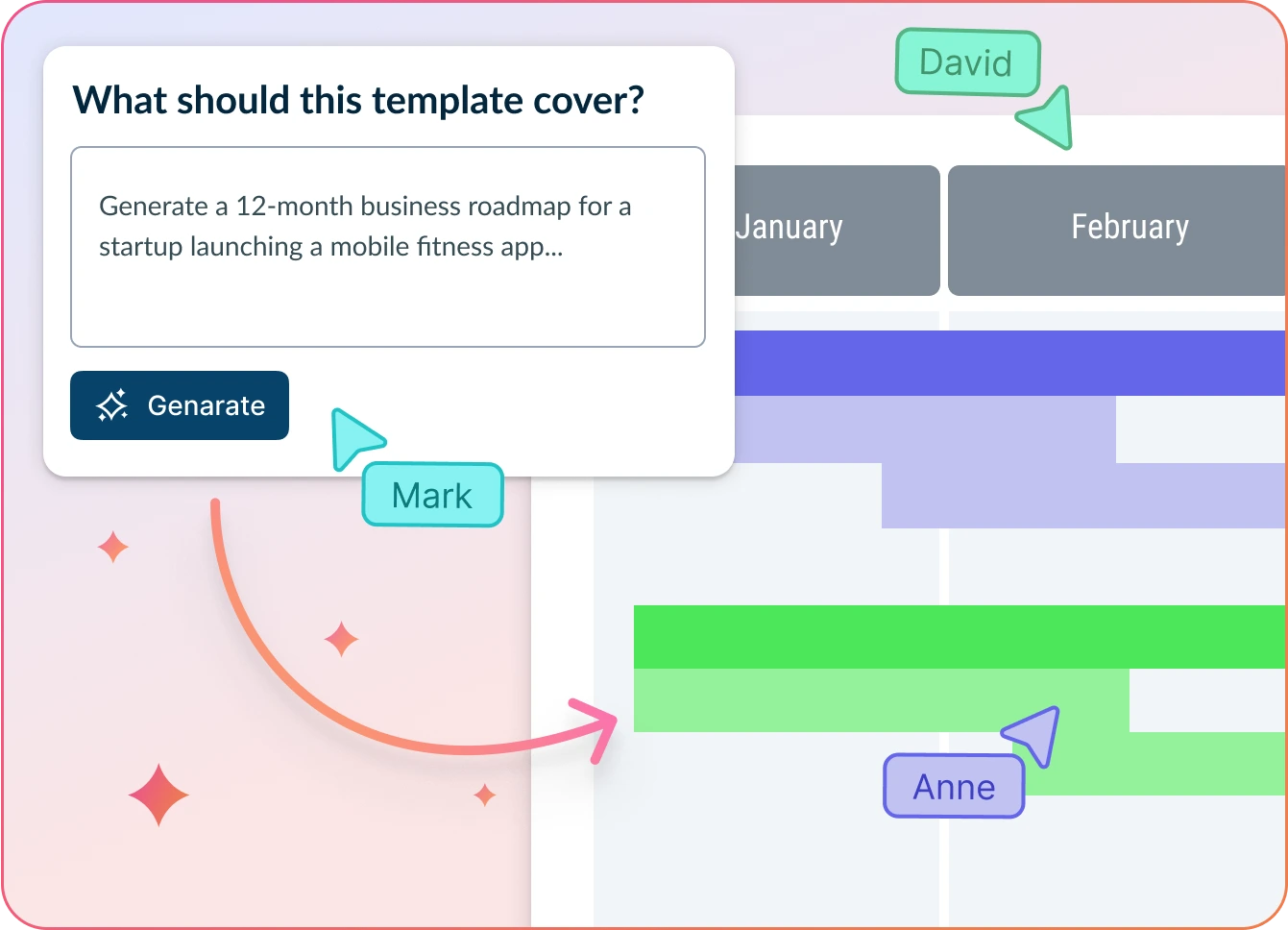
Build your business strategy in minutes, not weeks
- Add your goals, challenges, initiatives, or market data.
- Click Generate with AI → get a structured, time-bound roadmap instantly.
- Customize milestones, timelines, and priorities—all on one visual workspace.
Why teams love Creately’s AI Business Roadmap Generator
 Plan faster – Eliminate guesswork and manual planning with smart AI suggestions.
Plan faster – Eliminate guesswork and manual planning with smart AI suggestions. Secure by design – All processing stays within Creately’s secure environment.
Secure by design – All processing stays within Creately’s secure environment. Stay aligned – Auto-prioritized initiatives based on impact and feasibility.
Stay aligned – Auto-prioritized initiatives based on impact and feasibility. Works in any language – Create roadmaps easily with global or multilingual teams.
Works in any language – Create roadmaps easily with global or multilingual teams. Built for collaboration – Perfect for strategy workshops, product planning, or leadership alignment.
Built for collaboration – Perfect for strategy workshops, product planning, or leadership alignment.
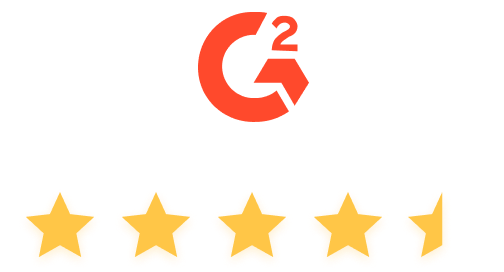





Outline Your Strategy with a Versatile Roadmap Builder
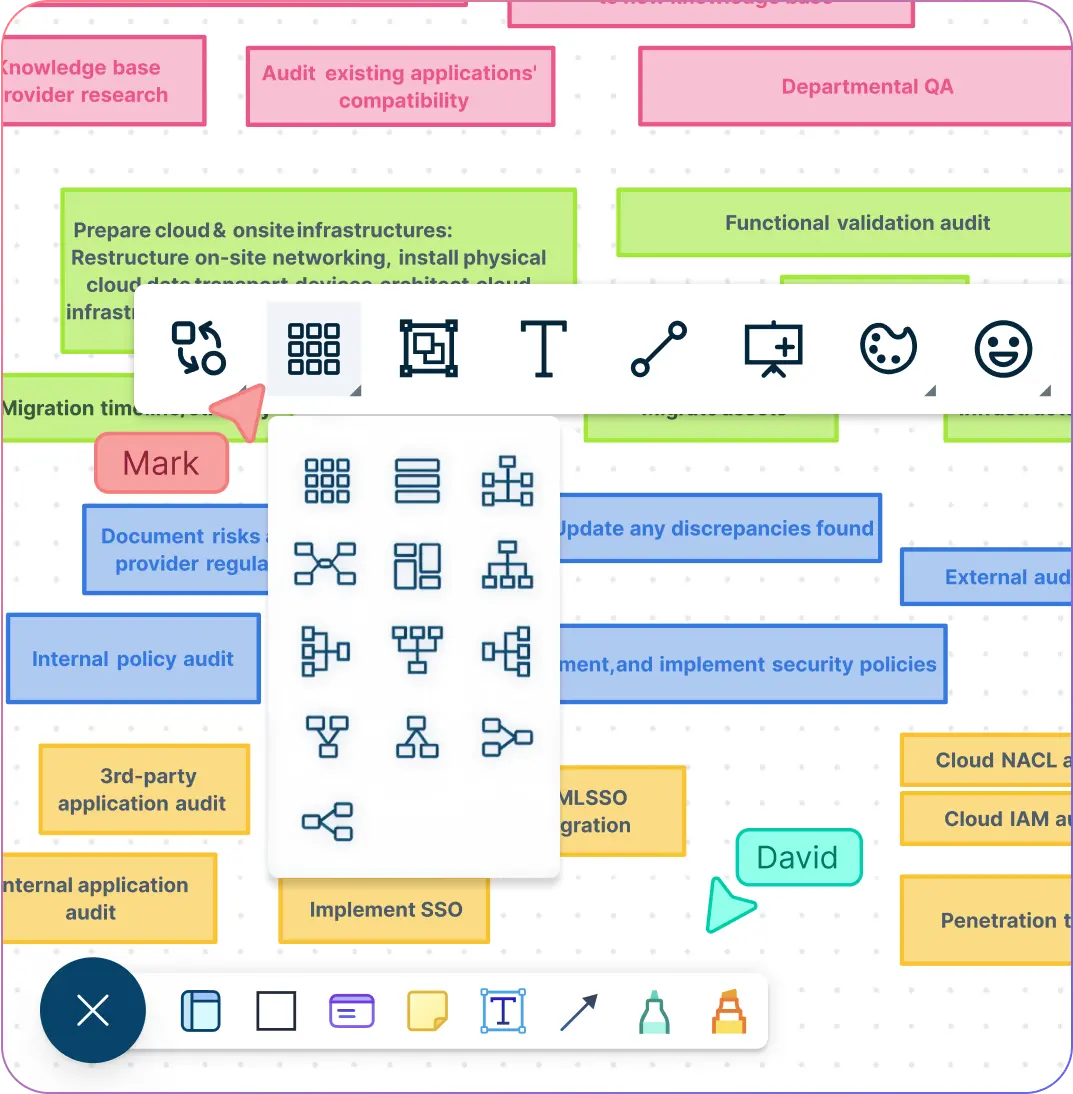
Bring data, goals, and timelines together in one cohesive roadmap layout.
An infinite canvas to visually align initiatives, deliverables, and milestones.
Easily switch views—convert your roadmap into Kanban boards, timelines, or prioritization grids.
Designed for strategic clarity, whether you’re planning products, projects, or business goals.
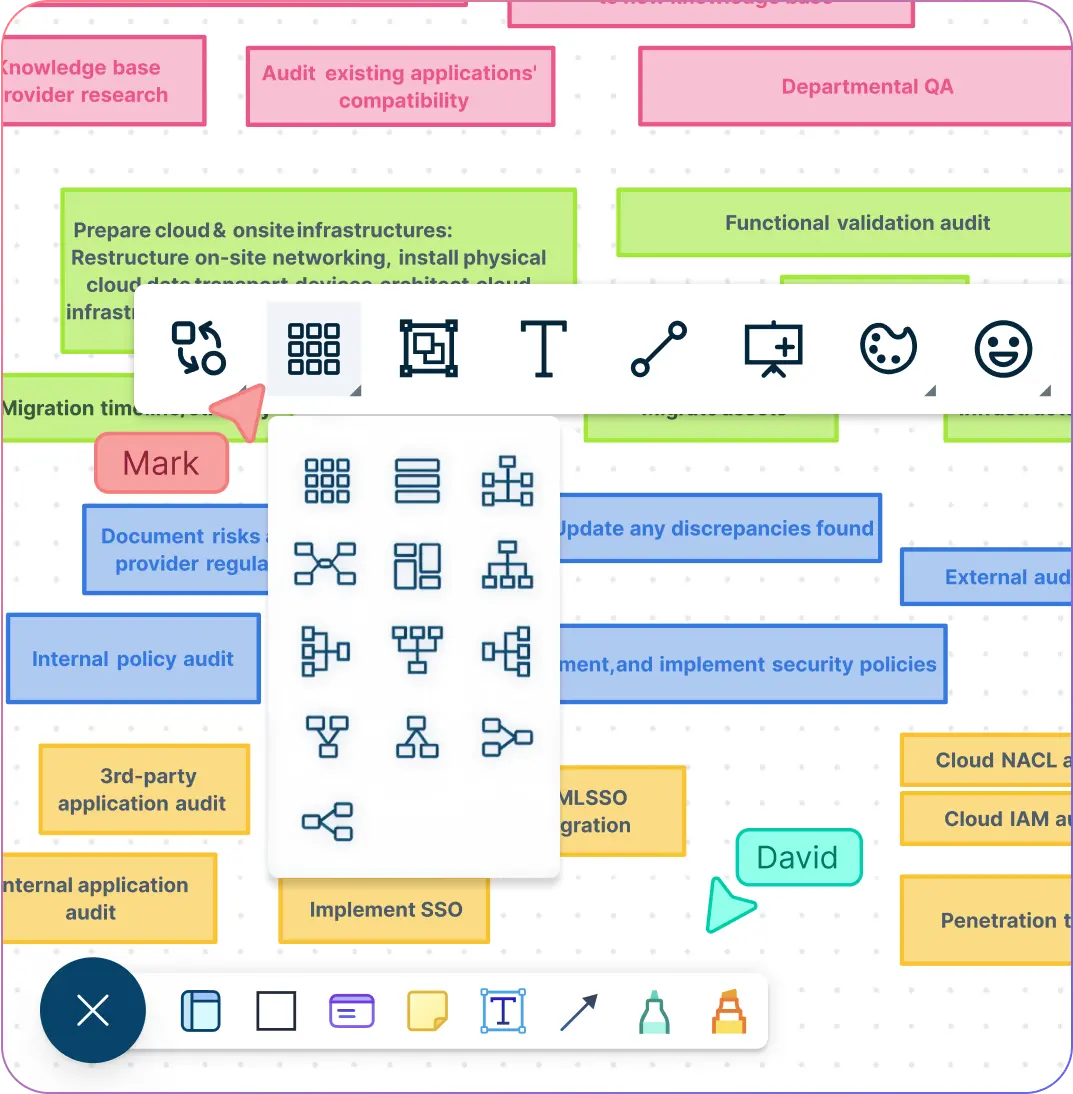
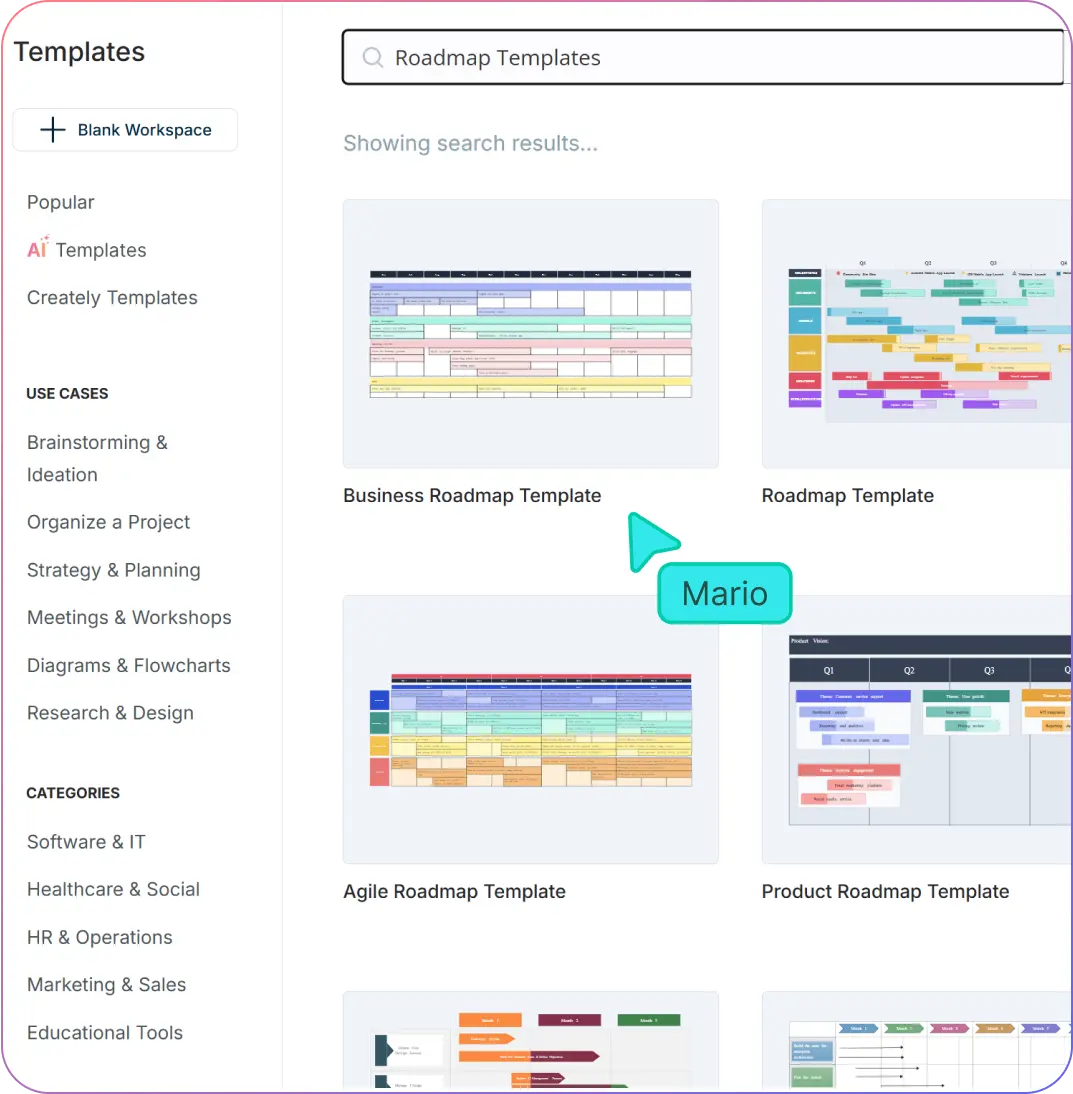
Design Clear, Custom Roadmaps with an Intuitive Visual Planning Tool
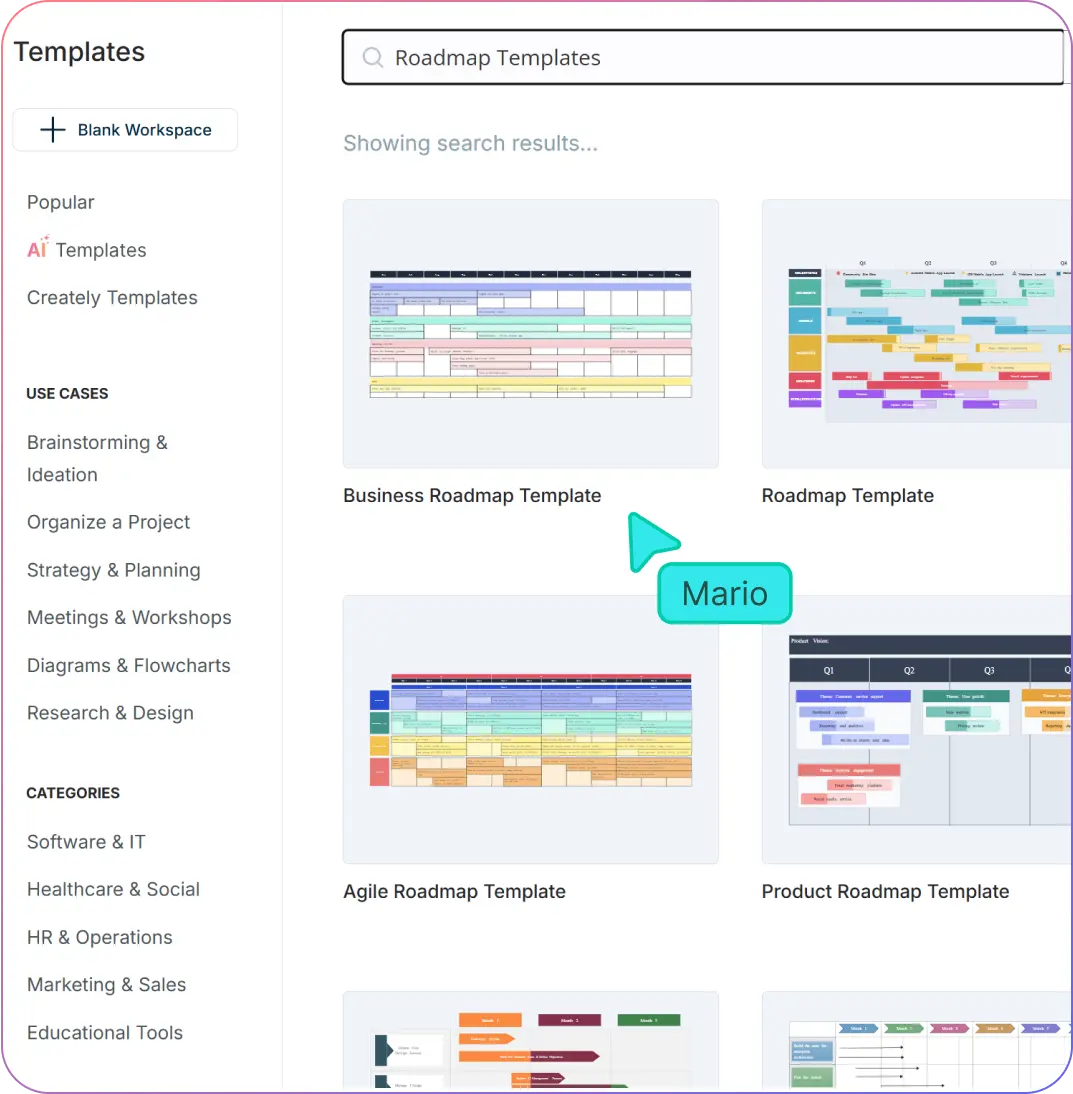
Start from scratch or choose from multiple professionally designed roadmap templates.
Access 100s of customizable shapes to map timelines, features, milestones, and goals.
Use grids and smart guides to structure your roadmap with precision.
Discuss, Modify, and Finalize Your Roadmap Together
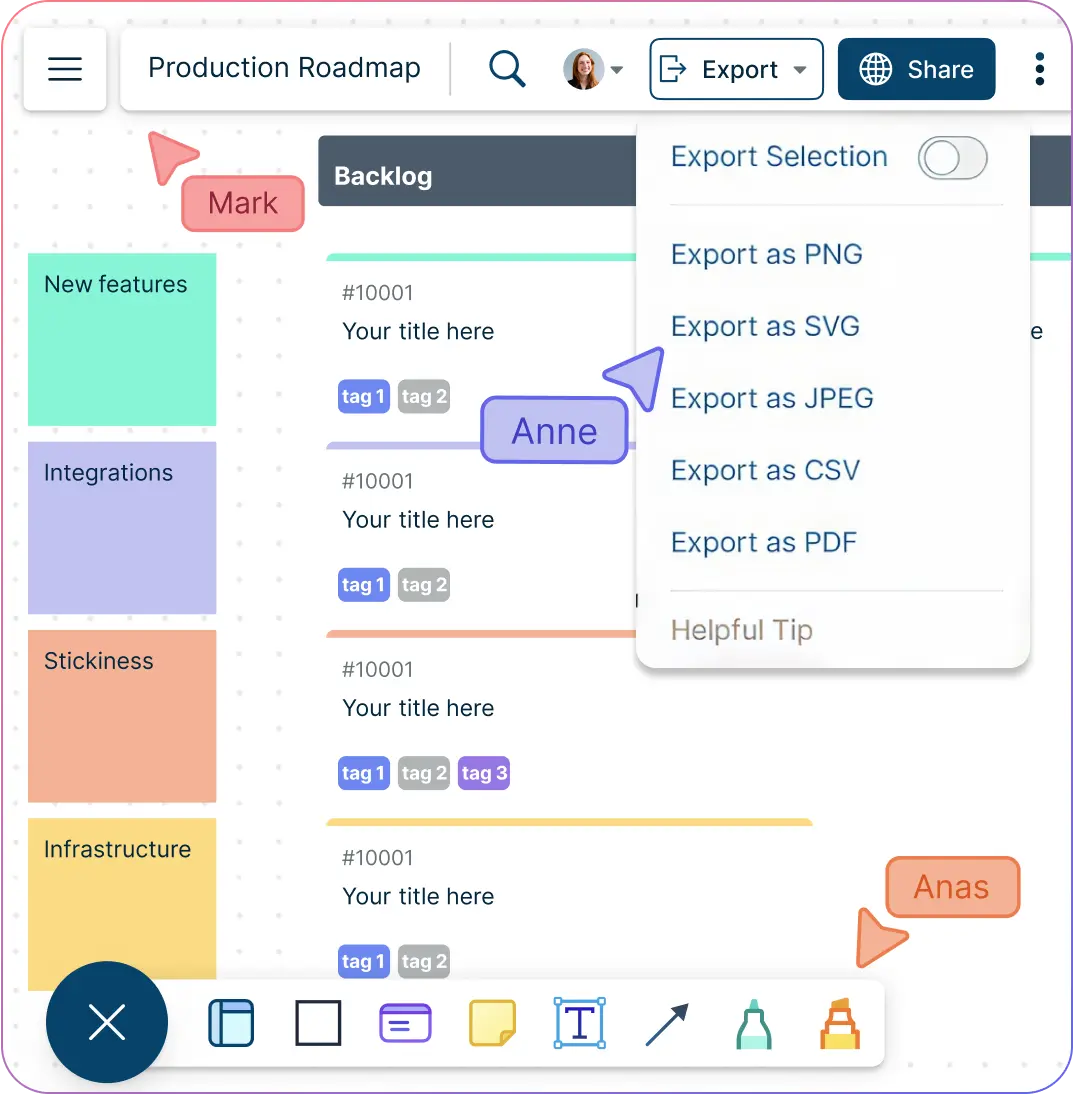
Roadmap tool with color-coded cursors for real-time collaboration and team identification.
Add comments, start discussions, and get instant feedback right on the roadmap.
Set role-based permissions to control editing, viewing, and sharing across teams.
Export and share roadmaps in multiple formats—JPEG, PNG, SVG, or PDF—with ease.
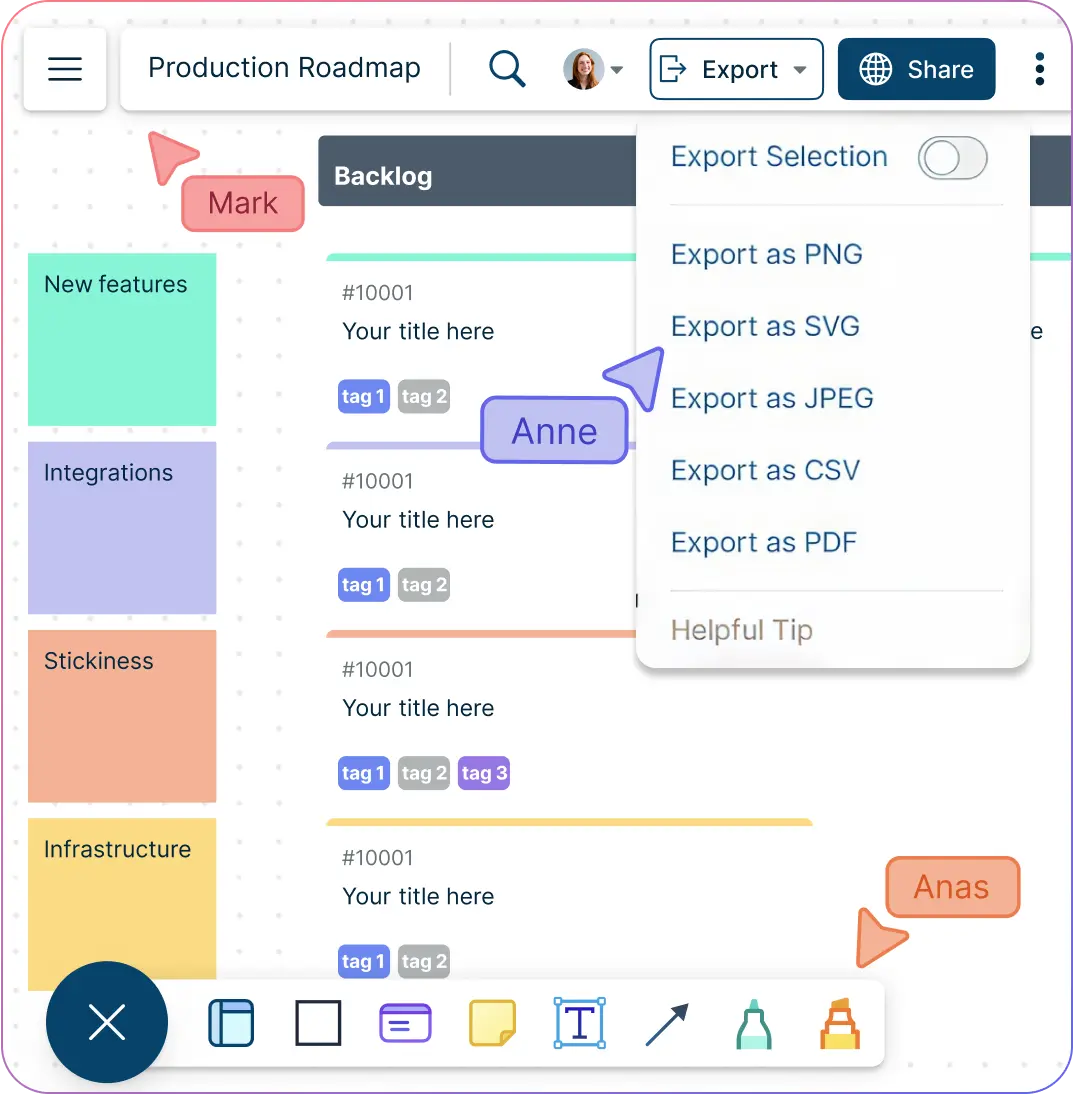
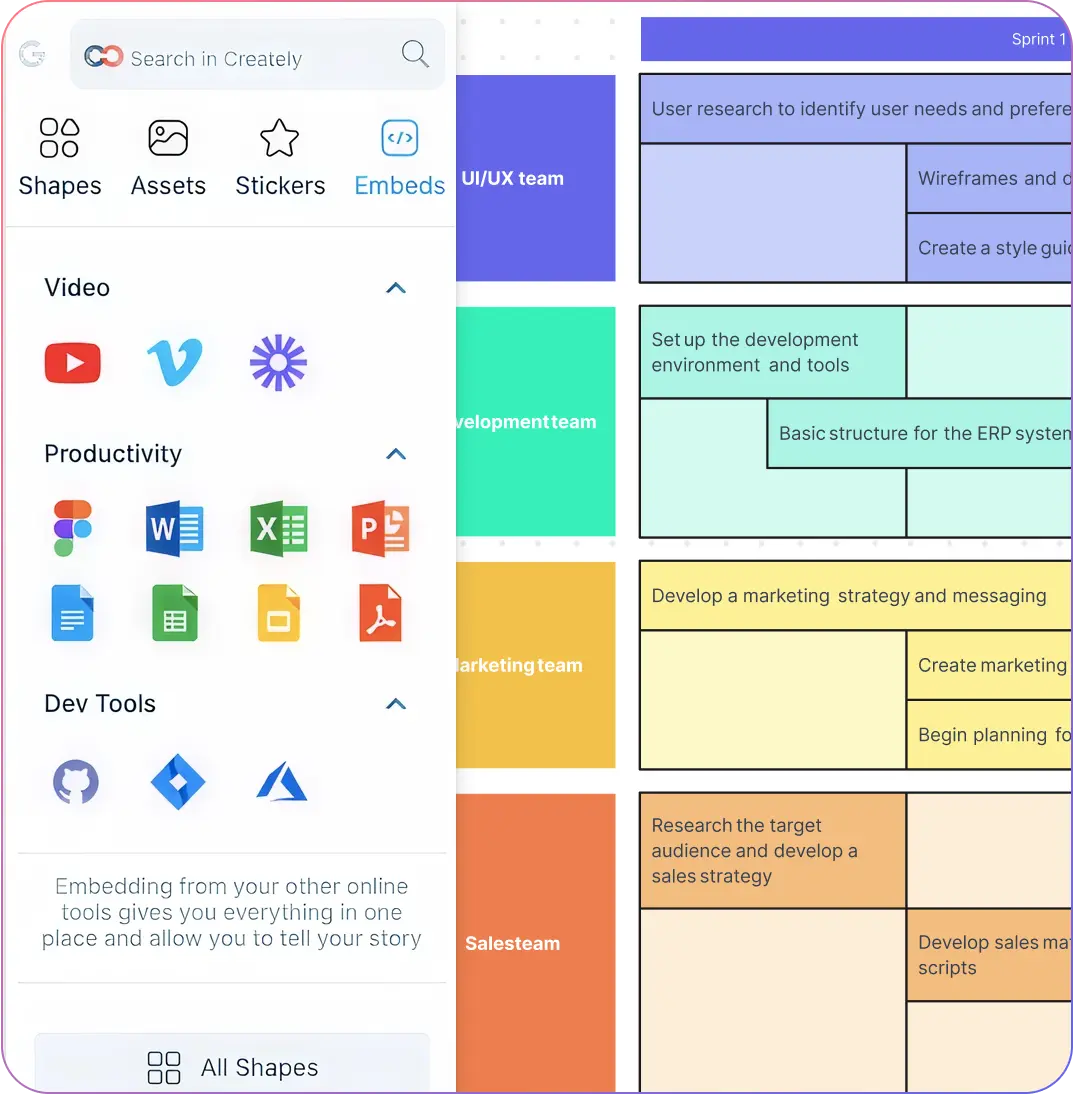
Turn Plans into Action with a Dynamic Online Roadmap
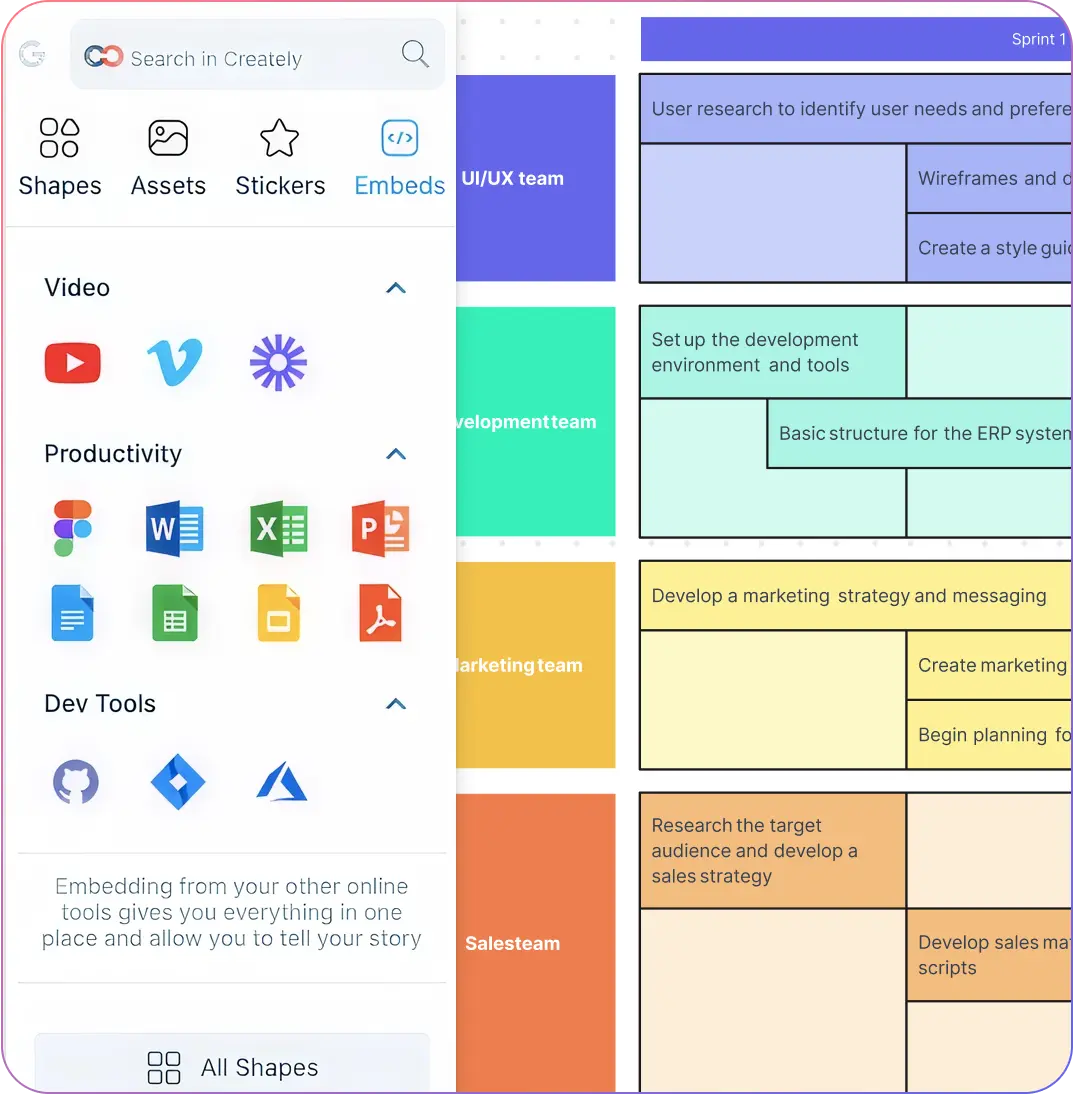
Add real-time status tags like Draft, In Progress, In Review, or Final to track every stage.
Use online roadmaps to monitor progress, manage changes, and stay aligned across teams.
Leverage powerful documentation tools to centralize all project-related plans and notes.
Enrich your roadmap with contextual data—use custom properties and fields for deeper clarity.
What Is a Roadmap Maker?
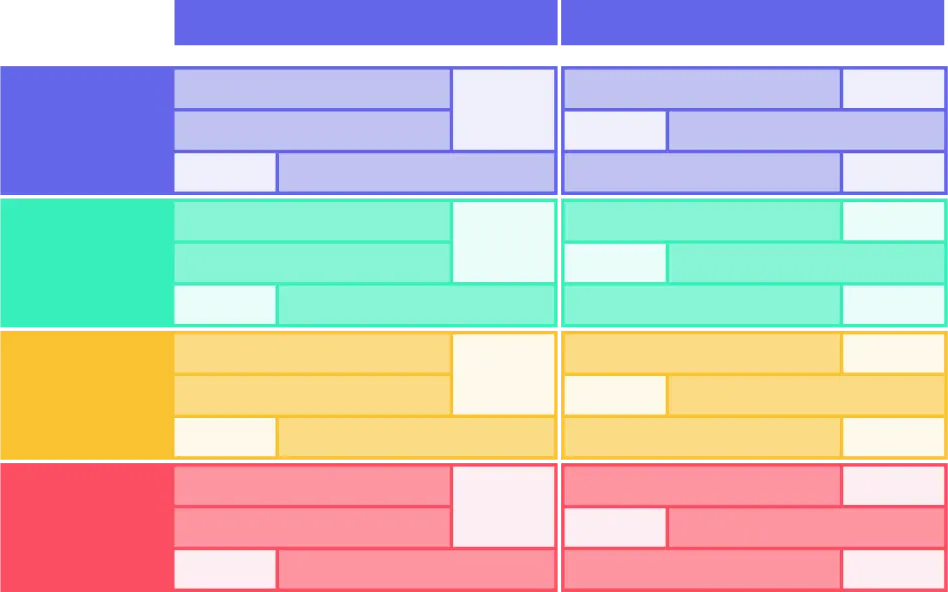
How to Create a Roadmap with Creately
Sign Up or Log In to Creately
Start by creating a free Creately account or logging in if you already have one. Creately’s online roadmap builder works directly from your browser—no downloads needed.
Choose a Template or Start from Scratch
Use the roadmap template library to kick off quickly—select from product roadmaps, DevOps plans, marketing roadmaps, and more. Prefer a clean slate? Start from scratch with the infinite canvas to customize your roadmap exactly how you need.
Collaborate with Your Team in Real Time
Invite your cross-functional team to co-create on the roadmap. Use Creately’s integrations with Microsoft Teams, Slack, or Zoom to collaborate in real time. Color-coded cursors, comment threads, and role-based access make it easy to build alignment.
Define Goals, Milestones, and Priorities
Clearly outline your goals, key initiatives, and success metrics. Use the roadmap creator to visualize how each step aligns with your strategic objectives. Add custom properties, color themes, and data panels to bring clarity and depth to each roadmap element.
Generate with Creately AI (Optional)
Speed up your planning process with Creately AI. Paste in your goals, requirements, or challenges, and let AI auto-generate a structured roadmap with grouped milestones and initiatives. You can easily refine and adjust it visually.
Break Down Tasks and Assign Ownership
Turn high-level milestones into actionable tasks. Use built-in Kanban boards to manage workflows, assign tasks to team members, and track progress. Add timelines, dependencies, and status tags like “Draft,” “In Progress,” or “Final” to keep everything organized.
Share, Present, and Export Your Roadmap
Finalize your roadmap by sharing it with stakeholders. Present directly from Creately or export in multiple formats (SVG, PNG, JPEG, or PDF). You can also embed your roadmap in documents, emails, websites, or Google/Microsoft tools using Creately’s add-ons.
Monitor Progress and Update Regularly
Set up check-in meetings and use smart notifications to stay on top of changes. Creately’s full version history lets you track edits or revert back if needed—keeping your roadmap maker always aligned with reality.
Create a RoadmapCreate Your Roadmap Online with Free Editable Templates
FAQs About Creately’s Online Roadmap Maker
Can I use Creately as a free online roadmap creator?
How do I share my roadmap with my team?
How can I customize my roadmap? What tools should I use?
What types of roadmaps can I create with Creately’s roadmap tool?
Is Creately’s roadmap planner suitable for remote teams?
Can I integrate my roadmap with other tools?