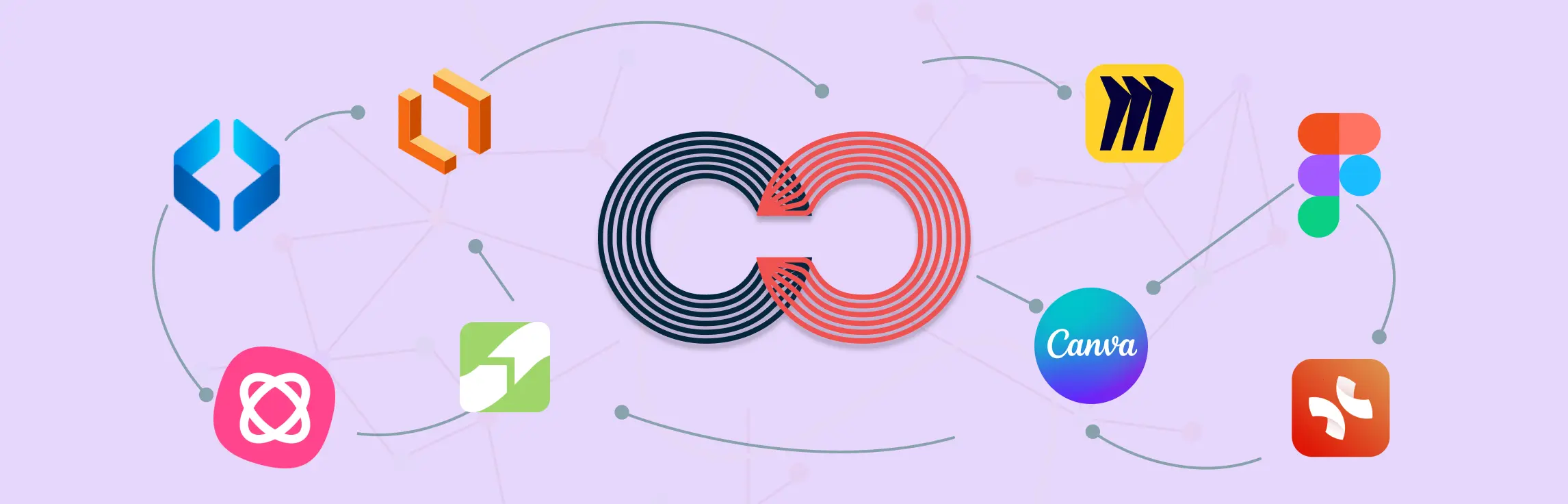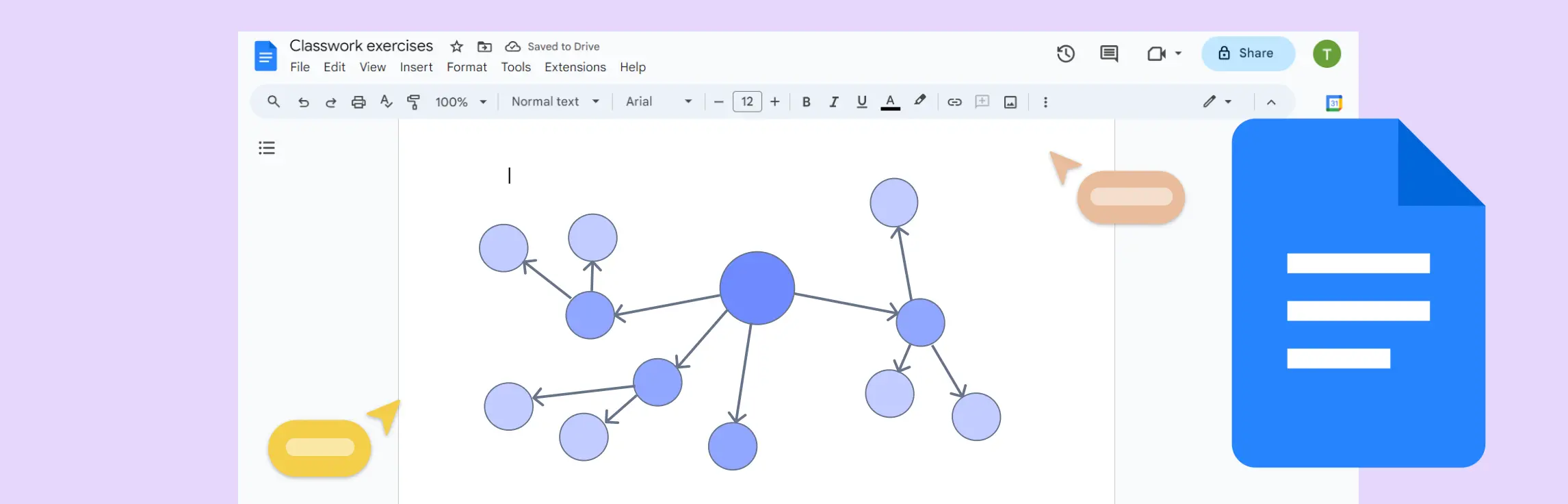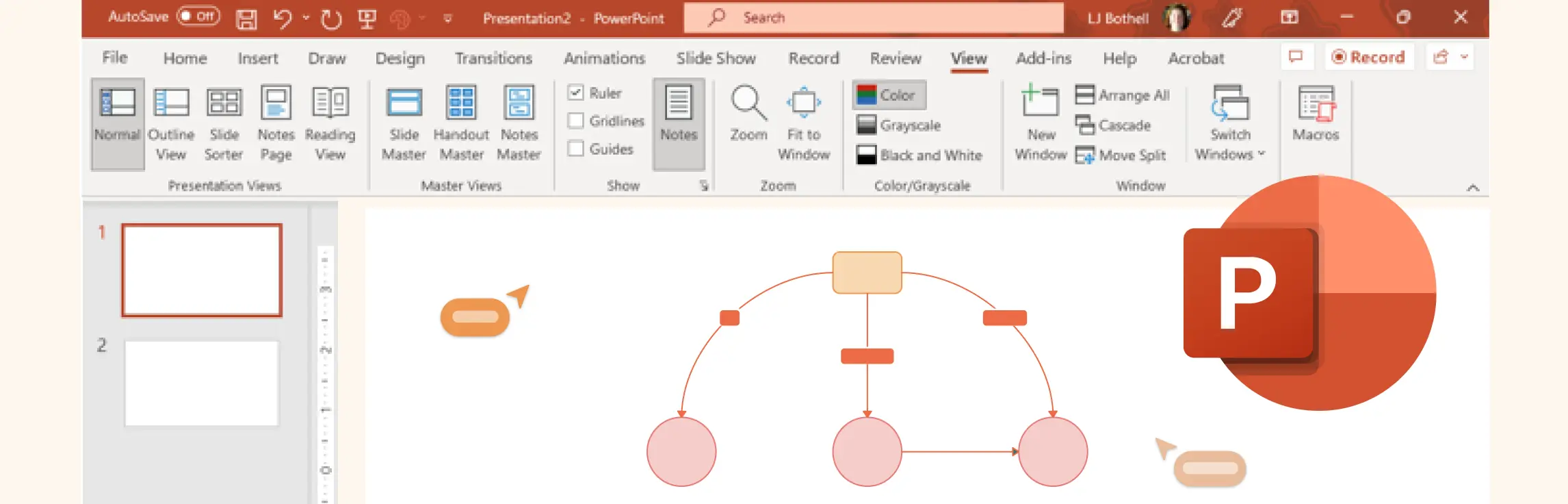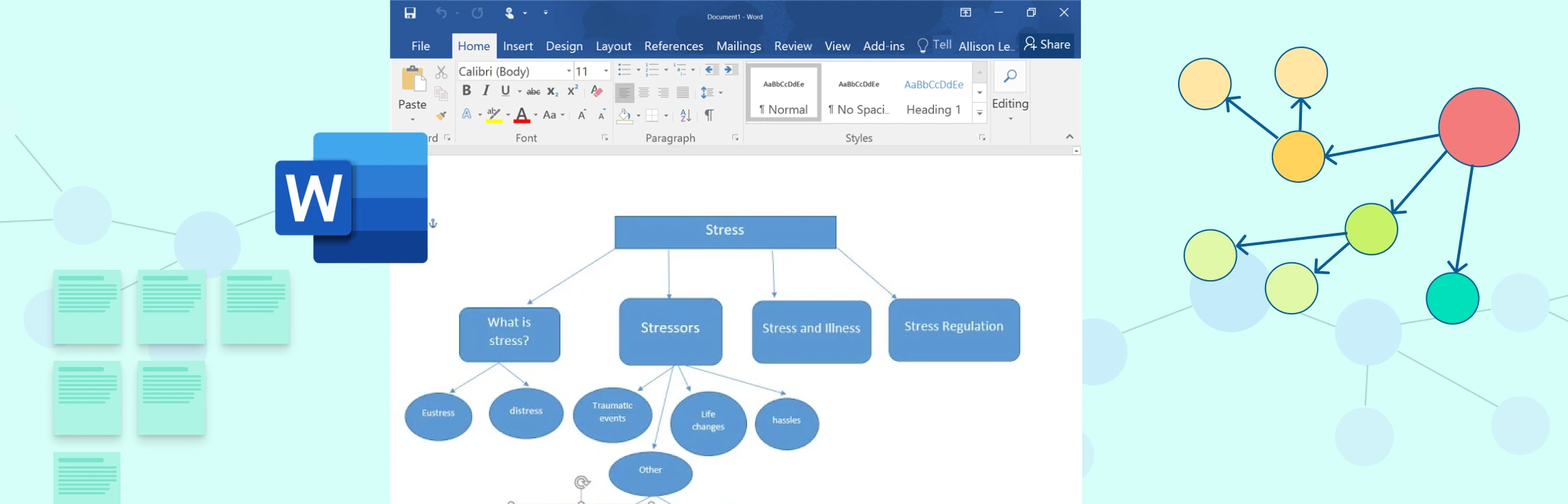Listed below are some of the best concept mapping tools available to help you visually represent relationships between ideas and concepts. The table below provides a quick comparison of key features, with detailed individual reviews available for each tool.
Comparison Table of the Best Concept Map Makers
| Customization | Real-Time Collaboration | Templates | Export Options | AI Assistance | Pricing (Monthly/User) | Review Score | |
|---|---|---|---|---|---|---|---|
| 1.Creately | Yes | Yes | Yes | PNG, SVG, PDF | Yes | $5 | 4.7/5 (G2, Capterra) |
| 2.Lucidchart | Yes | Yes | Yes | PNG, PDF, Visio | Yes | $9.95 | 4.6/5 (G2, Capterra) |
| 3.Miro | Yes | Yes | Limited | PNG, PDF | No | $8 | 4.5/5 (G2, Capterra) |
| 4.Coggle | Yes | Yes | Yes | PNG, PDF | No | $5 | 4.4/5 (G2, Capterra) |
| 5.MindMeister | Yes | Yes | Yes | PNG, PDF, Word | Yes | $4.99 | 4.3/5 (G2, Capterra) |
| 6.XMind | Yes | No | Yes | PNG, PDF | No | $5.99 | 4.2/5 (G2, Capterra) |
| 7.Canva | Yes | Yes | Yes | PNG, PDF | No | $6.49 | 4.5/5 (G2, Capterra) |
| 8.EdrawMind | Yes | Yes | Yes | PNG, PDF | Yes | $4.99 | 4.5/5 (G2, Capterra) |
| 9.SmartDraw | Yes | Yes | Yes | PNG, PDF | No | $9.95 | 4.6/5 (G2, Capterra) |
| 10.FigJam | Yes | Yes | Yes | PNG, PDF | Yes | $5 | 4.5/5 (G2, Capterra) |
Detailed Reviews of the Best Concept Map Makers
1. Creately (Best Overall)
Creately is a versatile online diagramming tool ideal for concept mapping. It offers an easy drag-and-drop interface, real-time collaboration, and AI-powered automatic diagram generation. Creately’s concept map maker provides an intuitive platform to visually organize ideas and streamline complex relationships effortlessly.
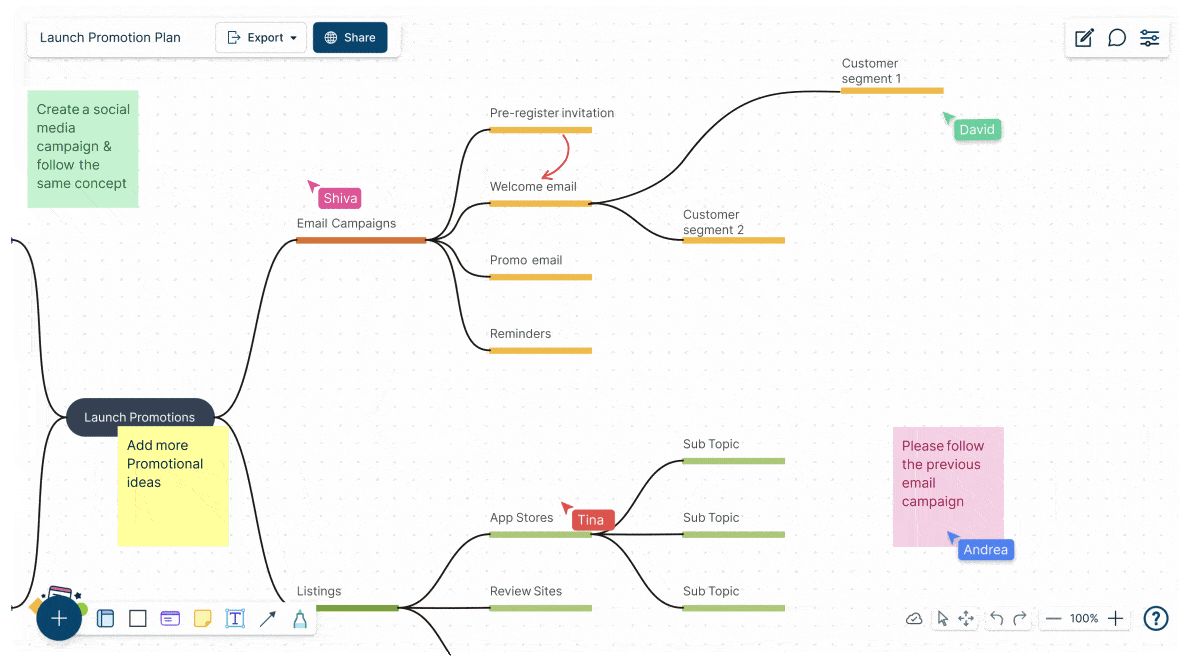
Key Features of Creately:
- Intuitive Interface: Easy navigation for effortless diagramming.
- Seamless Team Collaboration: Real-time collaboration with live tracking and synced previews. Real-time editing and feedback from multiple contributors.
- Extensive Template Repository: Industry-standard shape libraries and pre-designed concept map templates for flowcharts, mind maps, and more. Multiple export formats: PNG, SVG, PDF.
- Dynamic Database Capabilities: Turn visuals into functional databases for complex tasks. Version history and per-item notes for storing additional details.
- Task Tracking: Assign tasks, set deadlines, and track progress within diagrams.
- Custom Shapes and Libraries: Personalize and create reusable components for your needs.
- Smart Data Integration: Sync with tools like Google Sheets, Slack, and Confluence.
- AI-Powered Tools: Creately VIZ AI-powered concept map creation. Automate tasks, generate diagrams, and optimize visuals.
- Built-in Presentation Tools: Easily transform your work into professional presentations.
- Interactive Diagram Features: Add clickable links, media, and live data for dynamic visuals.
- Team Voting for Decisions: Streamline decision-making with voting on designs and ideas.
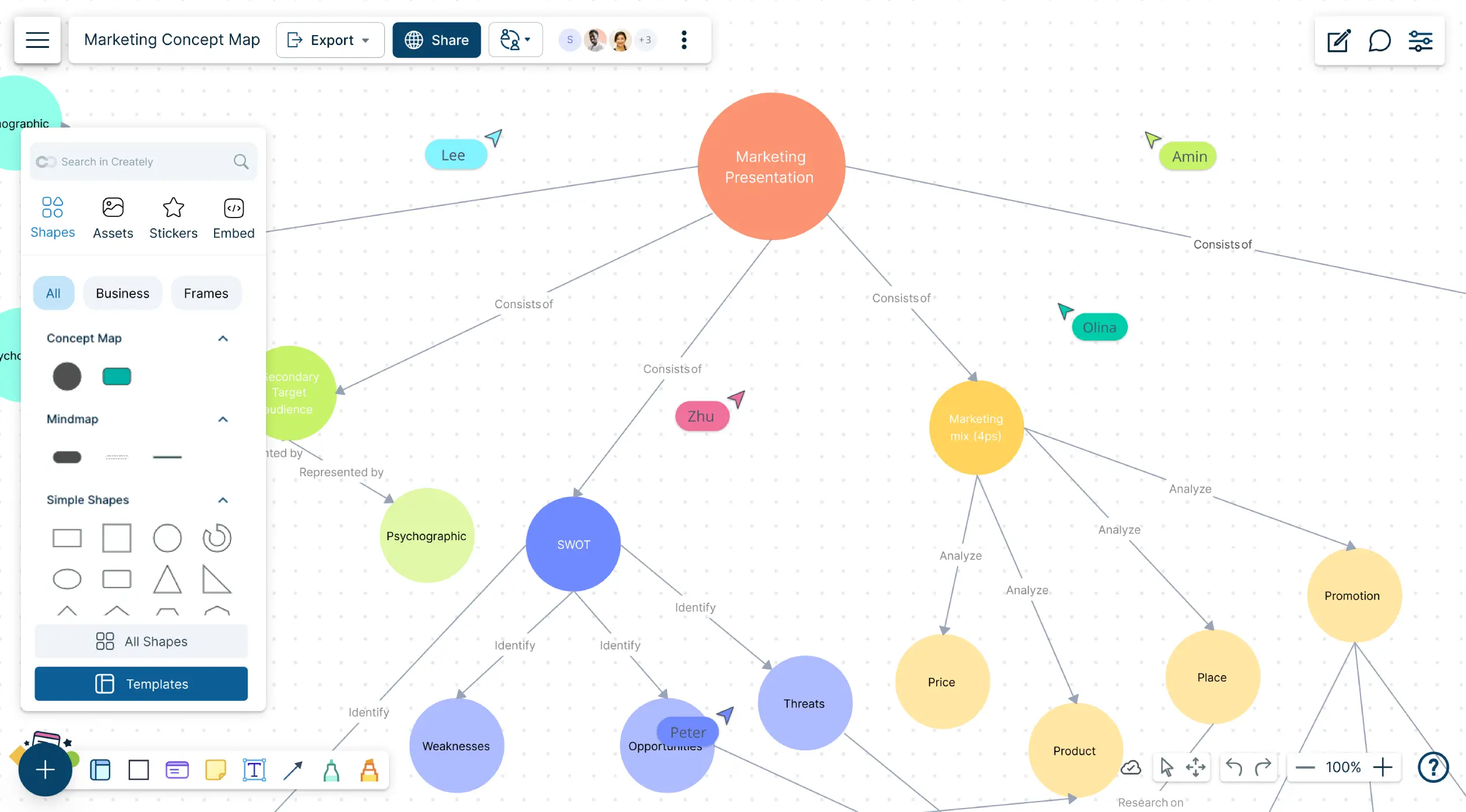
Pros:
Intuitive interface with minimal learning curve. Supports multiple diagram types. Seamless real-time collaboration. Smart connectors for easy organization. AI-powered features for faster diagram creation and insights. Extensive library of templates to jumpstart projects.
Cons:
- Advanced features only in premium plans for enhanced functionality.
- No dedicated mobile app. Best experienced on desktop for a full-featured workflow.
Pricing:
- Free: $0
- Personal: $5/month per user
- Business: $89/month (billed annually) for unlimited users
- Enterprise: Custom pricing
Review Score: 4.7/5 (G2, Capterra)
Check out Creately plans for more details.
2. Lucidchart
Lucidchart is another strong option for concept mapping, offering a simple yet powerful interface with extensive integrations and real-time collaboration.
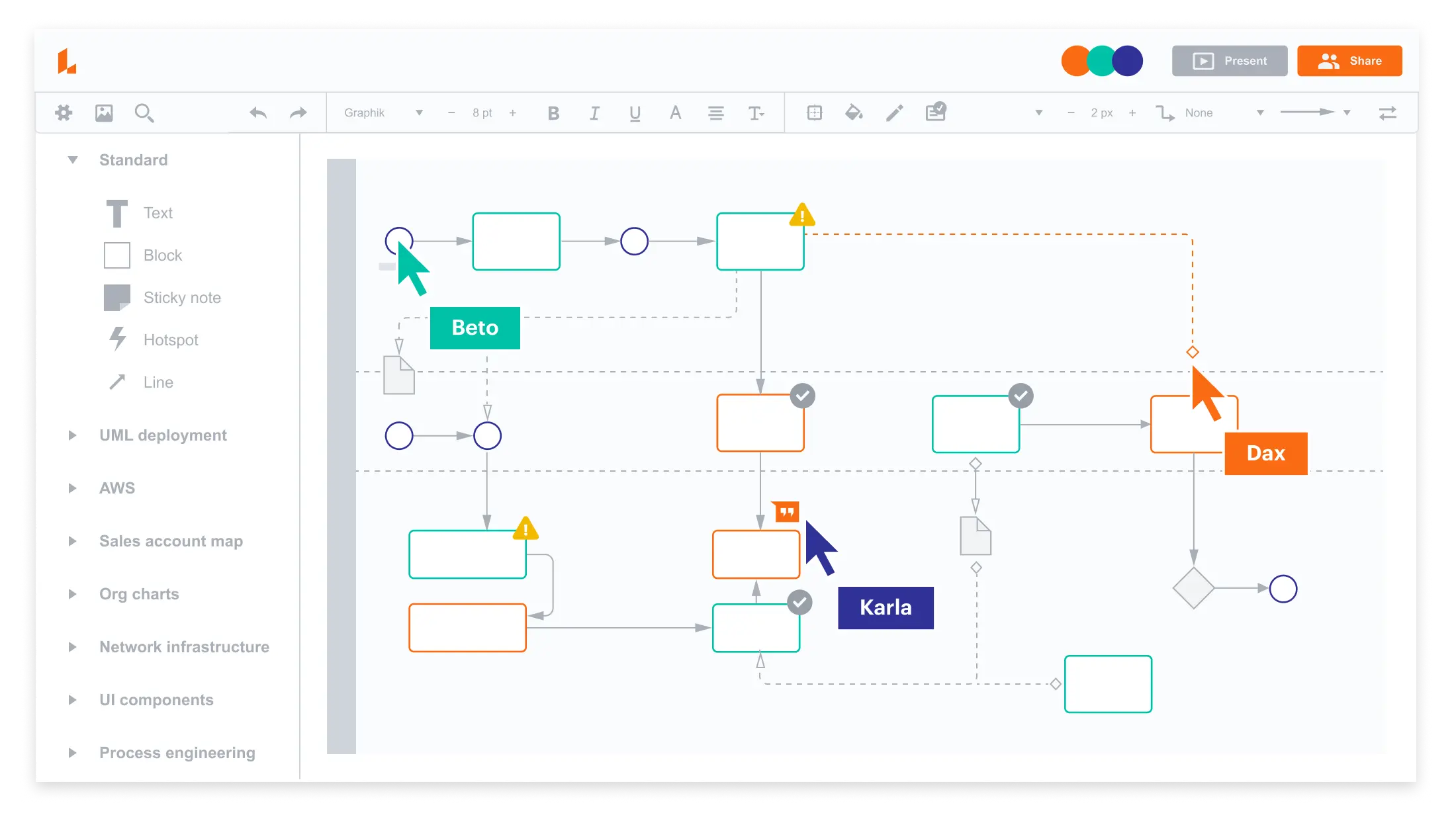
Key Features:
- Easy-to-use drag-and-drop interface.
- Extensive shape libraries and templates.
- Integration with Google Drive, Dropbox, and OneDrive.
- Real-time collaboration with commenting and version control.
Pros:
- Simple and user-friendly interface.
- Cross-platform compatibility (Mac, Windows, browser-based).
- Good customization options.
Cons:
- Limited free plan features.
- Some advanced functions require paid plans.
Explore these Lucidchart alternatives for more flexibility, better pricing, and enhanced diagramming features.
Pricing:
- Free: $0
- Individual: $7.95/month
- Team: $9.00/user/month
- Enterprise: Custom pricing
Review Score: 4.6/5 (G2, Capterra)
3. Miro
Miro is a visual collaboration platform with a strong set of concept mapping tools. It’s great for team brainstorming and mapping out complex ideas.
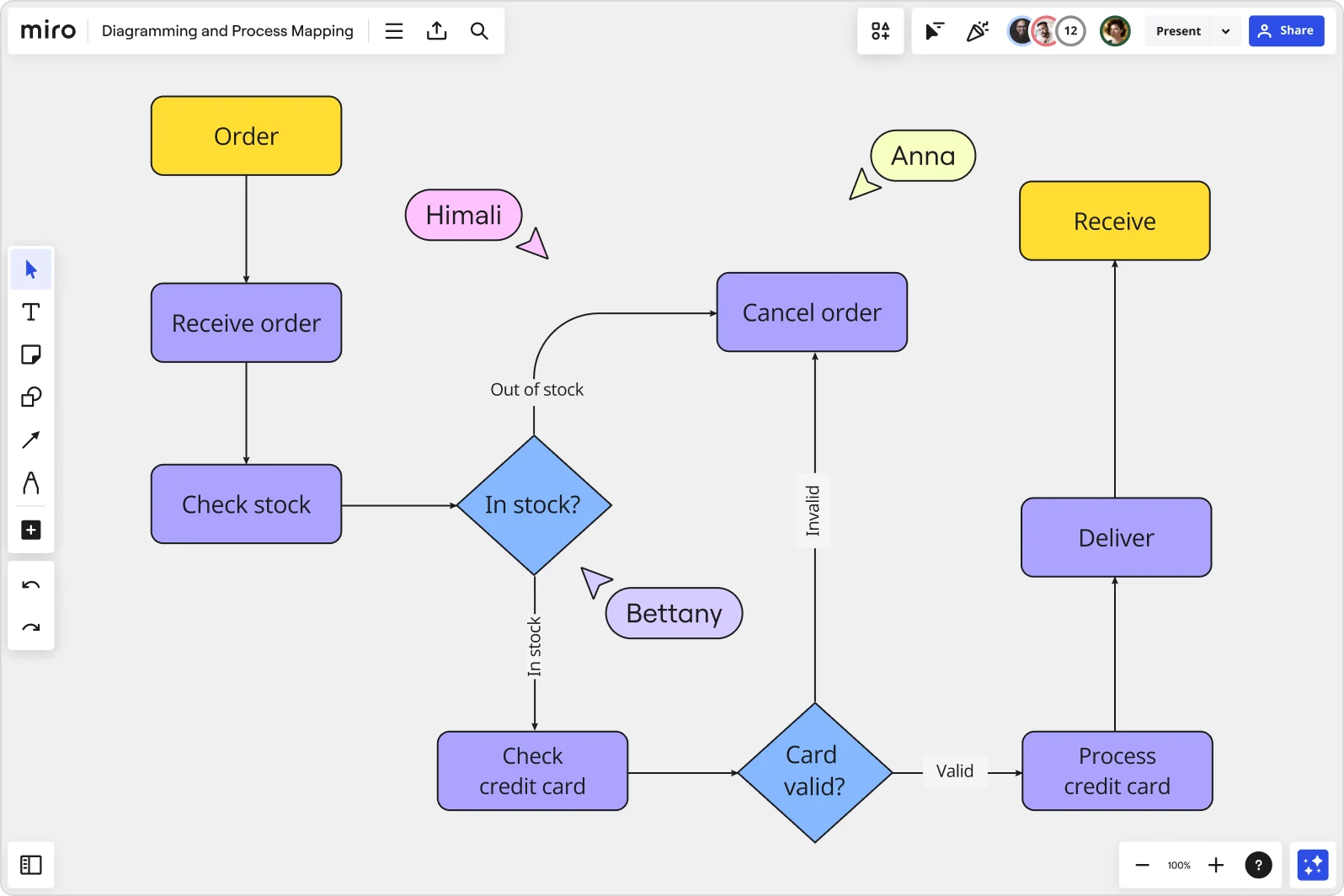
Key Features:
- Unlimited canvas for detailed mapping.
- Drag-and-drop shapes, sticky notes, and text boxes.
- Collaboration features for teams, including annotations and comments.
- Integration with Google Drive, Slack, and Zoom.
Pros:
- Excellent for brainstorming sessions.
- Highly collaborative features.
- Large template library.
Cons:
- Limited export options in the free plan.
- Some advanced features require paid plans.
While Miro is a popular choice, there are other tools that offer better collaboration, pricing, and customization. Check out these Miro alternatives to find the best fit for your needs.
Pricing:
- Free: $0
- Starter: $8/member/month
- Business: $19/member/month
- Enterprise: Custom pricing
Review Score: 4.5/5 (G2, Capterra)
4. Coggle
Coggle is a simple and easy-to-use concept mapping tool designed for real-time collaboration.
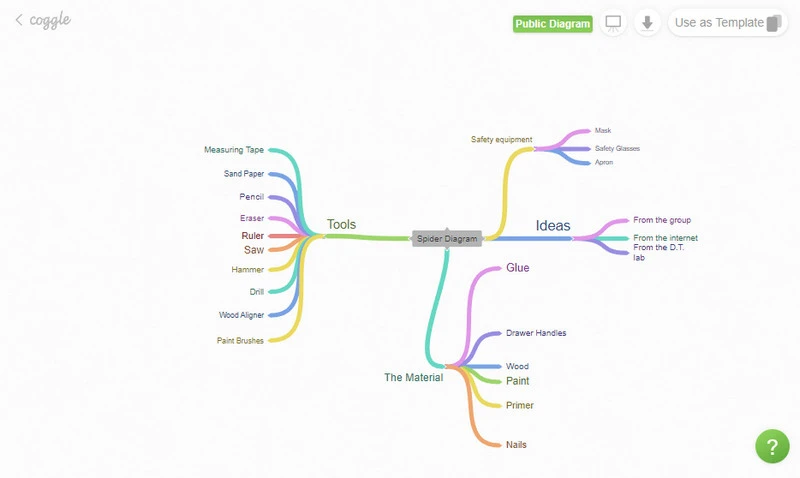
Key Features:
- Instant real-time collaboration.
- Multiple branches and loops for advanced concept mapping.
- Export in PNG, PDF, and TXT formats.
Pros:
- Simple and fast setup. Free plan available. Su
- Supports Markdown for notes.
Cons:
- Limited customization options.
- The free version allows only limited private diagrams.
Pricing:
- Free: $0
- Awesome: $5/month
- Organization: $8/member/month
Review Score: 4.4/5 (G2, Capterra)
5. MindMeister
MindMeister is a popular online mind-mapping tool designed for brainstorming, project planning, and concept mapping with a focus on collaboration.
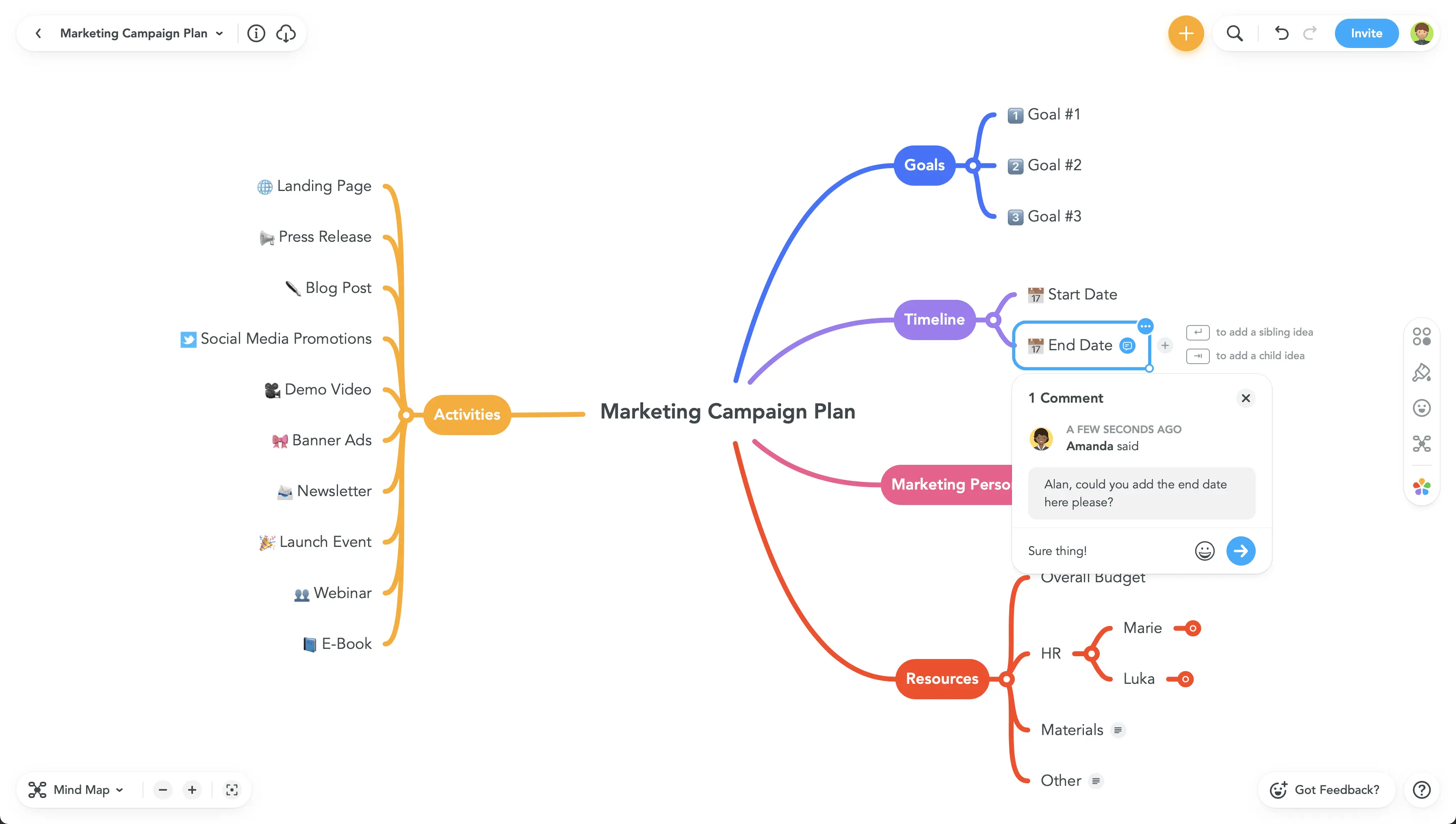
Key Features:
- Real-time team collaboration.
- Intuitive drag-and-drop functionality.
- Customizable themes and layouts.
- Integration with MeisterTask for workflow management.
- Export in PNG, PDF, and Word formats.
Pros:
- Great for brainstorming and planning.
- Easy collaboration and sharing.
- Strong integration with task management tools.
Cons:
- Limited features in the free version.
- Lacks advanced diagramming features.
Pricing:
- Basic: Free
- Personal: $4.99/month
- Pro: $8.25/user/month
- Business: $12.49/user/month
Review Score: 4.3/5 (G2, Capterra)
6. XMind
XMind is a feature-rich mind mapping and brainstorming tool with a structured approach to visual thinking.
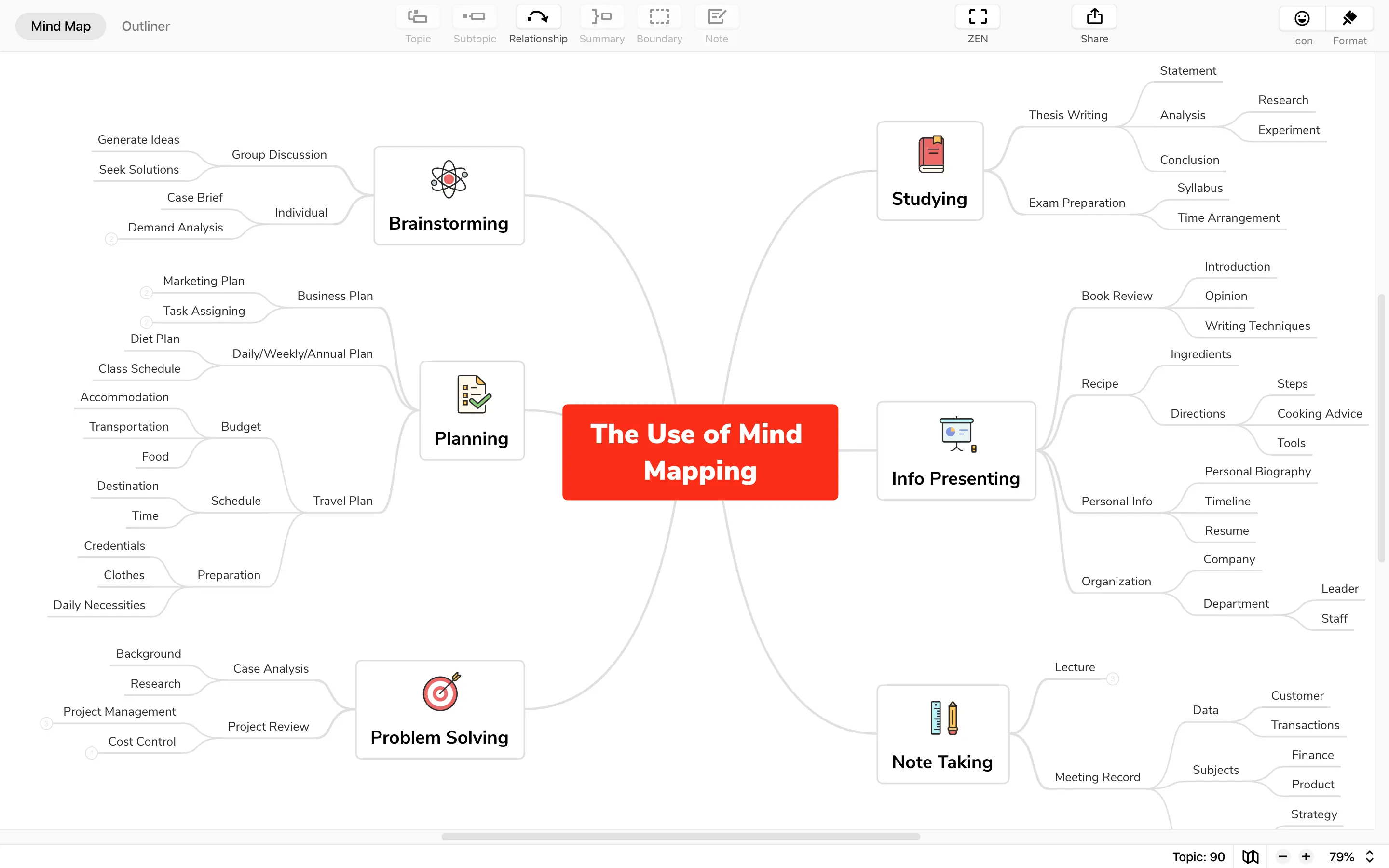
Key Features:
- Multiple map structures (tree, fishbone, logic charts).
- Stylish themes and custom styles.
- Outliner mode for hierarchical planning.
- Export options in PNG, PDF, and Markdown.
- Offline support with desktop and mobile apps.
Pros:
- Flexible and structured layout options.
- Great for personal and professional use.
- Offline usability.
Cons
- No real-time collaboration.
- Some advanced features require premium plans.
Pricing:
- Free: Limited features
- Pro: $5.99/month
Review Score: 4.2/5 (G2, Capterra)
7. Canva
Canva is a well-known design tool that also offers concept mapping and diagramming capabilities with a focus on aesthetics.
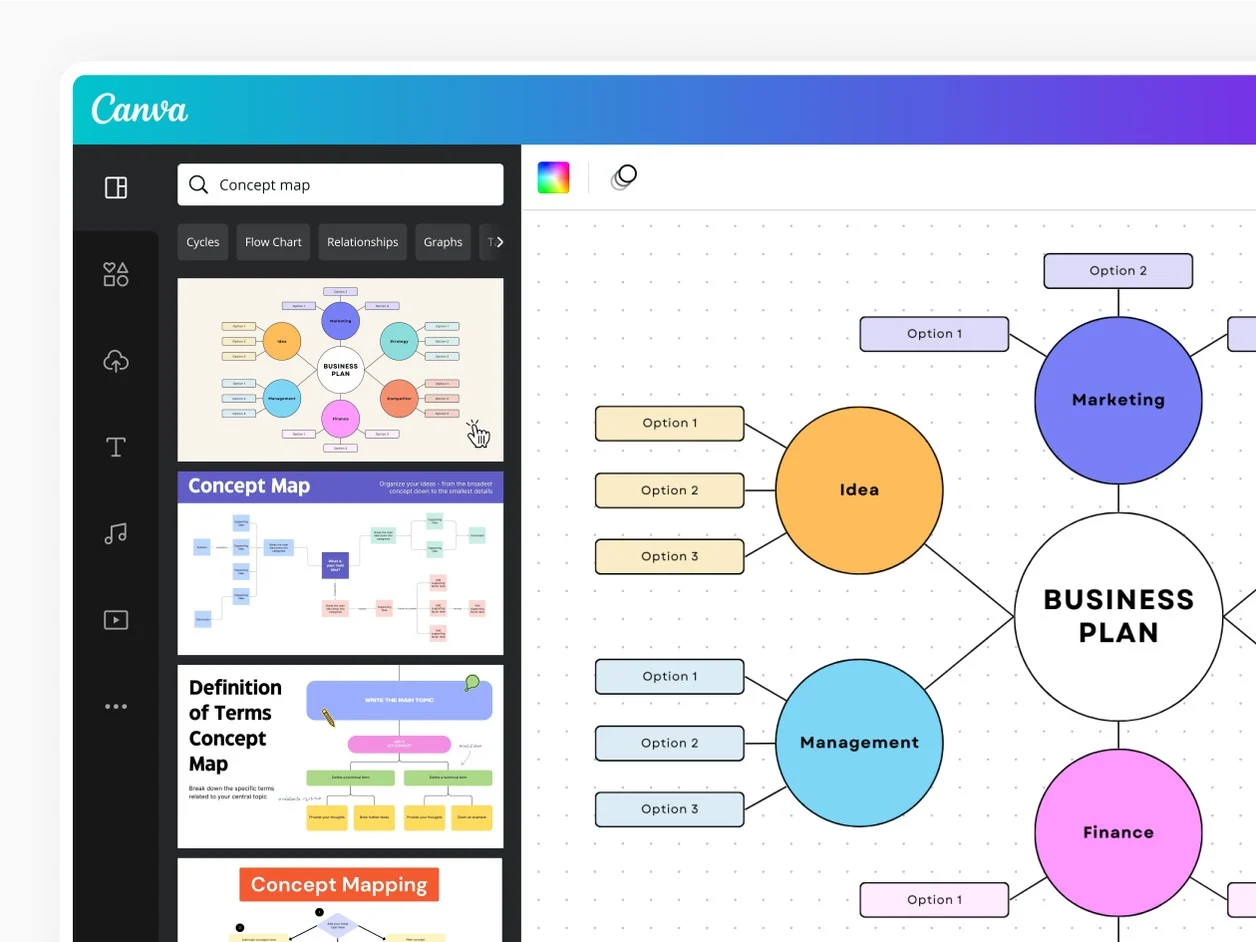
Key Features:
- Drag-and-drop diagram creation.
- Extensive template library.
- Collaboration tools for teams.
- Export in PNG, PDF, and SVG formats.
- Integration with social media and cloud storage.
Pros:
- Visually appealing templates.
- Easy to use for non-designers.
- Affordable pricing.
Cons:
- Lacks advanced concept mapping features.
- Limited export options in the free version.
Pricing:
- Free: $0
- Pro: $6.49/month
Review Score: 4.5/5 (G2, Capterra)
8. FigJam
FigJam is a collaborative online whiteboarding tool by Figma, designed for brainstorming, concept mapping, and creative planning. It’s tailored for teams, especially those working on design projects.
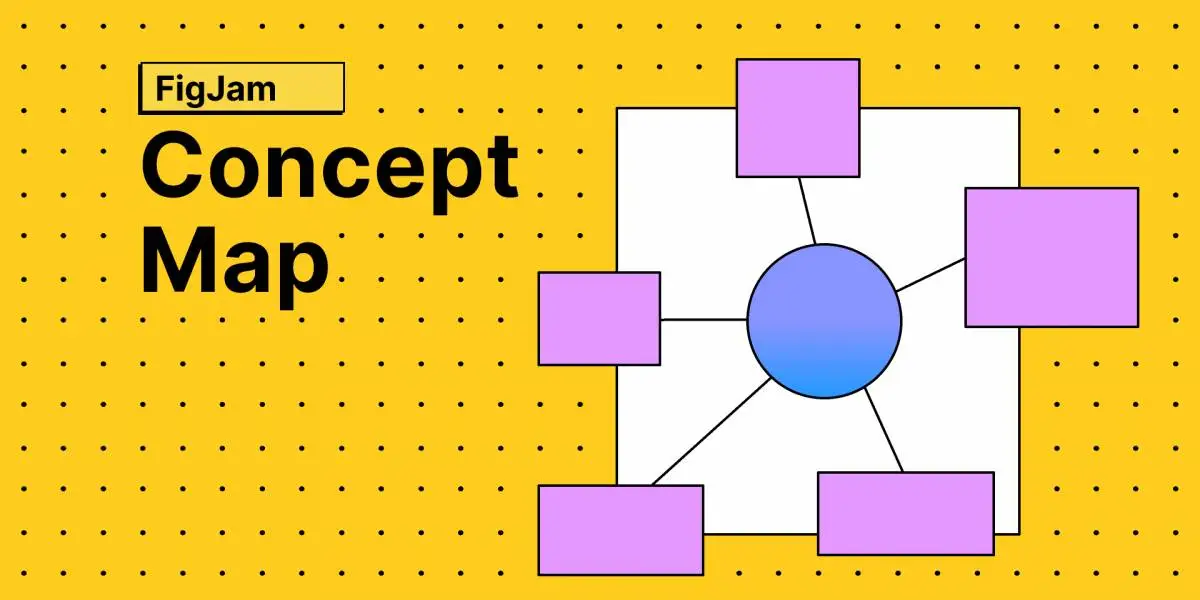
Key Features:
- Real-time collaboration and brainstorming features.
- Integration with Figma for seamless design collaboration.
- Pre-built templates for quick diagram creation.
- Easy export options (PNG, PDF, etc.).
- Intuitive interface for users of all skill levels.
Pros:
- Excellent for teams, especially designers and creatives.
- Simple and intuitive user interface.
- Integration with Figma enhances the design workflow.
Cons:
- Limited advanced diagramming features.
- Primarily focused on design collaboration rather than formal concept mapping.
Pricing:
- $5/user/month
Review Score: 4.5/5 (G2, Capterra)
For more alternatives, explore other FigJam alternatives.
9. EdrawMind
EdrawMind is a powerful mind mapping and diagramming tool that helps users visually organize information. It provides a wide range of templates and customization options.
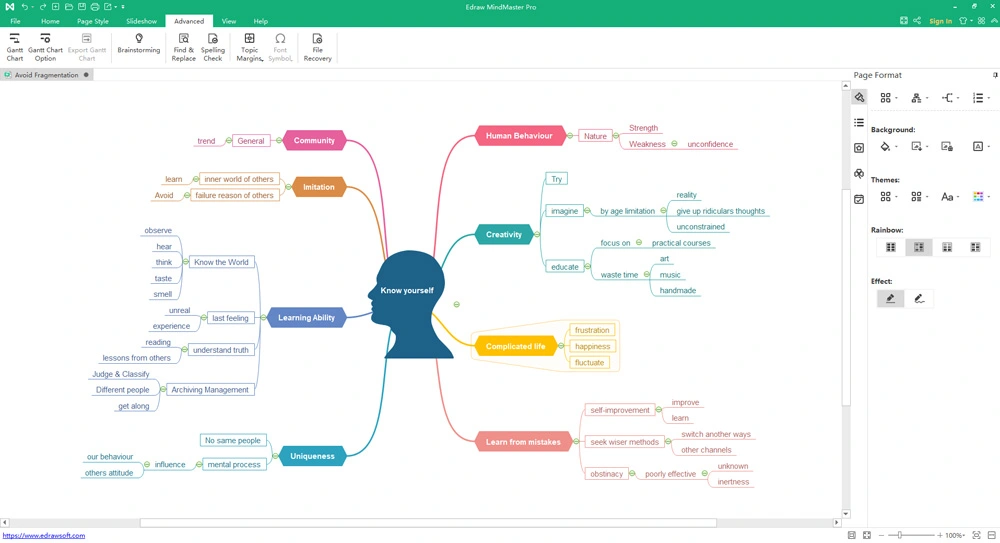
Key Features:
- Intuitive drag-and-drop interface.
- Wide variety of templates, including concept maps and mind maps.
- Real-time collaboration for team-based projects.
- Export in PNG, PDF, and other formats.
- Customizable themes and templates.
Pros:
- Comprehensive mind mapping tools for diverse use cases.
- Affordable compared to some other tools in the market.
- Strong collaboration features for teams.
Cons:
- Limited integrations with third-party tools.
- Advanced features require higher-tier plans.
Pricing:
- $4.99/user/month
Review Score: 4.5/5 (G2, Capterra)
10. SmartDraw
SmartDraw is a versatile diagramming tool suitable for creating concept maps, flowcharts, and other types of diagrams. It is widely used for professional, business, and technical purposes.
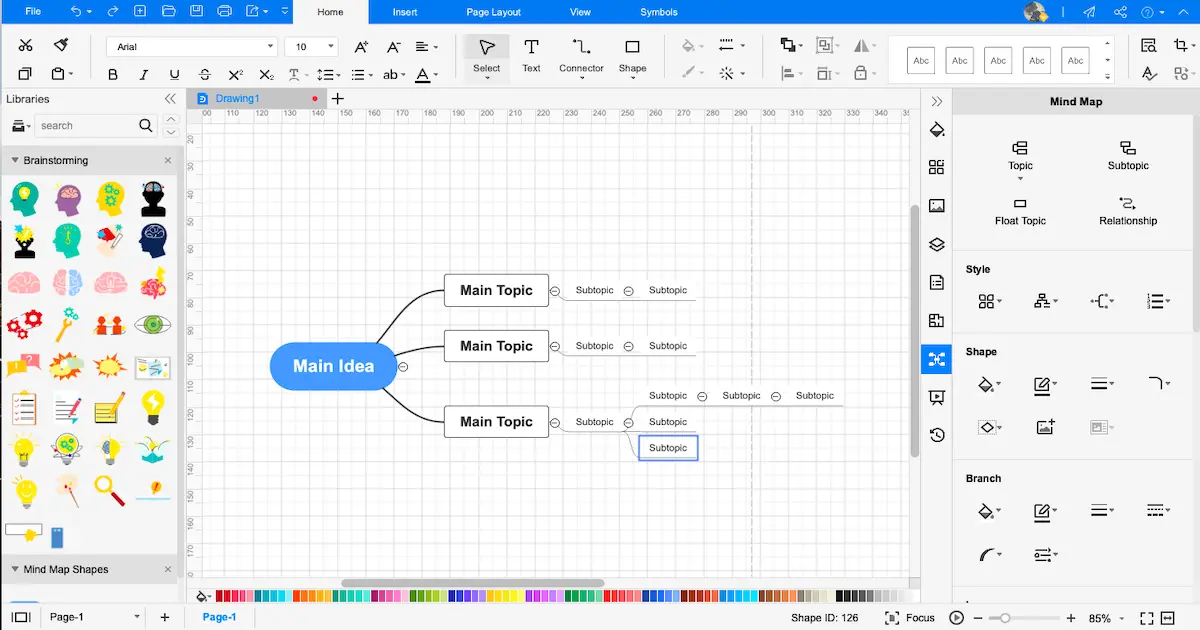
Key Features:
- Extensive library of diagram types, including concept maps, flowcharts, and more.
- Real-time collaboration for teams.
- Integration with tools like Microsoft Office, Google Drive, and more.
- Automated diagram formatting.
- Export options in PNG, PDF, Visio, and others.
Pros:
- Wide range of pre-made templates and diagram types.
- Good integration with productivity tools.
- Easy to use despite its extensive features.
Cons:
- More expensive than some alternatives.
- Can feel a bit overwhelming for beginners due to the breadth of features.
Pricing:
- $9.95/user/month
Review Score: 4.6/5 (G2, Capterra)
For additional options, explore other SmartDraw alternatives to find the best fit for your needs.
Conclusion
Each concept mapping tool offers unique strengths, whether it’s AI-powered assistance, real-time collaboration, or extensive customization. Creately stands out as the most comprehensive concept mapping tool, offering advanced features, affordability, and ease of use. Unlike Miro’s freeform focus and Lucidchart’s reliance on integrations, Creately provides a structured yet visually rich workspace with AI-powered automation, deep collaboration, and project management features—making it the superior all-in-one solution.