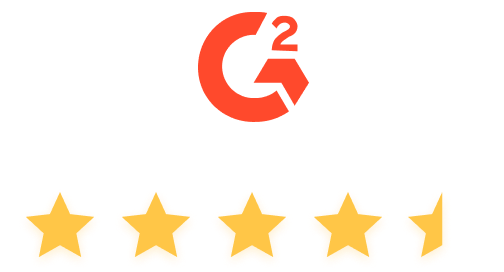Business Process Management
Visual Process Optimization
A single, connected visual workspace to model, analyze, and optimize business processes collaboratively with stakeholders and clients.
- Easy visual canvas to quickly map business processes and workflows
- Multiple templates to streamline business process management
- Extensive shape libraries for BPMN, flowcharts, process maps, & more
- Real-time collaboration to align cross-functional workflows
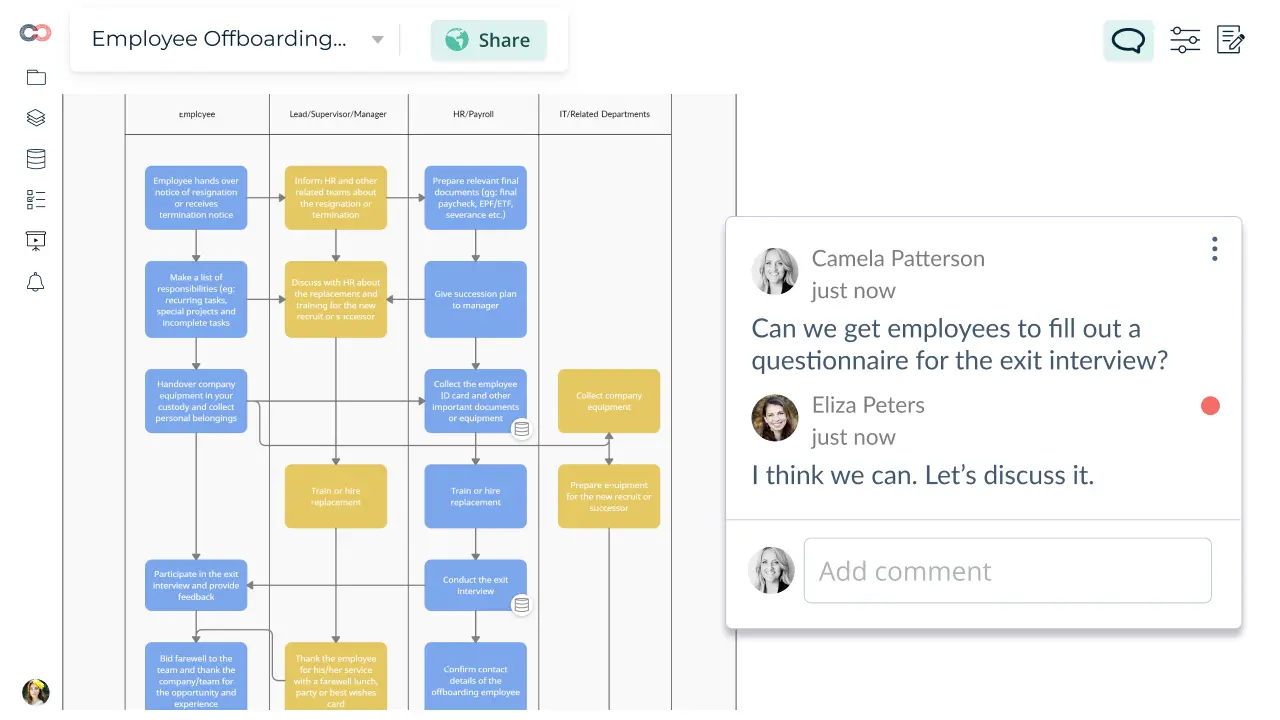
Creately combines whiteboard like ease of use with advanced process modelling and data capture to super-charge your process improvement and process management journey.

Trusted by over 10 Million users and 1000’s of teams.
Identify, Plan, Optimize, and Publish Your Processes in a Single, Collaborative Platform
Brainstorming and Workshops
Run brainstorming and workshops with stakeholders, visually, and link feedback to the process.
Gather and Collate Feedback
Invite stakeholders to comment, review, and track approvals for process improvements.
Capture High-level Processes
Start with the process mapping template to identify key users in the process.
Brainstorming and Workshops
Run brainstorming and workshops with stakeholders, visually, and link feedback to the process.
Gather and Collate Feedback
Invite stakeholders to comment, review, and track approvals for process improvements.
Capture High-level Processes
Start with the process mapping template to identify key users in the process.
Optimize with Analysis Frameworks
Use Six sigma/ Lean/ DMAIC or other frameworks to identify waste and optimization opportunities.
Add Notes, Attachments, and Owners
Use notes and attachments with drag-drop ease to enrich process information. Add owners and visually arrange with swimlanes.
Track Changes and History
Keep track of key points in the evolution of your process analysis. Branch out from an earlier version if needed at any time.
Publish Finalized Processes Securely
Securely share and provide reference documentation for stakeholders and employees of finalized processes.
Optimize with Analysis Frameworks
Use Six sigma/ Lean/ DMAIC or other frameworks to identify waste and optimization opportunities.
Add Notes, Attachments, and Owners
Use notes and attachments with drag-drop ease to enrich process information. Add owners and visually arrange with swimlanes.
Track Changes and History
Keep track of key points in the evolution of your process analysis. Branch out from an earlier version if needed at any time.
Publish Finalized Processes Securely
Securely share and provide reference documentation for stakeholders and employees of finalized processes.
Explore Process Optimization Frameworks
Solve Process Management Challenges
What is Creately?
Creately is the intelligent visual platform enabling visual collaboration, knowledge management, and project execution.
100+ proprietary features
deliver a flexible, no-code visual platform, expertly-tuned for ease of use.
Infinite Visual Canvas
Visually create and organize any structure you imagine. Drag drop shapes or datasets, embed external content.
Custom Databases
Create custom databases for any kind of information from tasks, visualizing IT infrastructure, maintaining documentations, HR personnel records to matters for law firms.
Real-Time Collaboration
Work remote or hybrid with realtime cursor tracking, in-built video chat and proper in-context comments and tasks.
Data Driven Docs
Create docs and notes to go deeper from the high-level visual views. Two way links to other docs, shapes or data with @mentions.
Project & Task Management
Use built-in agile project management tooling or integrate with your favorite project management tool to keep work flowing.
Professional Diagramming
50+ types of standard diagrams with 1000+ specially designed shapes and connectors enable blazing fast diagramming.
Enterprise Grade Security
ISO 27001, SOC 2 - Type 2, Data Residency & Up-time SLAs to collaborate securely with your entire organization.
Powerful Visual Modeling
Visuals that are backed by databases, update once, reflect in multiple views type of workflows. Unlock true multi-perspective analysis and planning.
Organizations buy Creately for it’s one-of-a-kind data-connected visual interactions enabling the amazing planning and collaboration experiences and it’s core flexibility and adaptability.
The one platform to connect all teams across the board.
Easily Understand Complex Processes
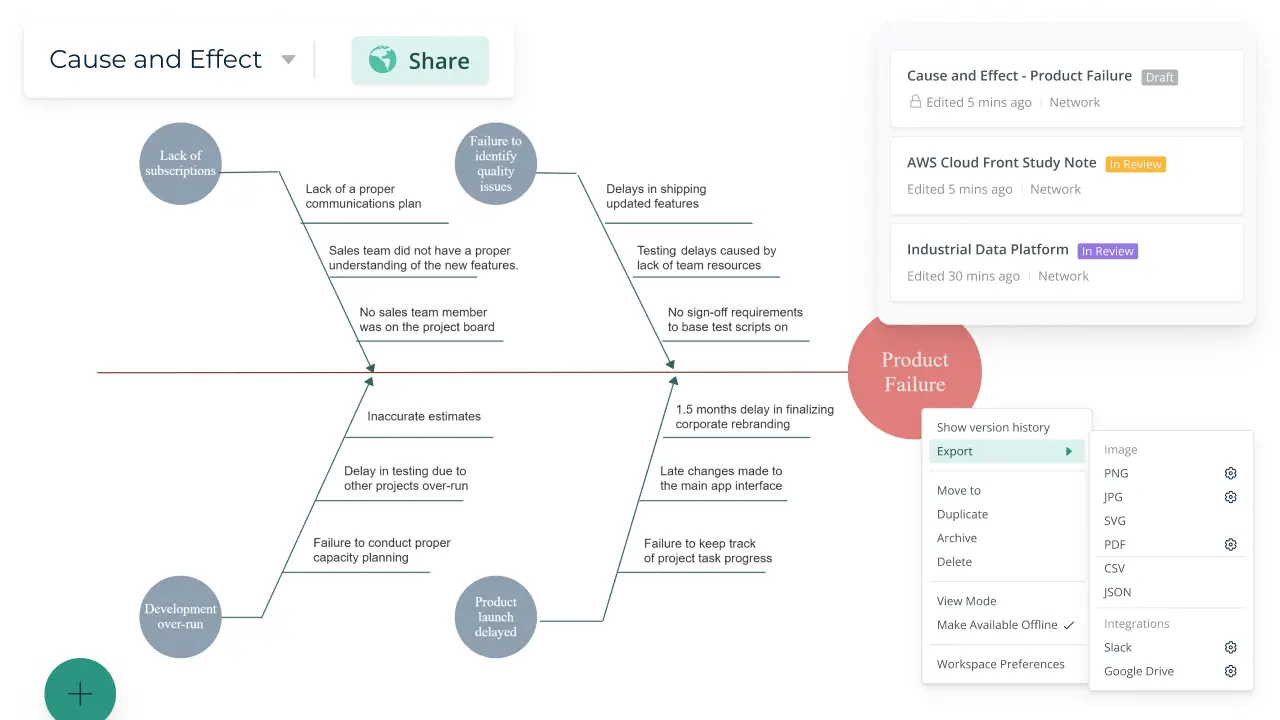
Simple to use drag drop tools with Plus Create to effortlessly visualize complex processes.
Multiple frameworks and templates to develop organizational processes, team workflows, swimlanes, and more.
Freehand drawing and highlights to create rough outlines of processes during planning and brainstorming sessions.
Dynamic connectors that arrange themselves automatically to rotate, expand, or resize your process maps tangle-free.
Context-aware shape switching to effortlessly update process maps as decisions and processes evolve over time.
Professional diagramming tools and controls to create flowcharts, value stream maps, BPMN, process maps, and activity maps.
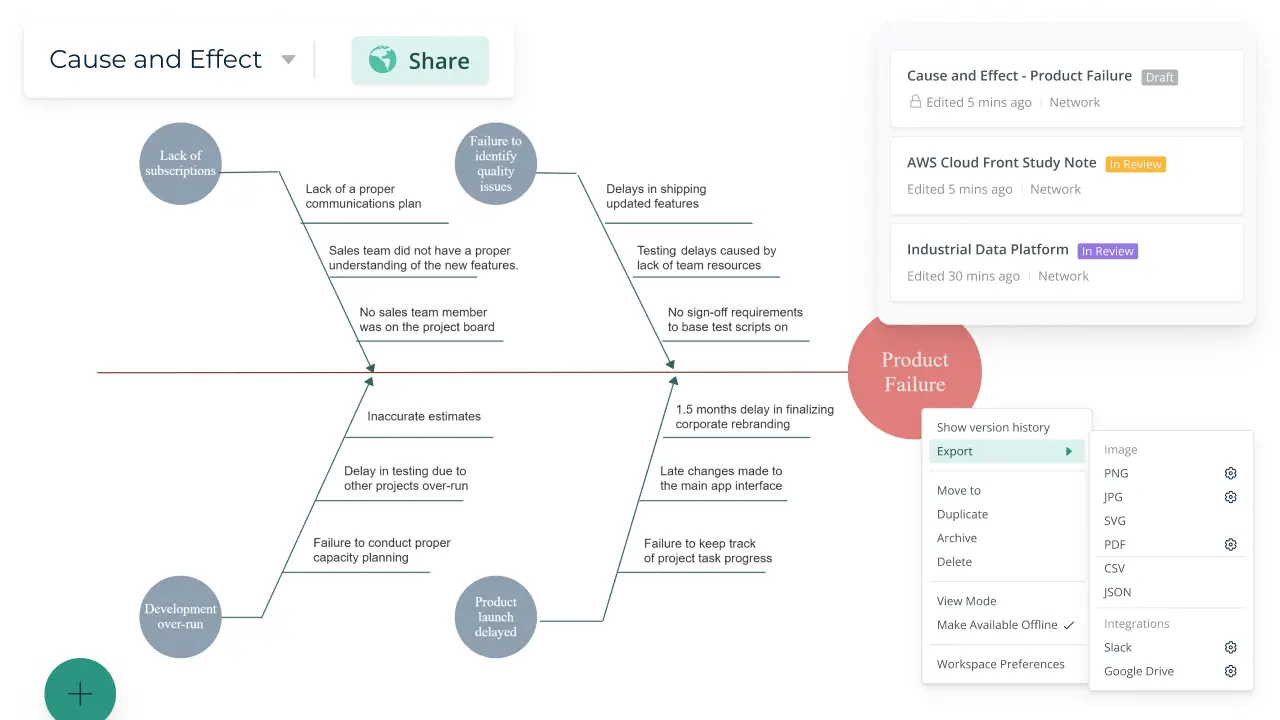
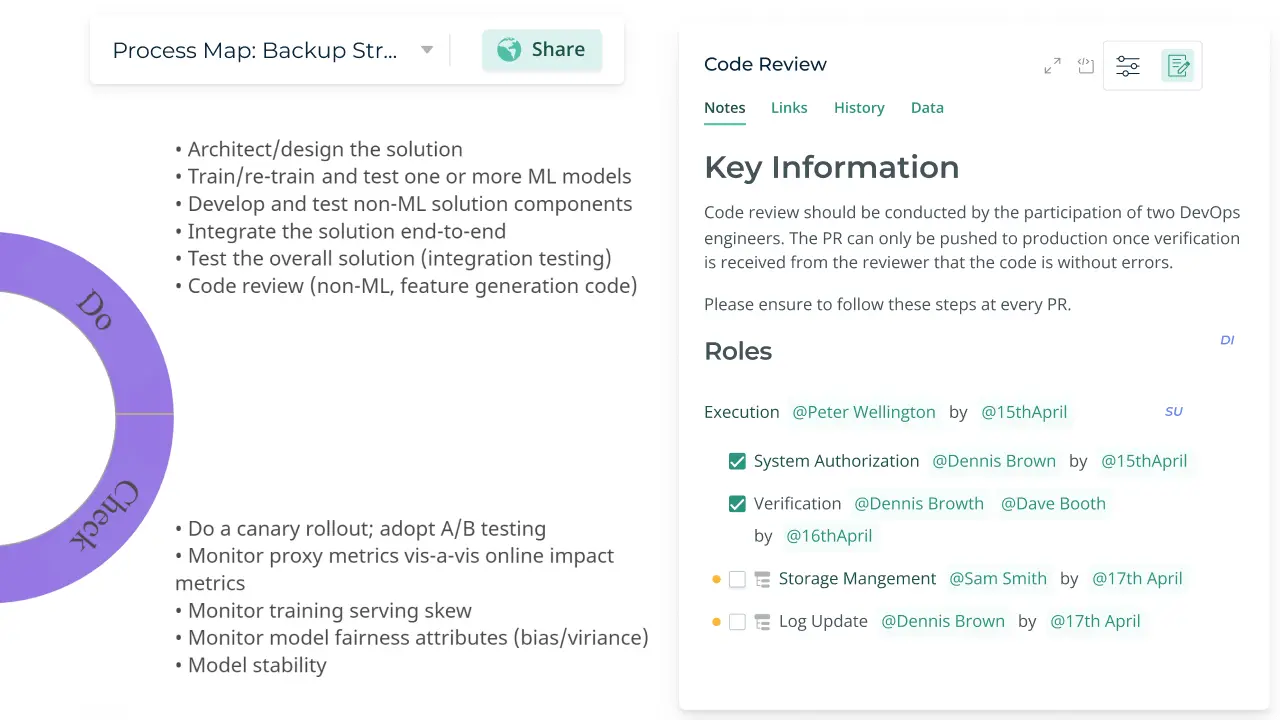
Create a Single Source of Truth
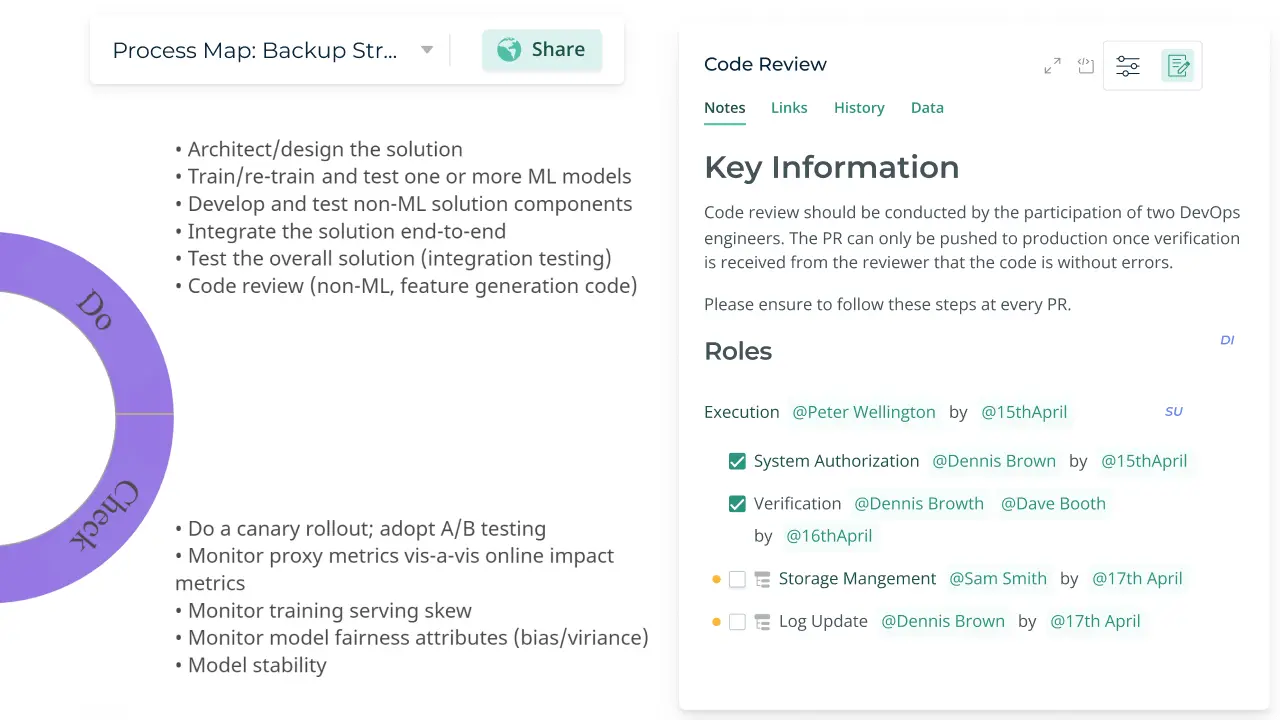
Import images, multimedia content, and links to external sources of information to provide more context to your processes for easier decision-making.
Infinite canvas to centralize all information and communication around your process management or documentation projects.
Embed documents and assets with in-app previews to create a central access point for all process-related information.
Multiple access and role levels to streamline sharing, reviewing, and editing your process maps with stakeholders.
Streamline Cross-Functional Collaboration
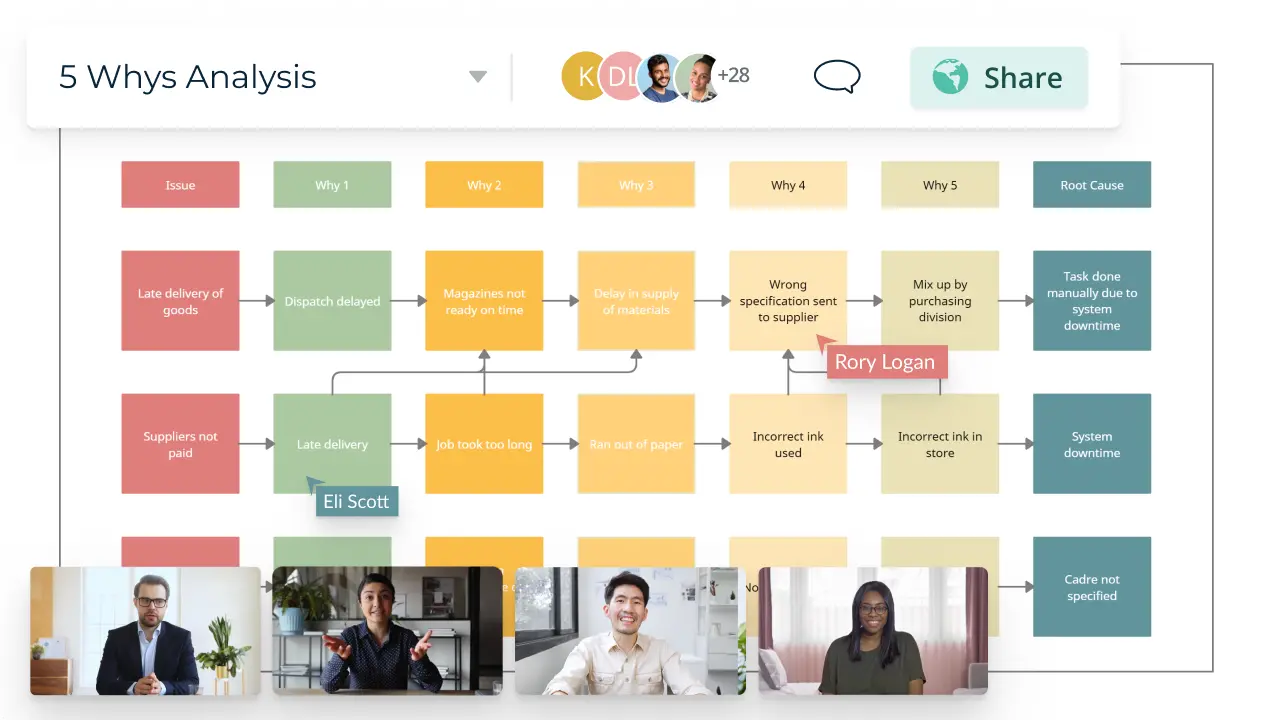
Real-time cursors for any number of participants. Collaborate with teams and clients on a shared canvas.
Comment with context, have discussions and follow-ups on the same canvas. Async!
Video conferencing baked into the platform to feel like you are in the same room.
Full version history to keep track of key points during each iteration of your process analysis. Branch out from an earlier version if needed at any time.
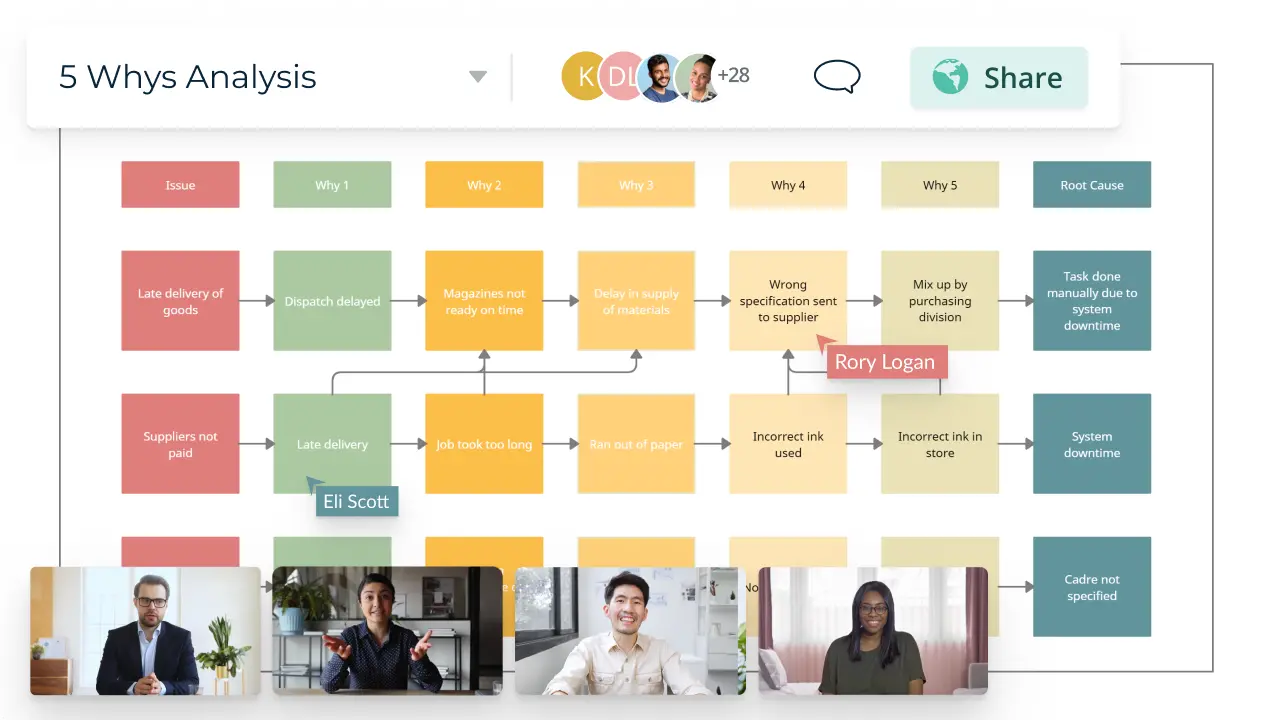
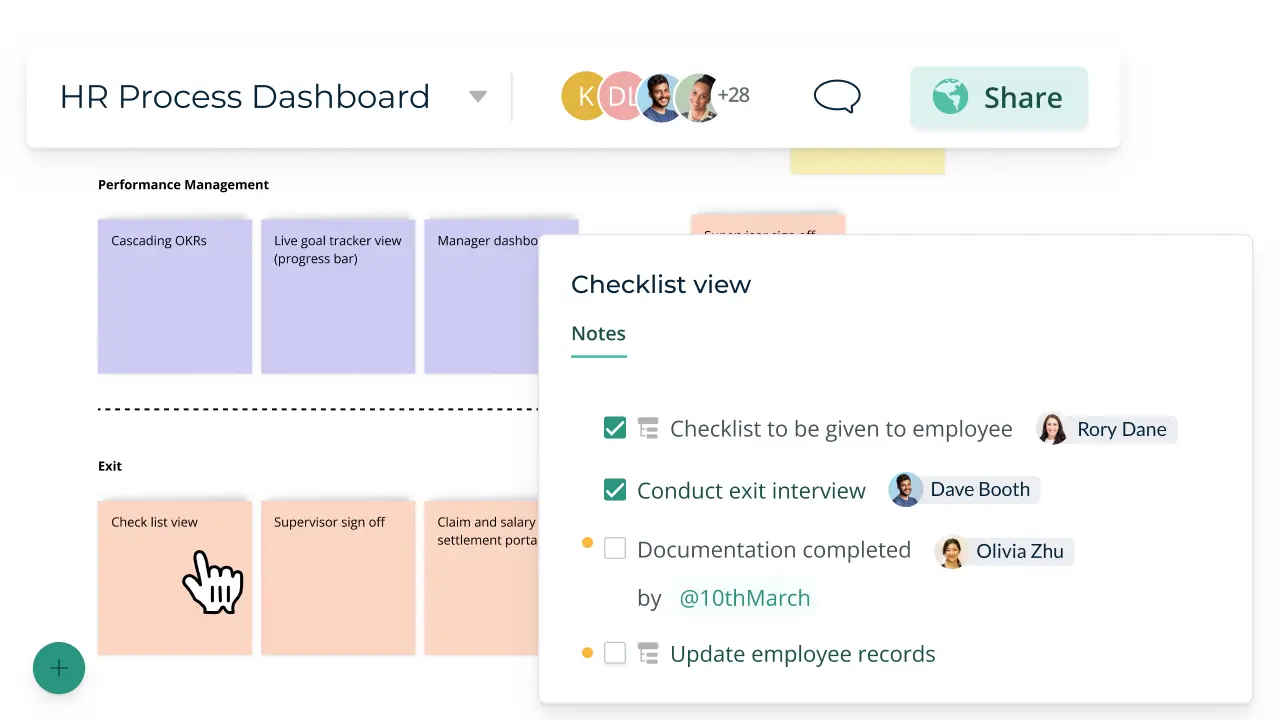
A Better Way to Run Your Projects
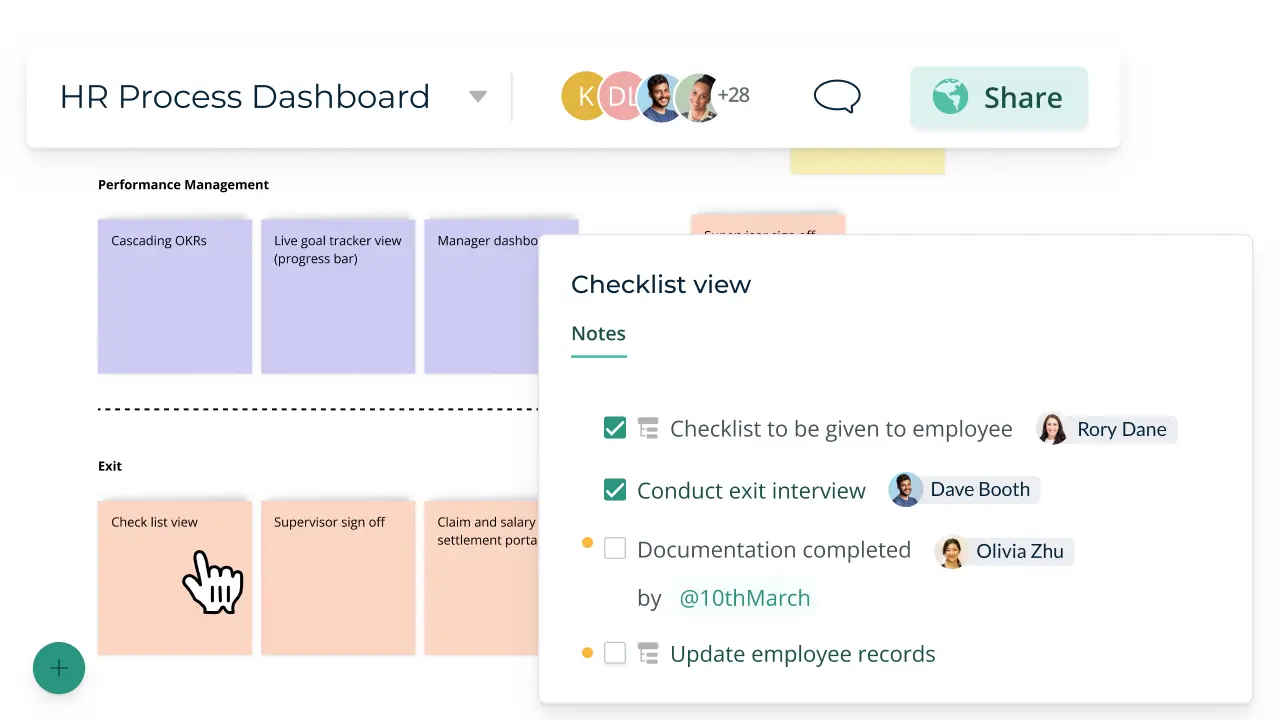
Generate multi-perspectives of your processes with model objects; convert them into Kanban boards, timelines, or roadmaps to build workflows.
Extend your processes to include additional contextual information on each task and task owners with data fields and custom properties.
Use frames inside the infinite canvas to generate page-like layouts to organize your process and workflows and easily build a presentation flow.
Connect to your favorite tools with Creately plugins for Slack, Google Workspace, Confluence, and more.
Link between shapes to build navigational structures in and across workspaces. Connect current-state and future state process maps to keep track of inconsistencies.
Popular Process Mapping Templates
- PDCA Clycle
- SIPOC Diagram
- DMAIC Template
- Value Stream Map
- Process Map
- Cause and Effect Diagram
- 5 Whys Analysis
- Flowchart
- Employee Offboarding Process
- Remote Hiring Process
- Support Process Swimlane Flowchart
- BPMN for Delivery Process