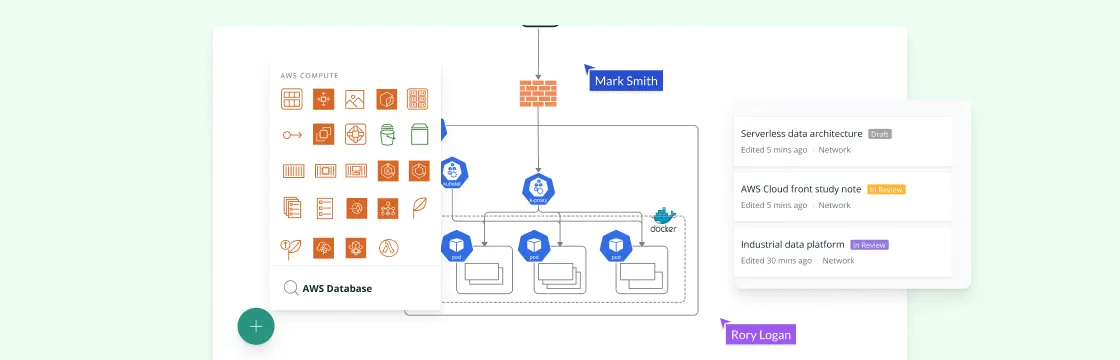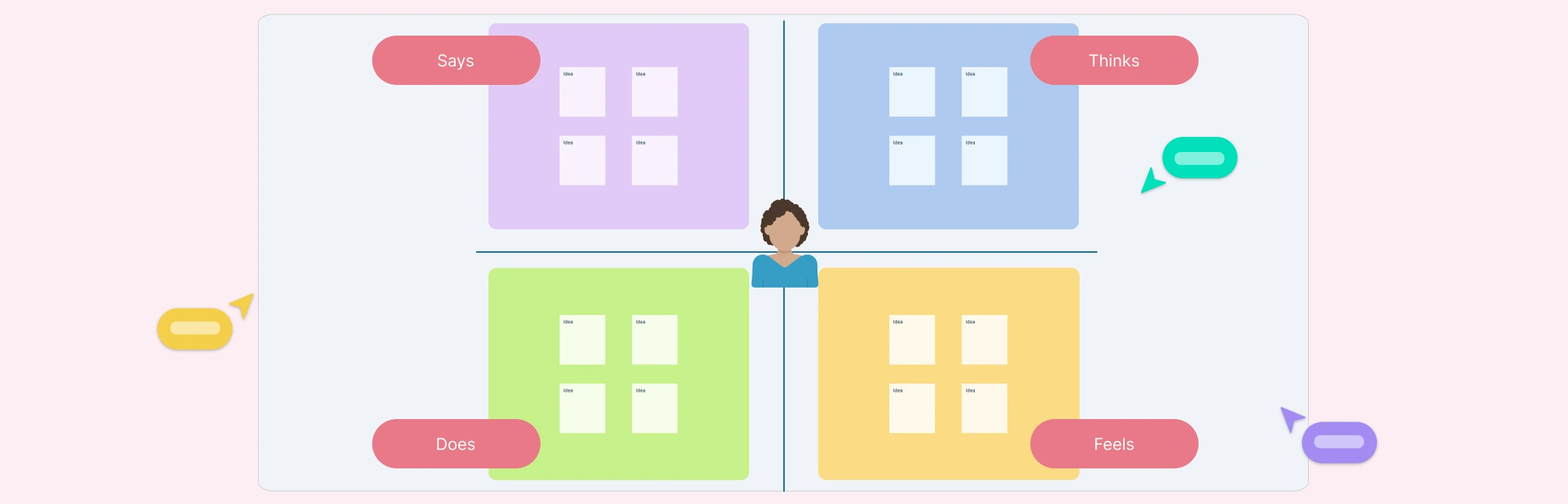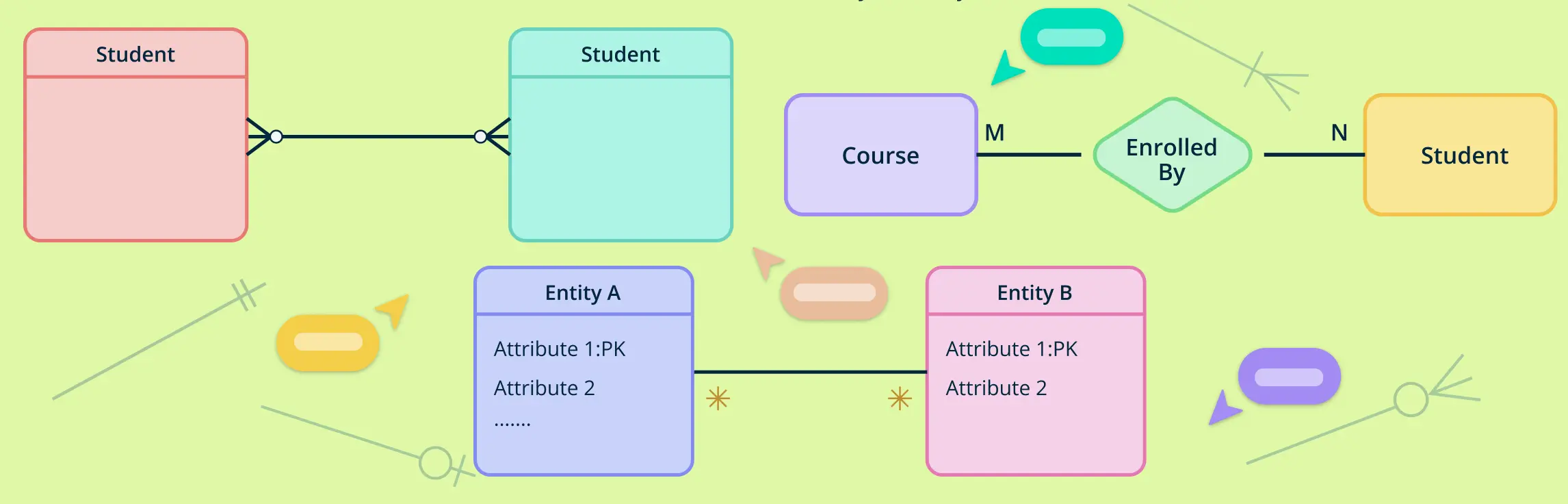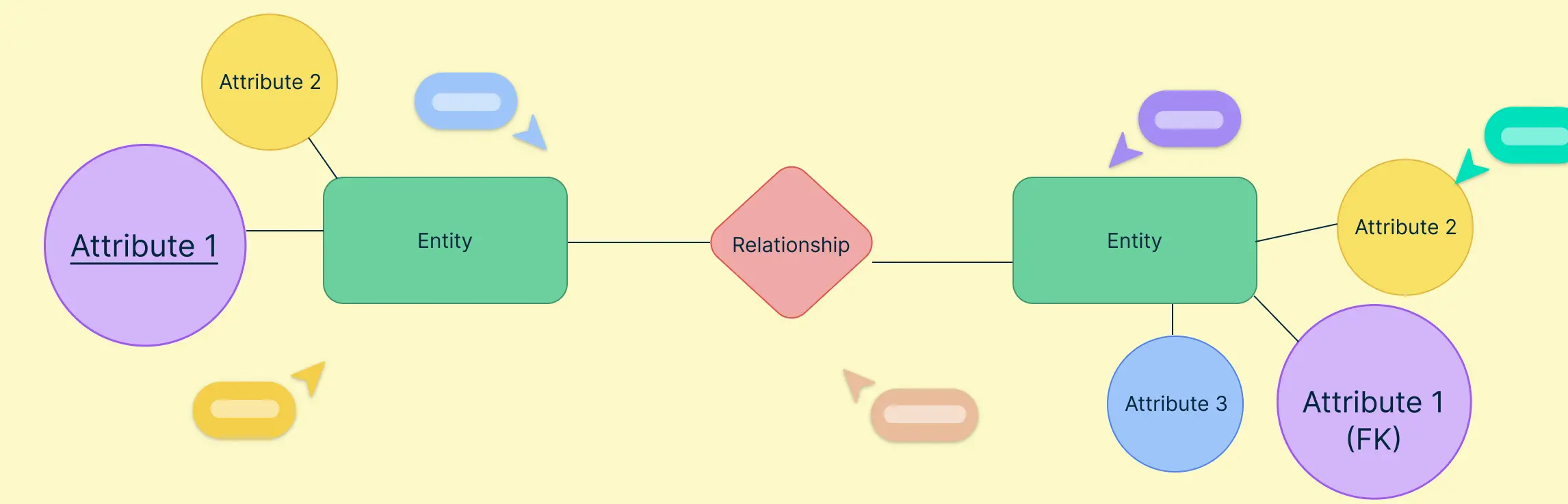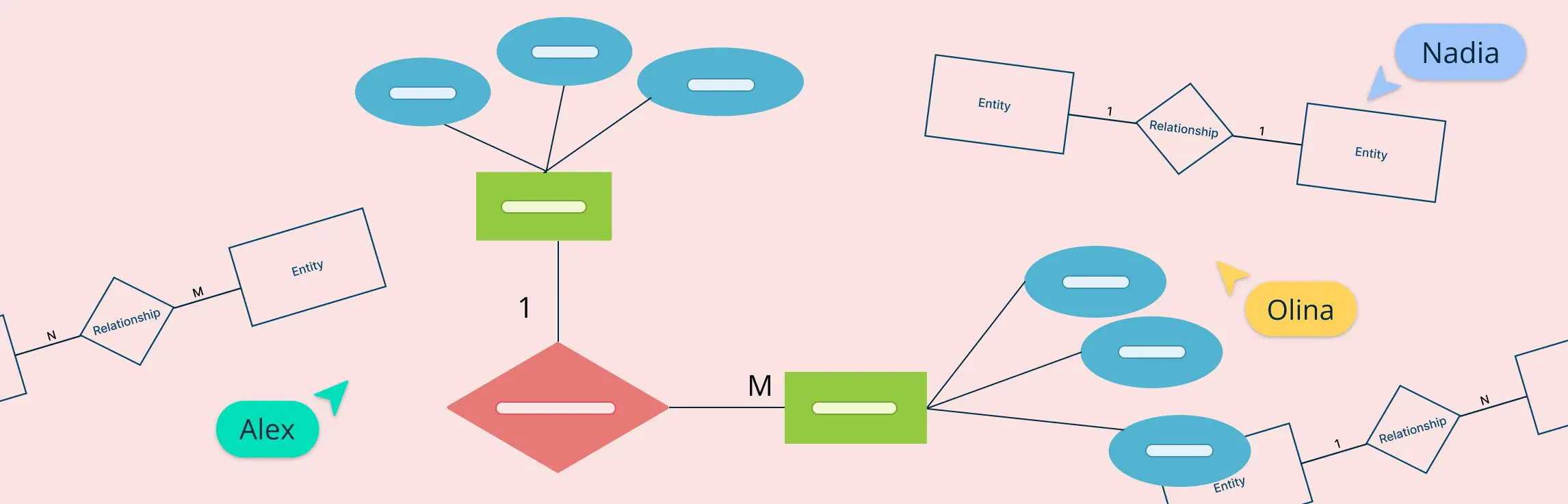What is an AWS Architecture Diagram?
An AWS (Amazon Web Services) architecture diagram is a visual representation that illustrates the design and structure of a system or application built on AWS cloud services. It uses symbols, icons, and lines to depict AWS services, components, data flow, interactions, and their relationships within a solution. These diagrams provide a clear and concise way to communicate how various AWS resources are configured and connected to achieve a specific goal or functionality.
It shows AWS services and components using symbols and lines, aiding in planning, documentation, communication, troubleshooting, and education in cloud projects.
Common AWS Use Cases
An AWS use case refers to a specific scenario or situation in which AWS services and resources are employed to design, build, and manage a particular IT infrastructure or application. Use cases are practical examples that illustrate how organizations or individuals can leverage AWS’s cloud computing capabilities to address specific business or technical requirements.
Following are some helpful AWS use cases Creately has designed to make your application designing process much easier. Simply click the use case that meets your requirements to modify it online. Listed below are the AWS use case in this post;
- AWS VPC diagram with Public and Private Subnets
- Varnish Behind the Amazon Router 53
- Architecture of the Elastic Load Balancing Service
- Reference Architecture with Amazon VPC Configuration
- Multiple VPN Connections
- Running a Stack in a VPC
- 3-Tier Auto-Scalable Web Application Architecture
- High-Level HA Architecture for VPN Instances 2
- Varnish behind the Reverse Proxy
To create Azure Architecture, use an Azure architecture diagram tool
AWS VPC Architecture Diagram with Public and Private Subnets
This AWS architecture diagram represents a scenario that includes a VPC or a virtual private cloud with a public subnet and a private subnet. If you are planning to run a public-facing web application with back-end servers that are not publicly accessible – for example a multi-tier website – this use case would be ideal to communicate your application design. Click the image to make the necessary changes online.
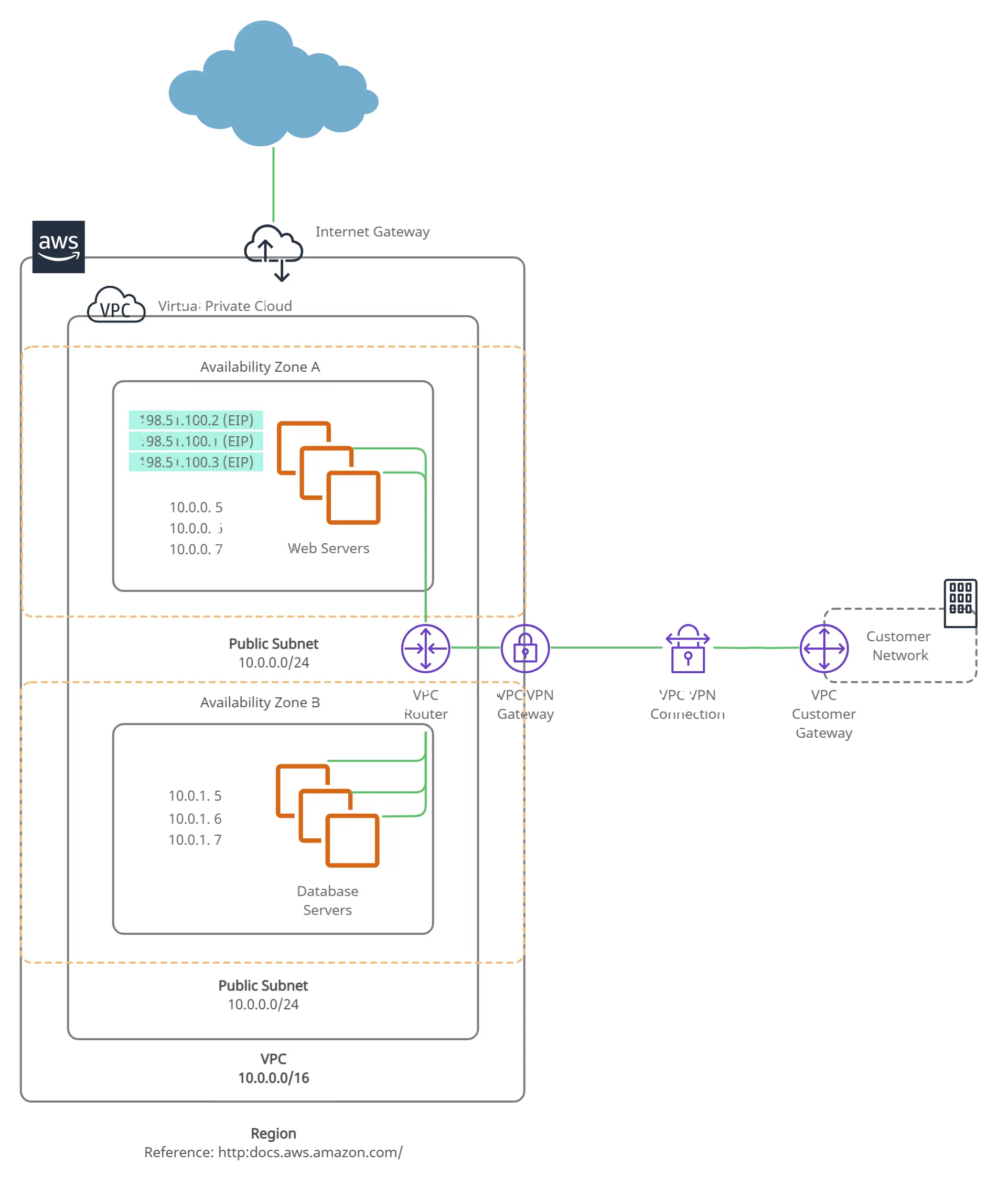
Varnish Behind the Amazon Router 53
This AWS use case describes the implementation architecture of Varnish on Amazon Web Service Cloud. Varnish is a web application accelerator that is used for page caching and faster delivery. Start with this AWS architecture diagram to plan out your own Varnish deployment architecture in AWS.
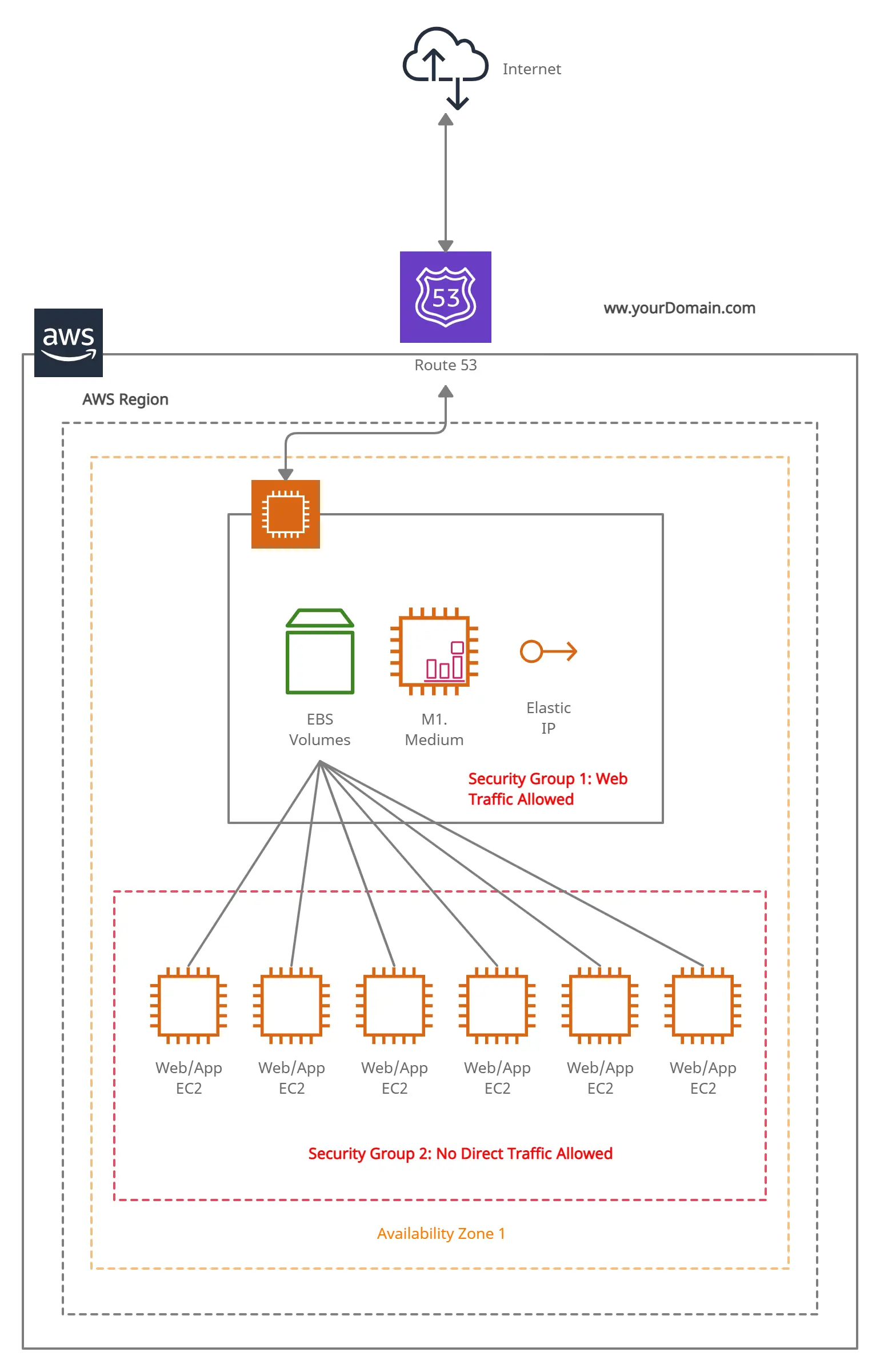
Architecture of the Elastic Load Balancing Service
This is the architecture of an Elastic Load Balancing service. Here there are two resources; load balancers and the controller service. While the load balancers monitor the traffic and handle requests coming in through the internet, the controller service monitors the load balancers and makes sure that they conduct themselves properly. Click on the AWS architecture diagram to use it or modify it online.
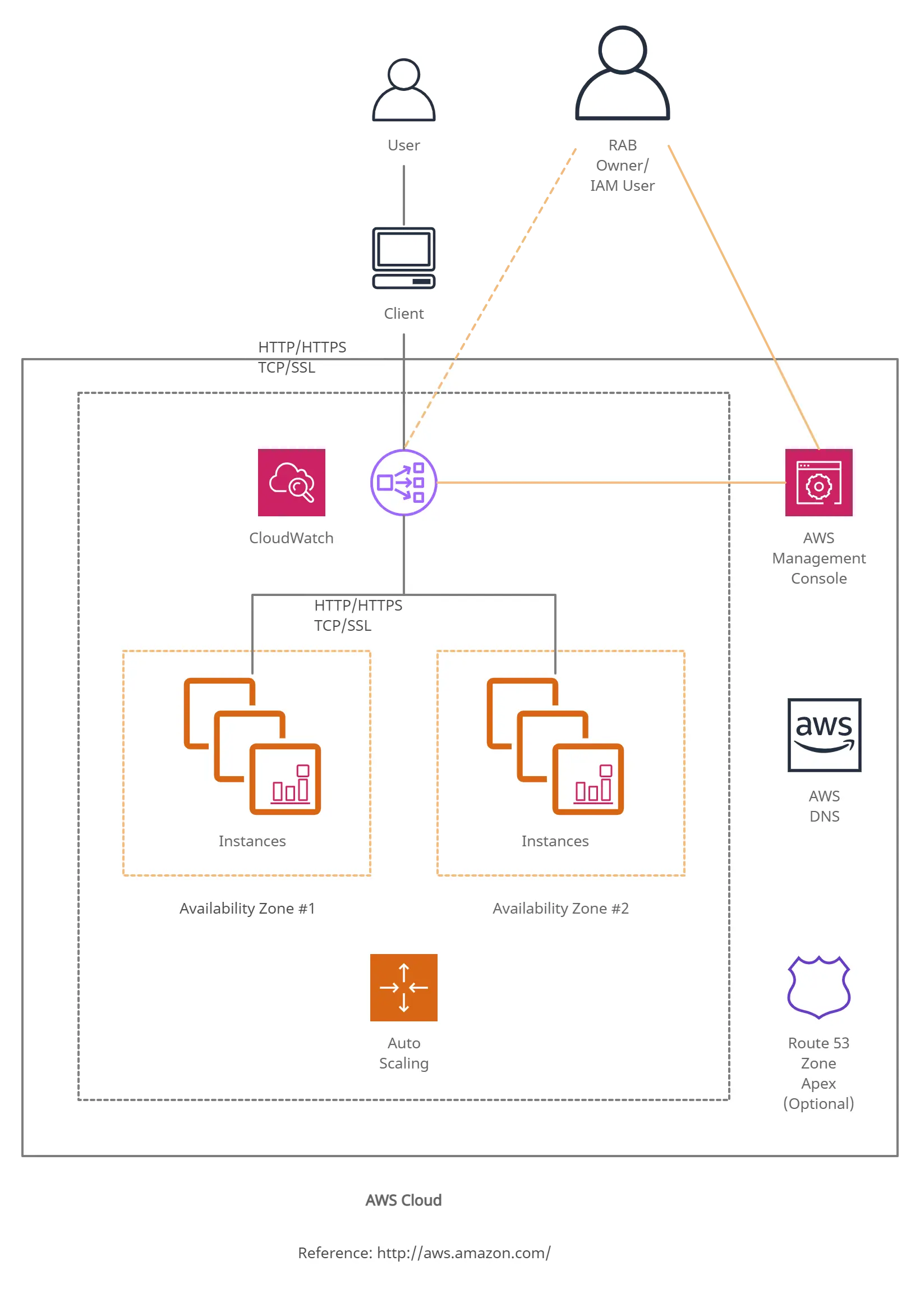
Reference Architecture with Amazon VPC Configuration
This AWS use case describes the configuration of security groups in Amazon VPC against reflection attacks where malicious attackers use common UDP services to source large volumes of traffic from around the world. Through the configuration of such security groups, these attacks can be detected and mitigated easily.
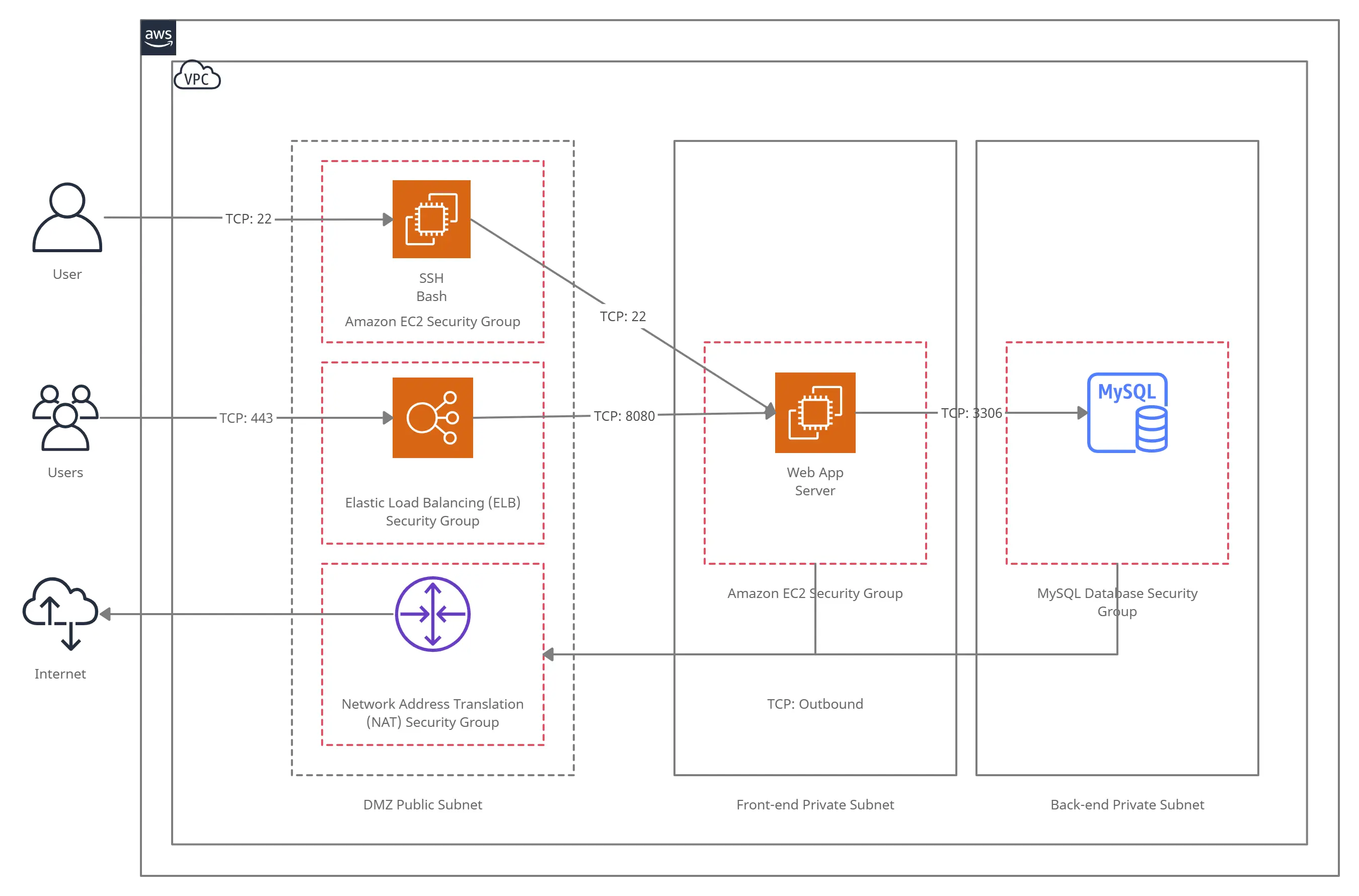
Multiple VPN Connections
This AWS use case depicts multiple VPN connections. While the VPC has an attached private virtual gateway, your network has a customer gateway which needs to be configured to enable the VPN connection. Click on the image to start editing right away.
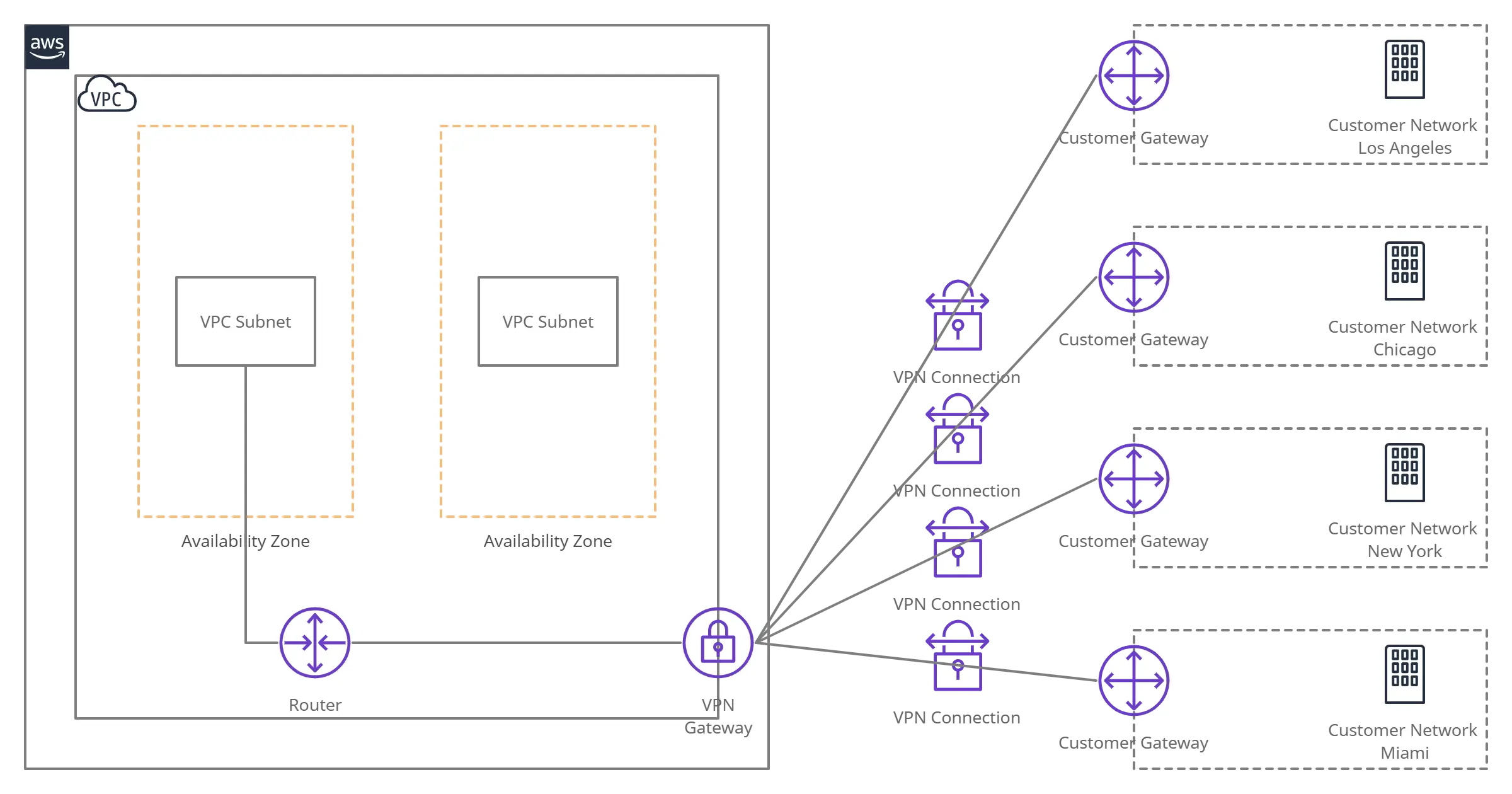
Running a Stack in a VPC
The AWS architecture diagram below shows the configuration of a VPC for an AWS OpsWorks app server stack. Several components are included in this VPC; subnets, internet gateway, load balancer and NAT. Click on the image to change the diagram according to your requirements.
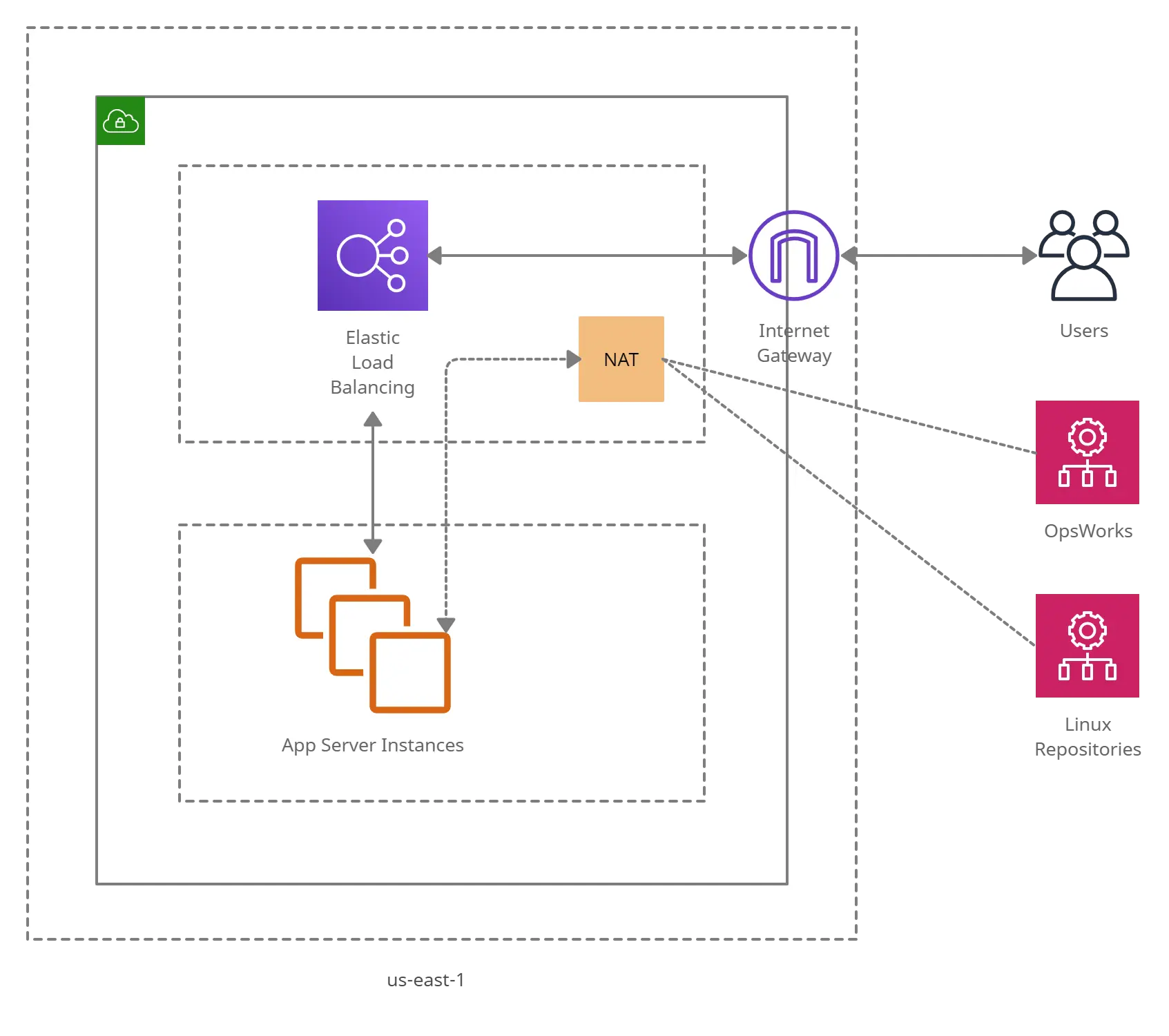
3-Tier Auto-Scalable Web Application Architecture
This is a 3-tier auto-scalable web application architecture. The core network backbone, the distribution layer and the access layer are shown here. You can click the image and edit the use case online according to your requirements.
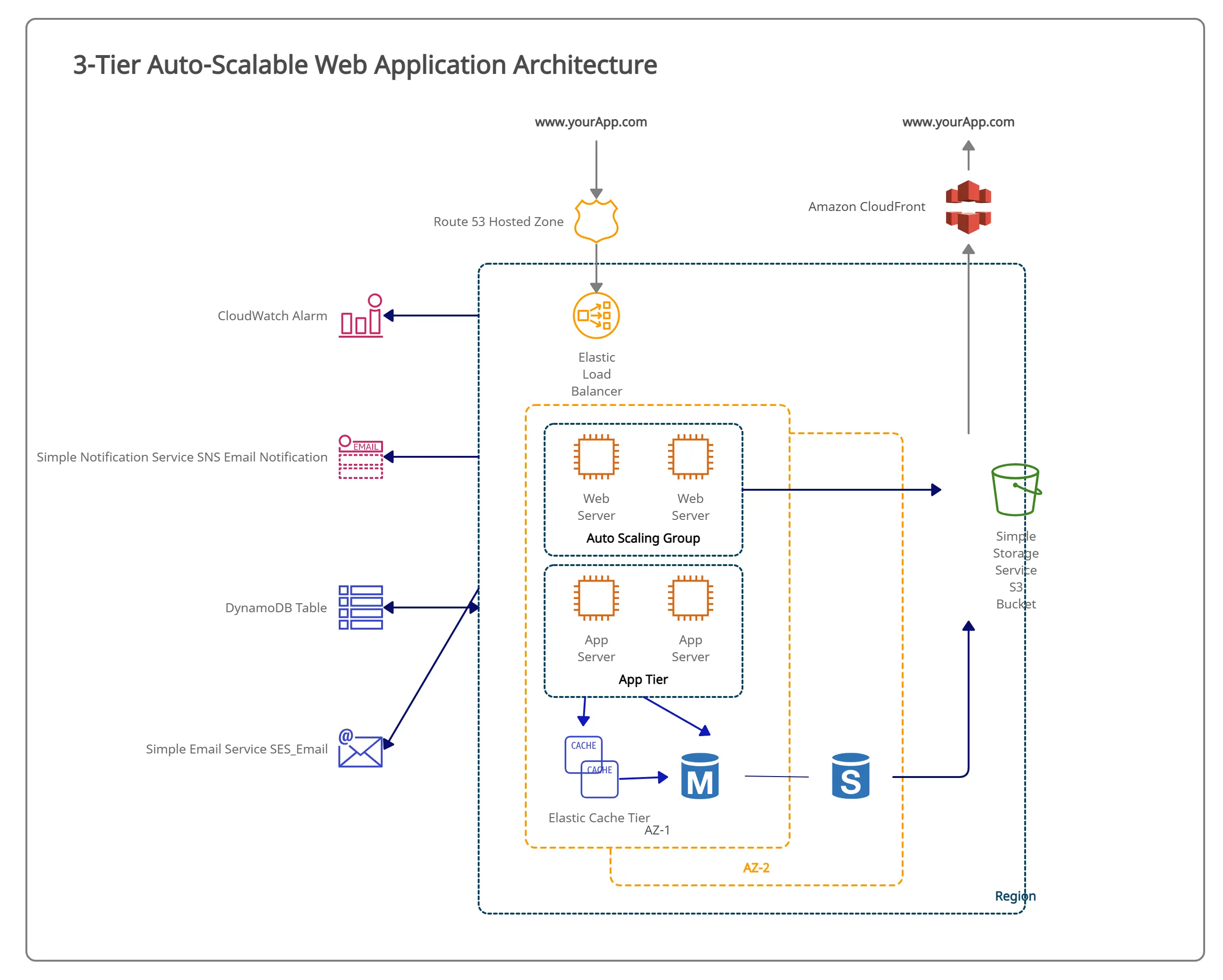
High-Level HA Architecture for VPN Instances 2
The AWS architecture diagram below is of an HA design for the VPC component of the network. Like in the 3rd diagram, this one also shows the setup and the configuration of VPN instances, although there are only 2 instances here. In order to create a fully redundant VPN connection, these two instances need to be monitored so as to keep track of the health of the VPN connection. Click on the image to edit this online.
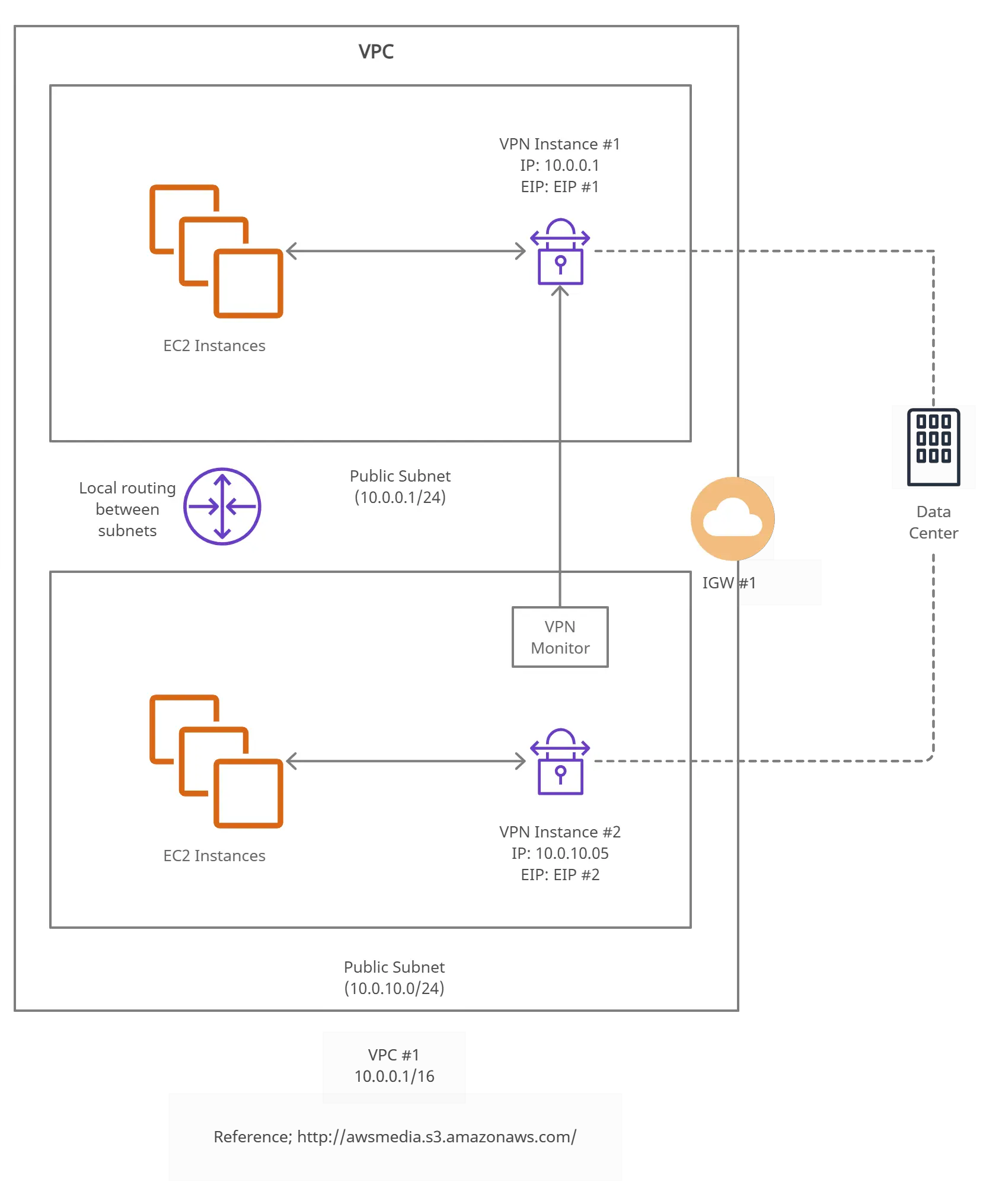
Varnish behind the Reverse Proxy
This is another AWS use case of the deployment architecture of Varnish on Amazon Web Services cloud. Here the Varnish Page Cache is placed behind the Reverse Proxy. Click on the image to start editing it as you want.
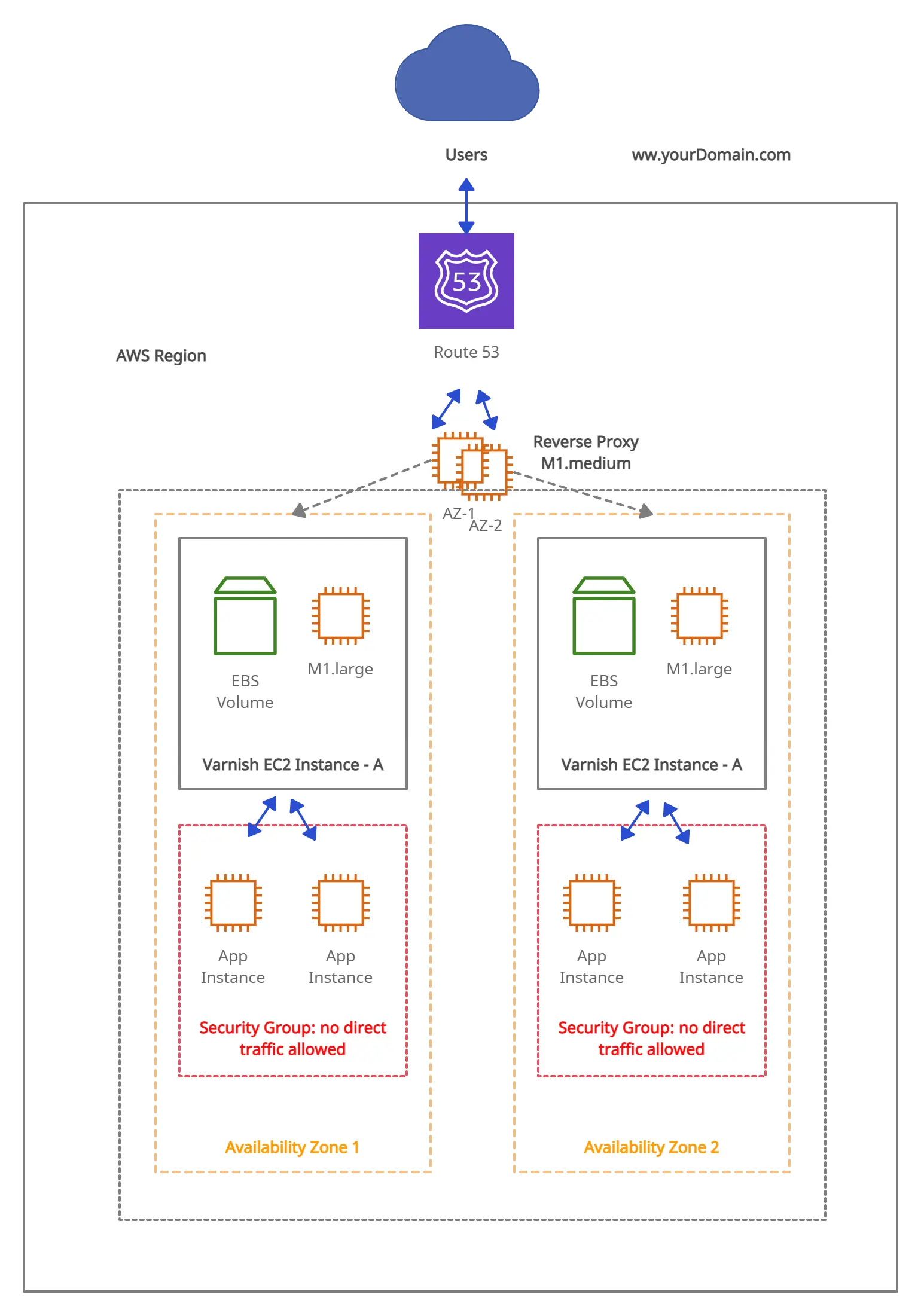
How to Select an AWS Use Case that Meets Your Requirement?
Define purpose: Start by clearly stating the reason for creating the AWS architecture diagram. Are you designing a new system, improving an existing one, or documenting for educational purposes?
Know your audience: Consider who will be using the AWS architecture diagram—technical teams, non-technical stakeholders, or for training purposes. Tailor the level of detail accordingly.
Understand system: Have a deep understanding of your project, including its key components, services, and dependencies. This clarity is crucial for accurately representing the architecture.
Pick AWS services: Select AWS services that align with your project’s requirements and objectives. Ensure they match your specific use case.
Detail level: Decide the level of detail your AWS use case should contain. Determine if it should be high-level, showcasing major components, or detailed with specific configurations.
Scalability & reliability: If your project requires scalability and high availability, incorporate AWS services such as Auto Scaling and Elastic Load Balancing.
Security & compliance: Address security and compliance aspects by including security groups, IAM policies, encryption measures, and other relevant features.
Best practices: Consult AWS documentation and best practices for the services you’re using. AWS provides valuable guidance for common use cases.
Diagram tool: Choose an appropriate AWS architecture diagram tool that suits your needs and skill level.
Create & review: Begin constructing the AWS architecture diagram, arranging components logically. Afterward, review it meticulously for accuracy and clarity.
More AWS Use Cases
Creately offers easy-to-use tools including 100+ AWS diagram icons and plenty of templates to help you start drawing your AWS architecture diagrams right away. We constantly update our diagram community, so make sure to visit it often to find new AWS use cases.