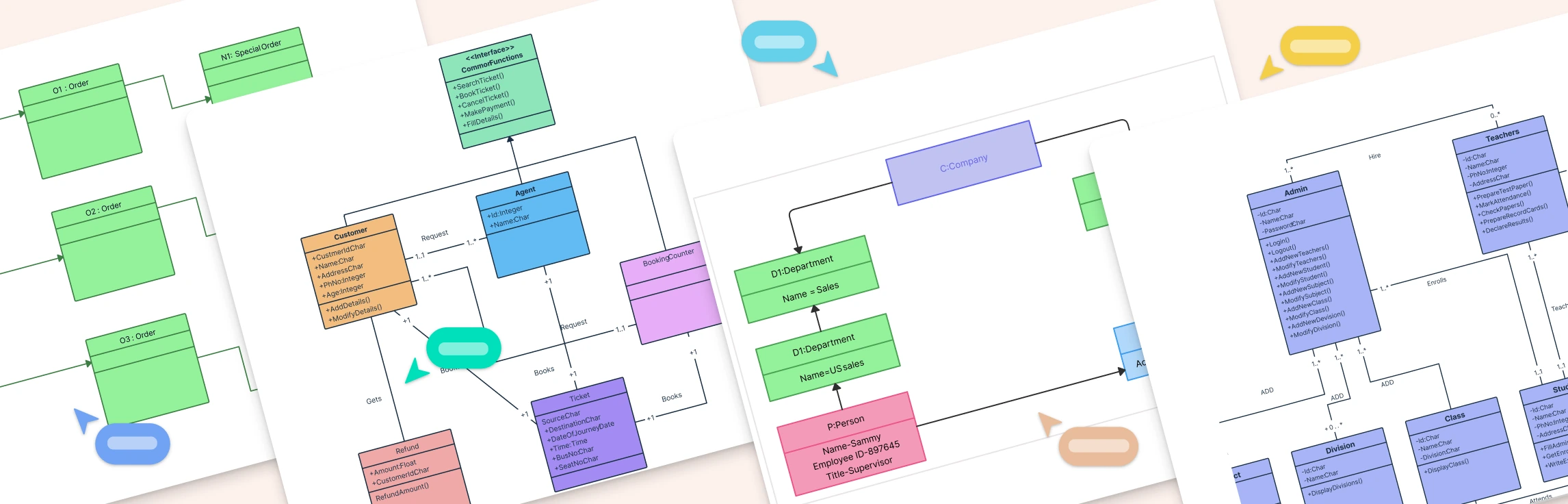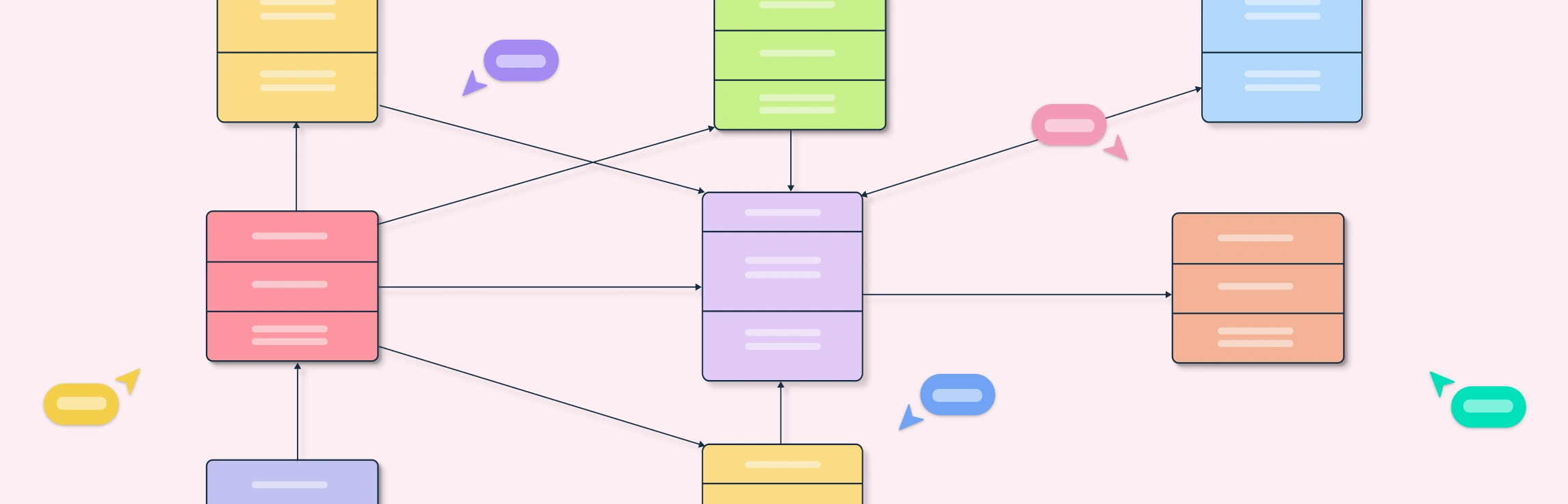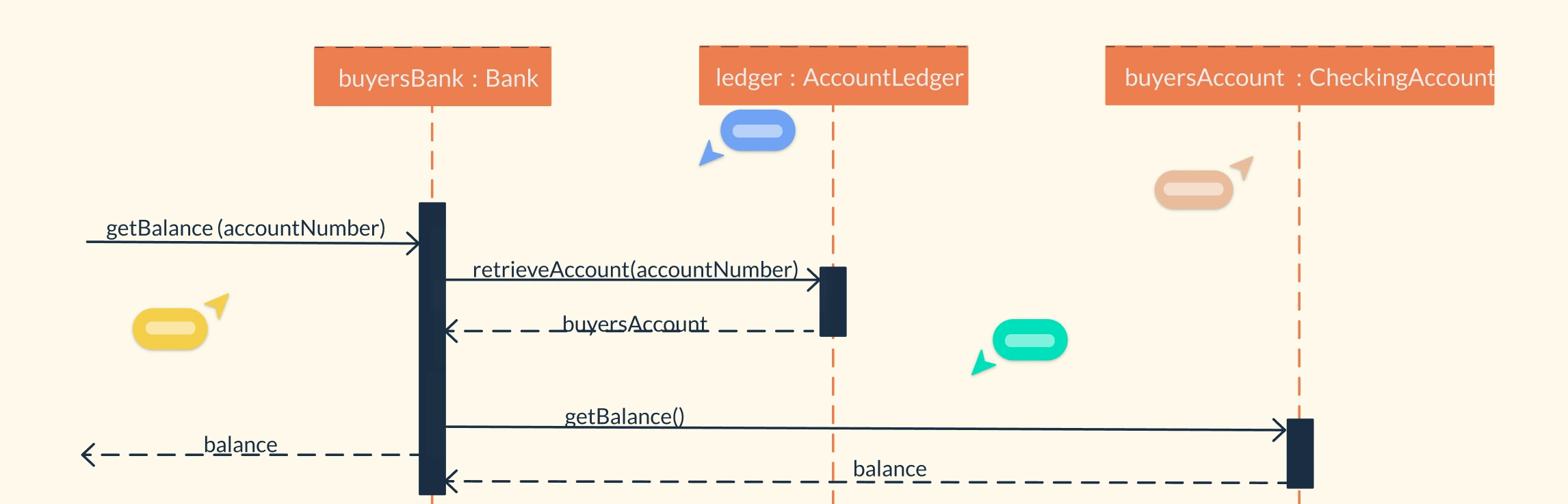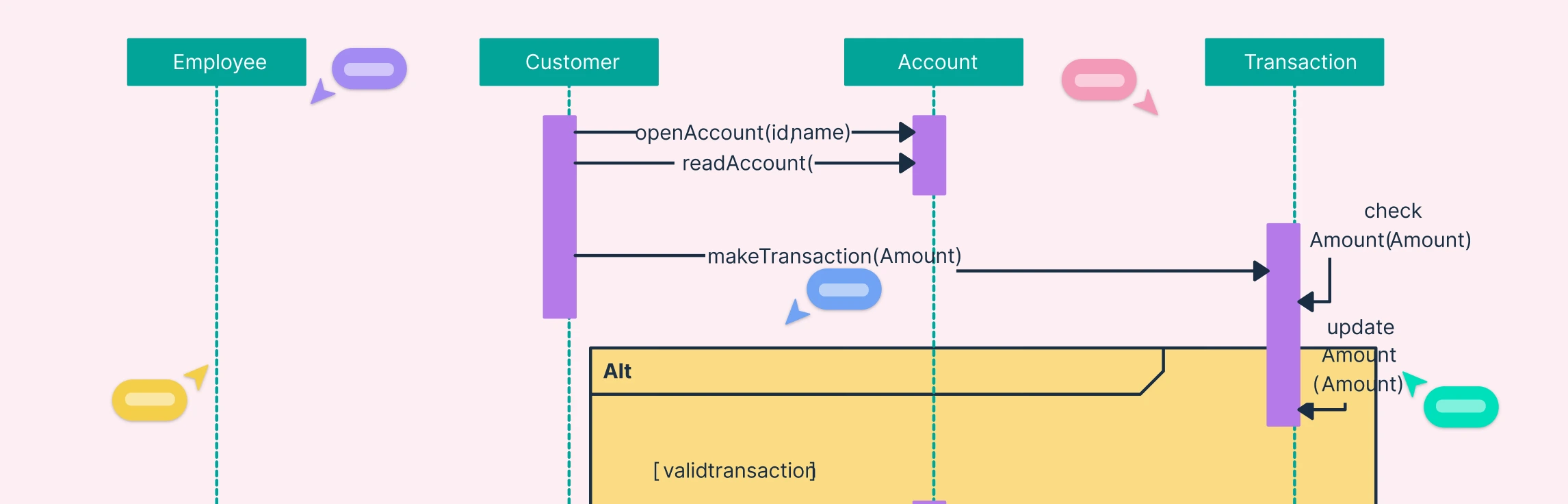In the world of software design, clear visual modeling can make the difference between a well-structured system and a confusing tangle of code. Among the essential UML tools, object diagrams vs. class diagrams stand out as critical instruments for understanding both the blueprint and the real-time instances of a system. This guide will help you explore the key differences between class and object diagrams, illustrate practical examples of each, and provide ready-to-use templates so you can start modeling your software architecture with clarity and efficiency.
What Is a Class Diagram?
A class diagram is a type of UML (Unified Modeling Language) diagram that provides a static view of a system by modeling its classes, attributes, operations, and the relationships between them. It serves as a blueprint for software design, helping developers, architects, and stakeholders understand the structure and hierarchy of a system before implementation.
Unlike an object diagram, which shows specific instances of classes at a particular moment in time, a class diagram focuses on abstraction. It defines the potential objects, their properties, and interactions, rather than capturing a real-time snapshot of data.
Key elements of a class diagram include:
- Classes: Represent entities or concepts in the system.
- Attributes: Describe the properties of a class.
- Operations (Methods): Define the behaviors or functions of a class.
- Relationships: Show how classes interact, including associations, inheritances, and dependencies.
What Is an Object Diagram?
An object diagram is a UML diagram that represents a snapshot of a system at a specific point in time, showing real instances of classes along with their current attribute values and the links between them. Unlike class diagrams, which define the system’s blueprint, object diagrams provide a runtime view of how objects interact and relate in practice.
Key elements of an object diagram include:
- Objects: Concrete instances of classes with specific values.
- Attributes: The current state of each object’s properties.
- Links (Relationships): Connections between objects that represent associations in real time.
Object Diagrams vs Class Diagrams: A Comparison
Understanding the distinction between class and object diagrams is essential for effective UML modeling. While both diagrams complement each other, they serve different purposes and offer unique insights into system design. Below is a comparison of object diagrams and class diagrams to help clarify their roles:
Object Diagrams vs Class Diagrams | ||
| Aspect | Class Diagram | Object Diagram |
| Definition | Shows the system’s blueprint, defining classes, attributes, operations, and relationships. | Represents a snapshot of actual instances of classes, with current attribute values and links. |
| Focus | Used for high-level system design, architecture planning, and visualizing the system’s static structure. | Concentrates on runtime scenarios, useful for testing, debugging, and showing how objects interact dynamically. |
| View | Static view of the system. | Dynamic view of object states at a specific moment. |
| Elements | Includes classes, interfaces, abstract classes, associations, generalizations, and dependencies. | Composed of objects (instances of classes), their attribute values, and links (associations) between them. |
| Use Cases | Ideal for designing system architecture, documenting class hierarchies, and supporting code generation. | Helpful in visualizing specific runtime examples, troubleshooting system behavior, and validating object relationships.. |
| Time Perspective | Offers a static view that doesn’t reflect real-time execution or object instances. | Captures a live snapshot of objects at a particular stage in the system’s execution. |
| Scenario Representation | Focuses on conceptual relationships between classes rather than specific runtime scenarios. | Represents concrete runtime situations, showing how particular objects collaborate during a process. |
| Level of Detail | Abstract—defines structure, methods, and class attributes. | Concrete—shows instances with specific attribute values and states. |
| Lifecycle Use | Commonly used during system design and modeling stages. | More often used during testing, debugging, and demonstration phases. |
| Example | Customer class with attributes name, email, customerID. | customer1: Customer with name = "Alice", linked to order1: Order. |
When comparing an object and a class diagram, the main distinction lies in abstraction vs. instance. Class diagrams provide a high-level static blueprint, whereas object diagrams capture a real-time dynamic snapshot of the system. By using both diagrams together, developers gain a complete view, from conceptual design to concrete implementation.
Free Object Diagram and Class Diagram Templates
To make UML modeling easier, pre-built templates for object diagrams and class diagrams can save time and help you get started quickly. Whether you are visualizing object and class diagram relationships for a project or teaching UML concepts, these templates provide a practical foundation.
Simple UML Object Diagram
This template provides a clean and easy-to-understand example of an object and class diagram. It illustrates basic objects, their attributes, and relationships, making it ideal for beginners who want to grasp how instances of classes interact at a specific point in time.
Object Diagram for Internet Banking
Designed for practical software scenarios, this template models real-time objects like Customer, Account, and Transaction. It shows how these objects are linked in a banking system, making it easy to analyze workflows and understand dynamic behavior in a real-world application.
Login UML Object Diagram
This template focuses on authentication processes, depicting objects such as User, Session, and AuthModule. It helps visualize object interactions during login and logout, making it clear how object diagrams and class diagrams complement each other in understanding system operations.
Class Diagram of Hotel Management System
This detailed template shows all critical classes such as Guest, Room, Booking, and Payment, along with their attributes and methods. It’s perfect for planning hotel management software and demonstrates how a class diagram object diagram setup can help organize complex system structures.
Video Game Class Diagram
Ideal for game developers, this template models key classes like Player, Enemy, Weapon, and Level. It highlights their attributes, operations, and relationships, giving a clear view of how different game components interact and helping teams implement structured game logic.
Cart Management Class Diagram
Focused on e-commerce platforms, this template shows classes like Cart, Product, Order, and Payment. It illustrates the system’s static structure while showing how objects interact at runtime, making it a perfect companion for class and object diagram analysis in online shopping applications.
When to Use Class and Object Diagrams
Understanding when to use a class diagram object diagram is crucial for effective software design and documentation. While both diagrams are part of UML modeling, they serve different purposes and excel in distinct scenarios. Using them appropriately can improve clarity, facilitate troubleshooting, and streamline communication between developers and stakeholders.
Use Cases for Class Diagrams
Class diagrams are best used when you need to define the static structure of a system. Key scenarios include:
- Software design: Plan the architecture and relationships between classes before coding.
- Documentation: Provide a blueprint of the system structure for developers and new team members.
- Code generation: Serve as a guide for generating classes in programming languages.
- Planning complex systems: Map hierarchies, inheritances, and associations for better system understanding.
Use Cases for Object Diagrams
Object diagrams are ideal for visualizing real-time instances of a system and are most effective in:
- Troubleshooting: Examine the current state of objects to identify bugs or unexpected behavior.
- Testing scenarios: Visualize how objects interact during specific processes or operations.
- Validation: Ensure that object instances adhere to the class structure and intended relationships.
- Illustrating examples: Show concrete examples of data flow and object interactions for presentations or teaching.
By combining object and class diagram views, teams can gain both a high-level architectural perspective and a detailed snapshot of runtime interactions, ensuring comprehensive system understanding.
Understanding the differences between an object diagram vs. class diagram is essential for designing, documenting, and analyzing software systems effectively. While class diagrams provide a clear blueprint of the system’s structure, object diagrams capture real-time interactions between instances, giving developers both a high-level and practical view of their applications. By leveraging pre-built templates, visual examples, and best practices, you can streamline modeling, reduce errors, and improve team collaboration. Start exploring these diagrams today with intuitive tools like Creately to create, customize, and share your class and object diagrams with ease, bringing clarity and efficiency to every stage of your software design.
References
Scott, K. (2004). Class and Object Diagrams. Apress eBooks, pp.41–47. doi:https://doi.org/10.1007/978-1-4302-0720-7_3.