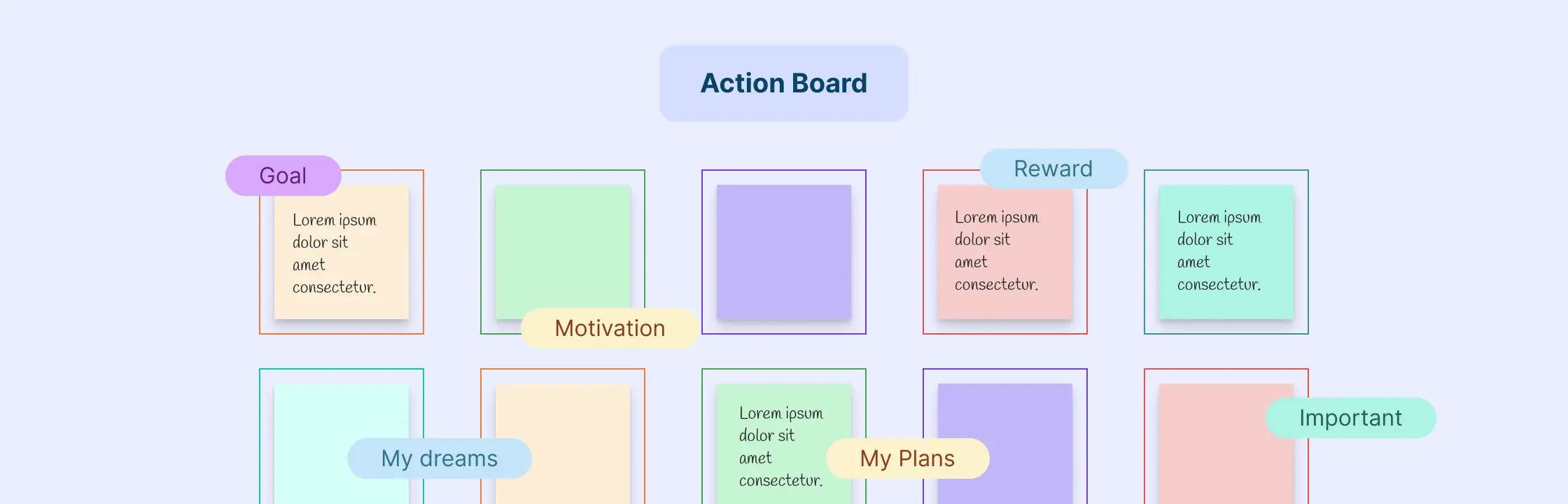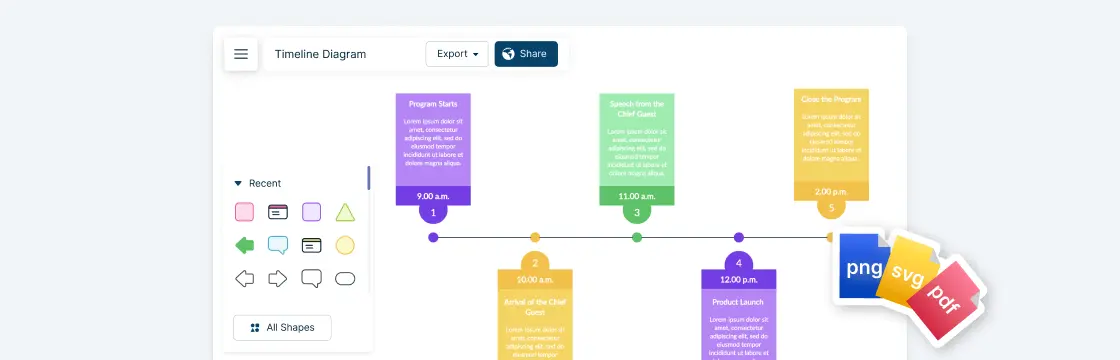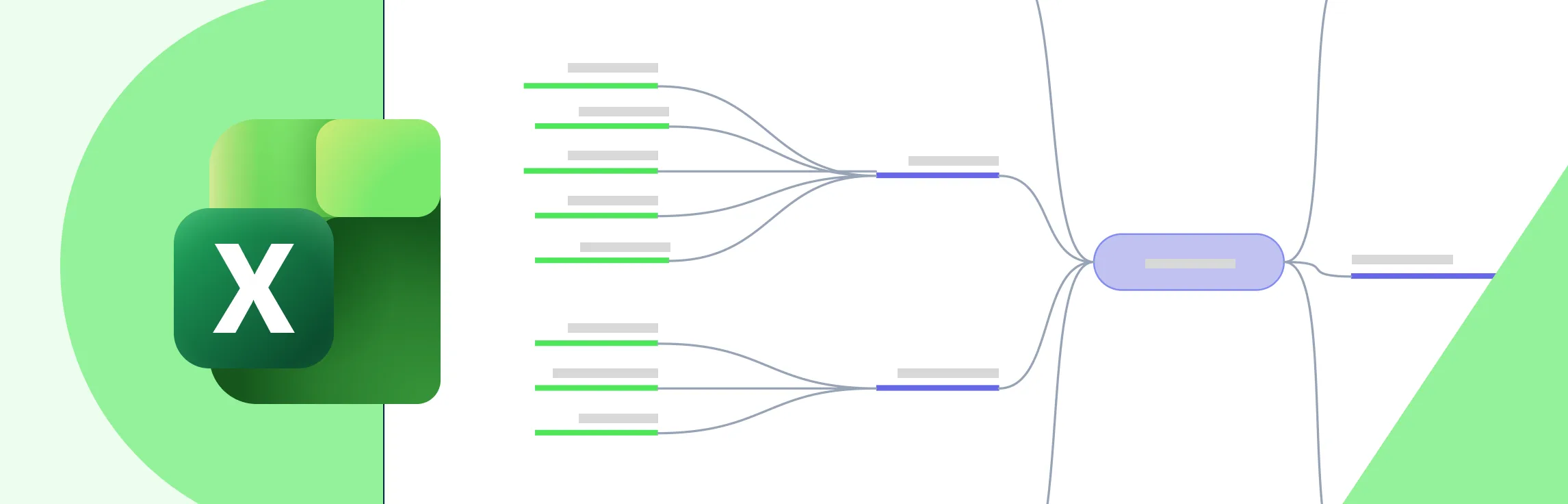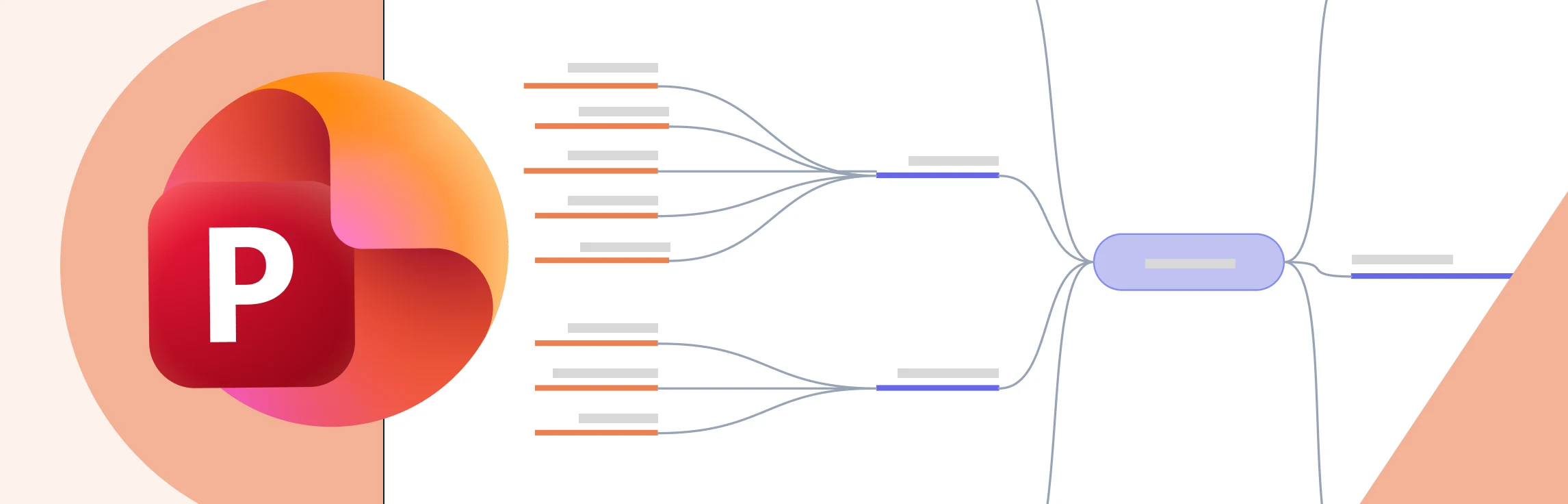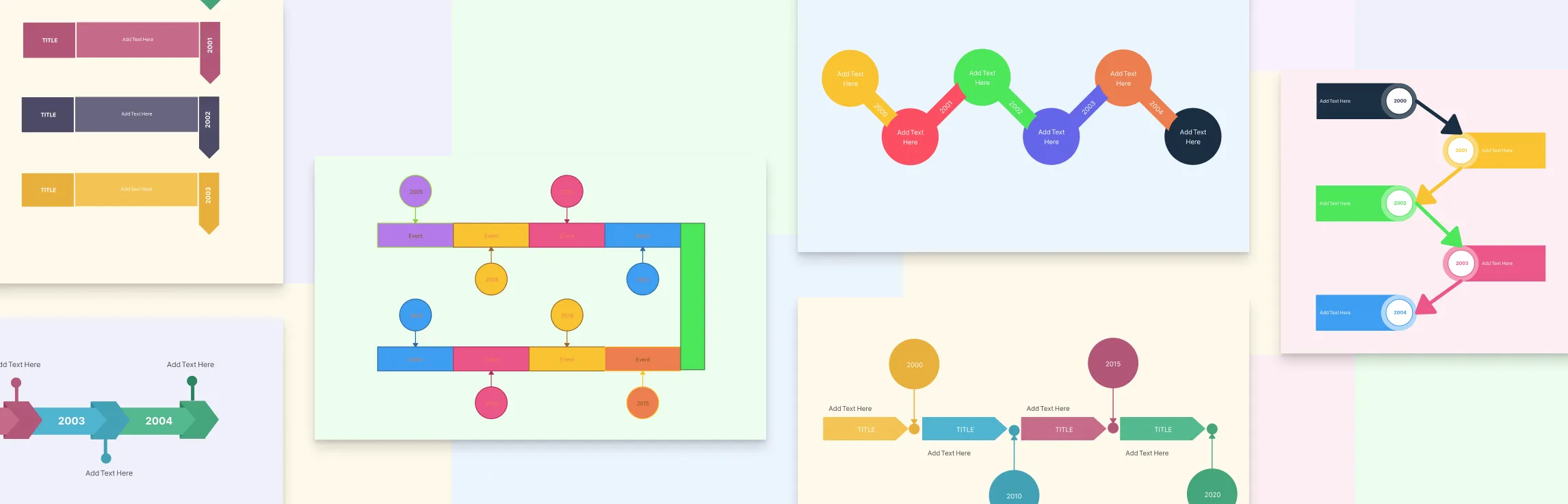Creating an action board can be a transformative experience. It’s a powerful tool that helps you visualize your goals, stay motivated, and track your progress. Whether you’re looking to advance your career, improve your health, or achieve personal milestones, an action board can guide you toward success. In this blog post, we’ll walk you through the steps to creating an effective action board.
What is an Action Board
An action board is a visual representation of your goals and the steps needed to achieve them. Unlike vision boards, which focus on broad aspirations and dreams, action boards are more specific and detail-oriented. They serve as a roadmap, helping you stay focused and motivated by breaking down your goals into actionable steps.
An action board is a powerful, visual tool that provides clarity, structure, and motivation. By translating goals into detailed, actionable steps and keeping them visually accessible, an action board helps you stay focused and driven toward achieving your ambitions.
Action Board Templates
Here are action board templates you can start right awya to set you goals and plan how to achieve them.
Action Board Template for Setting Goals
Action Board Template
120 Days Action Board Template
Simple Action Board Template
Personal Action Board Template
What to Include in Your Action Board
Creating an action board is a strategic way to visualize and achieve your goals. Here’s what to include in your action board to make it effective and motivating:
1. Clear goals
Your goals should be specific, measurable, achievable, relevant, and time-bound (SMART).
Examples:
- “Lose 10 pounds in three months.”
- “Launch a new product by the end of Q3.”
- “Read 12 books by the end of the year.”
2. Action steps
Break down each goal into smaller, actionable steps that outline the process to achieve the goal.
Examples:
- For weight loss: “Exercise three times a week,” “Eat five servings of vegetables daily.”
- For product launch: “Conduct market research,” “Develop a prototype,” “Plan a marketing campaign.”
3. Deadlines
Set specific timelines and deadlines for each action step to create a sense of urgency and keep you on track.
Examples:
- “Complete market research by July 15.”
- “Finish the first draft of the book by October 1.”
- “Save $500 by the end of each month.”
4. Visuals
Incorporate images, symbols, and graphics that represent your goals and inspire you.
- Pictures of fit individuals for fitness goals.
- Images of books for a reading goal.
- Photos of travel destinations for vacation goals.
5. Motivational quotes
Include positive affirmations, quotes, or mantras that resonate with you and keep you motivated.
Examples:
- “Believe you can and you’re halfway there.”
- “Success is the sum of small efforts, repeated day in and day out.”
- “The only way to achieve the impossible is to believe it is possible.”
6. Progress tracking
Have a section or system in place to track your progress and mark off completed tasks.
Examples:
- A progress bar for each goal.
- Checkboxes or lists to tick off completed steps.
- Monthly or weekly trackers to monitor ongoing activities.
7. Rewards
Incorporate a reward system to celebrate your achievements and milestones.
Examples:
- “Treat yourself to a spa day after completing the project.”
- “Buy a new book after finishing a chapter of your own book.”
- “Enjoy a weekend getaway after reaching a fitness milestone.”
8. Personal touches
Add elements that personalize your board and make it uniquely yours.
Examples:
- Photos of yourself or loved ones.
- Favorite colors, stickers, or decorative elements.
- Personal symbols that have special meaning to you.
9. Relevant metrics and data
Incorporate any relevant metrics or data points that can help you track and measure your progress.
Examples:
- Weight loss chart for fitness goals.
- Financial savings tracker for monetary goals.
- Reading log for tracking books read.
Why Do You Need an Action Board
Whether you’re pursuing personal aspirations or professional objectives, an action board can help you turn your dreams into reality. It’s not just a visual aid; it’s a dynamic tool that empowers you to take action and create the life you desire.
- Clarity: Helps you clarify your goals and the necessary steps to achieve them. By visually mapping out your plan, you can see the big picture and the details simultaneously.
- Focus: Keeps your attention on what matters most. Regularly reviewing your board can prevent distractions and keep you aligned with your objectives.
- Motivation: Provides a constant visual reminder of your goals, which can enhance motivation. The process of updating your board with new achievements can be particularly satisfying.
- Organization: Organizes your tasks and thoughts, making it easier to manage your actions. An organized approach reduces overwhelm and increases efficiency.
How to Make an Action Board
Follow these steps to create a personalized action board that serves as a constant reminder of your aspirations and a roadmap for success.
Step 1: Select your medium
You can create your action board on a board or use a visual collaboration platform like Creately that suits your needs and preferences. Sign up for an account if you haven’t already and familiarize yourself with the platform’s features and interface.
To create it manually, you’ll need,
- A board (corkboard, poster board, whiteboard, or digital tool)
- Markers, pens, or colored pencils
- Scissors
- Glue or tape
- Magazines, printouts, or photos for images
- Optional decorative items like stickers, washi tape, or colorful paper
Step 2: Set up your workspace
Create a new board or workspace dedicated to your action board project. Choose a template or start from scratch, depending on your preference and the platform’s offerings. Customize your workspace layout and settings to suit your needs.
Step 3: Define your goals
Before you start creating your action board, take some time to clearly define your goals. Ensure that your goals are specific, measurable, achievable, relevant, and time-bound (SMART). Write down your goals in a list format on the canvas to serve as the foundation for your action board.
Explore more SMART goal templates.
Step: 4 Gather visuals
Choose images, symbols, and graphics that represent your goals and inspire you. Look for pictures and words that resonate with each of your goals. You can find images in magazines, print them from the internet, or use personal photos.
If you are creating it digitally, gather visual assets such as images, symbols, icons, and graphics which you can also find through Creately’s extensive pre-built shape and icon libraries, to represent your goals. You can also upload your own or browse the internet to find more via built-in Google image search. Drag and drop these visual assets onto your workspace as needed.
Step 5: Organize your board
Now it’s time to organize your action board. Decide on a layout that works best for you. You may want to categorize your goals by theme (e.g., health, career, personal development) or by priority (short-term vs. long-term goals). Arrange your goals, visuals, and other elements on the board in a way that is visually appealing and easy to understand. Use features such as grids, frames, or containers to structure your board and create a visually appealing layout.
Step 6: Add action steps and deadlines
For each goal, add specific action steps and deadlines directly onto your board. Use text boxes, sticky notes, or shapes to represent each action step, and include deadlines or timelines where applicable. Additionally, you can also use the per-item notes panel and data fields to keep a record of the action steps, assign tasks and due dates, and attach more details, files and images. This makes it easy to visualize your progress and stay on track.
Step 7: Incorporate interactive elements
Take advantage of the interactive features offered by Creately to enhance your action board. Add clickable links, buttons, or interactive widgets to provide additional context or resources related to your goals.
Step 8: Collaborate and share
Invite collaborators to join your workspace and collaborate in real-time on your action board. Use commenting or Creately’s Microsoft Teams integration to discuss ideas, provide feedback, and brainstorm together. Share your board with others for input or inspiration.
Step 9: Finalize and iterate
Review your action board and make any necessary adjustments or refinements. Iterate on your board based on feedback from collaborators or changes in your goals. Use Creately’s version history to track changes and revert if needed.
Step 10: Use and update your action board
Once your action board is complete, use it as a dynamic tool to guide your actions and track your progress. Regularly review and update your board as you make progress toward your goals or as your goals evolve over time.
How to Use the Action Board
Using an action board effectively involves more than just creating it — it’s about integrating it into your daily routine, staying focused, and taking consistent action toward your goals.
Review daily
Spend a few minutes each day reviewing your board, visualizing your goals, and reaffirming your commitment.
Update regularly
As you achieve goals or as priorities shift, update your board to reflect new goals and tasks.
Celebrate milestones
Recognize and celebrate your achievements. This not only keeps you motivated but also reinforces the habit of goal-setting and accomplishment.
Who Can Use the Action Board
Action boards are versatile and can be used by anyone, including:
- Professionals: To set and achieve career goals, manage projects, and enhance productivity.
- Students: To focus on academic achievements, manage study schedules, and prepare for exams.
- Entrepreneurs: To outline business plans, track progress, and strategize growth.
- Individuals: For personal development, managing health and wellness goals, or planning major life events.
- Teams: To align group efforts, set collective goals, and monitor team progress.
Differences Between Action Boards and Vision Boards
An action board focuses on outlining and tracking specific steps to achieve your goals, featuring tasks, deadlines, and detailed plans. In contrast, a vision board visually represents your aspirations and dreams using images, quotes, and symbols to inspire and motivate you toward your desired outcomes.
Action board
- Purpose: Focuses on specific actions and steps needed to achieve goals.
- Content: Includes tasks, deadlines, action items, and detailed plans.
- Usage: Used to track progress and maintain accountability for specific objectives.
- Focus: More on the “how” to achieve goals with concrete steps.
Vision board
- Purpose: Focuses on visualizing and manifesting future aspirations and dreams.
- Content: Includes images, quotes, and symbols that represent desired outcomes and aspirations.
- Usage: Used for inspiration and motivation, providing a visual representation of one’s dreams and goals.
- Focus: More on the “what” and “why” behind personal and professional aspirations.
Using Creately to Build Your Action Board Effectively
Creately’s visual collaboration platform offers many powerful tools that simplifies the creation of action boards improving your goal-setting and tracking processes.
Intuitive drag-and-drop interface: Creately’s user-friendly interface allows you to easily drag and drop elements onto your action board, making it simple to organize tasks, deadlines, and plans without any design expertise.
Extensive template library: With a wide range of pre-built templates, you can quickly get started on your action board. These templates are designed to suit various needs, from project management to personal goal tracking, providing a solid foundation for your board.
Real-time collaboration: Creately enables real-time collaboration, allowing team members to work together on the same action board simultaneously. You can share your board, leave comments, and make edits in real-time, ensuring everyone stays aligned and updated.
Customizable elements: You can customize every element of your action board, from colors and shapes to text and icons, making it easy to tailor the board to your specific needs and preferences. Moreover you can embed elements or attach extensive detail and attachment to you action board via per-item notes and data fields to keep everything centralized.
Integration with other tools: Creately integrates with various productivity tools such as Google Drive, Slack, and Confluence, enabling seamless workflow management and easy sharing of your action board across platforms.
Export and sharing options: You can export your action board in multiple formats like PDF, PNG, and SVG, making it easy to print, share, or embed in presentations and reports.
In summary, an action board is a fantastic tool for achieving your goals. By breaking down your goals into steps and keeping track of your progress, it helps you stay focused and motivated. Whether it’s for personal growth, work projects, or team goals, an action board keeps you organized and on the path to success. So, get started on your action board today—it’s the perfect way to turn your dreams into reality.