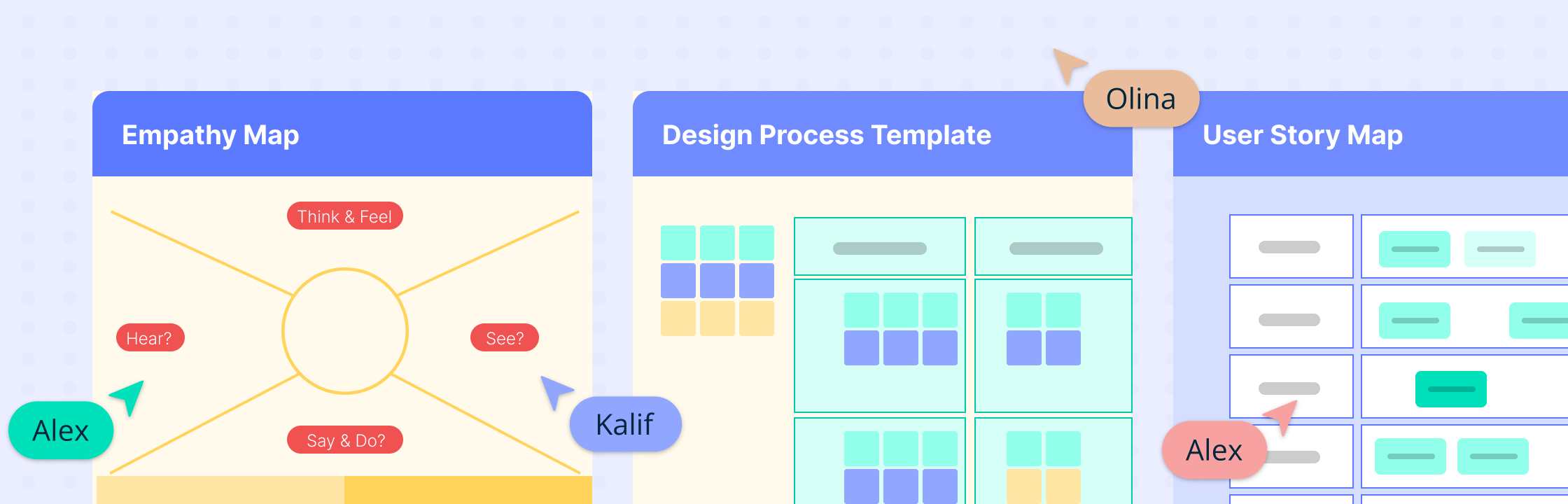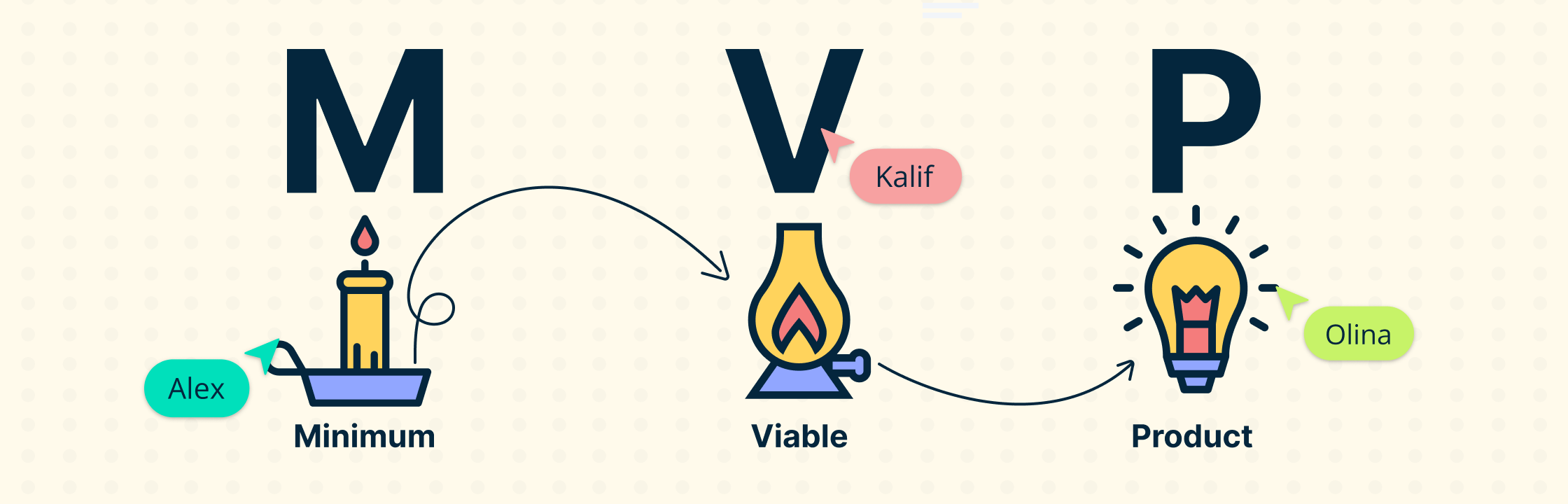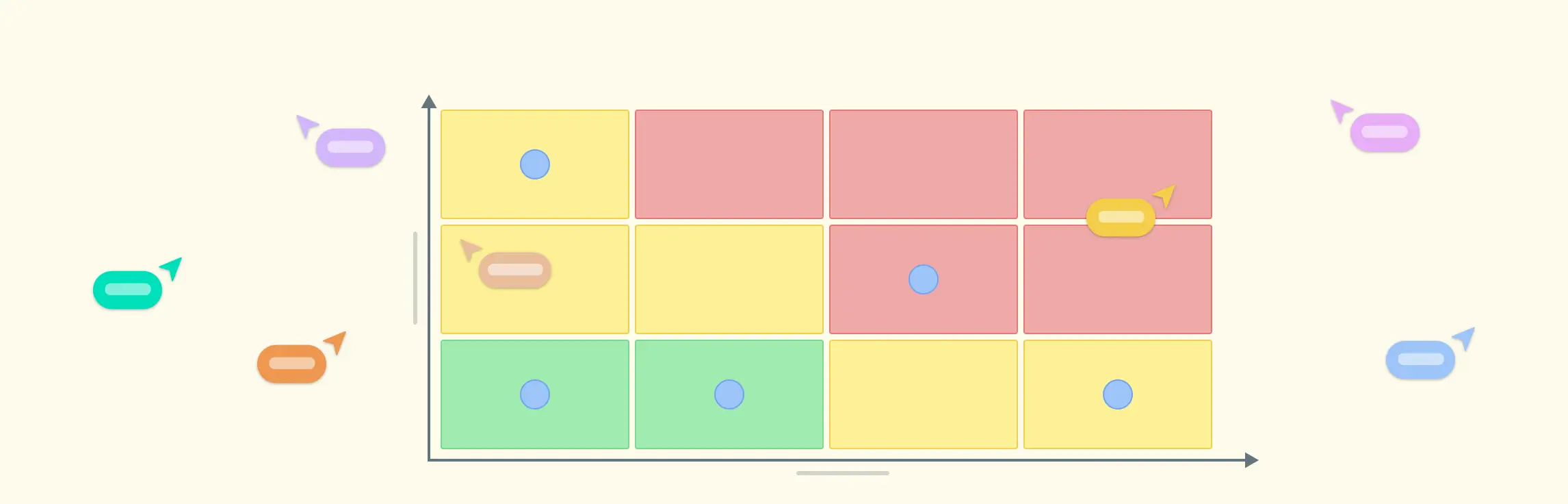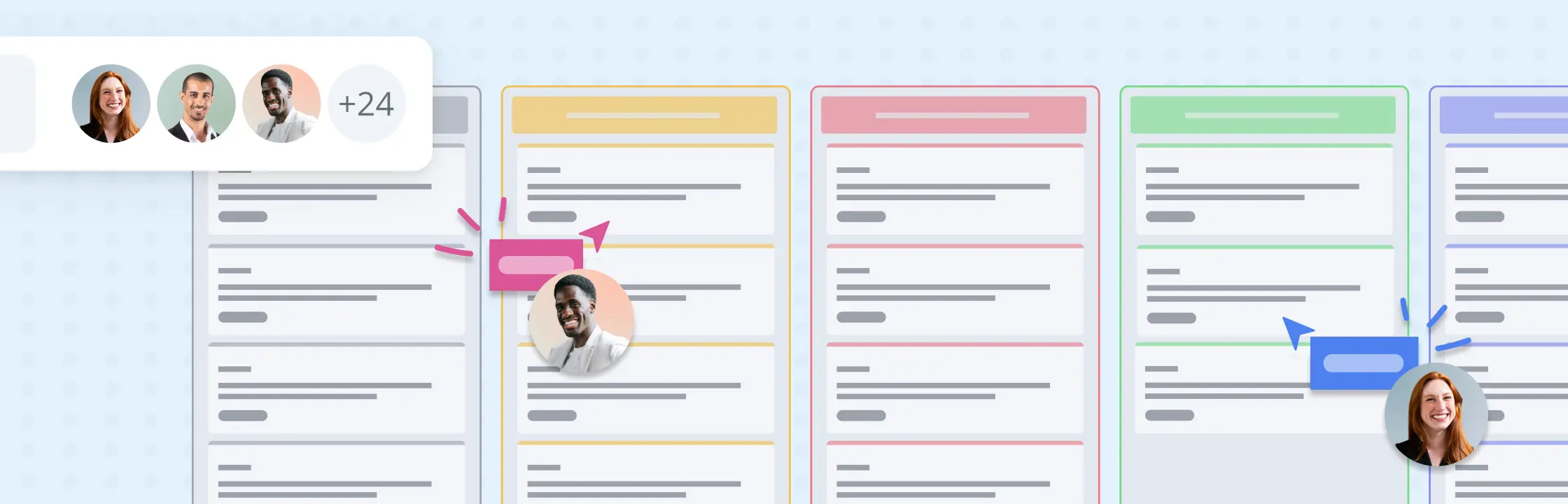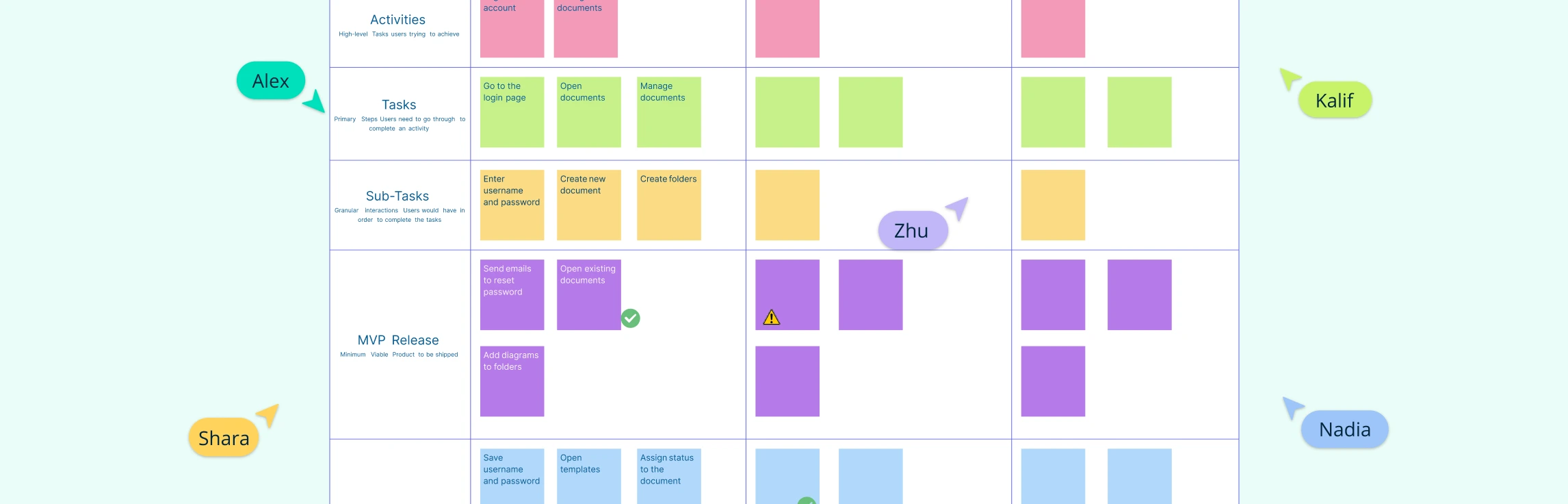In today’s dynamic marketplace, the process of bringing a product from an idea to a successful launch involves a complex and nuanced process. To navigate this challenging landscape effectively, a well-defined roadmap is essential. This is where a carefully crafted Product Development Template comes into play. To help understanding the product development template, this blog will discuss the following:
- What is a Product Development Template?
- The Essence of Product Development in Today’s Market
- Ten Essential Product Development Templates for Your Business
- Why Your Team Needs a Product Development Template
- Key Components of an Effective Product Development Template
- Leveraging Creately to Craft Your Product Development Template
- Conclusion
What is a Product Development Template?
A product development template serves as a strategic blueprint for teams navigating the complex journey of bringing a new product to market. It’s a structured framework that outlines the necessary steps, stages, and considerations involved in the creation process. The purpose of such a template is to streamline workflows, ensuring that every aspect of product development is methodically approached and nothing is left to chance. Typically, a product development template includes:
- A clear timeline of the development lifecycle from ideation to launch.
- Defined roles and responsibilities for team members to foster accountability.
- Milestones and checkpoints to measure progress and maintain momentum.
- Risk assessment areas to proactively address potential challenges.
The Essence of Product Development Process
Product development is a multifaceted journey that transforms a spark of an idea into a market-ready product. This journey is critical for businesses to stay competitive and meet the evolving needs of their customers. Here are the key stages of product development:
Ideation: This is the creative inception where brainstorming and ideation come into play. Tools like Creately can facilitate real-time collaboration, allowing teams to capture and refine ideas on an infinite canvas. Read 10 Effective Ideation Techniques for All Teams for more information.
Conceptualization: After ideation, concepts are evaluated for feasibility. Visual kanban project management features help in organizing and prioritizing potential projects.
Design and Development: In this phase, ideas are turned into tangible prototypes. Drag and drop tasks to canvas features enable teams to visually map out development workflows.
Testing: Rigorous testing ensures the product meets quality standards and user expectations. Feedback loops are crucial at this stage for iterative refinement.
Launch: The final stage is the product launch, which requires meticulous planning and execution. The product is introduced to the market, and its performance is closely monitored.
Innovation and market analysis are woven throughout these stages, ensuring that the product not only fulfills a need but also stands out in the marketplace. Creately’s visual collaboration tools support each stage, enhancing communication and efficiency, which are vital for successful product development.
Ten Essential Product Development Templates for Your Business
Product development templates are essential tools that guide teams through the complex journey of bringing a new product to market. Here are ten types of templates that are particularly useful:
- Empathy Maps: Improve product development by providing a visual and comprehensive understanding of users’ needs, motivations, and pain points in user research.
- Design Process Templates: Guide teams through the different stages of the design process that outlines the key steps, tasks, and considerations involved in creating a product, service, or solution.
- User Story Maps: User story mapping templates help teams understand and address the user’s journey. They prioritize features based on user needs and experiences.
- Design Briefs: A design brief template captures the creative requirements for the product. It ensures that designers and stakeholders are aligned on the vision, objectives, and aesthetic of the product.
- Feature Planning Canvas: These detail the functionalities and specifications of each product feature, serving as a reference point for developers and quality assurance teams.
- Innovation Management Toolkit: Guide and optimize the entire innovation process within an organization. It provides a curated collection of methodologies, processes, frameworks, and tools, empowering teams to effectively navigate each stage of the innovation lifecycle.
- Product Roadmaps: These templates outline the strategic direction and progression of a product over time. They help teams visualize the big picture, including key milestones and deliverables. For more information, see How to Create a Product Roadmap in Easy 8 Steps.
- Resource Allocation Charts: Efficiently managing resources is key to successful product development. These templates assist in tracking the allocation of time, budget, and personnel.
- Risk Assessment Template: Identifying potential risks and their mitigation strategies is crucial. These templates help teams proactively address challenges that may arise during development.
- Product Launch Mind Map: Visually map your entire launch process, prioritize tasks, and boost collaboration to achieve maximum impact.
Each template serves a specific purpose in the product development lifecycle, from ideation to launch.
Why Your Team Needs a Product Development Template
Product development templates are more than just organizational tools; they are catalysts for team empowerment and skill enhancement. Here’s how they make a difference:
Fostering Expertise: Templates guide teams through the complexities of product development, ensuring that each step is executed with precision. This structured approach allows team members to deepen their expertise as they navigate through various stages, from ideation to launch.
Encouraging Ownership: Assigning sections of the template to different team members instills a sense of ownership. This responsibility motivates individuals to excel in their roles, knowing that their contributions directly influence the product’s success.
Promoting Accountability: Clear delineation of tasks within the template ensures that everyone knows what is expected of them. This transparency leads to a culture where accountability is valued, and team members are more likely to take initiative and problem-solve proactively.
Driving Results: By using templates, teams can set and track key performance indicators (KPIs), making it easier to measure success and make data-driven decisions. This focus on metrics fosters a results-oriented mindset that can significantly impact the product’s market performance.
Key Components of an Effective Product Development Template
When crafting a product development template, it’s crucial to include certain elements that serve as the backbone for the entire project. Here are some indispensable components:
Project Milestones: Clearly defined milestones help track progress and ensure that the project stays on schedule. They act as checkpoints that validate the journey of product development.
Resource Allocation: Detailing what resources are available, including team members, budget, and tools, is vital for efficient project management.
Risk Assessment: Identifying potential risks and their mitigation strategies is essential for proactive problem-solving and avoiding project derailments.
Flexible Structure: Product development is dynamic; thus, a template must be adaptable to accommodate changes. This flexibility can be achieved through tools like Creately, which offers features such as real-time collaboration and an infinite canvas, allowing teams to modify their templates as the product evolves.
Visualization Tools: Complex processes become more digestible when visualized. Creately’s drag-and-drop tasks to canvas feature simplifies the communication of intricate workflows, making it easier for teams to understand and engage with the product development process.
Incorporating these components into your product development template not only streamlines the workflow but also enhances clarity and preparedness for the challenges that may arise during the product’s lifecycle.
Leveraging Creately to Craft Your Product Development Template
In the realm of product development, visual collaboration platforms have evolved that they are not just about diagramming anymore but about bringing teams together to innovate and execute with precision. As a visual collaboration platform, Creately offers a range of key features that make it an ideal tool for teams engaged in product development:
Creately VIZ
Creately VIZ, is an AI-powered tool that enhances template creation. Creately VIZ generates accurate diagrams, saving time and reducing errors. It helps visualize complex processes and provides suggestions based on best practices and industry standards.
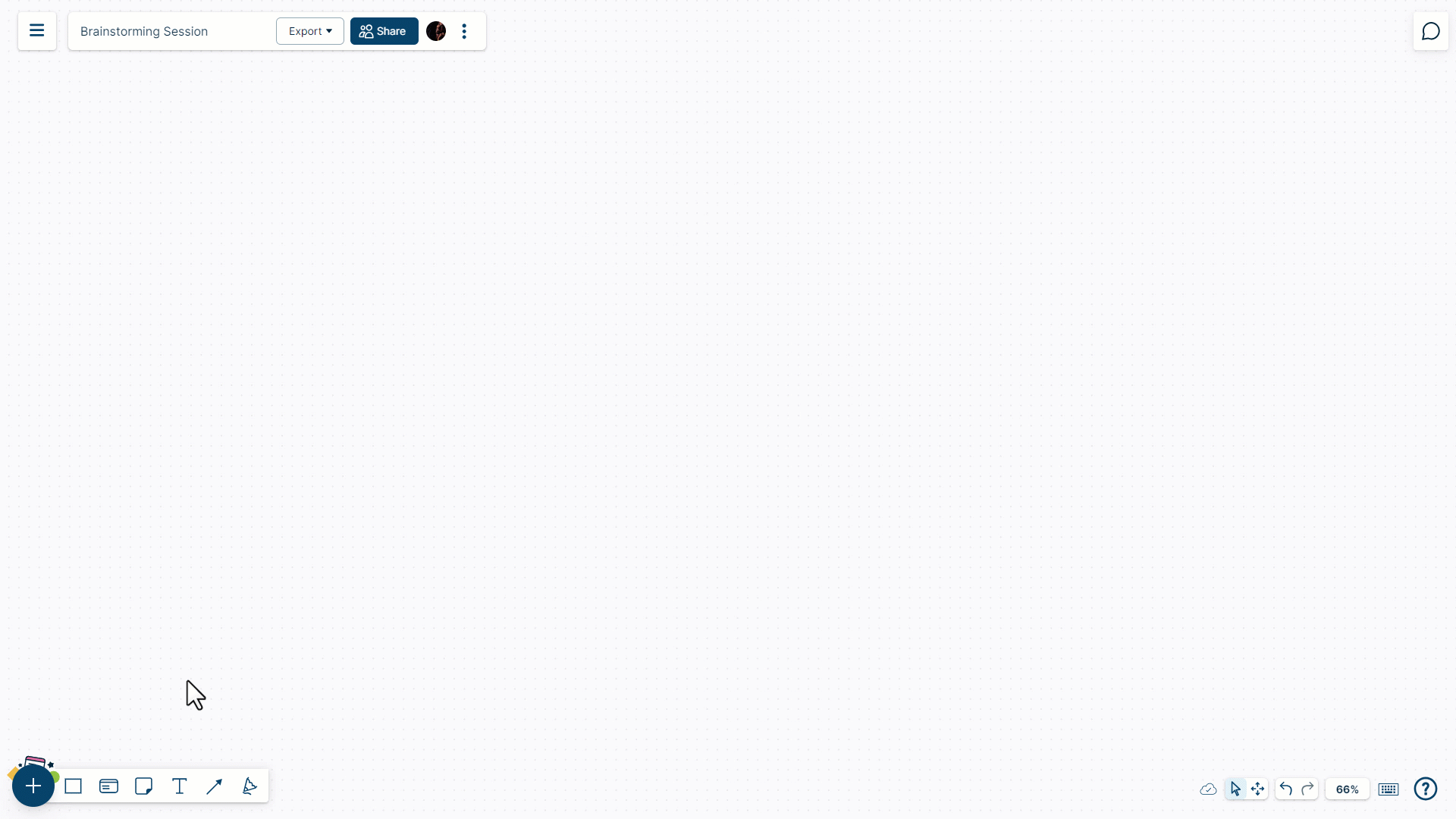
Task Management and Presentation Mode
Creately’s task management features transform templates into dynamic command centers. Users can assign tasks, set deadlines, track progress, and visualize dependencies. The presentation mode enables professional showcasing of visuals during important presentations.
Sharing Controls
In the collaborative landscape of product development, security is paramount. Creately offers robust access controls, allowing teams to define and manage user roles and permissions. This ensures that only authorized team members can view, edit, or comment on specific elements within the tool, creating a secure and controlled collaborative environment.
Real-Time Collaboration
Creately allows teams to collaborate in real-time, regardless of their physical locations. Simultaneous editing, commenting, and highlighting features promote lively discussions and prevent duplicated efforts.
Infinite Canvas and Customizable Shapes
Creately’s infinite canvas provides the flexibility to expand ideas limitlessly. The platform offers a wide library of shapes and connectors, enabling the creation of clear and concise visuals. Customizable shapes allow teams to incorporate their brand personality into their templates.
Version Control and Feedback Gathering
Creately’s version control feature tracks changes and allows for easy reverting to previous versions. Seamless feedback loops with contextual comments keep discussions organized within the template itself.
Conclusion
As product development teams navigate the ever-evolving landscape of their field, the right tools can make a significant impact on efficiency, collaboration, and overall success. Creately is a visual collaboration platform that transcends conventional diagramming, offering a comprehensive solution for visually collaborating on product development templates.
By embracing Creately’s visual collaboration capabilities, teams can streamline ideation, refine concepts, and translate ideas into reality with unprecedented efficiency. Real-time collaboration features foster seamless teamwork, while AI-powered diagramming assistance elevates the process to new heights. Customizable templates empower teams to inject their brand identity, creating a cohesive and engaging experience as per team requirements for all stakeholders.
Creately transforms templates from mere documents into dynamic command centers, facilitating progress from conception to implementation and beyond. In today’s competitive market, where speed, agility, and innovation are paramount, Creately empowers teams to unleash their full potential. For more information, read how Creately can help you bring better products to the market.