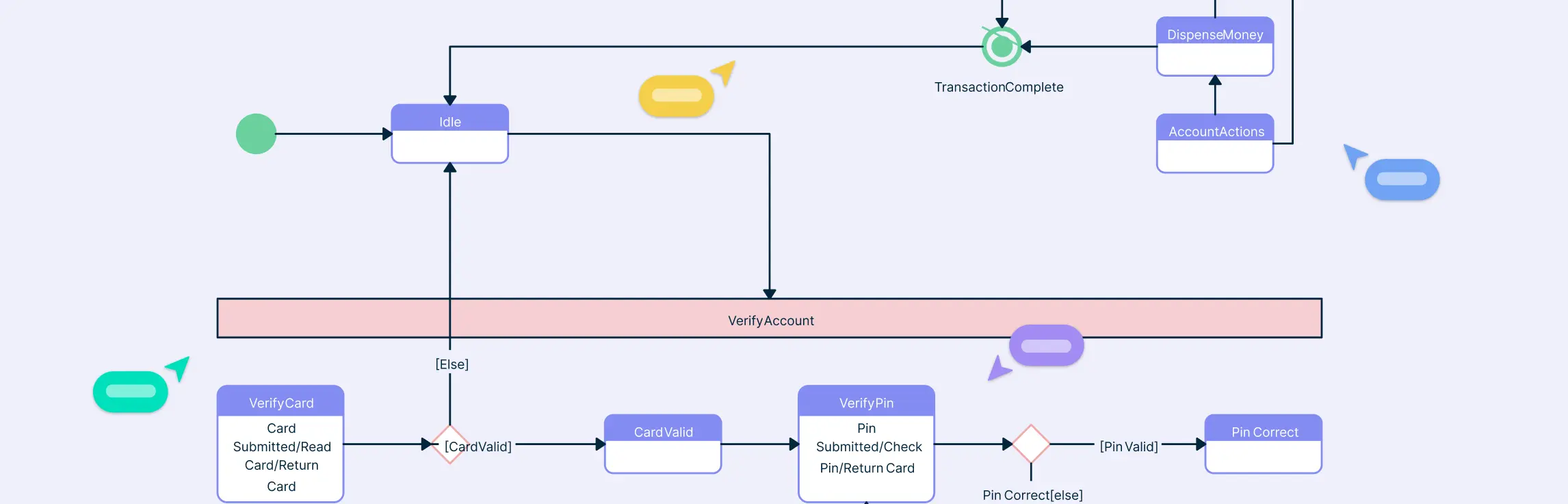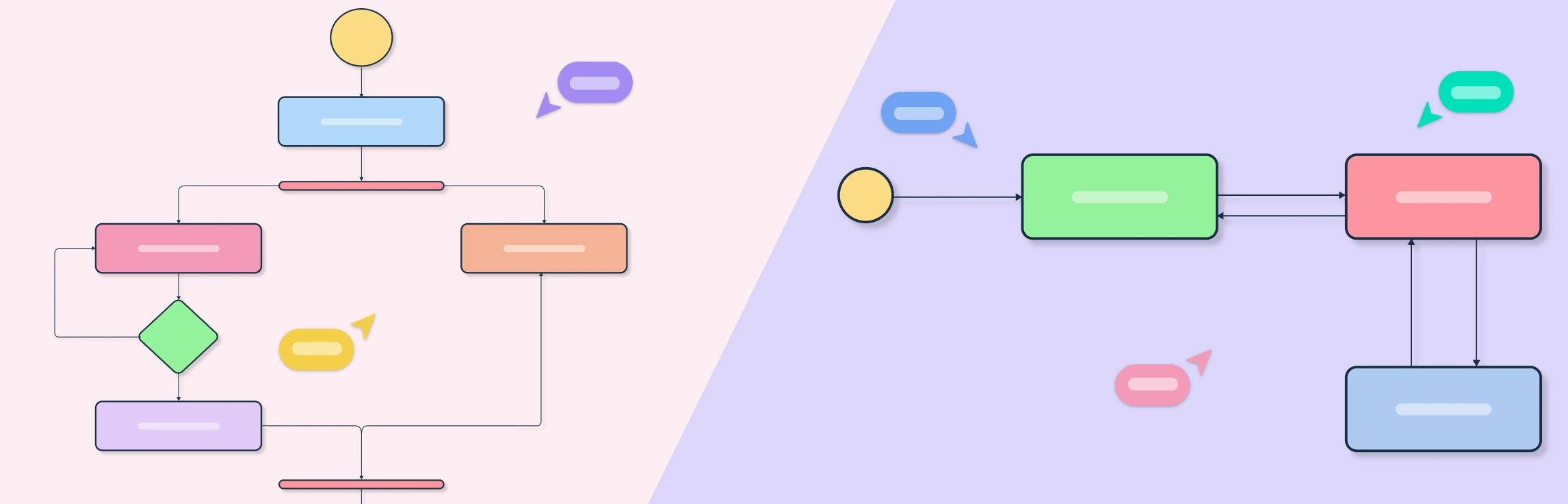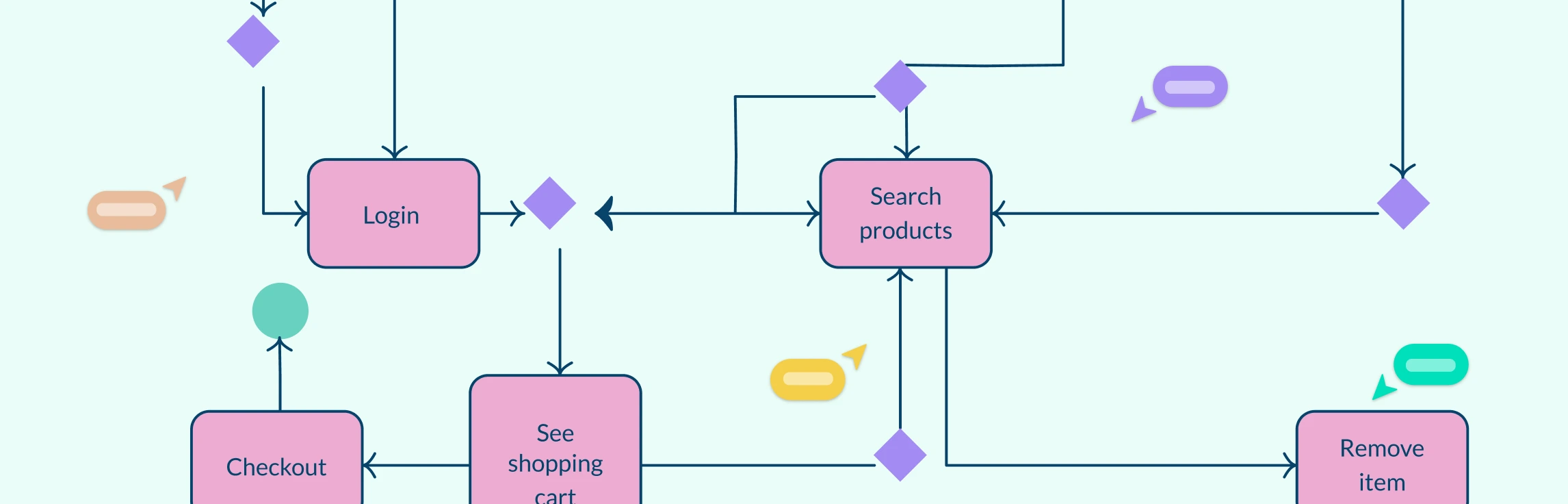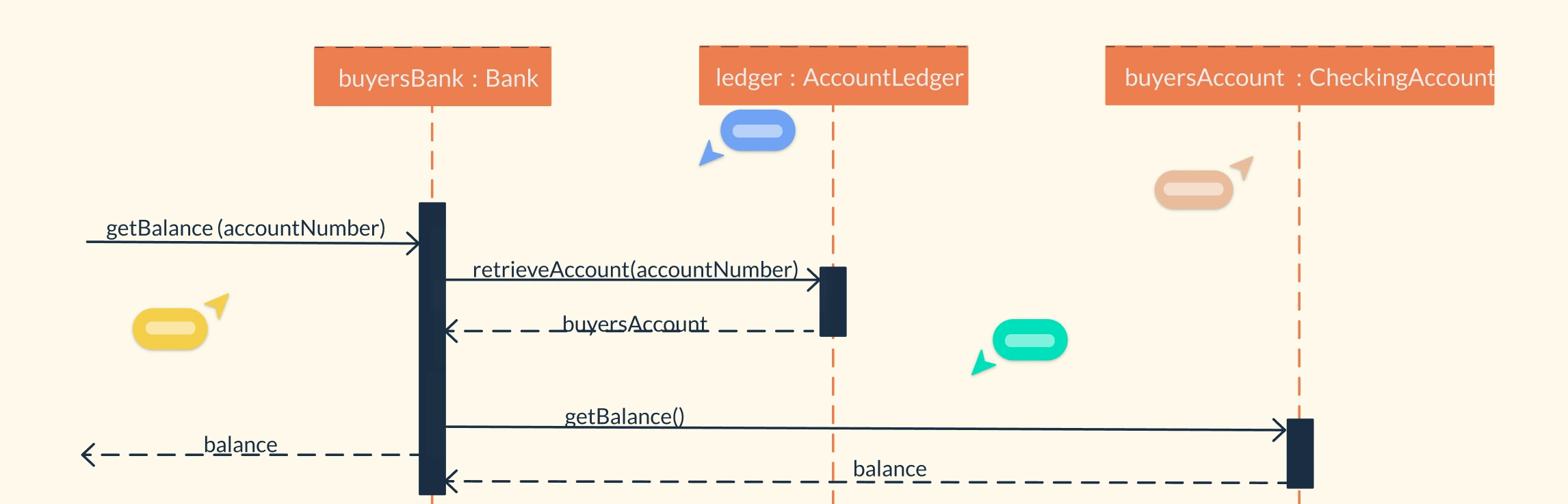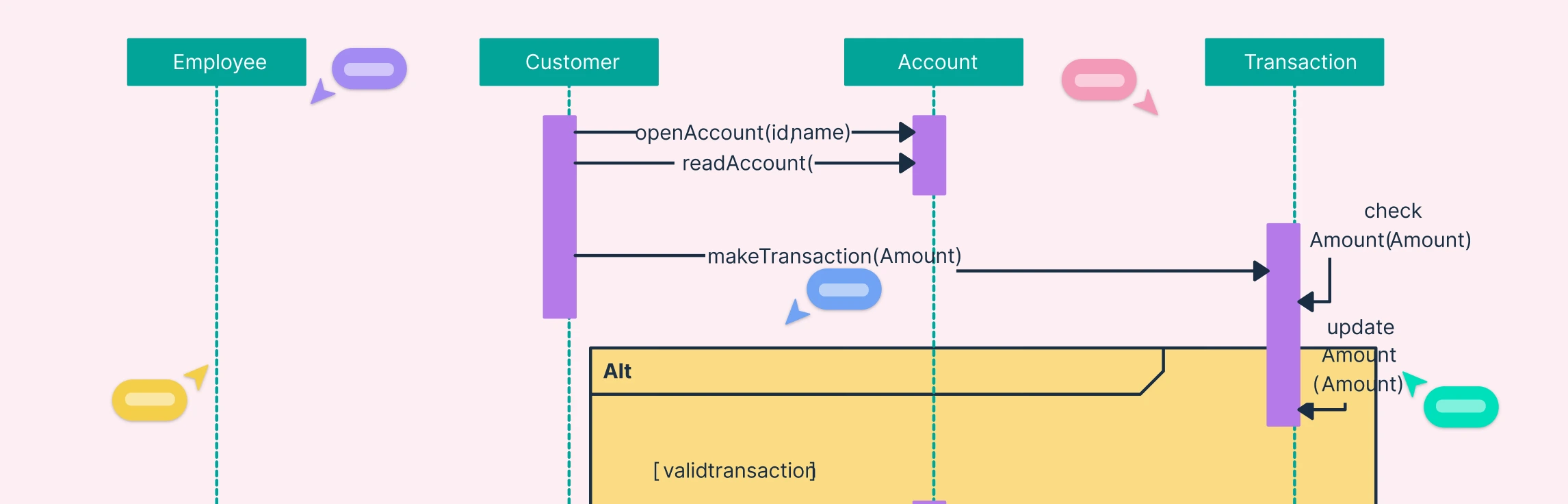State diagrams are essential tools for visualizing how systems behave and transition between different states, making complex processes easier to understand. In this guide, we’ll explore state diagram examples to simplify complex system modeling and demonstrate how objects or components interact within a system. To make your diagram creation even easier, we’ve included ready-to-use templates that you can customize for your specific projects.
What Is a State Diagram?
A state diagram is a type of UML (Unified Modeling Language) diagram that models the behavior of a system by showing its states and the transitions between them. It helps software engineers, system designers, and analysts understand how an object or component responds to various events over time. For instance, a state chart diagram example shows how objects transition between states based on events, making it easier to visualize workflows, system responses, and lifecycle changes.
Unlike activity diagrams, which focus on the flow of activities or processes, state diagrams emphasize states and transitions, highlighting how a system reacts to events at different points. This distinction makes state diagrams particularly useful for modeling event-driven systems, user interfaces, and complex object behaviors.
Importance of State Diagrams
State diagrams play a crucial role in modeling system behavior, helping teams visualize how objects or components respond to different events over time. By clearly mapping out states and transitions, these diagrams improve communication among developers, designers, and stakeholders, ensuring that complex systems are easier to understand and manage.
Clarity in Workflow: A state chart diagram example provides a clear visual representation of system states, making it easier to follow the flow of events and actions.
Reducing Errors: By modeling all possible states and transitions, state diagrams help identify potential edge cases or missing transitions before implementation.
Better System Understanding: Developers and analysts gain deeper insight into how objects behave in response to events, which is especially valuable for event-driven systems.
Improved Communication: Visual diagrams simplify discussions between technical and non-technical stakeholders, reducing misunderstandings.
Efficient Documentation: State diagrams serve as a useful reference for maintenance and future updates of a system.
Top 10 UML State Diagram Templates
Creating state diagrams from scratch can be time-consuming, especially for complex systems. This collection of UML state diagram examples provides ready-to-use templates for various applications, from software workflows and online shopping systems to hardware devices and game logic. Each template is fully customizable, helping you visualize system behavior, streamline design, and save time while building accurate statechart diagrams.
1. Bluetooth Speaker State Machine Diagram
This state diagram example models the behavior of a Bluetooth speaker, illustrating how it transitions between different states such as off, standby, pairing, playing, and paused. Each transition is triggered by events like pressing the power button, connecting to a device, or pausing playback.
This template is ideal for developers designing embedded systems or electronics that require a clear visualization of device states and user interactions. It helps ensure smooth state transitions and prevents unexpected behavior in the device.
2. Library Management System State Machine Diagram
This state diagram example illustrates the behavior of a library management system, showing how entities like books and users transition between states such as available, reserved, borrowed, overdue, and returned. Events like issuing a book, returning it, or imposing fines trigger the state changes, providing a clear visualization of system workflows.
This template is perfect for software developers and system analysts building library management applications. It ensures smooth handling of book transactions, reduces errors, and improves overall system understanding.
3. Java Thread State Machine Diagram
This state diagram example depicts the lifecycle of a Java thread, showing transitions between states such as new, runnable, running, waiting, timed waiting, and terminated. Each state change is triggered by events like starting the thread, invoking wait(), or completing execution, making it easier to understand thread behavior and synchronization.
This template is ideal for Java developers, software engineers, and students learning multithreading concepts. It helps visualize thread states, avoid concurrency issues, and ensure proper thread management in applications.
4. System Test State Machine Diagram
This state diagram example models the workflow of a system testing process, showing how the system transitions through states like test planning, test execution, defect reporting, retesting, and test closure. Events such as test completion, defect detection, or retest approval trigger these state changes, making the testing process easier to visualize and manage.
This template is perfect for QA engineers, software testers, and project managers who want to clearly map the testing lifecycle. It helps ensure systematic test execution, reduces errors, and improves overall process understanding.
5. DICOM Hosted Application Task Management State Diagram Example
This state diagram example illustrates the task management workflow of a DICOM-hosted application, showing how tasks transition between states such as pending, in progress, completed, on hold, and canceled. Each transition is triggered by events like task assignment, completion, or user intervention, providing a clear visualization of task lifecycle and system behavior.
This template is ideal for healthcare software developers, system analysts, and project managers working with DICOM applications. It helps streamline task tracking, ensures smooth state transitions, and improves overall process efficiency.
6. Chess Game UML State Machine Diagram
This state diagram example models the states and transitions in a chess game, showing how the game progresses through states like game start, player turn, check, checkmate, draw, and game end. Events such as a player move, check detection, or game completion trigger state changes, providing a clear view of game logic and flow.
This template is perfect for game developers, software engineers, and students learning UML modeling for game logic. It helps visualize game state transitions, ensures rule compliance, and supports smooth gameplay implementation.
7. State Machine Diagram for ATM Transaction
This state diagram example illustrates the flow of an ATM transaction, showing how the system transitions through states such as idle, card inserted, pin verification, transaction selection, processing, dispensing cash, and transaction complete. Events like entering a PIN, selecting a transaction, or canceling trigger state changes, making it easier to understand ATM behavior.
This template is ideal for banking software developers, system analysts, and students learning about financial system workflows. It ensures smooth transaction handling, reduces errors, and provides clear visibility of ATM operations.
8. SDL Diagram Style State Machine
This state diagram example uses the SDL (Specification and Description Language) style to model system behavior, illustrating states such as idle, processing, waiting, error, and completed. Events like signal reception, timeout, or error detection trigger state transitions, providing a clear view of system responses in real-time or telecommunication applications.
This template is perfect for software engineers, system designers, and telecommunication professionals who work with SDL-based systems. It helps visualize complex state transitions, improve system reliability, and streamline debugging or development processes.
9. Online Shopping System State Diagram
This state diagram example illustrates the workflow of an online shopping system, showing how user interactions transition through states such as browsing, adding to cart, checkout, payment processing, order confirmation, and order delivery. Events like adding an item, completing payment, or canceling an order trigger state changes, making the system’s behavior easy to visualize.
This template is ideal for e-commerce developers, UX designers, and system analysts. It helps map the entire shopping process, ensures smooth state transitions, and improves the overall customer experience by identifying potential workflow issues.
10. Calendar Appointment System State Machine Diagram
This state diagram example models the workflow of a calendar appointment system, showing how appointments transition between states such as scheduled, confirmed, rescheduled, canceled, and completed. Events like booking an appointment, user confirmation, or cancellation trigger state changes, making it easier to visualize and manage scheduling processes.
This template is ideal for developers, project managers, and software designers building calendar or scheduling applications. It helps streamline appointment management, reduce scheduling conflicts, and ensure smooth state transitions across the system.
Pro Tip: Explore more of Creately’s State Machine Templates here.
Why Use Creately as Your State Machine Diagram Tool
When it comes to creating state machine diagrams, using the right tool can make all the difference. Creately stands out as a versatile and user-friendly state machine diagram tool that simplifies the process for both beginners and experienced diagrammers.
Here’s why Creately is the ideal choice:
Drag-and-Drop Feature: Easily add states, transitions, and actions with a simple drag-and-drop interface, speeding up diagram creation.
Comprehensive UML Shape Library: Access an extensive collection of UML shapes, including state diagram symbols, to build professional diagrams without extra effort.
Real-Time Collaboration: Collaborate with team members simultaneously, making it easy to co-create and review diagrams remotely.
Pre-Built UML Template Library: Jumpstart your projects with ready-to-use templates for various state machine and UML diagram examples.
Export and Sharing Options: Share your diagrams as PNG, PDF, SVG, or embed them in documentation for seamless communication.
Infinite Canvas: Work on diagrams of any size without worrying about space constraints, ideal for complex systems.
Integrations: Connect Creately with tools like Jira, GitHub, and Confluence to integrate diagrams directly into your workflow.
Using Creately as your state machine diagram tool not only saves time but also ensures accuracy, clarity, and collaboration, making it the perfect choice for developers, system analysts, and teams working on complex system modeling.
State diagrams are essential for visualizing system behavior, simplifying complex workflows, and improving communication between teams. With the 10 UML state diagram examples and ready-to-use templates provided in this guide, you can quickly design accurate and effective statechart diagrams for software, hardware, or process modeling. Using a powerful state machine diagram tool like Creately ensures your diagrams are professional, collaborative, and easy to customize. Start creating your own state diagrams today with Creately and bring clarity to your system designs.