Supercharge Meetings and Collaboration on Microsoft Teams
Get your team together on Creately to brainstorm, plan, run projects, and visualize processes and ideas. Elevate the way teams think, work, and interact with Creately in Microsoft Teams.
Get Creately for Microsoft Teams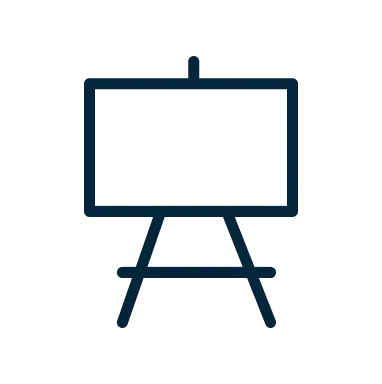
Interactive Whiteboard for Meetings
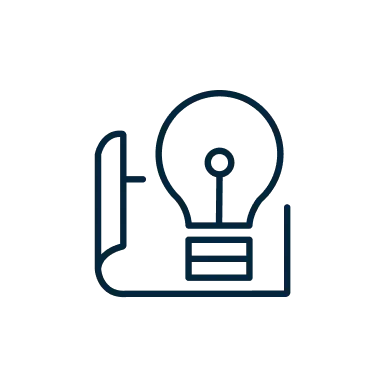
Diagramming and Visualization
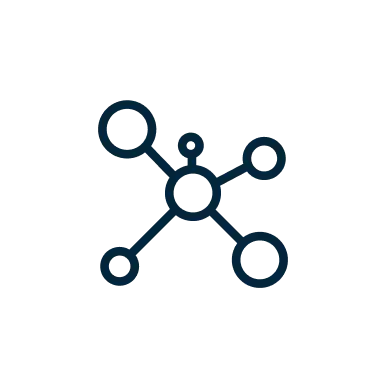
Maintain Visual Knowledge Hubs
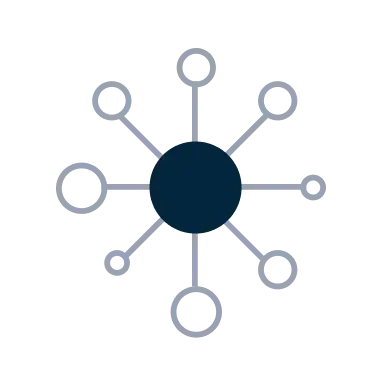
Create a Single Source of Truth
Transform the way you work with  and Microsoft Copilot
and Microsoft Copilot
- Convert conversations from channels into visual models with a single command.
- Level up brainstorming and planning with AI-boosted templates.
- Copilot integration to unlock AI search and discovery
Make conversations visual
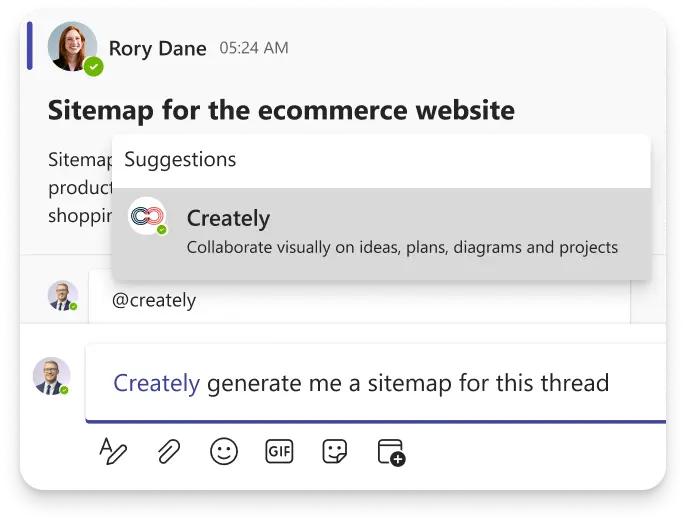
Built right into the channel tab- simply type ‘@creately’ to convert conversations to visuals- update workspace- generate action items and so much more.
AI templates to think like an expert
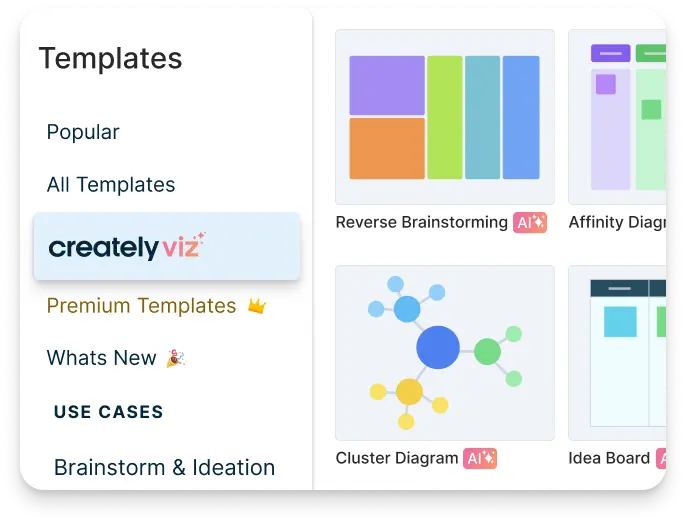
Access 100’s of visual frameworks. Even if you are not an expert in them, VIZ can help you do the work by generating insights from natural language prompts.
Meetings will never be the same
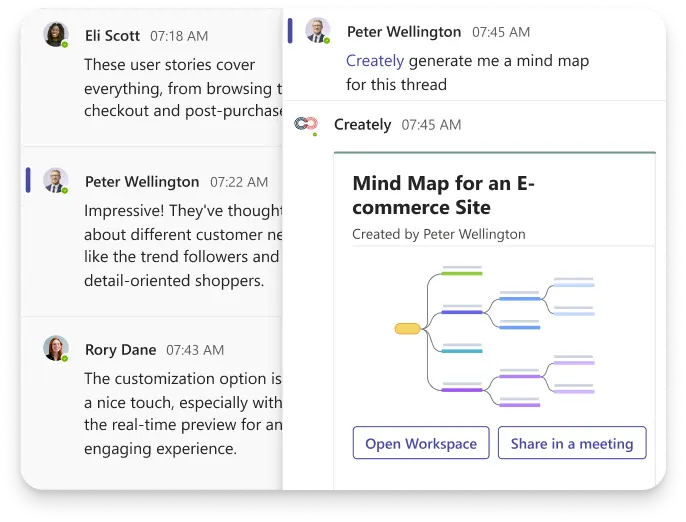
With Creately VIZ you can summarize action points of meeting, get ideas for brainstorming with your team, plan projects together and so much more.
Meetings that Matter
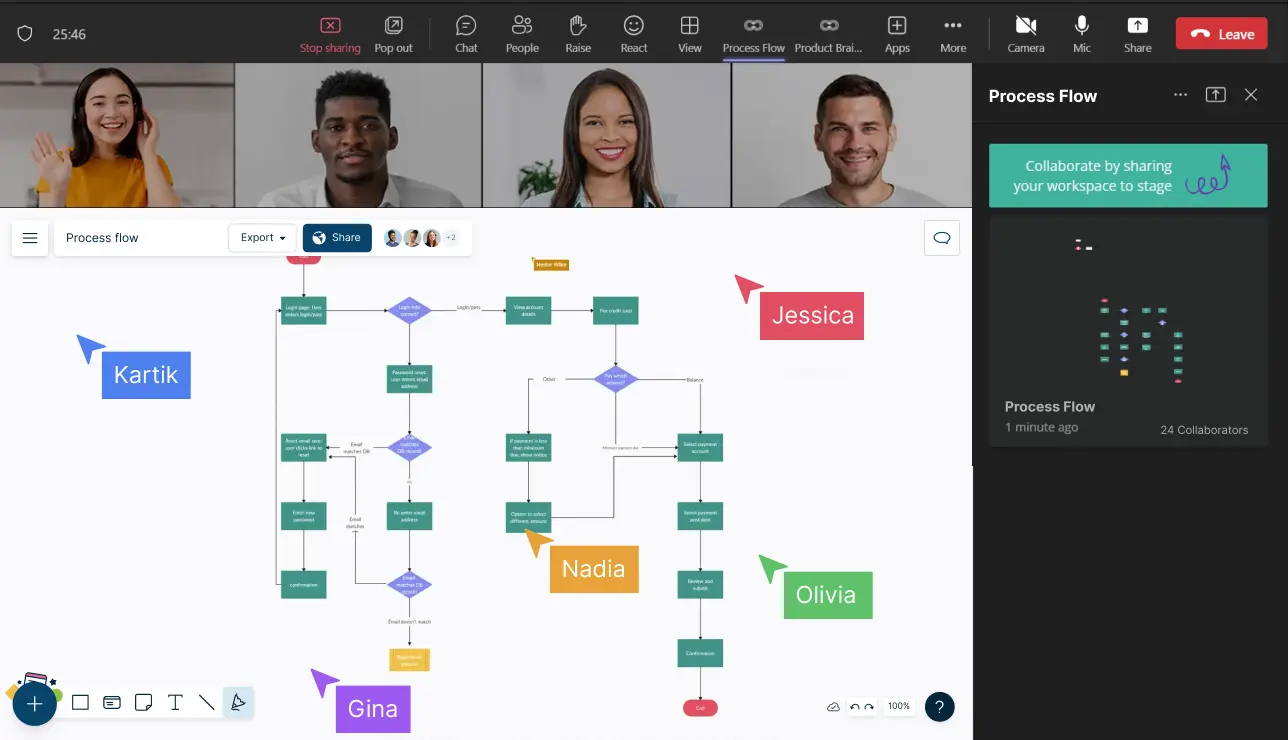
A shared visual space to run inclusive, engaging, and creative meetings with your team. Instantly open a Creately workspace to brainstorm ideas, take notes, design processes, and visualize concepts - all without leaving the Microsoft Team’s space.
- Open a Creately workspace straight from the meetings tab.
- Real-time cursors for any number of participants.
- ‘Spotlight’ mode to guide your audience through presentations.
- Put anything on the infinite canvas and avoid switching tabs.
- Easily convert the output of meetings into actionable items.
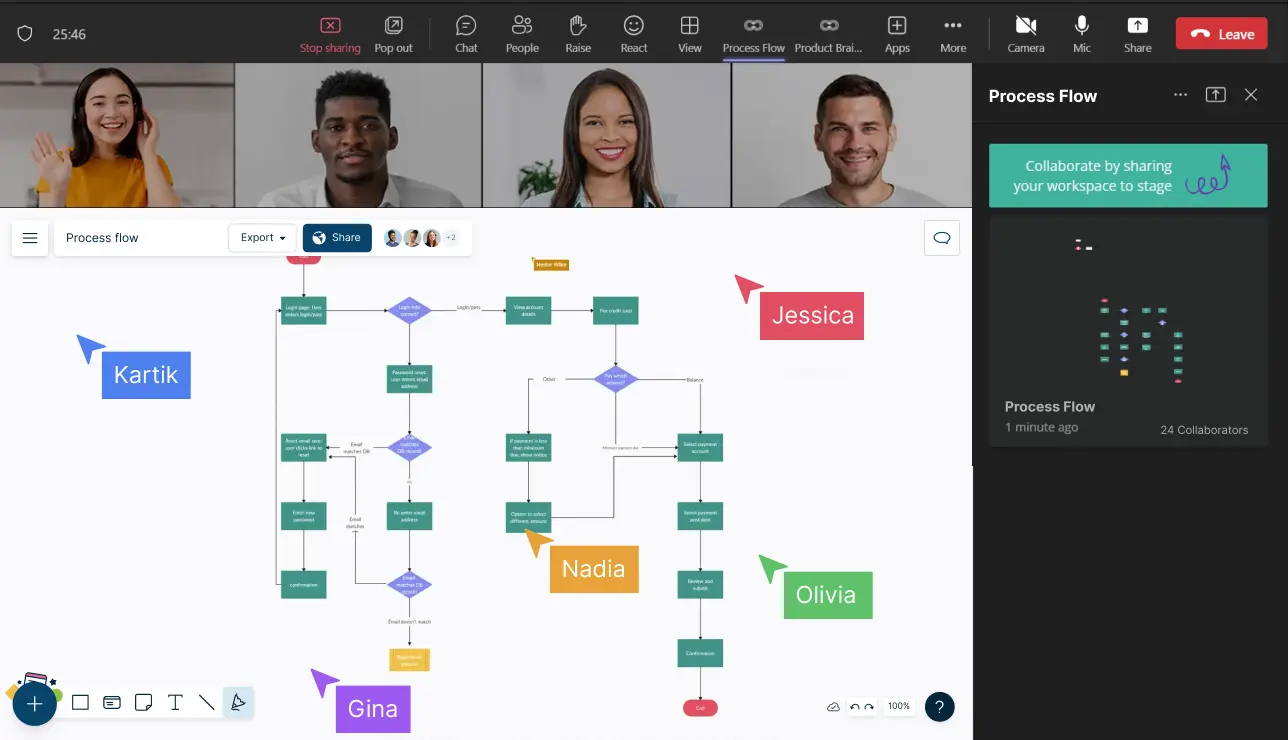
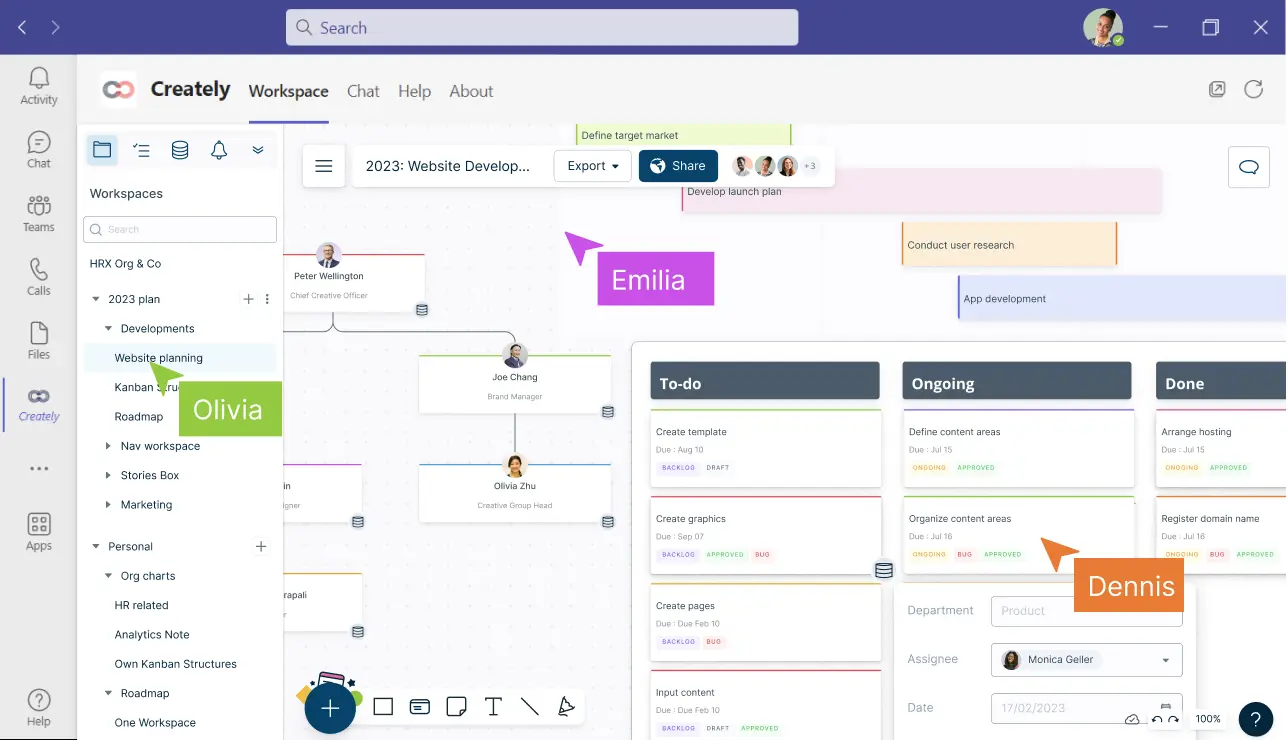
A Visual Hub for Each Channel
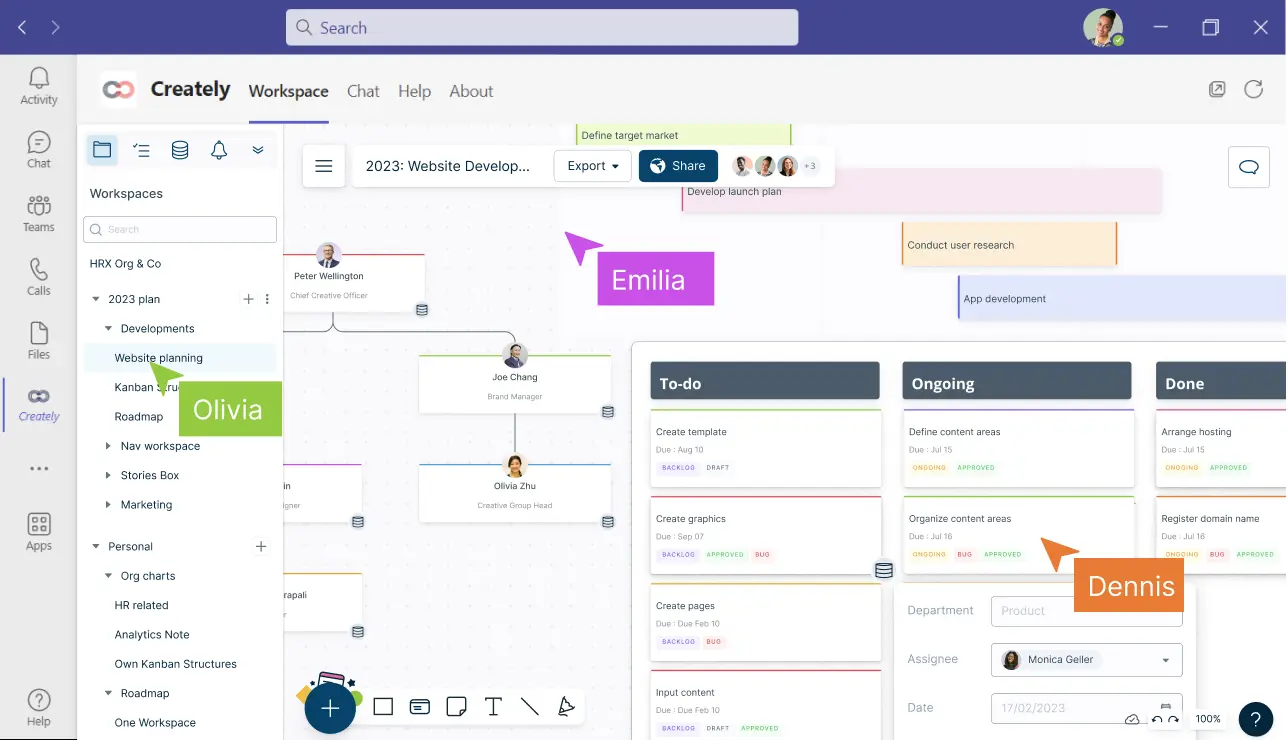
Integrate Creately workspaces directly into channels. Build workflows, network diagrams, wireframes, mockups, org charts, and more with teammates in real-time.
- Pin workspaces/ folders and centralize all your project resources.
- Track projects and see progress in the channel chat.
- Auto updates and notifications to keep everyone aligned.
- Multi-user text and visual editing with comments and discussions.
Visualize Anything
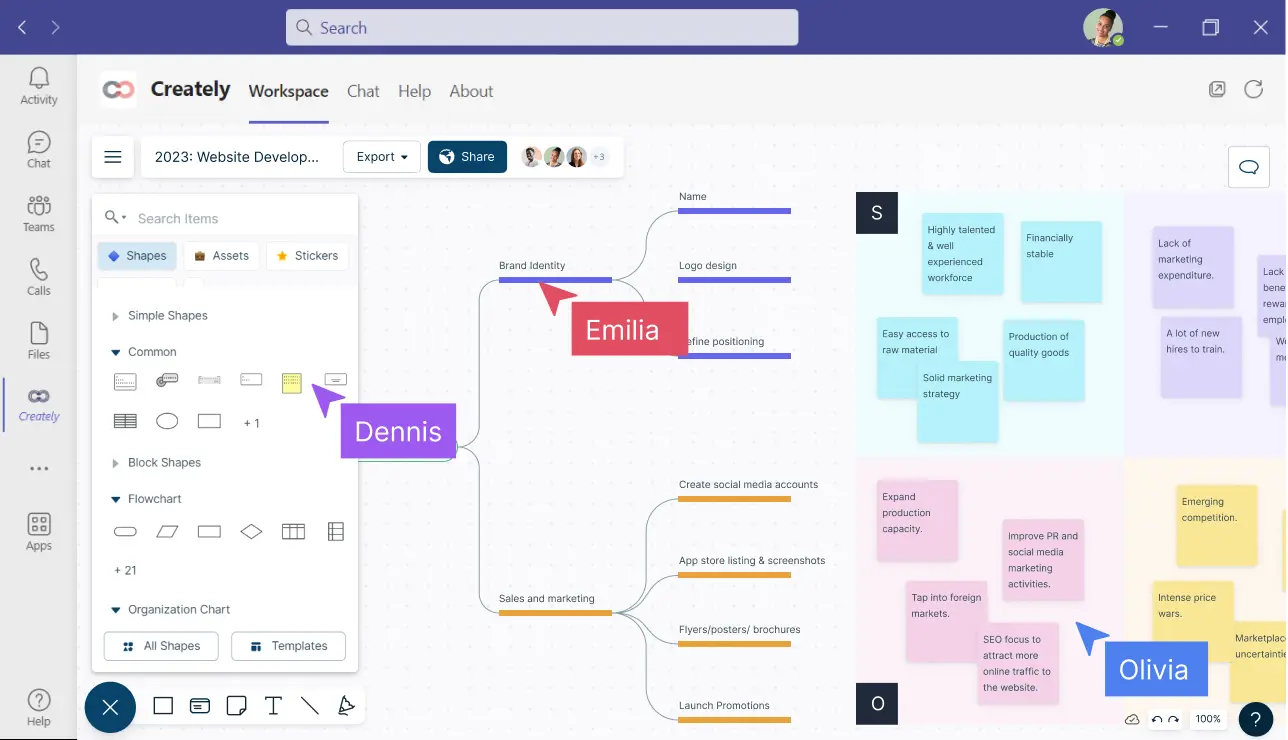
A free-form, infinite, visual canvas to organize your thoughts, brainstorm solutions, design processes, prepare for meetings, take notes and much more. Enjoy a personal visual dashboard to keep all your work organized.
- Easy drag-and-drop visualization capabilities.
- Unlimited version history to create multiple iterations of your work.
- Visually capture and organize all your work.
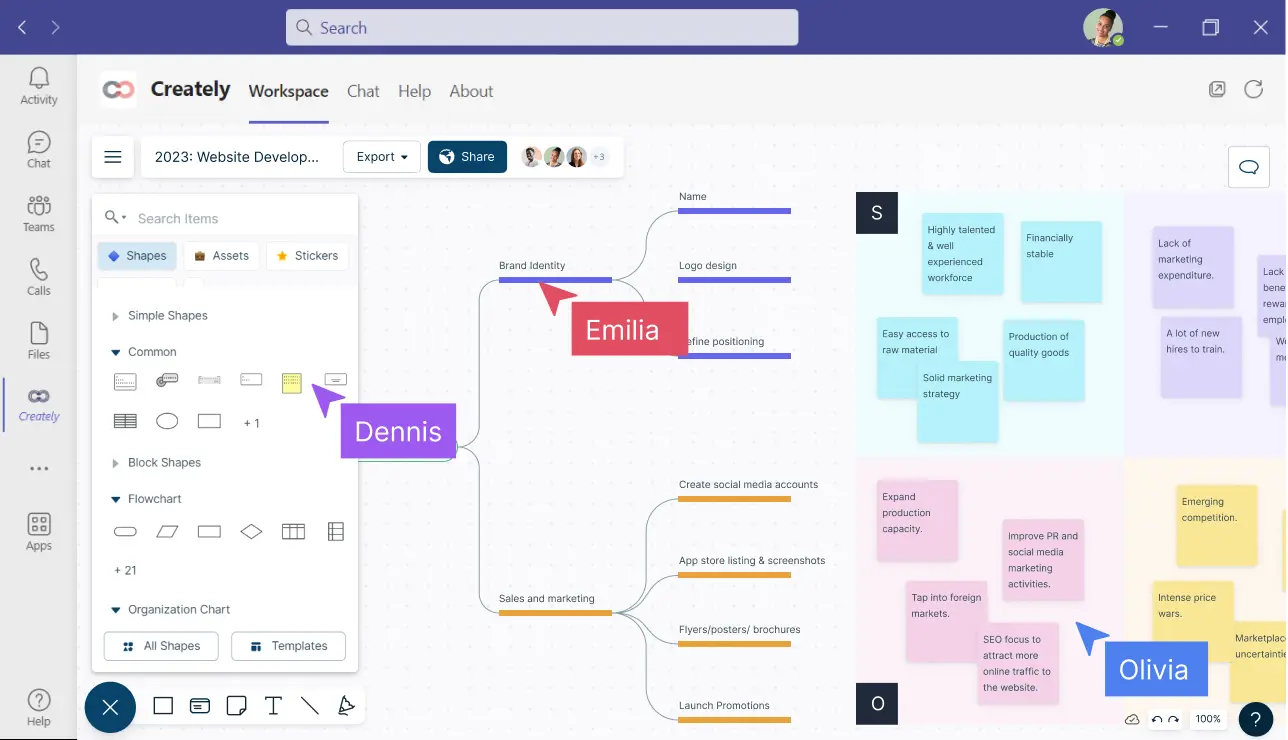
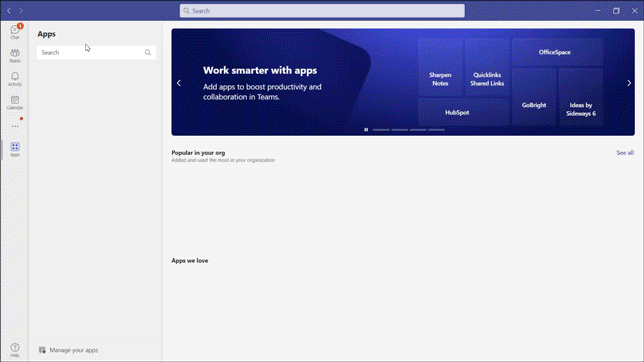
How to Add Creately on Microsoft Teams
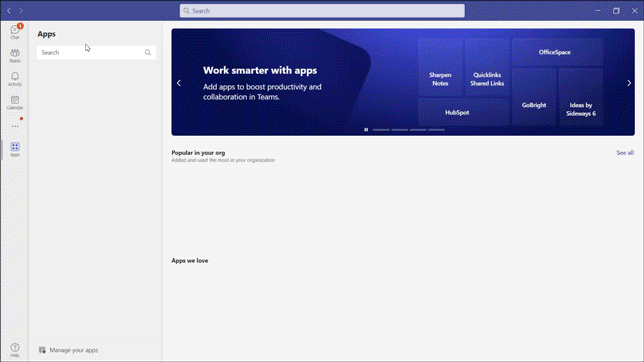
- Add directly to Teams
- Go to our listing in the Microsoft App Store, or from Microsoft Teams, select the “Store” icon and search for Creately.
- For detailed instructions, check out our deployment guide.
Level up your collaboration on Microsoft Teams
Unlimited Users - $89/mo
