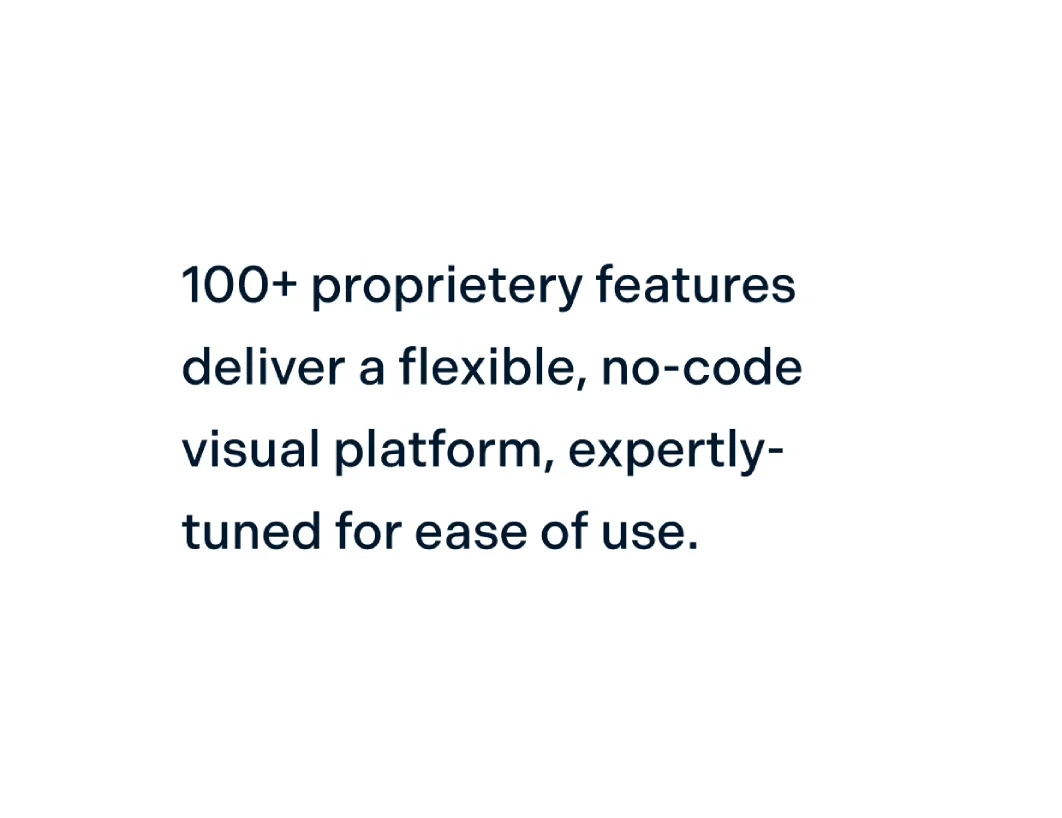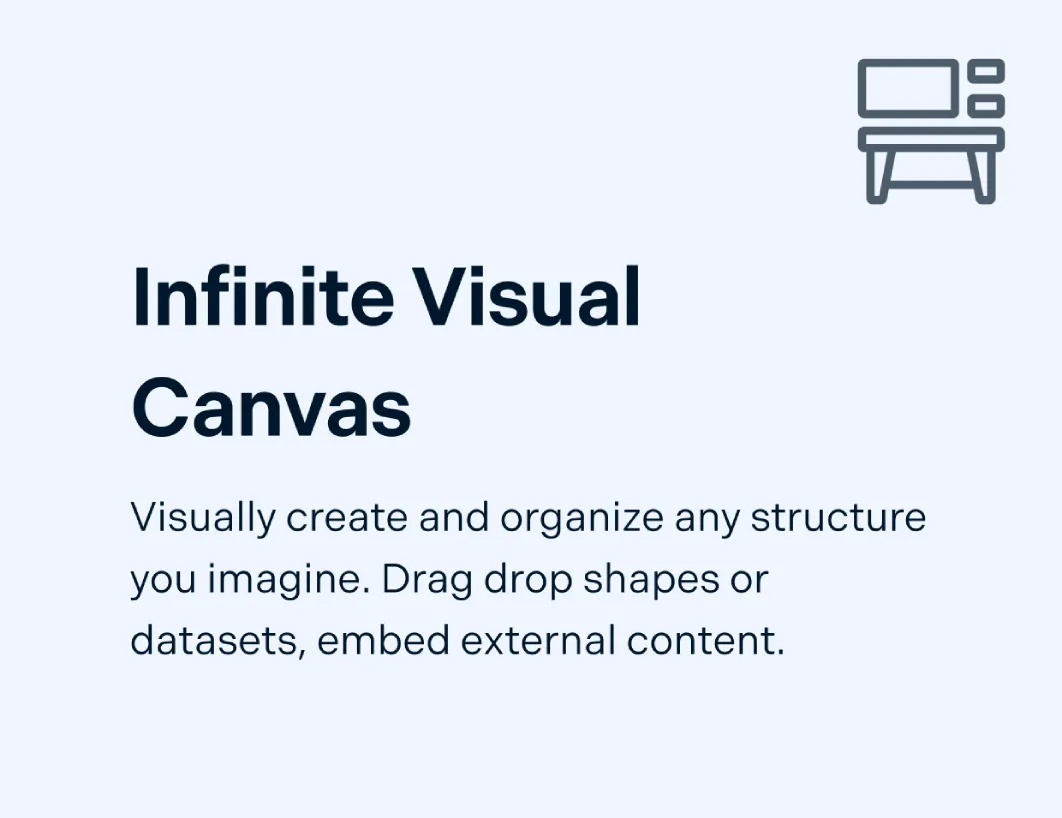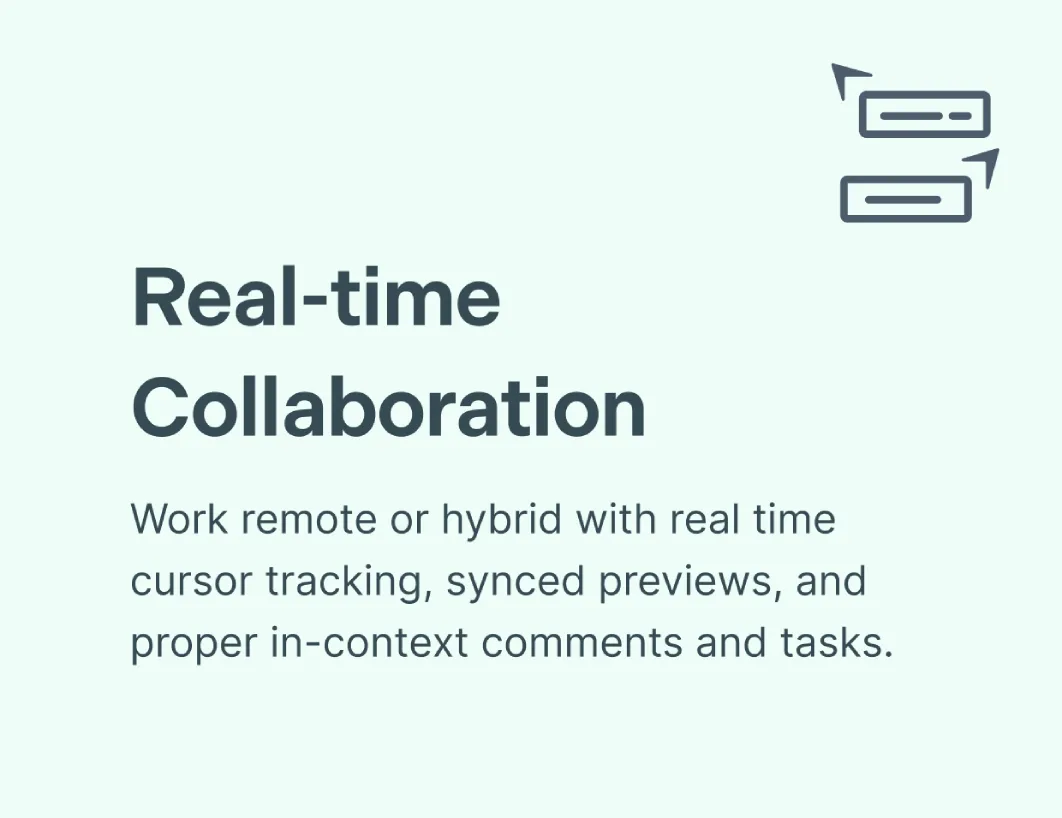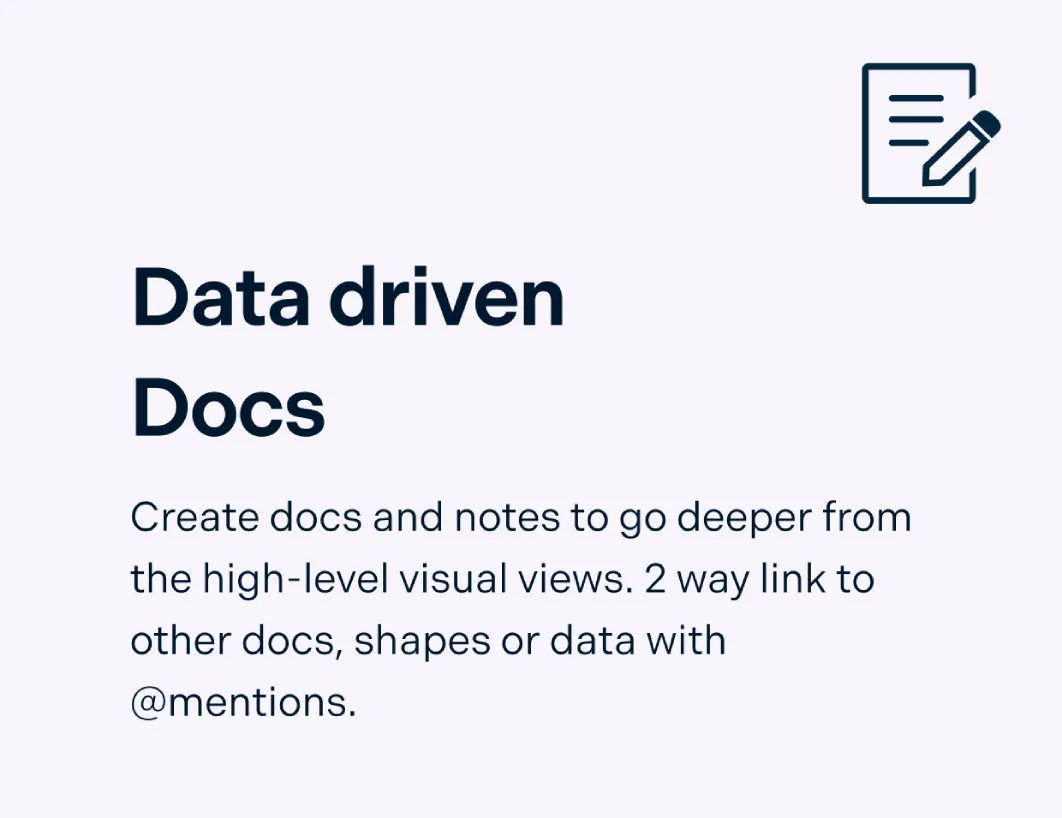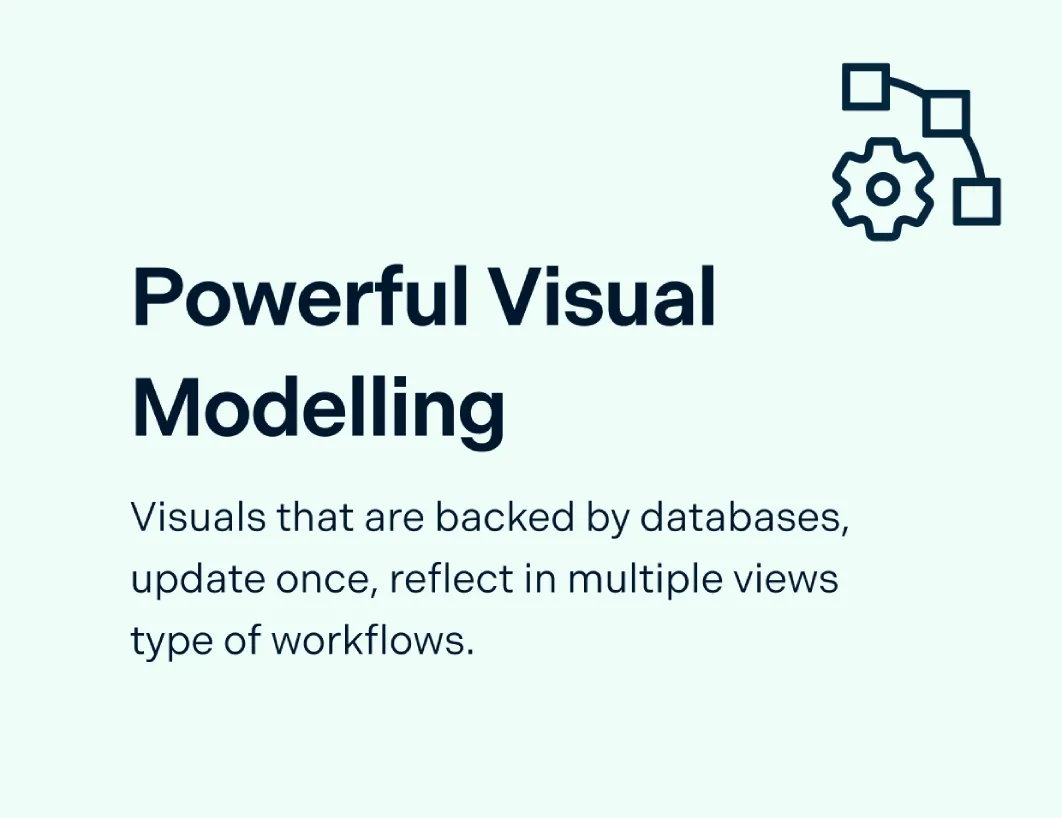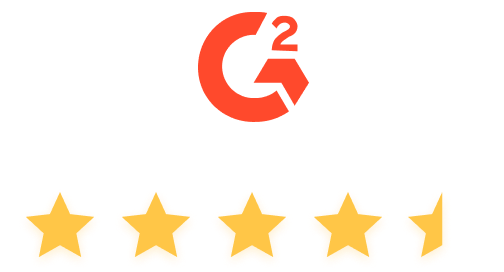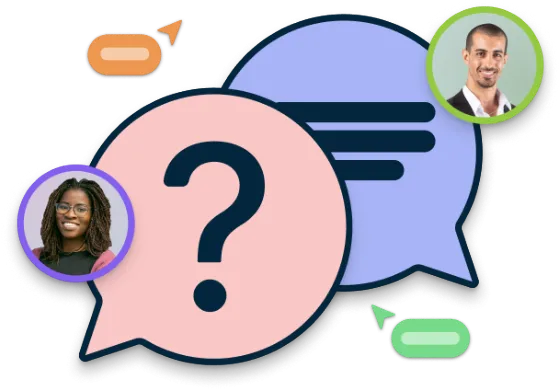WBS Software
Stay on Top of Every Project Deliverable
Break down large projects into tasks, visualize workflows, and keep your team aligned with our intuitive work breakdown structure software.
Quickly create WBS diagrams with drag-and-drop simplicity
Keep your team on the same page with live updates, comments, and notifications
Start from pre-built WBS templates or customize your own to match any project structure
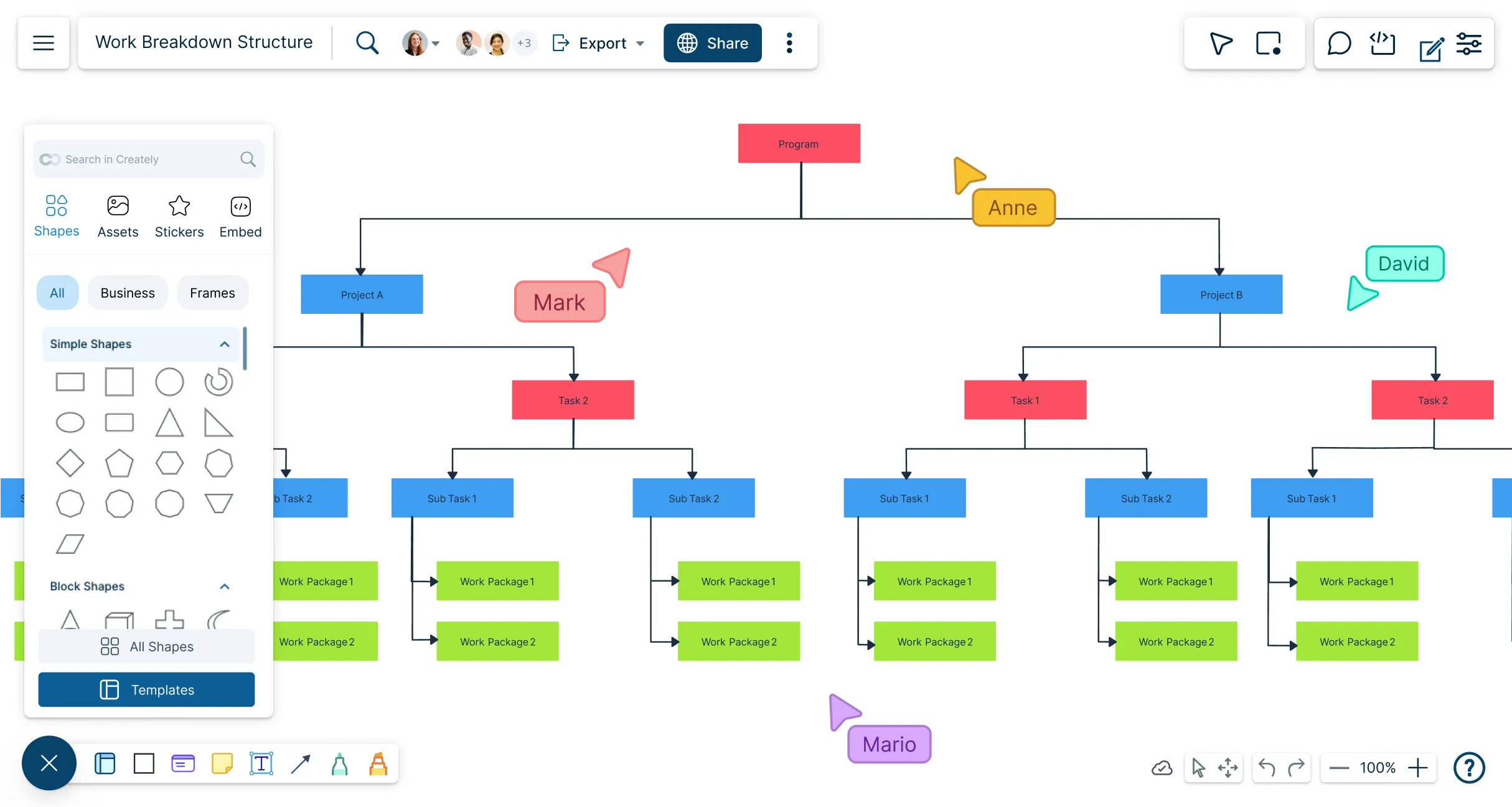
 Diagramming
Diagramming Visual Collaboration
Visual Collaboration Org Chart
Org Chart


Turn Ideas into Clear Project Plans
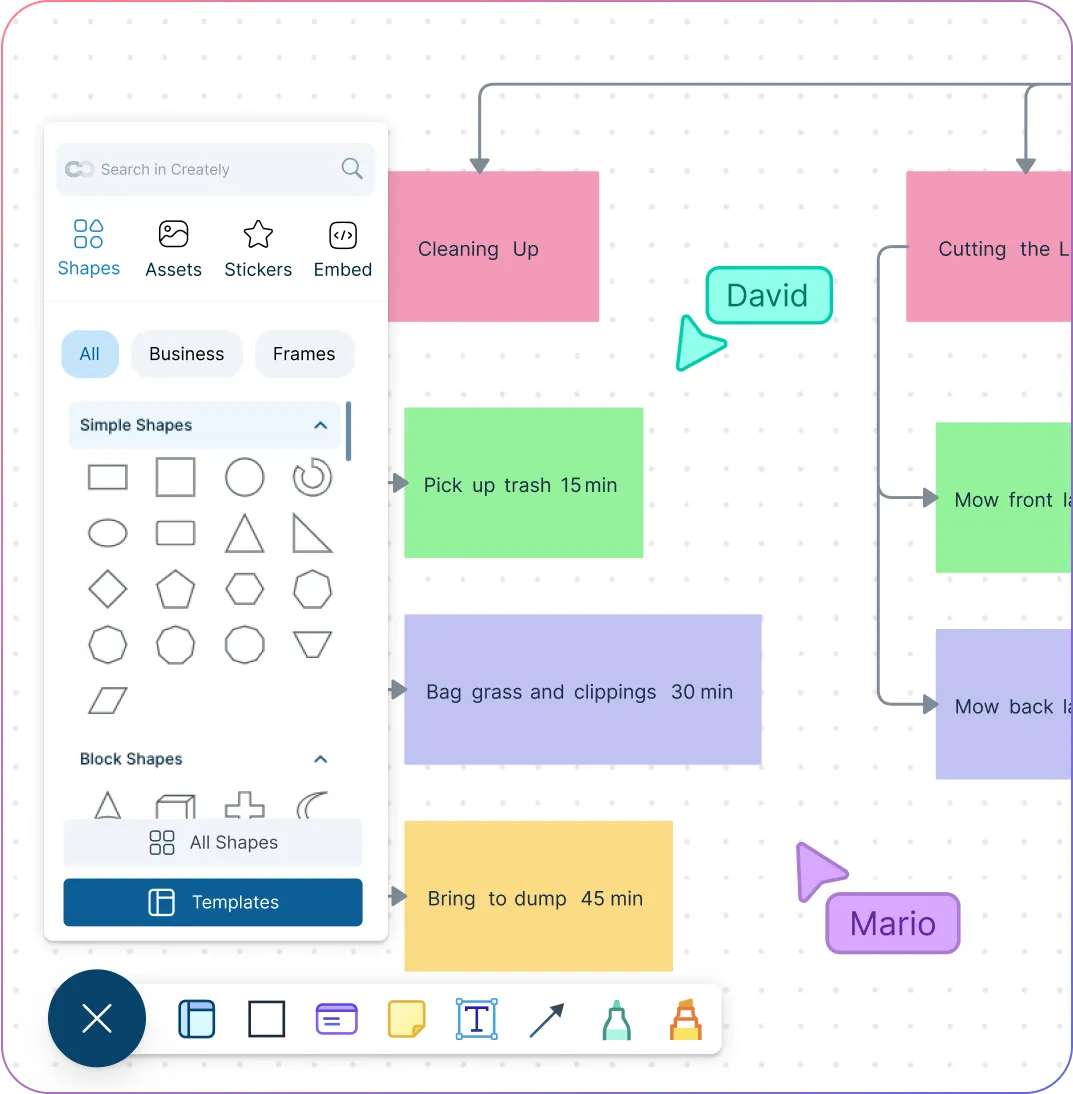
Effortlessly create detailed WBS diagrams with drag-and-drop diagramming.
Automatically organize tasks and dependencies using smart auto-layouts.
Centralize all project information on an infinite canvas.
Kickstart planning with a library of customizable WBS templates.
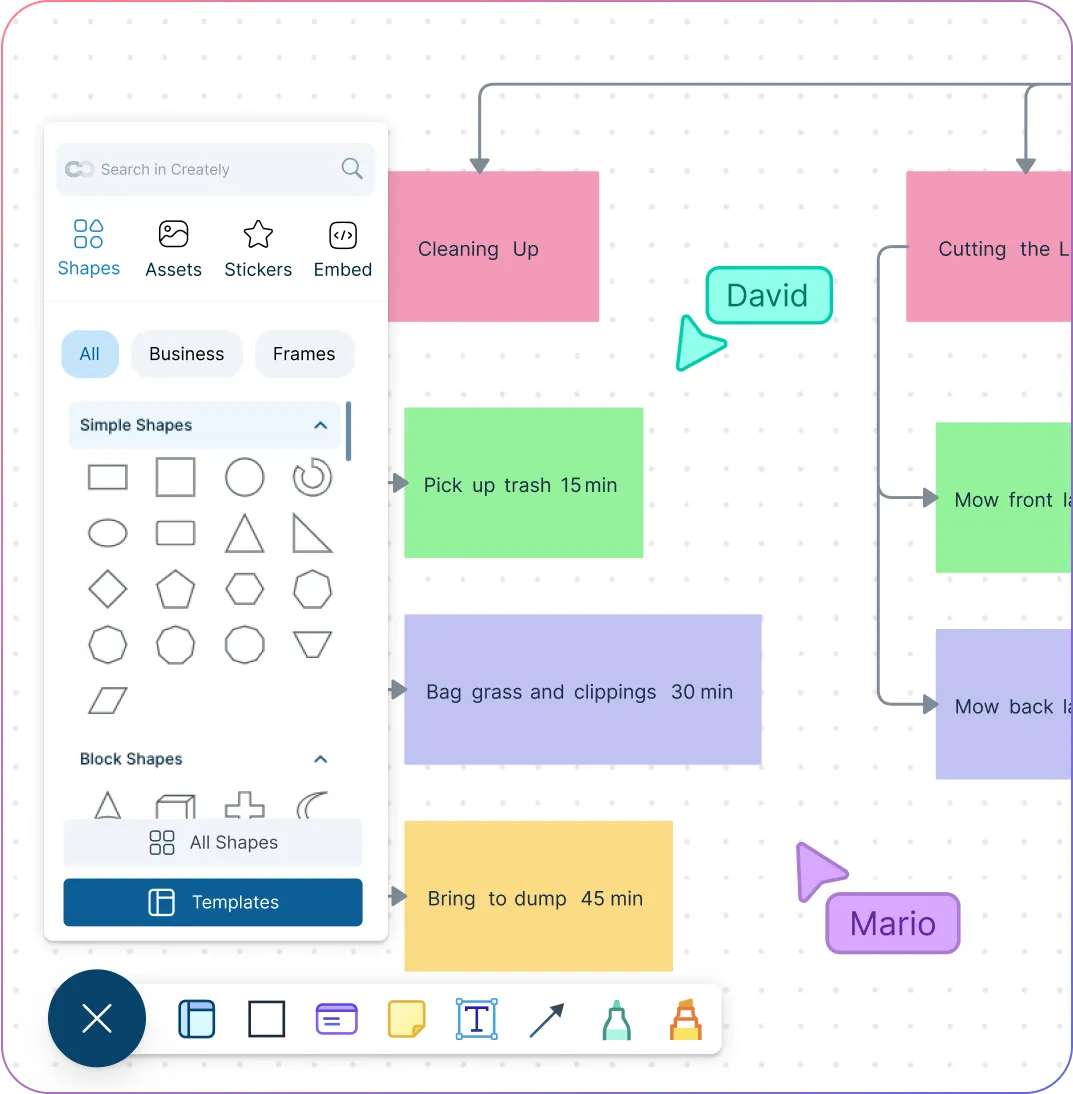
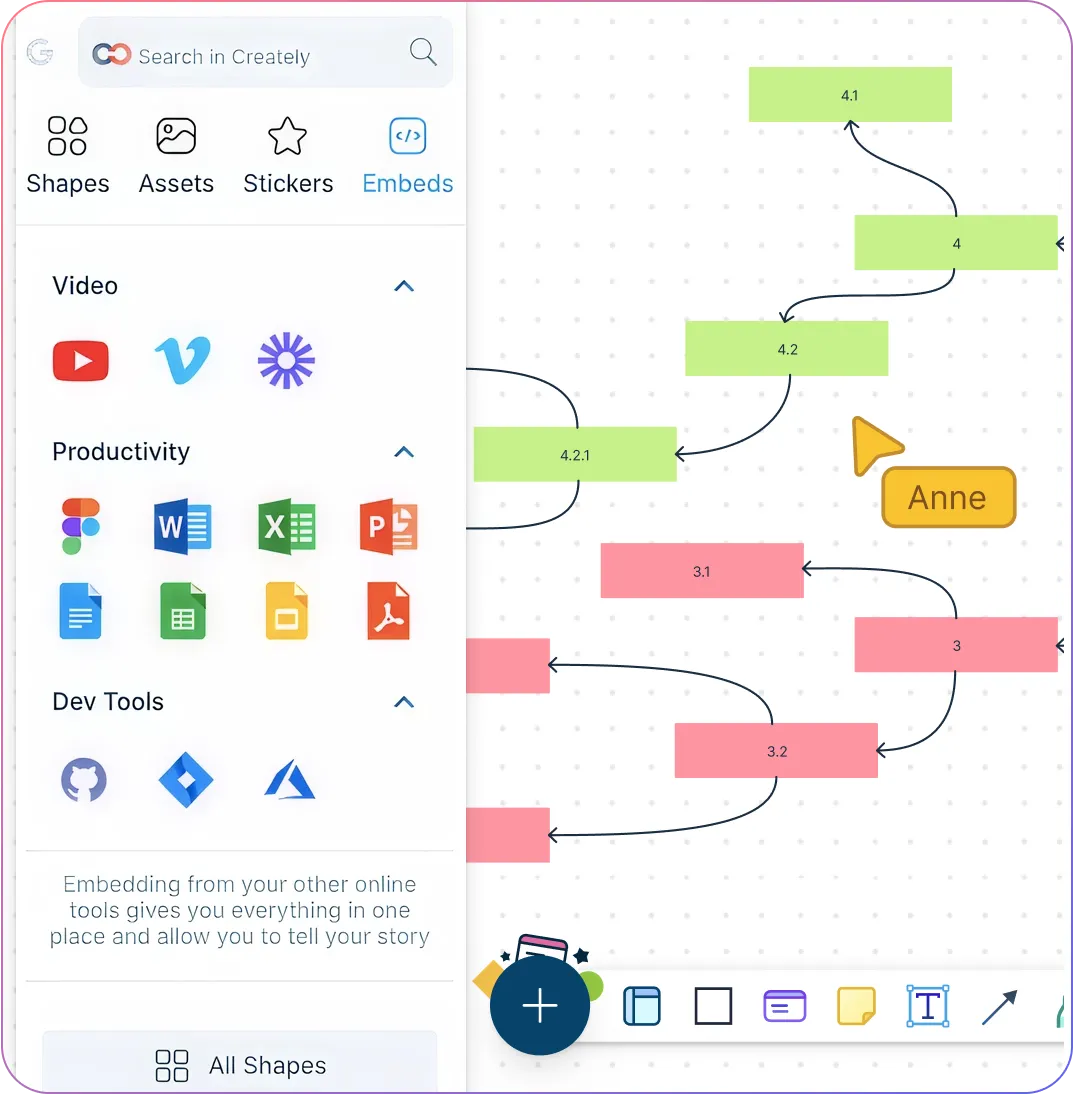
Structure and Link Your Project Components Seamlessly
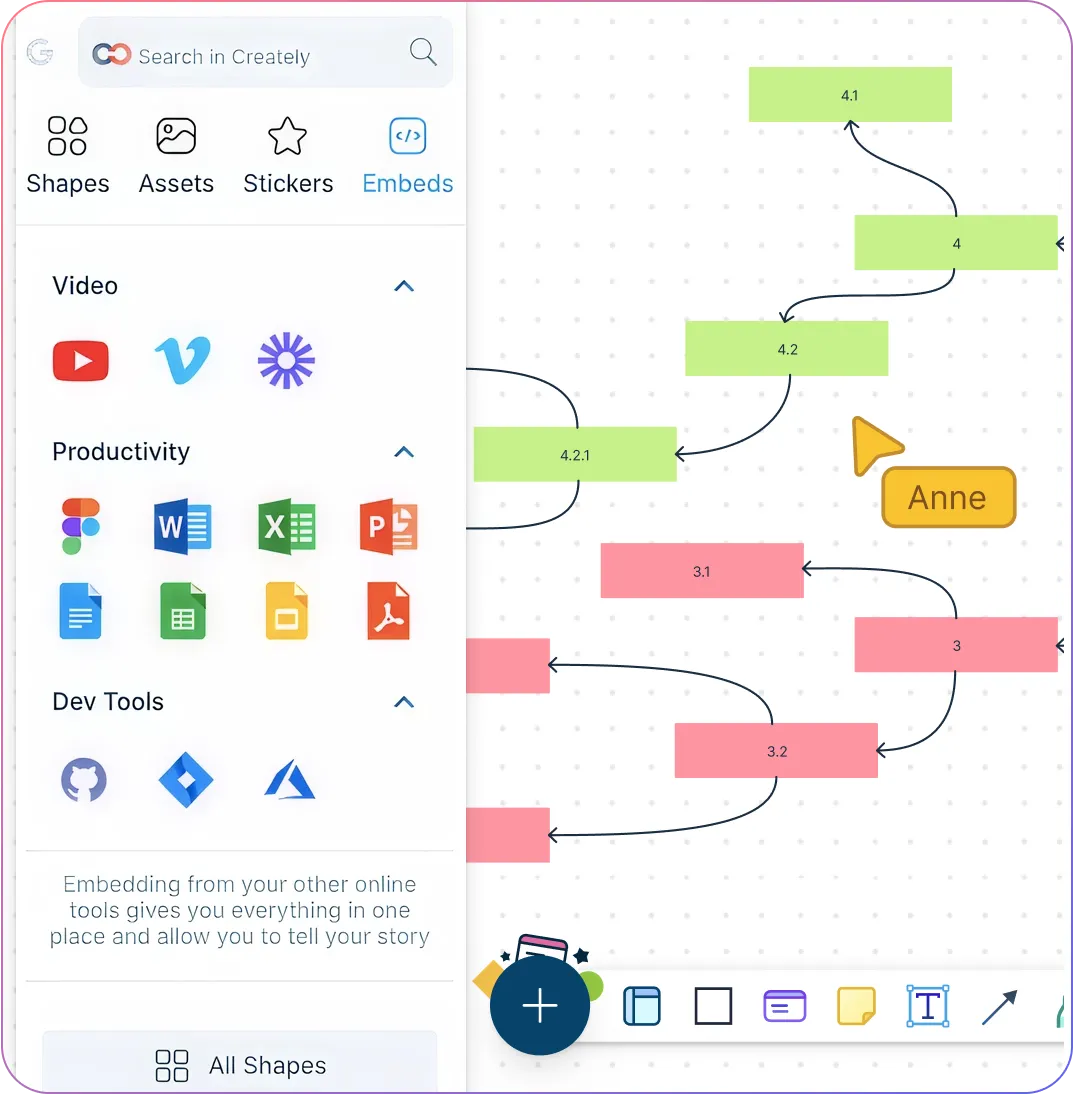
Import data from Excel, CSV, or other project management tools; export to various formats.
Organize projects efficiently with per-item project data fields and tagging system.
Categorize and manage multiple projects in one place with intuitive folder and workspace features.
Embed Creately diagrams into Confluence pages to enrich project documentation.
Enhance Team Collaboration in Real Time
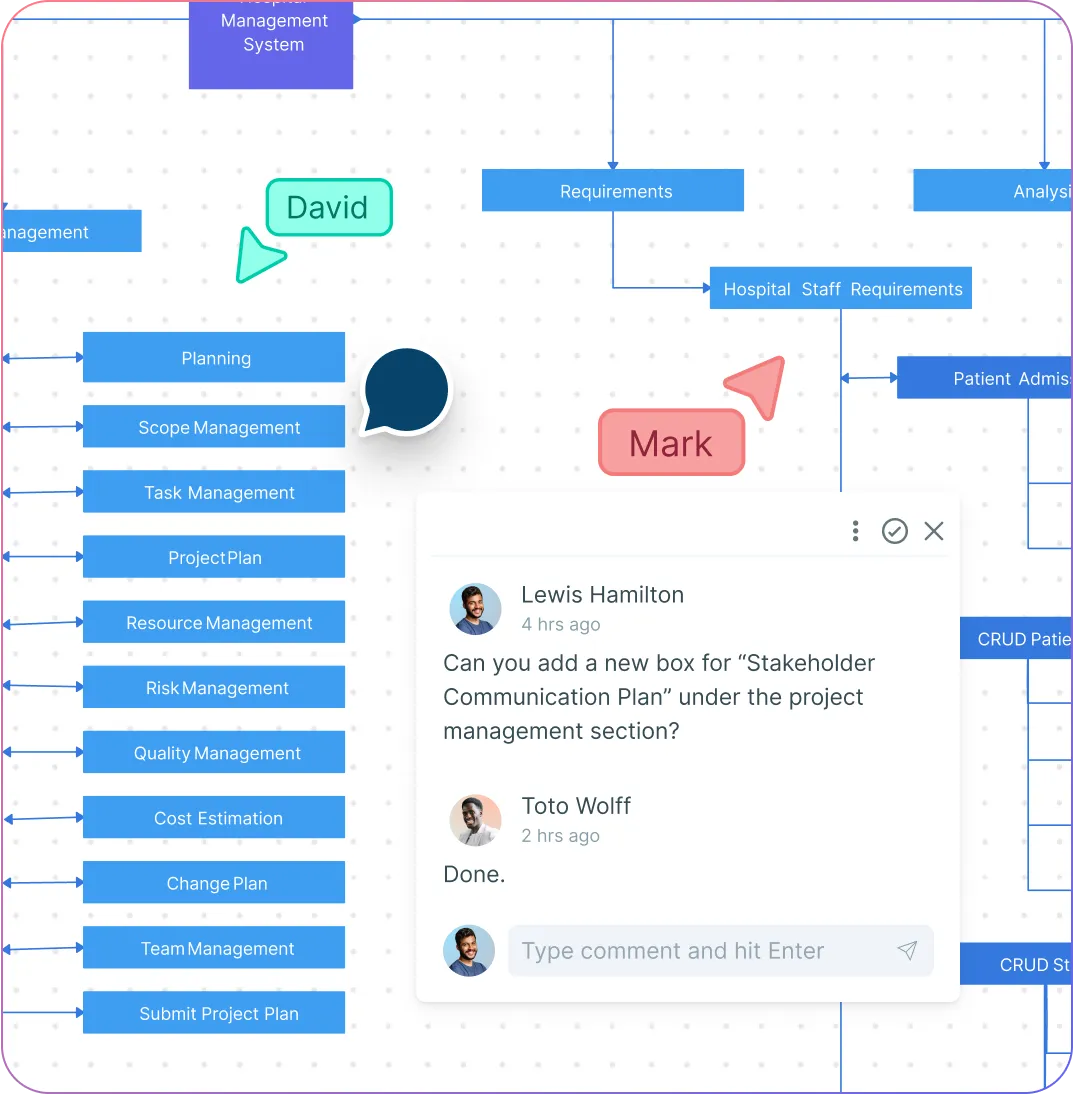
Co-edit WBS diagrams simultaneously with your team using real-time collaboration.
Leave contextual feedback directly on tasks using comments and notes.
Track changes and updates as they happen with live cursors and notifications.
Assign responsibilities and monitor progress with task assignment features.
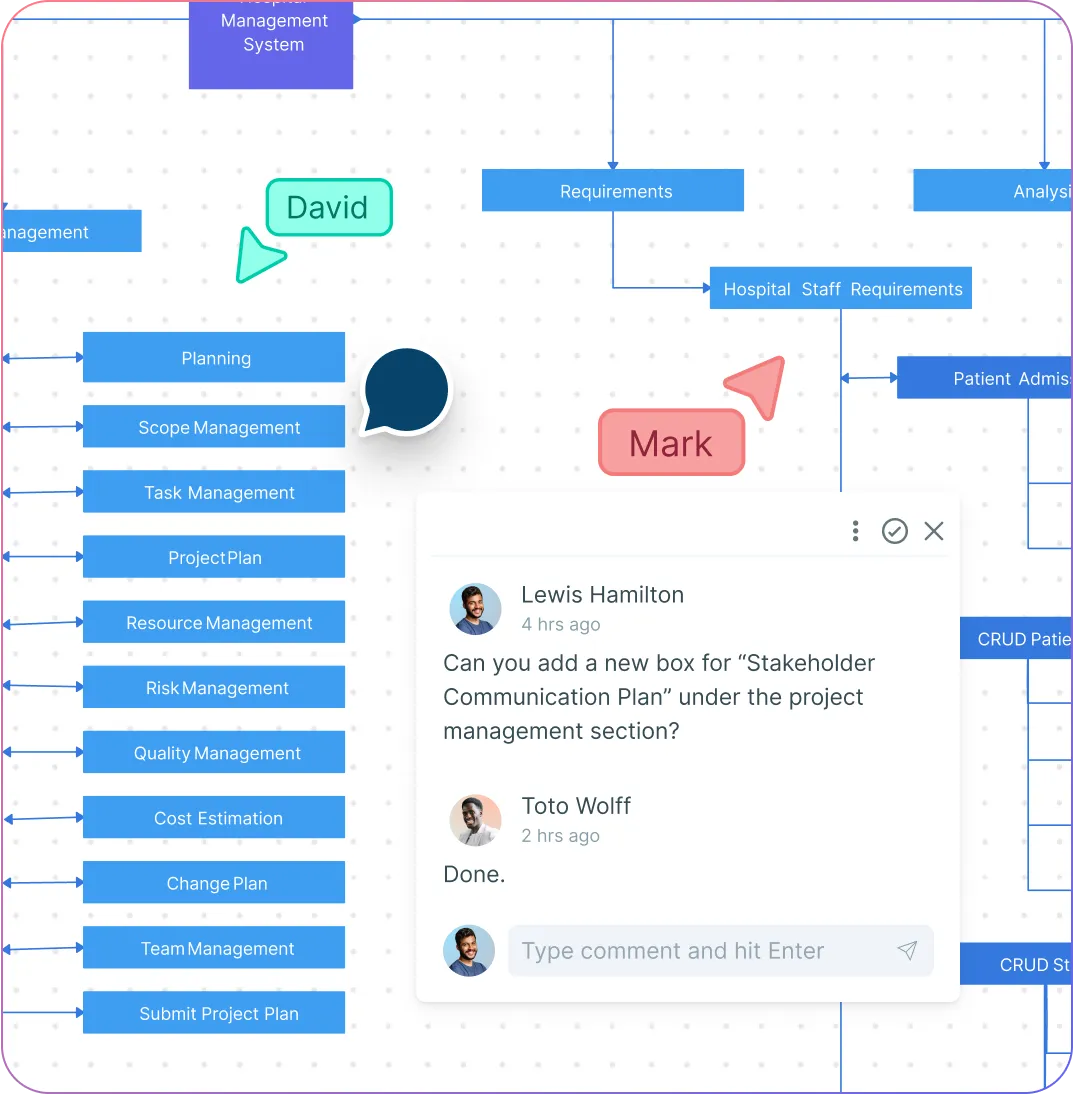
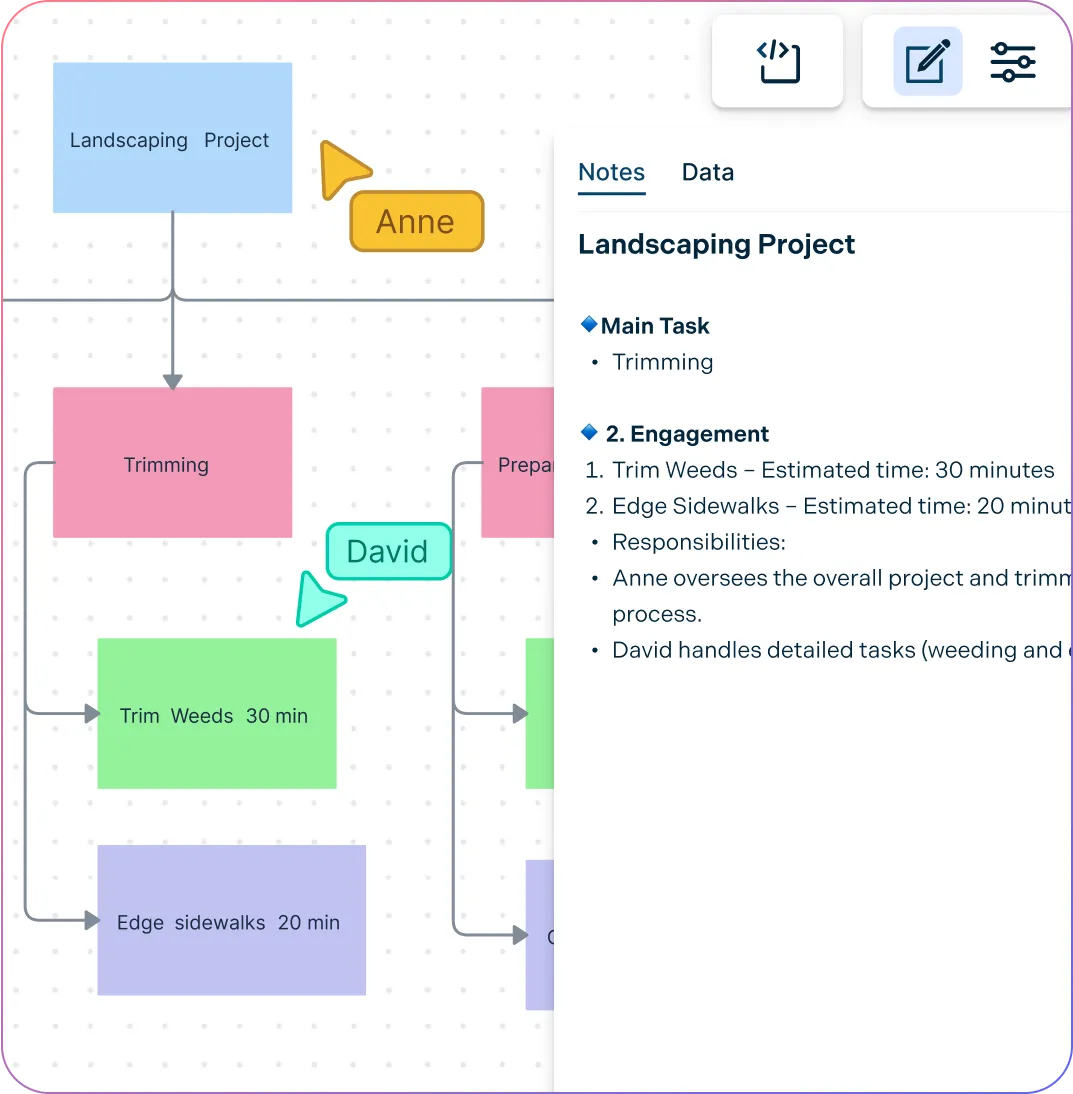
Turn Plans into Action and Scale Efficiently
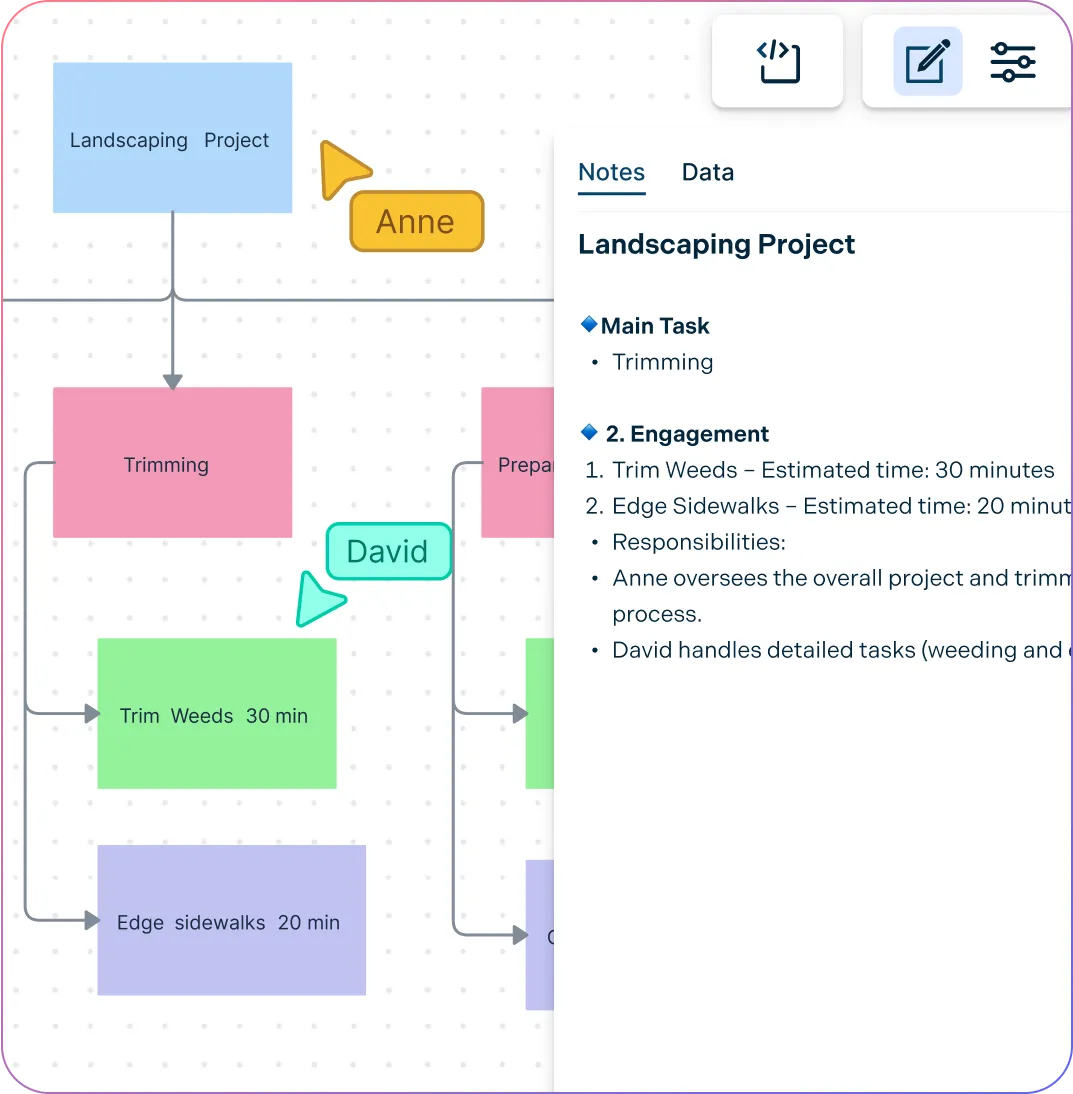
Manage tasks and track progress using built-in Kanban boards and task management tools.
Add notes, attachments, and links to capture the big picture for each deliverable.
Link tasks across different WBS diagrams for complex multi-project programs.
Maintain versions of WBS diagrams to track changes over time.
What Is a Work Breakdown Structure?
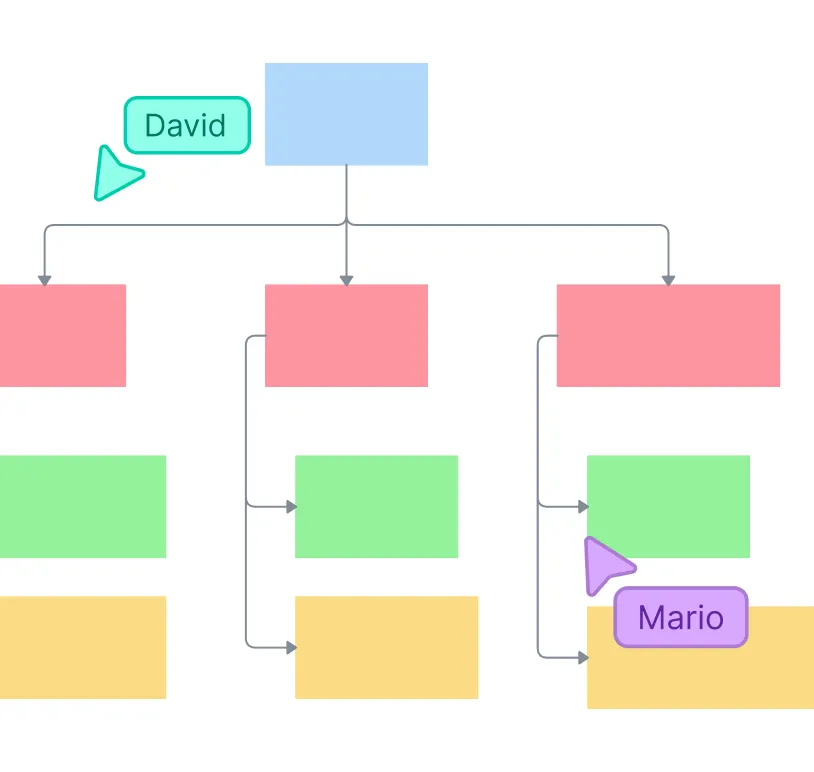
How to Create a Work Breakdown Structure with Creately
Start with a WBS Template
Choose from Creately’s pre-built WBS templates to match your project type, or start from a blank canvas if you prefer full customization.
Define Your Project Goal
Add the main project objective at the top of your diagram. This serves as the foundation for breaking down the project into tasks.
Break Down Tasks Hierarchically
Divide your project into phases, deliverables, and smaller tasks using Creately’s drag-and-drop shapes and connectors to create a clear hierarchy.
Assign Responsibilities and Resources
Use Creately’s task management tools to assign team members, set priorities, add deadlines, and allocate resources for each task.
Add Details and Collaborate
Attach notes, links, and files to tasks, and collaborate with your team in real time using comments, live cursors, and feedback tools.
Create a WBSStart Faster with Free Work Breakdown Structure Templates
FAQs About Creately’s WBS Creator
Can I create a WBS diagram for any type of project?
Is Creately’s Work Breakdown Structure creator free?
Can I assign resources in WBS diagrams?
Can I track the progress of tasks directly in the WBS?
Can I reuse WBS templates for future projects?
Can I collaborate with external stakeholders?