November 4, 2025
New Logic Gates Shape Library, Smarter Shape Search, Multi-Shape Improvements, and More
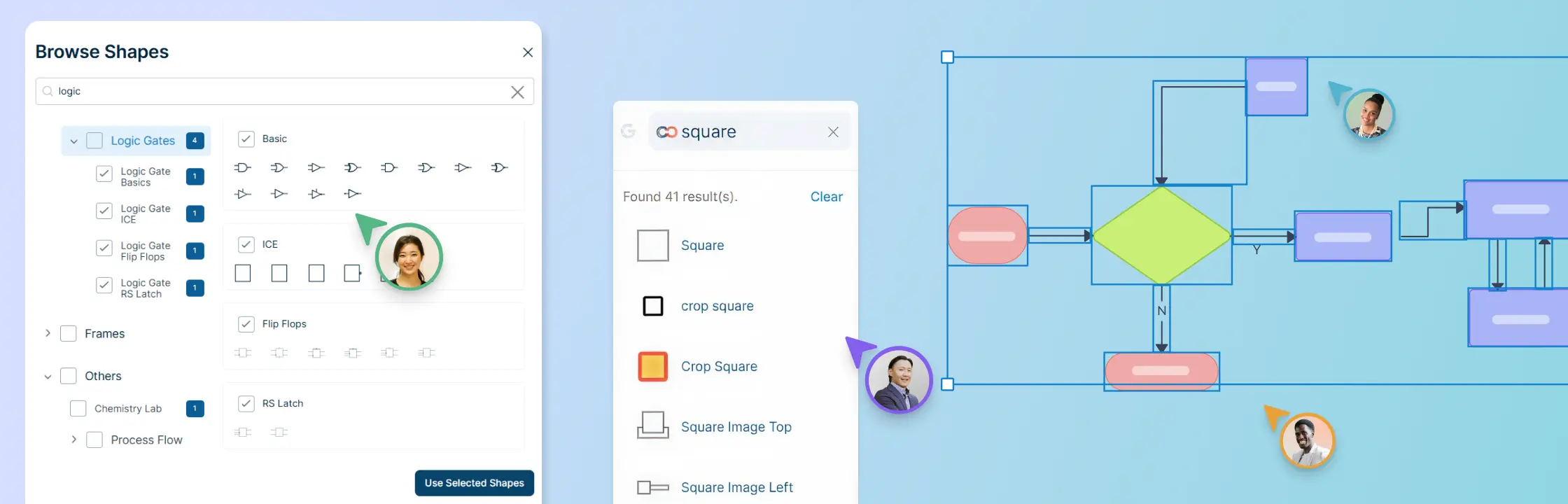
New Shape Library for Logic Gates
Designing circuit diagrams just got a major upgrade! The new Logic Gates shape library gives you access to a comprehensive collection of all commonly used shapes, including AND, OR, NOT, NAND, NOR, XOR, and XNOR gates. Whether you’re building simple circuits or complex digital systems, this library makes it easier to drag, drop, and connect components accurately, streamlining your workflow and saving time on diagram creation.
Enhanced Shape Browser Search
We’ve improved the shape browser search to make finding the right shape faster and more reliable. Now, when you type a shape name, all relevant results from every library are accurately displayed, helping you locate and use the exact shape you need without any confusion. This ensures a smoother and more efficient diagram creation experience.
Improved Multi-Shape Resizing and Movement
We’ve enhanced the behavior of multi-selected shapes to ensure a seamless experience. Now, when you resize multiple shapes at once, they remain anchored to the canvas and can be moved freely without any disruption. This improvement makes arranging and adjusting multiple shapes faster and more reliable, giving you full control over your diagrams.
Reliable Connector Visibility Toggle
We’ve improved the connector visibility feature to handle all shapes more reliably. Now, toggling connector visibility works seamlessly even when shapes have no connector IDs, ensuring a smooth and error-free experience when managing connections in your diagrams.