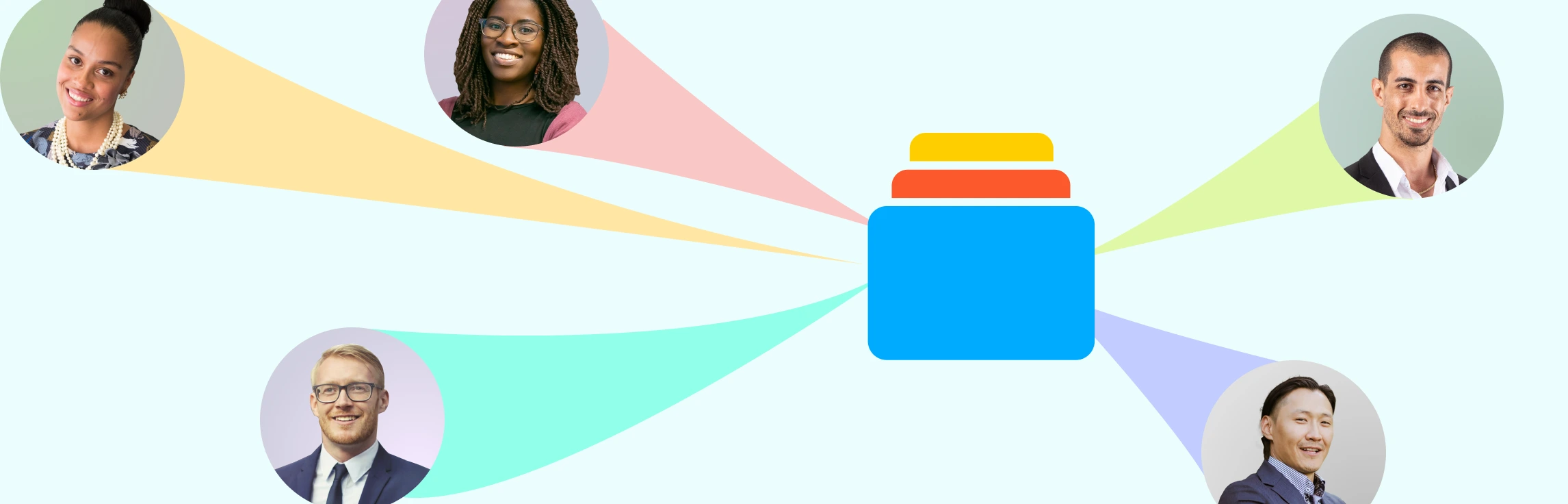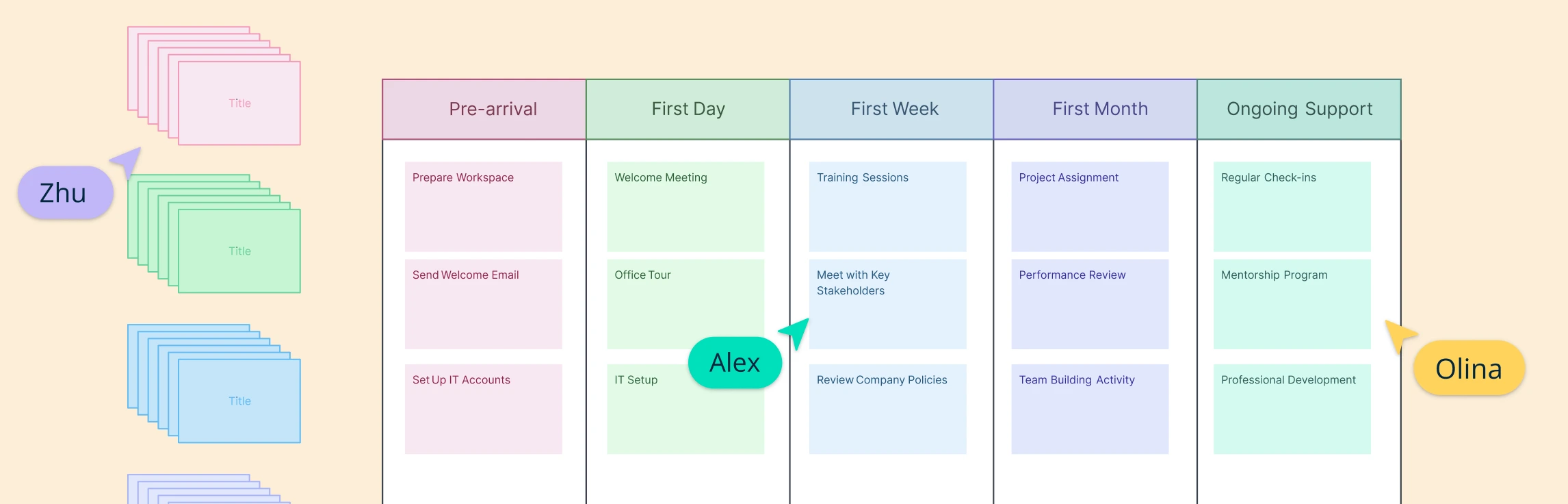Traditional onboarding relied on in-person orientation sessions, printed training materials, and on-site introductions. The shift to a distributed workforce sparked demand for a digital and remote onboarding process. Virtual meetings, online learning platforms, and collaborative workspaces quickly replaced conference room briefings and desk visits.
A role-specific approach to job onboarding ensures new hires get the tools, training, and context they need without unnecessary information. Customizing the experience leads to faster ramp-up, stronger engagement, and better long-term performance than a generic onboarding process. This guide outlines how to tailor the employee onboarding process for different roles with examples, and tools to create more focused, impactful programs.
What Is Job Onboarding
Job onboarding is the structured process of integrating a new employee into a company. It involves everything from completing administrative tasks to helping them understand their role, tools, team dynamics, and company culture.
Why Role-Specific Onboarding Matters
- Improves Ramp-Up Time: When job onboarding is aligned with the specific responsibilities and tools of a role, new hires can begin contributing meaningfully much sooner. They don’t waste time filtering through irrelevant content and instead focus on learning what’s most applicable to their tasks from day one.
- Reduces Confusion and Cognitive Overload: Generic onboarding can overwhelm new hires with information that may not be relevant to their function. A tailored approach delivers the right knowledge at the right time, reducing information fatigue and making it easier to absorb and retain critical concepts.
- Boosts Retention by Aligning with Job Expectations: When employees receive onboarding that reflects their actual role, they’re more likely to feel their needs are understood. This alignment between onboarding content and job expectations reduces early-stage dissatisfaction and increases the likelihood of long-term retention.
- Builds Confidence and Autonomy Faster: Role-specific onboarding helps employees quickly gain clarity on their responsibilities, the tools they’ll use, and the impact of their work. This clarity fosters early wins, builds confidence, and enables them to operate independently with less hand-holding from peers or managers.
How to Customize the Job Onboarding Process
Step 1: Identify Key Differences
Start by understanding what makes each role unique, what skills are required, which tools they’ll use, how their workflows operate, and who their key collaborators are. This insight helps create targeted onboarding content. Use an employee onboarding template in Creately and customize it to capture these role-specific details. These templates could be saved, duplicated, easily reused across different roles.
Step 2: Map Onboarding by Role Category
Group roles into categories like technical, customer-facing, leadership, or hybrid. Design tailored onboarding flows for each, with relevant milestones, content, and delivery methods. You can use Creately’s employee journey map template to create visual, role-based onboarding tracks that are easy to share and update.
Step 3: Align with Department Goals and KPIs
Connect onboarding to departmental priorities by highlighting how each role contributes to team goals. This alignment builds purpose and context from day one. With Creately, you can link onboarding objectives to department OKRs.
Step 4: Make Team-Specific Onboarding Checklists
Each department has its own tools, goals, and jargon. Work with your team heads to create onboarding checklists that reflect these needs. Cover specific tools, tasks, and people to meet. For example, a design team’s checklist might include access to Figma, attending a brand guidelines walkthrough, and submitting a first design critique.
Step 5: Determine Ownership
Clarify who owns each part of the onboarding experience (HR, managers, mentors, or peers). Clear accountability ensures nothing falls through the cracks. Use Creately’s collaborative canvas to assign responsibilities, add timelines, and tag stakeholders directly in the onboarding checklist for full visibility.
Step 6: Tailored Learning Modules
Instead of general training, build role-specific learning journeys. These should focus on tools, workflows, and success metrics aligned with that department’s work. Blend synchronous sessions with self-paced resources. A sales hire might go through CRM tutorials, call script training, and shadowing sessions, while a developer gets onboarding into the CI/CD pipeline and version control practices.
Step 7: Assign Role-Aligned Buddies or Mentors
Assign a mentor who performs a similar role to help the new hire navigate expectations, best practices, and informal norms. This boosts technical ramp-up and builds confidence in role execution. A new product manager could be paired with another PM who explains backlog grooming routines, sprint planning cadence, and cross-functional communication norms.
Step 8: Continuous Feedback and Iteration
Use surveys, 1:1 check-ins, and open-ended feedback to understand what’s working and what’s not in the onboarding experience. Iterate the process over time based on real data and employee input. Ask new hires to rate each onboarding activity, from clarity of instructions to usefulness of resources, and use this data to improve your personalized onboarding checklists and templates.
Step 9: Use AI and Automation Tools to Streamline the Process
AI-powered solutions like Creately’s AI employee onboarding template can automatically generate personalized onboarding plans based on role, department, and level of seniority. Many routine onboarding tasks like document collection, compliance training, and meeting scheduling can now be handled efficiently using automation tools.
Tailoring the Onboarding Process by Role Type with Examples
Below is a breakdown of how to customize onboarding by role type with practical examples.
Technical Roles (e.g., Developers, Engineers)
Tailor onboarding to ensure immediate access to the tools and systems they need to build and maintain products.
- Tool Access and Environment Setup: Provision code editors, development environments, version control systems (e.g., Git), and internal dev tools before day one. Customization ensures no delays in starting hands-on tasks.
- Codebase Orientation: Provide structured walkthroughs of key repositories, architecture diagrams, and documentation. This helps reduce ramp-up time and builds confidence in navigating legacy systems.
- Pair Programming, Shadowing Cycles: Assign onboarding partners for pair programming or code reviews to ease knowledge transfer. A customized plan pairs new hires with peers from relevant tech stacks or feature areas.
- Security and Deployment Processes: Deliver targeted training on deployment pipelines, code review standards, and security protocols. This aligns onboarding with platform-specific practices like CI/CD, and DevSecOps.
- Knowledge Base Access: Provide direct links to engineering playbooks, API docs, and internal tools. Customization ensures relevance to the tech stack and role level.
Customer-Facing Roles (e.g., Sales, Support, Success)
Focus on product knowledge, customer context, and communication skills tailored to the role.
- Product Training and Customer Personas: Deliver deep product demos and use cases specific to the target customer segments. Tailoring ensures reps can speak clearly to customer pain points.
- Live Call Shadowing: Schedule sessions to observe experienced reps during real customer interactions. Match sessions to common scenarios the new hire will handle.
- CRM Walkthroughs: Provide step-by-step guides for logging calls, tracking pipelines, or managing support tickets. Customization aligns training with the team’s specific workflows in tools like Salesforce or Zendesk.
- Talk Tracks, Objection Handling, FAQs: Share role-specific scripts and battle cards. Tailor materials to the buyer journey or support tier the hire will be handling.
- Roleplay Simulations: Conduct mock calls based on typical customer cases. Use real scenarios from the team’s backlog to simulate relevant situations.
Creative Roles (e.g., Designers, Content Writers, Marketers)
Customize onboarding to reflect brand tone, tools, and creative workflows.
- Brand Guidelines and Tone of Voice: Provide detailed brand kits and editorial style guides. Ensures consistency in content and visual design from day one.
- Tools Setup (Figma, CMS, etc.): Set up access to design platforms, asset libraries, or publishing systems. Custom access based on project type (web, email, social, etc.).
- Review Past Campaigns/Playbooks: Share relevant examples with performance metrics to show what works. Tailor content based on the hire’s function (e.g., performance vs. brand marketing).
- Collaboration Process and Approvals: Explain how briefs are submitted, reviewed, and approved. Customize based on the team’s production model (e.g., agile pods vs. centralized creative).
- Feedback and Revision Norms: Set expectations for feedback loops and rounds of revision. Tailor based on seniority and whether the hire is an individual contributor or lead.
Leadership Roles (e.g., Managers, Leads)
Tailor onboarding to support team management, strategic alignment, and decision-making authority.
- Org Structure and Strategic Priorities: Provide leadership overviews, business unit strategies, and key initiatives. Customization helps leaders quickly understand where they fit into the bigger picture.
- People Management and HR Tools: Train on performance review systems, payroll approvals, or hiring tools. Focuses on the specific admin and compliance responsibilities tied to the role.
- Decision-Making Frameworks: Introduce leadership to your company’s approach to prioritization, delegation, and governance. Tailored examples show how trade-offs are made in context.
- Stakeholder Relationship Mapping: Identify key cross-functional partners and their expectations. Custom stakeholder maps help leaders start strong with key internal relationships.
- Expectations Around Reporting and Influence: Clarify how leaders are expected to communicate, report, and influence outcomes. Tailor based on level (e.g., manager vs. director).
Hybrid or Cross-Functional Roles (e.g., Product Managers, Analysts)
Customization here focuses on cross-team fluency and workflow navigation.
- Cross-Department Onboarding (Tech, Biz, Design): Coordinate onboarding with multiple departments the role interfaces with. Tailor walkthroughs for relevant tools and ceremonies from each function.
- Project Workflows and Collaboration Rituals: Explain sprint planning, retros, roadmap reviews, or cross-functional standups. Customization ensures alignment with the team’s preferred rituals.
- OKRs and Planning Cycles: Connect onboarding to quarterly or annual planning timelines. Tailor based on whether the role owns OKRs or contributes inputs.
- Access to Data Tools and Dashboards: Provide access to analytics platforms, dashboards, and reporting tools. Tailored access reflects the data sets and reports they’ll regularly use.
Personalized Onboarding for Diverse Worker Types
Remote Workers: Remote employees need clear expectations around virtual check-ins, equipment use, time tracking, privacy, and communication. In remote employee onboarding, it’s important to outline behaviors that support remote team culture and collaboration.
Employees with Disabilities: Workers with disabilities may need guidance on available accommodations and how to request them. The job onboarding process should foster a supportive, open environment where both managers and employees are comfortable discussing needs.
Gig Workers, Interns, and Temporary Staff: Contractors, interns, and seasonal hires need a simplified job onboarding process. Cover billing, access, basic conduct, and explain any role-specific policies or benefits clearly and concisely.
Veterans and Returning Service Members: Veterans may need help mapping military skills to their new roles. Provide support to show how their experience adds value to the team.
Second-Chance Employees: Formerly incarcerated employees may require more time to adjust and benefit from a peer buddy. Highlight training and growth opportunities to ease their transition. Follow second-chance hiring best practices for support.
Free Job Onboarding Templates
Helpful Resources for Job Onboarding
Learn what to include on an employee onboarding checklist.
Learn how to make remote employee onboarding efficient through best practices.
Learn how to identify gaps in your onboarding process and strategies streamline it.
FAQs about Job Onboarding
What’s the risk of using a generic onboarding approach?
Can role-specific onboarding still include company-wide elements?
How do I track whether tailored job onboarding is working?
How often should personalized onboarding plans be updated?
Resources
Frögéli, Elin, et al. “Effectiveness of Formal Onboarding for Facilitating Organizational Socialization: A Systematic Review.” PLOS ONE, vol. 18, no. 2, 16 Feb. 2023, https://doi.org/10.1371/journal.pone.0281823.
Jeske, Debora, and Deborah Olson. “Onboarding New Hires: Recognising Mutual Learning Opportunities.” Journal of Work-Applied Management, vol. 14, no. 1, 2021, pp. 63–76, https://doi.org/10.1108/jwam-04-2021-0036.