Writing and Editing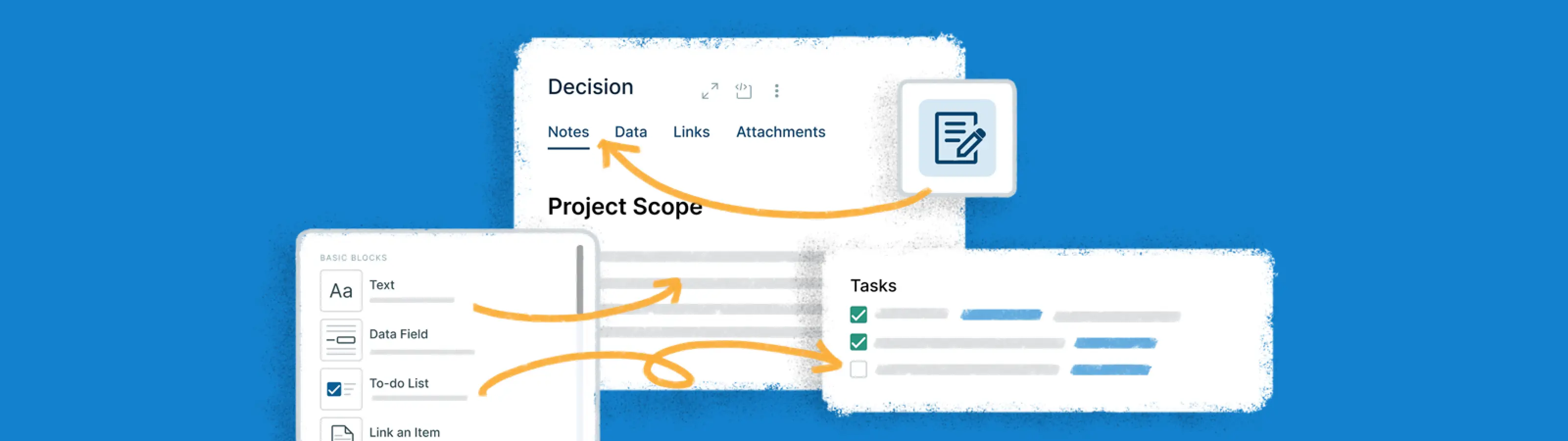
Adding Notes
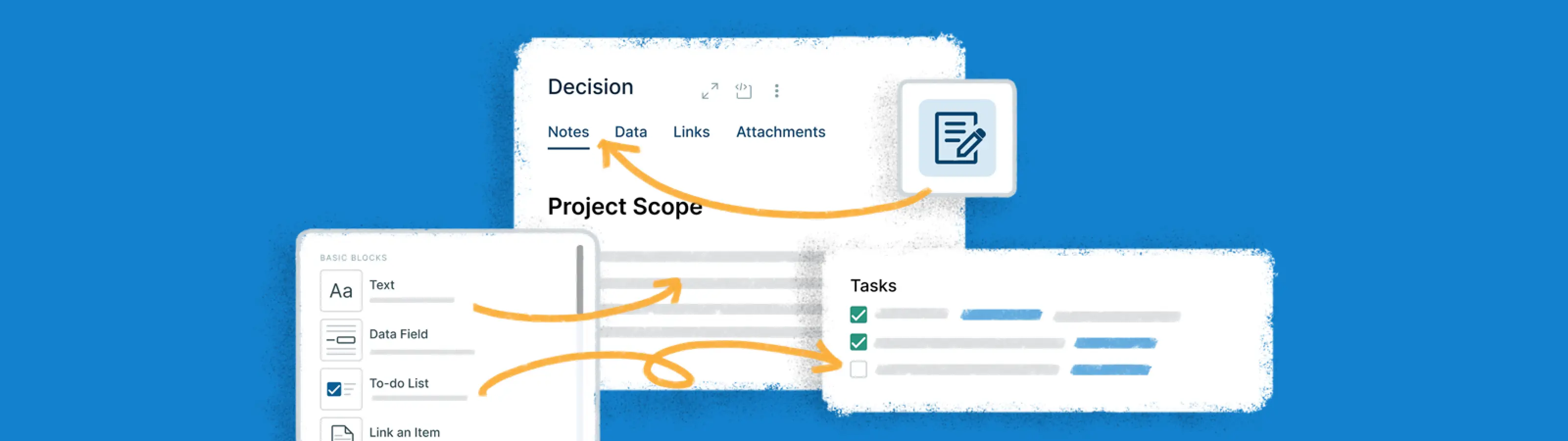
Note-taking is an essential part of writing and editing content on Creately. You can access Notes separately from any shape. You can also select different sets of content blocks, or even create your own database using Notes & Data on Creately.
How to Add Notes to Any Shape on a Workspace
- Select a shape that you want to add notes to.
- When a shape is selected, After selecting an item on the canvas,
will appear on the top-right corner of the canvas.
- Select
Notes & Data.
- Build any kind of workflow with roles, multiple due dates and estimates.
For more on how to use the note panel, refer to the Adding Notes section.
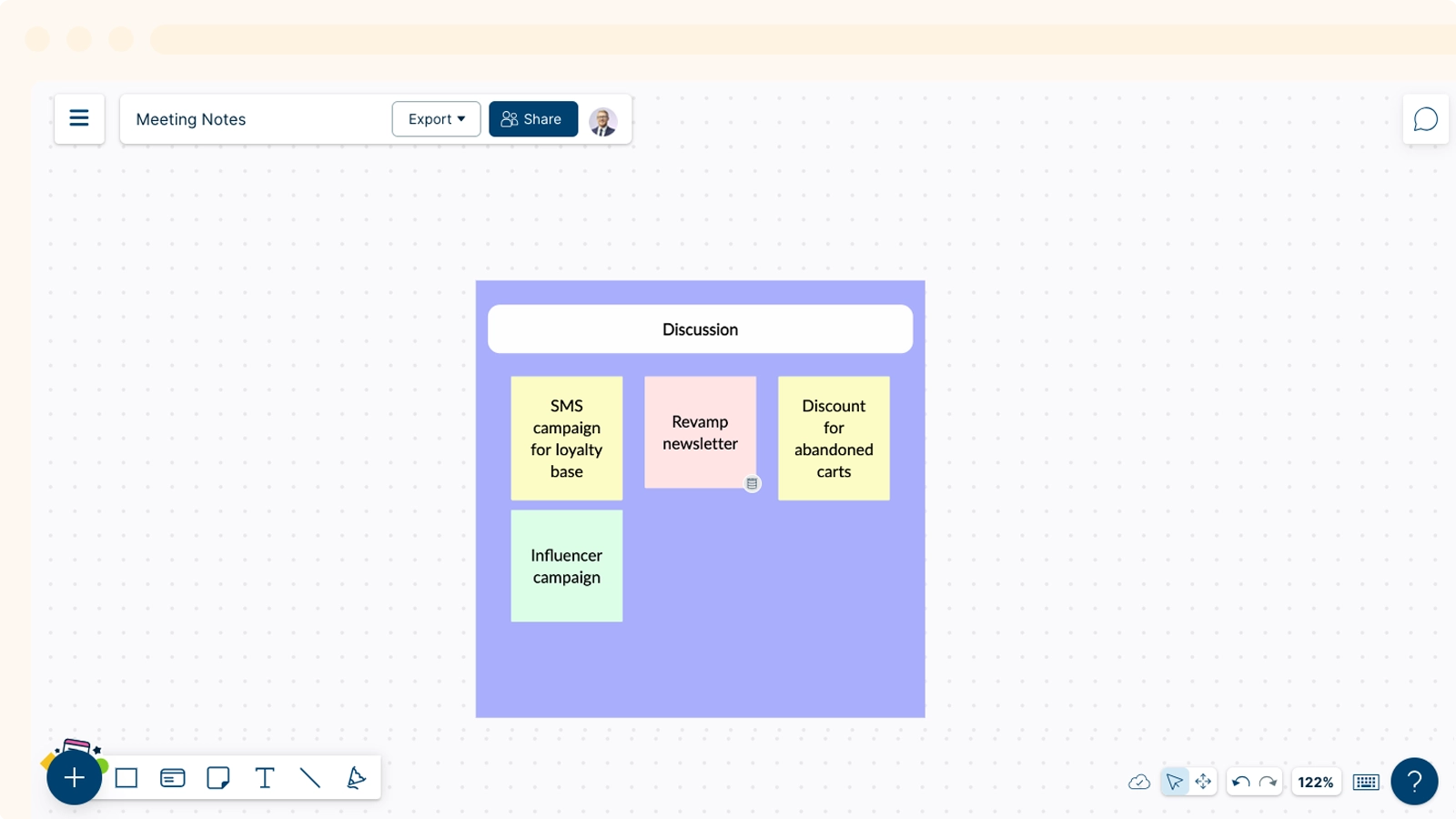
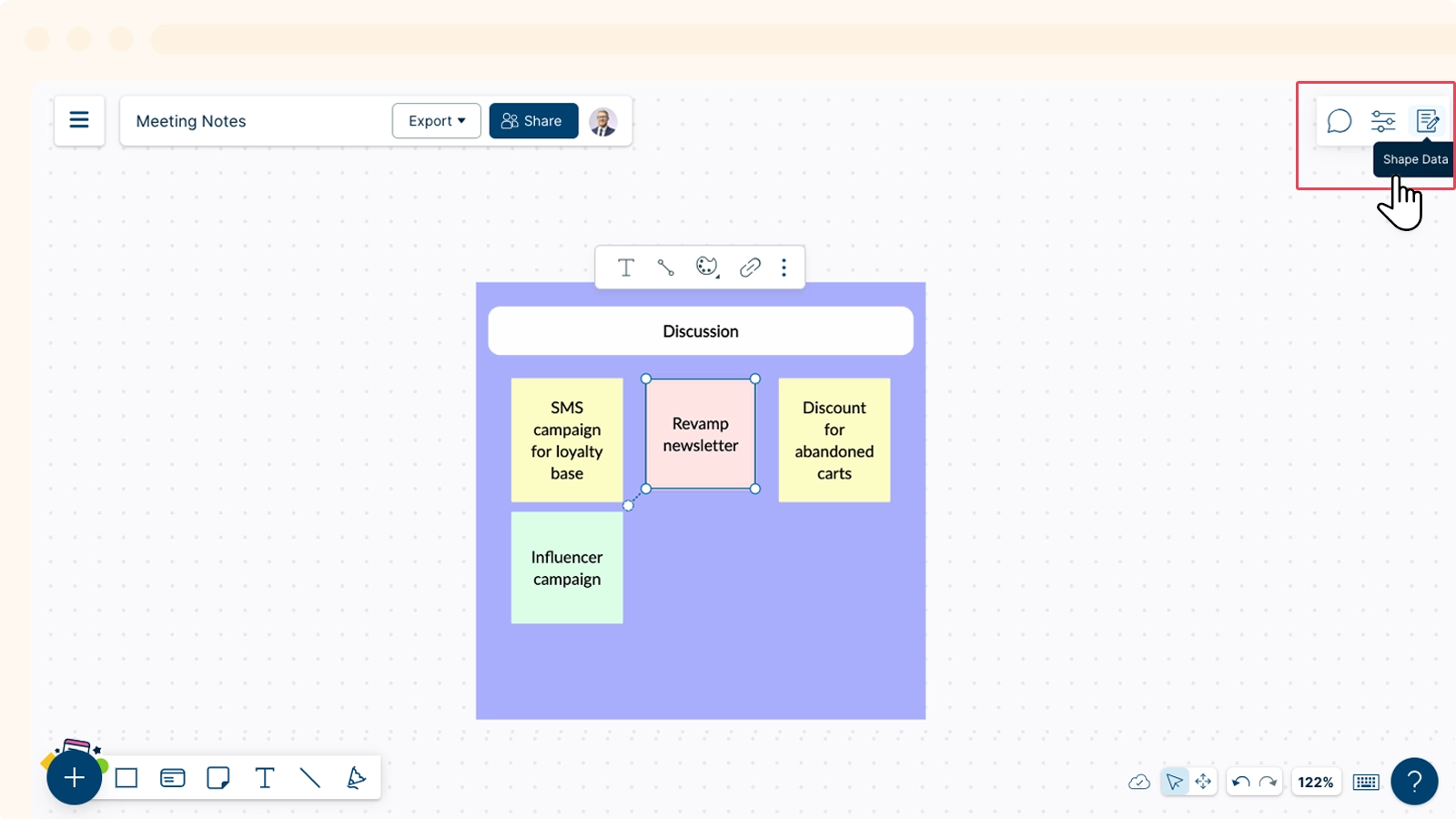
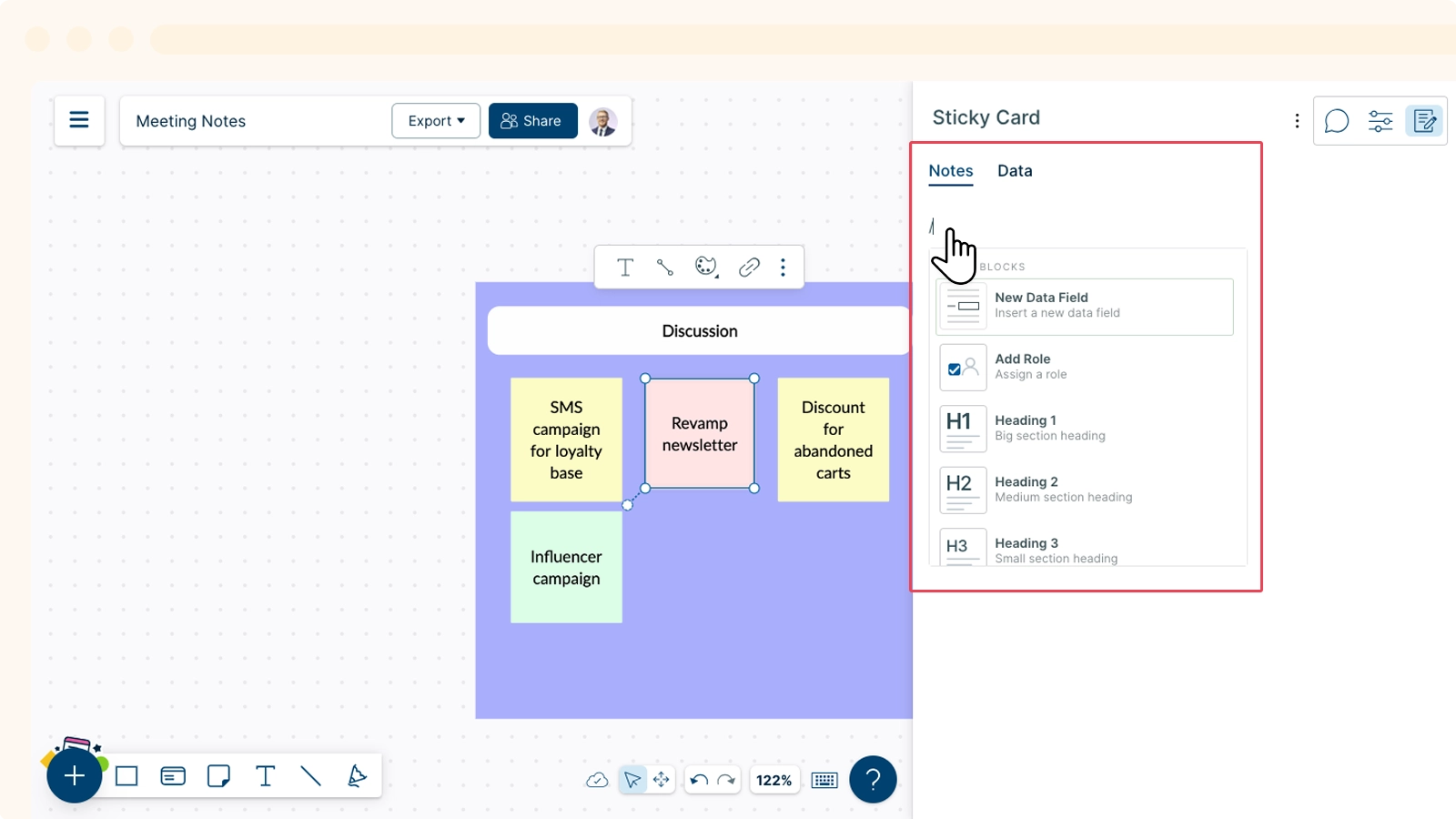
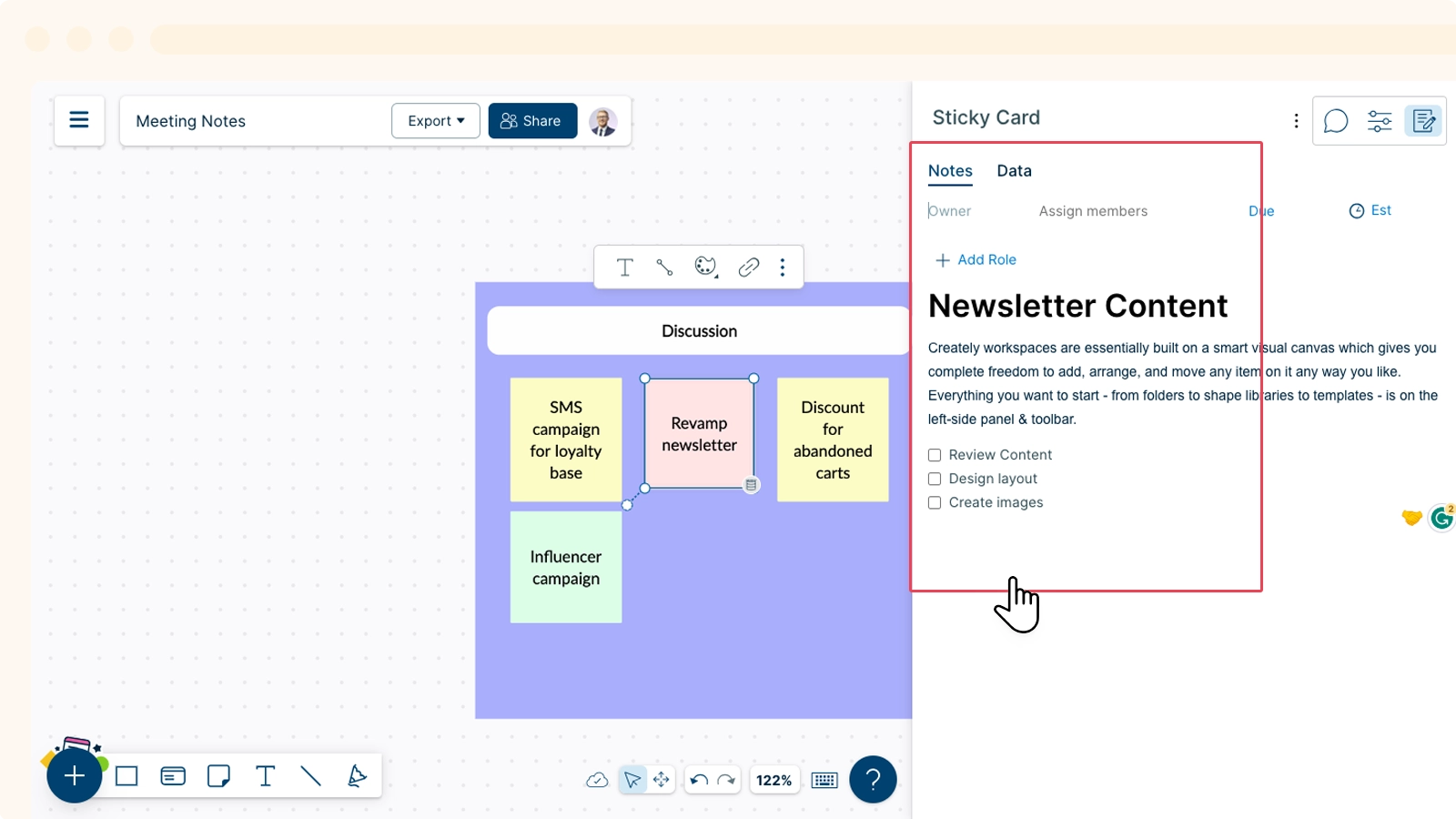
GIVE FEEDBACK Was this article helpful?