Frequently Asked Questions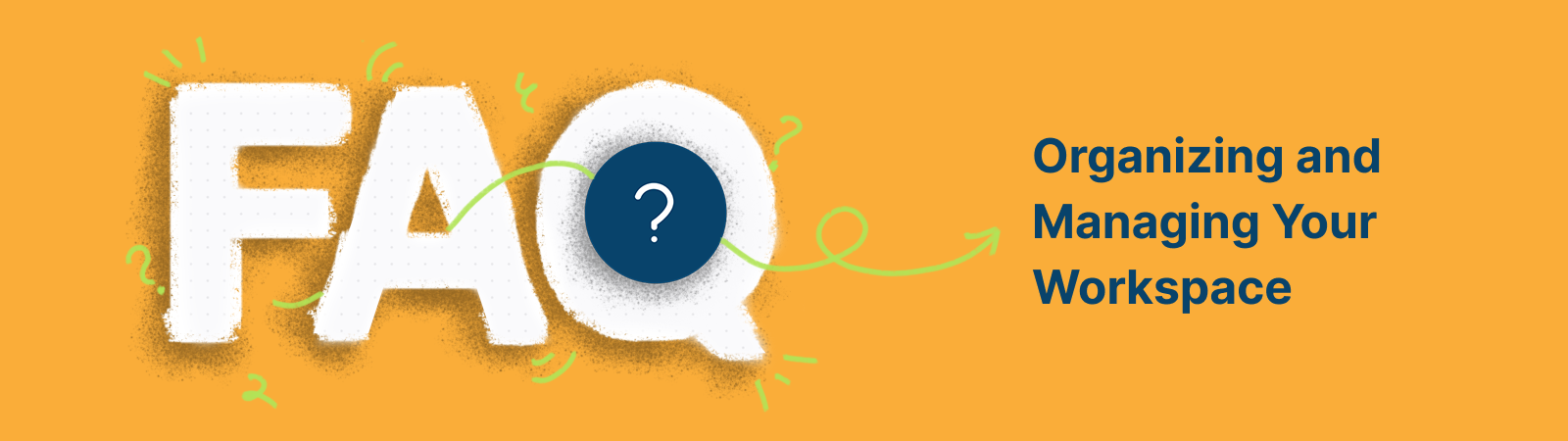
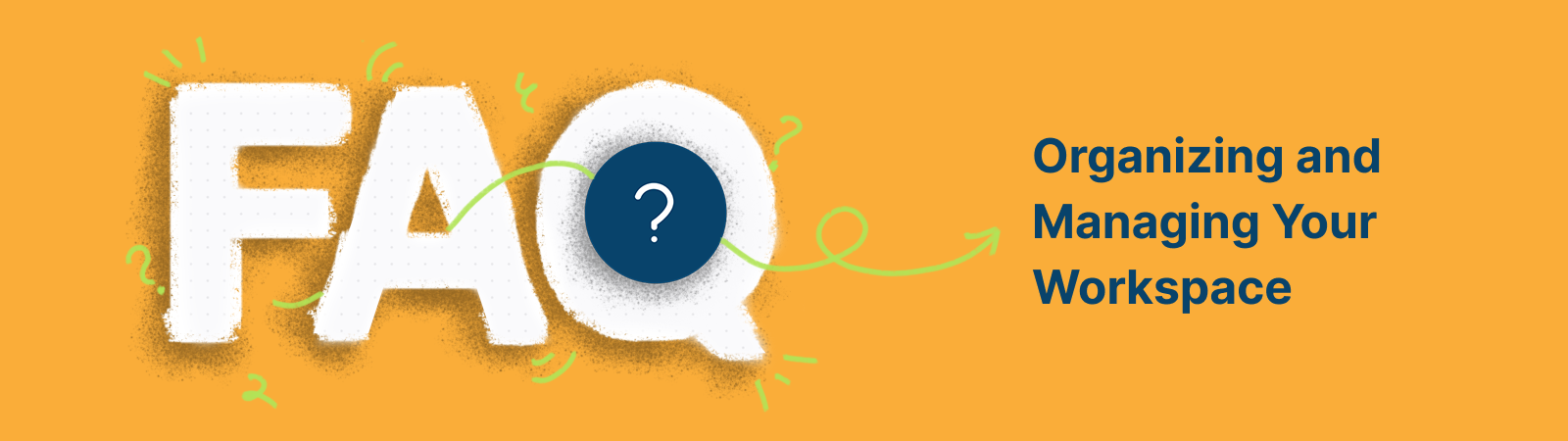
Can I share my workspace with a non-Creately user?
Yes, you can share a workspace with a non-Creately user as follows:
- Click on the
button on the header bar.
- Switch to the Collaborator Settings tab.
- Select Specific Users.
- Add the non-Creately user’s email address with relevant access permissions.
Or
- Click on the
button on the header bar.
- Switch to the Collaborator Settings tab.
- Select Public.
- Share the workspace URL with the non-Creately user.
However, non-Creately users can access the workspace with view-only permissions. If the users want to edit the workspace, they must sign up and access the workspace as free users.
Can I change the background color of my workspace?
No, you cannot change the background color of a workspace. If you want to apply a background color to the file you export, we recommend applying a background color to the shape/page as follows:
- Select the shape.
- Go to the
Shape Properties panel that appears on top-right of the canvas.
- Under Style → Fill Color, click on the color you would like to add to the shape.
Can I remove the grid on the background of the workspace?
Yes, you can remove the grid on the workspace. To remove the grid:
- Take your cursor to the header bar and click on the
icon.
- Select Workspace Preferences.
- Under Grid & Guides, unselect Show Grid.
Is there training for new users?
Creately provides help and training to our users in various formats. As a new user, you can refer to the help center containing how-to guides and videos, as well as in-app videos and tooltip tours in the app. If you require further assistance, feel free to reach out to our 24x7 support at Creately Support.
How do I search for a shape?
You can search for shapes as follows:
- Go to
on the bottom-left corner of the canvas.
- Type the shape name on the Find items bar and hit enter.
Or
- Go to
on the bottom-left corner of the canvas.
- Select All Shapes.
How do I download my workspace?
You can download your workspace in various formats; PNG, JPEG, SVG, or PDF. To download your workspace, see the Exporting a Workspace section.
Where can I manage my account info/profile details?
You can update your profile information such as your name, avatar, working details, default language, email address, and password. See Account Management for more information.
How can I change the language on Creately?
You can change the language you want to access Creately by following the instructions on Changing Language.
Where can I access templates on Creately?
Creately provides 1000s of templates covering a wide array of categories. To access templates,
- Go to
on the bottom-left corner of the canvas.
- Select Templates.
- Browse through the templates library and select a template of your choice.